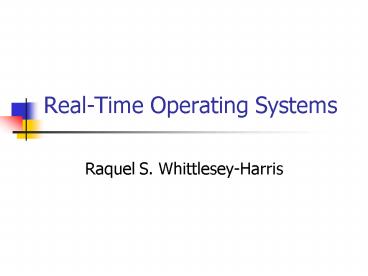RealTime Operating Systems - PowerPoint PPT Presentation
1 / 53
Title:
RealTime Operating Systems
Description:
What is a Real-Time System? ... to develop a good Real-time application ' ... Dispatch time should be independent of the number of threads in the ready list ... – PowerPoint PPT presentation
Number of Views:169
Avg rating:3.0/5.0
Title: RealTime Operating Systems
1
Real-Time Operating Systems
- Raquel S. Whittlesey-Harris
2
Contents
- What is a real-time OS?
- OS Structures
- OS Basics
- RTOS Basics
- Basic Facilities
- Interrupts
- Memory
- Development Methodologies
- Summary
- References
3
What is a Real-time OS?
- A RTOS (Real-Time Operating System)
- Is an Operating Systems with the necessary
features to support a Real-Time System - What is a Real-Time System?
- A system where correctness depends not only on
the correctness of the logical result of the
computation, but also on the result delivery time - A system that responds in a timely, predictable
way to unpredictable external stimuli arrivals
4
Real-Time OS
- What a Real-Time System is NOT
- A Transactional system
- Average of transactions per second
- A Good RTOS is one that has a bounded
(predictable) behavior under all system load
scenarios - Just a building Block
- Does not guarantee system correctness
5
Type of Real-Time Systems
- Hard Real-Time
- Missing a deadline has catastrophic results for
the system - Firm Real-Time
- Missing a deadline causes an unacceptable quality
reduction
6
Types of Real-Time Systems
- Soft Real-Time
- Reduction in system quality is acceptable
- Deadlines may be missed and can be recovered from
- Non Real-Time
- No deadlines have to be met
7
OS Structures
- Monolithic OS
- OS is composed of one piece of code divided into
different modules - Problem Difficult to debug
- Changes may impact other modules substantially
- Corrections may cause other bugs to show up
- Spaghetti Software - many interconnections
between modules
8
OS Structures
9
OS Structures
- Layered OS
- Better approach than the Monolithic
- However still chaotic
- Example OSI Layer
- Problem OS technology not as orthogonal with its
layers - You can skip layers in OS model
10
OS Structures
11
OS Structures
12
OS Structures
- Client-Server OS
- Newer Model
- Limit Basics of OS to a minimum (scheduler and
synchronization primitive) - Other functionality is implemented as system
threads or tasks - Applications are clients requesting services via
system calls to these server tasks
13
OS Structures
- Benefits
- Easier to Debug and scale
- Distribution over multiple processors is simpler
- Possible to dynamically load and Unload modules
- Problems
- Overhead is high due to memory protection
- Server processes must be protected
- Increased time to switch from applications to
servers memory space
14
OS Structures
15
OS Basics
- An OS is a system program that provides an
interface between application programs and the
computer system (hardware) - Primary Functions
- Provide a system that is convenient to use
- Organize efficient and correct us of system
resources
16
OS Basics
- Four main tasks of OS
- Process Management
- Process creation
- Process loading
- Process execution control
- Interaction of the process with signal events
- Process monitoring
- CPU allocation
- Process termination
17
OS Basics
- Interprocess Communication
- Synchronization and coordination
- Deadlock and Livelock detection
- Process Protection
- Data Exchange Mechanisms
- Memory Management
- Services for file creation, deletion, reposition
and protection - Input/Output Management
- Handles requests and release subroutines for a
variety of peripherals and read, write and
reposition programs
18
RTOS Basics
19
RTOS Basics
- Central Purpose of a RTOS
- Scheduling of the CPU
- Applications are structured as a set of processes
- Processes consist of
- Code
- State
- Register values
- Memory values
20
RTOS Basics
- At least 3 states are needed to allow the CPU to
schedule - Ready waiting to run (in ready list)
- Running process (thread or task) is utilizing
the processor to execute instructions - Blocked waiting for resources (I/O, memory,
critical section, etc.)
21
RTOS Basics
22
RTOS Basics
- Threads are lightweight processes
- Inherits only part of process
- Belongs to the same environment as other threads
making up the process - May be stopped, started and resumed
- Tasks are a set of processes with data
dependencies between them
23
RTOS Basics
- Max number of threads, tasks or processes
- Definition space part of system
- A system parameter
- Definition space part of task
- Available memory
24
Basic Facilities
- Multitasking is required to develop a good
Real-time application - Pseudo parallelism - to handle multiple
external events occurring simultaneously - Rate Monotonic Scheduling (RMS) - is utilized to
compute in advance the processor power required
to handle the simultaneous events
25
Basic Facilities
- Algorithms (scheduling mechanism) are needed to
decide which task or thread will run at a given
time - Function is to switch from one task, thread, or
process to another (Context Switching) - Overhead should be completed as quickly as
possible - Dispatch time should be independent of the number
of threads in the ready list - Ready list should be organized each time an
element is added to the list
26
Basic Facilities
27
Basic Facilities
28
Basic Facilities
- Types of Scheduling Policies
- Deadline driven ideal but not available
- Cooperative relies on current process to give
up the CPU - Pre-emptive priority scheduling higher priority
tasks may interrupt lower priority tasks - Static priorities are set before the system
begins execution - Dynamic priorities can be redefined at run time
29
Basic Facilities
- Many priorities levels in a RTOS is better to
have for complex systems with many threads - At least 128 levels
- A different priority level can be set for each
task or thread - Round Robin give each task an equal share of
the processor - Implemented when all tasks or threads have the
same priority level - May be implemented within a priority range
30
Basic Facilities
- Synchronization and exclusion objects
- Required so that threads and tasks can execute
critical code and to guarantee access in a
particular order - Semaphores synchronization and exclusion
- Mutexes - exclusion
- Conditional variables exclusion based on a
condition - Event flags synchronization of multiple events
- Signals asynchronous event processing and
exception handling
31
Basic Facilities
- Communications
- Data may be exchanged between threads and tasks
via - Queues mulitple messages
- Mailboxes single messages
- Most RTOSs pass data by pointer
- Copying data structure would be less efficient
- Pointer must be valid while receiving thread or
task makes use of it
32
Interrupts
- RT systems respond to external events
- External events are translated by the hardware
and interrupts are introduced to the system - Interrupt Service Routines (ISRs) handle system
interrupts - May be stand alone or part of a device driver
- RTOSs should allow lower level ISRs to be
preempted by higher lever ISRs - ISRs must be completed as quickly as possible
33
Interrupts
- RTOSs vary in model of interrupt handling to task
run
34
Interrupts
- Interrupt Dispatch Time
- time the hardware needs to bring the interrupt to
the processor - Interrupt Routine
- ISR execution time
- Other Interrupt
- Time needed for managing each simultaneous
pending interrupt - Pre-emption
- Time needed to execute critical code during which
no pre-emption may happen
35
Interrupts
- Scheduling
- Time needed to make the decision on which thread
to run - Context Switch
- Time to switch from one context to another
- Return from System Call
- Extra time needed when the interrupt occurred
while a system call was being executed
36
Interrupts
- System calls cause software interrupts (SWIs)
- Portable Operating System Interface (POSIX)
defines the syntax of many of the library calls
that execute the SWIs - Attempts to make applications portable
37
Memory
- RAM
- Holds changing parts of the task control block,
stack, heap - Minimum number of RAM required varies by vendor
- Maximum addressable space will vary depending on
the memory model - E.g., backward compatibility (x86) will limit to
64K segments
38
Memory
- Predictability
- The need to make memory access predictable
(bound) prohibits the use of virtual memory - Systems should have locking capability prevent
swapping by locking the process into main memory - Paging map should be part of the process context
(loaded onto the processor or MMU) - Larger page sizes may be required to fit it all
in 2k
39
Memory
- Segments may be used to avoid 2k limit
- Non-variable segment sizes may be used
- Prohibit deallocation to prevent garbage
collection (prevents displaced tasks from running
which leads to unpredictability)
40
Memory
- Static memory allocation
- All memory allocated to each process at system
startup - Expensive
- Desirable solution for Hard-RT systems
- Dynamic memory allocation
- Memory requests are made at runtime
- Should know what to do upon allocation failure
- Some RTOSs support a timeout function
41
Development Methodology
- RTOS differ in development configurations
supported - Host machine on which the application is
developed - Target machine on which the application is to
execute
42
Development Methodology
- Host Target
- Host and target are on the same machine
- RTOS has its own development environment
(compiler, debugger, and perhaps IDE) - Usually of lesser quality
- Host ? Target
- Two different machines linked together (serial,
LAN, bus, etc.) - Host generally machine with a proven General
Purpose Operating System (GPOS)
43
Development Methodology
- Better development environment
- Debugger is on host while application is executed
on target - Debug agents are stored on target to communicate
with host - Simulator should be provided to execute prototype
application on the host - Hybrid
- Host and target on same machine but on different
OSs - Communicate via shared memory
44
Development Methodology
- Resource and hardware shared
- May prevents RTOS from predictable behavior
- May prevent GPOS from housekeeping duties
- Multiprocessor environment should improve
performance
45
Summary
- A RTOS should be predictable regardless of the
system load and size of queues/lists - RTOS should always support pre-emptive priority
scheduling - The memory model utilized is very important to
the performance and predictability of your RT
system
46
Summary
47
Summary
48
Summary
49
Summary
50
Summary
51
Summary
52
Summary
53
References
- What Makes A Good RTOS, RTOS Evaluation
Program, Real-Time Magazine, Version 2.0, 28
February 2000. - Y. Li, M. Potkonjak and W. Wolf, Real-Time
Operating Systems for Embedded Computing,
Department of Electrical Engineering, Princeton
University, Department of Computer Science, UCLA,
IEEE 1997. - F. Kolnick, QNX 4 Real-time Operating System
Programming with Messages in a Distributed
Environment, Basic Computer Systems Inc., 1998. - VxWorks Guide, WindRiver Systems.