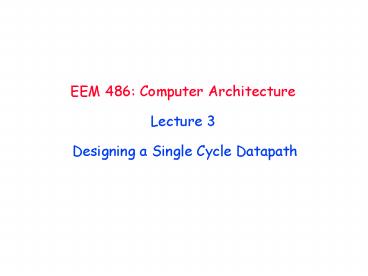EEM 486: Computer Architecture Lecture 3 Designing a Single Cycle Datapath - PowerPoint PPT Presentation
1 / 35
Title:
EEM 486: Computer Architecture Lecture 3 Designing a Single Cycle Datapath
Description:
All instructions execute in a single cycle of the clock (positive edge to positive edge) ... 2. Select set of datapath components and establish clocking methodology ... – PowerPoint PPT presentation
Number of Views:165
Avg rating:3.0/5.0
Title: EEM 486: Computer Architecture Lecture 3 Designing a Single Cycle Datapath
1
EEM 486 Computer ArchitectureLecture 3
Designing a Single Cycle Datapath
2
The Big Picture Where are We Now?
- The Five Classic Components of a Computer
- Todays Topic Design a Single Cycle Processor
3
The Big Picture The Performance Perspective
- Performance of a machine is determined by
- Instruction count
- Clock cycle time
- Clock cycles per instruction
- Processor design (datapath and control) will
determine - Clock cycle time
- Clock cycles per instruction
4
Single-cycle datapath
- All instructions execute in a single cycle of
the clock (positive edge to positive edge) - Advantage a great way to learn CPU
- Unrealistic hardware assumptions, slow clock
period
5
Single cycle data paths Assumptions
Processor uses synchronous logic design (a
clock)
- All state elements act like positive
edge-triggered flip flops - Clocks arrive at all flip flops simultaneously.
6
Review Edge-Triggered D Flip Flops
- Value of D is sampled on positive clock edge
- Q outputs sampled value for rest of cycle.
7
How to Design a Processor Step-by-Step
- 1. Analyze instruction set gt datapath
requirements - Meaning of each instruction is given by the
register transfers - Datapath must include storage element for ISA
registers - possibly more
- Datapath must support each register transfer
- 2. Select set of datapath components and
establish clocking methodology - 3. Assemble datapath meeting the requirements
- 4. Analyze implementation of each instruction to
determine setting of control points that effects
the register transfer - 5. Assemble the control logic
8
The MIPS Instruction Formats
- The three instruction formats
- R-type
- I-type
- J-type
- The different fields are
- op operation of the instruction
- rs, rt, rd the source and destination register
specifiers - shamt shift amount
- funct selects the variant of the operation in
the op field - address / immediate address offset or immediate
value - target address target address of the jump
instruction
9
Step 1a The MIPS-lite Subset for Today
- ADD/SUB
- addU rd, rs, rt
- subU rd, rs, rt
- OR Immediate
- ori rt, rs, imm16
- LOAD/STORE Word
- lw rt, rs, imm16
- sw rt, rs, imm16
- BRANCH
- beq rs, rt, imm16
10
Step 1a Executing MIPS Instructions
- Fetch next inst from memory - Get ready for
the next instruction
- Decode fields to get a particular instruction
- Retrieve register values (rs, rt)
- Perform the operation (add, sub, or, lw, sw,
beq)
- Place the result in a register (rt/rd) /
memory, or modify PC
11
Step 1a Logical Register Transfers
- RTL gives the meaning of the instructions
- All start by fetching the instruction
op rs rt rd shamt funct MEM PC op
rs rt Imm16 MEM PC
inst Register Transfers ADDU Rrd lt Rrs
Rrt PC lt PC 4 SUBU Rrd lt Rrs
Rrt PC lt PC 4 ORi Rrt lt Rrs
zero_ext(Imm16) PC lt PC 4 LOAD Rrt lt MEM
Rrs sign_ext(Imm16) PC lt PC 4 STORE MEM
Rrs sign_ext(Imm16) lt Rrt PC lt PC
4 BEQ if ( Rrs Rrt ) then
PC lt PC 4 sign_ext(Imm16) 00
else PC lt PC 4
12
Step 1 Requirements of the Instruction Set
- Memory
- instruction data
- Registers (32 x 32)
- read RS
- read RT
- Write RT or RD
- PC
- Extender
- Add and Sub registers or register and extended
immediate - Logical Or of a register and extended immediate
- Add 4 or extended immediate to PC
13
Step 2 Components of the Datapath
- Combinational Elements
- Storage Elements
- Clocking methodology
14
Combinational Logic Elements (Basic Building
Blocks)
CarryIn
A
32
- Adder
- MUX
- ALU
Sum
Adder
32
B
Carry
32
Select
A
32
Y
MUX
32
B
32
OP
A
32
Result
ALU
32
B
32
15
Storage Element Register (Basic Building Block)
- Register
- Similar to the D Flip Flop except
- N-bit input and output
- Write Enable input
- Write Enable
- Negated (0) Data Out will not change
- Asserted (1) Data Out becomes Data In
16
Storage Element Register File
- Register File consists of 32 registers
- Two 32-bit output busses
- busA and busB
- One 32-bit input bus busW
- Register is selected by
- RA (number) selects the register to put on busA
(data) - RB (number) selects the register to put on busB
(data) - RW (number) selects the register to be
writtenvia busW (data) when Write Enable is 1 - Clock input (CLK)
- The CLK input is a factor ONLY during write
operation - During read operation, behaves as a combinational
logic block - RA or RB valid gt busA or busB valid after
access time.
17
Storage Element Idealized Memory
- Memory (idealized)
- One input bus Data In
- One output bus Data Out
- Memory word is selected by
- Address selects the word to put on Data Out
- Write Enable 1 address selects the memoryword
to be written via the Data In bus - Clock input (CLK)
- The CLK input is a factor ONLY during write
operation - During read operation, behaves as a
combinational logic block - Address valid gt Data Out valid after access
time.
18
Clocking Methodology
- All storage elements are clocked by the same
clock edge - Being physical devices, flip-flops (FF) and
combinational logic have some delays - Gates delay from input change to output change
- Signals at FF D input must be stable before
active clock edge to allow signal to travel
within the FF, and we have the usual clock-to-Q
delay - Critical path (longest path through logic)
determines length of clock period
19
Step 3 Assemble Datapath Meeting Requirements
- Register Transfer Requirements
- ? Datapath Assembly
- Instruction Fetch
- Read Operands and Execute Operation
20
3a Overview of the Instruction Fetch Unit
- The common RTL operations
- Fetch the Instruction memPC
- PC Program Counter, points to next instruction
- Update the program counter
- Sequential Code PC lt- PC 4
- Branch and Jump PC lt- something else
21
Straight-line Instruction Fetch
Why 4 and not 1?
22
3b Add Subtract
- Rrd lt- Rrs op Rrt Example addU rd,
rs, rt - Ra, Rb, and Rw come from instructions rs, rt,
and rd fields - ALUctr and RegWr control logic produces after
decoding the instruction
23
How data flows after posedge
PC
Adder
D
Q
4
Control Logic
24
Register-Register Timing One complete cycle
25
3c Logical Operations with Immediate
- Rrt lt- Rrs op ZeroExtimm16
26
3d Load Operations
- Rrt lt- MemRrs SignExtimm16
E.g. lw rt, rs, imm16
27
3e Store Operations
- Mem Rrs SignExtimm16 lt- Rrt
E.g. sw rt, rs, imm16
28
3f The Branch Instruction
- beq rs, rt, imm16
- memPC Fetch the instruction from memory
- Equal lt- Rrs Rrt Calculate the branch
condition - if (Equal) Calculate the next instructions
address - PC lt- PC 4 ( SignExt(imm16) x 4 )
- else
- PC lt- PC 4
29
Datapath for Branch Operations
- beq rs, rt, imm16 Datapath generates
condition (equal)
30
Putting it All Together A Single Cycle Datapath
imm16
31
A Single Cycle Datapath
32
An Abstract View of the Critical Path
- Register file and ideal memory
- The CLK input is a factor ONLY during write
operation - During read operation, behave as combinational
logic - Address valid gt Output valid after access time.
Critical Path (Load Operation) PCs
Clk-to-Q Instruction Memorys Access Time
Register Files Access Time ALU to
Perform a 32-bit Add Data Memory Access
Time Setup Time for Register File Write
Clock Skew
33
An Abstract View of the Implementation
34
Steps 4 5 Implement the control
- Next time
35
Summary
- 5 steps to design a processor
- 1. Analyze instruction set gt datapath
requirements - 2. Select set of datapath components establish
clock methodology - 3. Assemble datapath meeting the requirements
- 4. Analyze implementation of each instruction to
determine setting of control points that effects
the register transfer. - 5. Assemble the control logic
- MIPS makes it easier
- Instructions same size
- Source registers always in same place
- Immediates same size, location
- Operations always on registers/immediates
- Single cycle datapath gt CPI1, CCT gt long
- Next time implementing control