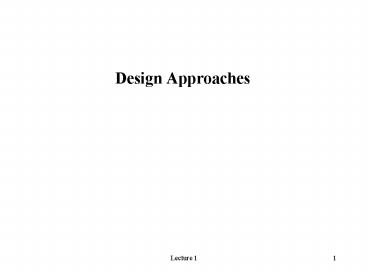Design Approaches - PowerPoint PPT Presentation
1 / 33
Title:
Design Approaches
Description:
... it addresses the management of source code, data files and executables. ... the relationship between the various executables (and other run-time components) ... – PowerPoint PPT presentation
Number of Views:65
Avg rating:3.0/5.0
Title: Design Approaches
1
Design Approaches
2
Responsibility Driven Design
- Maximize Abstraction Hide the distinction
between data and behaviour. Think of
responsibilities for knowing, doing, and
deciding, keeping track of - Distribute Behaviour Make objects smart have
them behave intelligently, not just hold bundles
of data. Objects should not be too lean or too
fat. - Preserve Flexibility Design objects and
collaborations so they can be readily changed.
Responsibility-Driven Design is a set of tools
for thinking about systems. It emphasises the
concepts of Class, Responsibility and
Collaboration. Objects behave by knowing, doing
and deciding. behaviour of classes of objects,
first, data second. - Responsibility-Driven Design is a set of tools
for thinking about systems. It emphasises the
concepts of Class, Responsibility and
Collaboration. Objects behave by knowing, doing
and deciding. behaviour of objects, first, data
second.
3
Responsibility Driven Design
- Using RDD produces a different type of
architecture based more on the class diagram than
the use case diagram. - RDD can facilitate component based reuse
- More of a system view rather than a user view.
4
Use Case Driven Design
- The Unified Process (UP) is use case driven,
meaning - Systematic use is made of use cases various
stages in the design process, realization of use
case. - Tests can be systematically derived from use
cases to provide acceptance tests for the system. - Use cases are a good way to structure
requirements, but there are issues not addressed.
- Some classes that do not interact with the system
but are still important. - Component based development, reuse, architectures
also need to be considered. - With UCDD the idea is to keep focus on use cases
throughout a development, not just in
requirements capture. Keeps attention on the
requirements. - There is good tracability from use case to code
because every use case links to a method in the
same System class (if every use case is realized
as a class). - No single viewpoint (RDD or UCDD) suited to all
projects.
5
RRD differs from UCDD
- RRD differs from UCDD UCCD emphasise on the
required user perceived system functionality is
of RDD focuses on the behaviour of classes of
objects. - UCDD emphasises the requirement while RRD
emphasis the system. - 1) Using UCDD the system may end up being a
top-down function-oriented system, which produces
an inflexible and a difficult-to-maintain system.
Focusing on the use cases may cause the
developers to sacrifice the object-oriented
nature of the system thus losing any advantage
that such an approach offers. RDD takes a system
view - 2) Another danger of UCDD lies in mistaking
design for requirements, where a design decision
is mistaken for a constraint. Focusing on the
requirements in a use case may cause developers
to view the system too operationally, where a
sequence of events is assumed to be the only
answer. Developers need to distinguish between
requirements and preferred designs. RDD focuses
on the structure and behaviour of the software
system. - 3) There is a danger of missing some of the
requirements especially if emphasis is placed on
actors and their tasks, because not all the
requirements will emerge in this process. A
developer should use more that just one model of
a proposed system. Ignoring the non-user
interactions can lead to missing important
information (e.g. Customer in BookingSystem). ,
RRDD specifically seeks out key components of the
system. - RDD class modeling should be performed alongside
use case modeling since one informs the other.
This illustrates that use cases help mainly with
requirements capture and testing but not with the
design. Should not let any single viewpoint
drive a project.
6
Example Specification
- A manufacturing company makes products to order
for their customers. They have commissioned a
software system to support their order processing
workflow. The order processing system (OPS) will
handle quotations, orders, delivery and invoicing
for the company. The system will deal with only
one product per order. The sales team and their
manager will use the system. The OPS will
interact with the production department and to
the sales ledger, which is part of the existing
accounting system. The following is a
description of the main functional areas of
interest.
7
Example Specification
8
(No Transcript)
9
(No Transcript)
10
Design by Contract
- A way of recording
- Details of method responsibilities
- Avoiding constantly checking arguments
- Assigning blame across interfaces
- See
- http//www.ccs.neu.edu/home/lieber/com3220/sp99/le
ctures/design-by-contract.ppt
11
Design by Contract
- Principles Design by contract (DbC) is a design
philosophy that that makes the sender of a
message responsible for guaranteeing the
pre-conditions of the operation. As a result the
designer of an operation does not have to decide
what to do when the precondition or posconditions
fails. The contracts between objects are
expressed as assertions. Design by contract means
that for methods used in one object but provided
by another, that is invoked by a client from a
supplier, the client code guarantees any
preconditions, and the supplier code guarantees
post-conditions and invariants. Such guarantees
must be describable statically. If the client
fulfils the preconditions then the server should
fulfil the post-conditions. The subclass is
supposed to be able to fulfil the contract
entered into by the superclass. An object of a
subclass is supposed to be usable everywhere that
the superclass is. The subclass is supposed to be
able to fulfil the contract entered into by the
superclass
12
Design by Contract
- Using DbC during development Using design by
contract assertions can be introduced early in
the development process, during analysis. As
development progresses so the assertions will be
refined with more detail being added. Assertions
can be carried through into design and then into
implementation. Importantly, assertions can be
included in the final code to be checked both by
the compiler and by the run-time system.
Ultimately, the contract is embodied in the code
and we have a traceable pathway from analysis to
implementation that shows how the assertions were
developed and relates the code directly to the
requirements. At the implementation level, if
the software representing the client and supplier
meets its contract we can say that the software
is correct with respect to its specification.
13
Design by Contract
- Advantages
- 1) traceability of assertions from analysis to
implementation allows the developer to associate
runtime activities or errors with design
artefacts, hence a runtime error may be traceable
to a design decision or design refinement. (a use
case). - 2) a (semi) formal way of stating correctness,
the implementation respects the invariants,
pre/post conditions in the specification. This
can be agreed upon by both developer and client
to be correct with respect to the specification.
14
Design by Contract
- Advantages
- Blame assignment Who is to blame if
- Precondition doesnt hold?
- Postcondition doesnt hold?
- Avoids inefficient defensive checks
15
Responsibility-Driven Design
- Responsibility-Driven Design is a set of tools
for thinking about systems. It emphasises the
concepts of Class, Responsibility and
Collaboration. Objects behave by knowing, doing
and deciding. Behaviour first. Data second .
Class, responsibilities, collaborators are
central concepts - Class A class describes the behaviour of a set of
objects of the same kind. Identifies class on
card essential when acting out scenarios.
16
Responsibility-Driven Design
- Responsibilities are the knowledge that a class
maintains and services that it provides. When
acting out scenarios analyst must be able to
develop or know the current responsibilities of a
class. By discussing a problem in terms of
responsibilities we increase the level of
abstraction. This permits greater independence
between objects, a critical factor in solving
complex problems. The entire collection of
responsibilities associated with an object is
often described by the term interface or
protocol.
17
Responsibility-Driven Design
- Collaborators A collaborator is a class whose
services are needed to fulfil a responsibility.
Collaborators must be related to the
responsibilities that they help fulfil (1M).
Collaborators may help fulfil responsibilities
for several classes. Collaborations only exist to
fulfil responsibilities. Collaborations are
modelled as one way communications from initiator
class to collaborator , the response is a message
answer. - The above ideas can be combined using CRC cards.
- Using RDD produces a different type of
architecture based more on the class diagram than
the use case diagram.
18
Architecture and RDD
- Using RDD produces a different type of
architecture based more on the class diagram than
the use case diagram. - RDD can facilitate component based reuse
- More of a system view rather than a user view.
19
Unified Process Views (Summary)
- The use case view. This contains the basic
scenarios that describe the users and the tasks
that they need to perform with the aid of a
software system. These scenarios are partitioned
into use cases. This view validates the logical,
process, component and deployment views. Focuses
on understandability and usability. The UCV
defines the systems external behaviour and is of
use to users testers and analysts. It contains
the requirements of the system and therefore
constrains the other views, which describe the
certain aspects of systems design or
construction. This view is central to UP a use
case driven approach. Useful for analysts, users
and testers. Serves as the starting point for all
subsequent development - Diagrams Use case diagram. Object, sequence
diagrams and collaboration diagrams are created
to show how the various design elements interact
to produce the desired behaviour.
20
Unified Process Views (Summary)
- The logical (or design) view. This is concerned
with the functional requirements of the software
system, a system focus. Useful for programmers as
basis for coding. What should the software do for
its intended users? - Diagrams Typically, this involves the
construction of one or more class diagrams. Like
the UCV object, sequence diagrams and
collaboration diagrams are used. However, here
they are used to refine class diagram. Activity
diagrams and state charts are also used in the
design view.
21
Unified Process Views (Summary)
- The implementation view. This is concerned with
the organization of the module that comprises a
software system. Typically, it addresses the
management of source code, data files and
executables. A component typically maps to one or
more classes, interfaces or collaborations.
Useful for configuration management etc - Diagrams Component diagrams (CD) represent the
organization and dependencies among a set of
components. A CD is a static implementation view
of the system.
22
Unified Process Views (Summary)
- The deployment view. This is concerned with the
relationship between the various executables (and
other run-time components) and their intended
computer systems - Diagrams a deployment diagram is a configuration
of run-time processing nodes and their components
that live on them. DDs provides a static
deployment view. DDs shows how the components
are mapped onto processors
23
Unified Process Views (Summary)
- The process view. This is concerned with aspects
of concurrency, distribution. What are the
processes and threads? How do they interact? It
deals with such things as response time, deadlock
and fault tolerance. - Diagrams Activity diagrams and statecharts are
used in the process view. Statechart diagram
are state machine (dynamic process view of the
system) - Emphasize event-ordered behavior of an object
(useful in modeling reactive systems). They can
be used to model behavior of an interface, class,
or a collaboration. Activity diagram a bit like
statechart with an activity flow (function of a
system work flow of control among objects). This
provides a dynamic process view of the system.
24
Unified Process Views (Summary)
- These views are related as in the diagram below,
the use case view can be seen as central in that
it relates the other views. This point could be
included in UCV or mentioned separately.
25
How many diagrams? (Summary)
- One diagram type is not adequate to model the
diverse aspects of systems. - 1) The UML recognises that people have
preferences, and that the main purpose of these
diagrams is to communicate ideas with colleagues
and clients. The UCD has a different audience
than the statechart. - 2) Different views of a system may more usefully
be illustrated by different diagrams. - 3) The diagrams individually do not capture the
full meaning of the structure of the software, or
its behaviour. - 4) We are interested in different aspects of a
design at different times (e.g. use case for
requirements is user focused and statechart for
modelling low level state change). More generally
we need - A static model which describes the elements of
the system and their relationships to other
elements (class diagrams). - A dynamic model which describes the behaviour of
a system over a period of time. (e.g. sequence
diagrams).
26
Unified Process (UP) requirement document
(Summary)
- In a project using the Unified Process (UP) for
requirement capture the principal components that
you would expect in the requirements would be UC
diagrams, domain model, textual description, and
glossary. The textual description could be
similar to the description of the hospital system
found in appendix. It describes the main features
of the domain and expected functionality. UP
starts with use cases describing how users
interact with the system. A domain model records
facts about real world entities, the UML use case
and class diagrams document these. The domain
model is later refined. Systematic use is made of
use cases various stages in the design process,
realization of use case. The glossary records
terms and their definitions for use throughout a
project.
27
Object Oriented Concepts (Summary)
- The main concepts include classes, objects,
encapsulation, messages, inheritance,
polymorphism.
28
Object Oriented Concepts (Summary)
- Classes
- A class consists of a name, attributes,
operations, associations with other classes, and
semantics. Like a table in relational theory a
class is the basic conceptual unit of OO. A
class describes the behavior of a set of objects
of the same kind. - Classes are abstractions that allow us to filter
out the detail of the real world objects in order
to develop domain classes. They are the
conceptual unit of OO that help the analyst
identify real word and system objects. Classes
can be used to focus on system aspects and
structure (the abstract Doctor). The class is
essential when building domain models. Classes
represent both domain (e.g. Ward) and system
concepts. Classes are abstractions. Ward is an
abstraction of particular real world wards, while
the abstract Doctor facilitates reuse discovered
during system design. Note the difference between
domain and system abstraction.
29
Object Oriented Concepts (Summary)
- Objects
- On object is an instance of a class. The class is
essential when building domain models but the
objects are necessary when acting out scenarios
(or use cases). Object diagrams have a different
notation to class diagrams, there is an
underlined object name and class e.g. aWardWard .
30
Object Oriented Concepts (Summary)
- Encapsulation
- Encapsulation is the hiding from clients of a
class the details of how the class is
implemented. The visibility of the UML provides
some degree of control of encapsulation(,,-,).
- Encapsulation eases integration As users of an
object cannot access the internals of the object
they must go via specified interfaces. As these
interfaces can be published in advance of the
object being implemented, others can develop to
those interfaces knowing that they will be
available when the object is implemented. - Encapsulation eases maintenance As users of an
object have been forced to access the object via
the specified interfaces, as long as the external
behavior of these objects appears to remain the
same, the internals of the object can be
completely changed.
31
Object Oriented Concepts (Summary)
- Messages
- This is a request from one object to another
object requesting some operation or data. It is
traditional to say that one object sends a
message to another object requesting it to do
something. The idea is that objects are polite
well behaved entities which carry out functions
by sending messages to each other. In other
languages it might be consider akin to a
procedure call.
32
Object Oriented Concepts (Summary)
- Inheritance
- The principle that knowledge of a more general
category is also applicable to a more specific
category is called inheritance. Classes can be
organized into a hierarchical inheritance
structure. A child class (or subclass) will
inherit attributes from a parent class higher in
the tree. An abstract parent class is a class
(such as Mammal ) for which there are no direct
instances it is used only to create subclasses.
Abstract classes, were never intended to be
executed so can be regarded as specification.
Class hierarchies are constructed where there is
commonality of state (attributes) or behavior
(methods) and permit reuse. There are at least
four types of inheritance substitution (or
behaviour) inheritance, inclusion inheritance,
constraint inheritance and specialization
inheritance. Inheritance can be used as a
taxonomy mechanism for domain modelling.
33
Object Oriented Concepts (Summary)
- Polymorphism
- Polymorphism is the ability of objects to send
the same message to instances of different
classes (if they do not have a common superclass
this is polymorphism without inheritance). It is
possible that the methods are defined differently
in sub-hierarchies i.e. the subclass methods do
not share the same super class definition. - Simplified code - polymorphism. With polymorphism
you dont need to worry about exactly what type
of object you will get at run time, only that it
must respond to the message (request for a method
to be executed) that is sent to it. This means
that it is a great deal easier to write reusable,
compact code, than in many other languages.