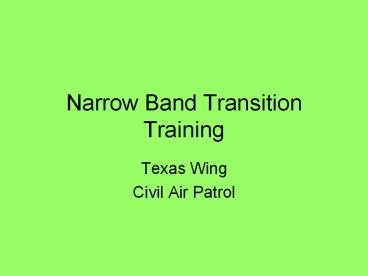Narrow Band Transition Training - PowerPoint PPT Presentation
1 / 38
Title:
Narrow Band Transition Training
Description:
CAP has been assigned new frequencies, but before we use them we ... Pressed again and the tone squelch is enabled and 'SELECTIVE' is flashed on the display. ... – PowerPoint PPT presentation
Number of Views:60
Avg rating:3.0/5.0
Title: Narrow Band Transition Training
1
Narrow Band Transition Training
- Texas Wing
- Civil Air Patrol
2
Who should take this training?
- All current CAP radio operators who have either
ACUT or BCUT - Any trainee that is taking BCUT
- Will not be needed with the new training called
ICUT
3
Why is this training needed?
- CAP has been assigned new frequencies, but before
we use them we will go through a transition
period. This training will cover - The interim channel plan
- National standards for channel plans and function
buttons on the radios. - The use of the new frequencies
4
New Frequencies
- All new frequencies will be known by the
designators only. Do not release the actual
frequencies in writing or over the radio. - There will be 6 direct or simplex channels. There
will be 3 repeater pairs. - Unlike the old channels, the repeater and direct
channels will not be mixed. None of the
repeaters will be heard on any of the direct
channels.
5
The Interim Channel Plan
- An Interim or transition channel plan is needed
as CAP moves from the old frequencies to the new.
- Due to the number of VHF radios and repeaters
that CAP has in its inventory, there is no way to
reprogram them all in a short period of time. - Ground radios that have the interim channel plan
will be marked with a yellow dot or yellow
sticker. - The interim channel plan has frequencies from the
old plan and the new plan.
6
When do we use the new channels?
- Use of the new channels is tied to the
installation of the new repeaters. - We do not have a date for the first use of the
new channels. - Socontinue using the old channels as before.
- Pay attention to the mission CUL, Group and unit
communications officers and email messages for
additional information.
7
What is a channel plan?
- A channel plan is just the order in which a radio
had the different frequencies or channels
programmed. - In the past, each wing had its own channel plan.
- The interim channel plan is a national standard
plan with some optional programming. More later
on this.
8
Ground Radio Interim Channel Plan
- This plan is for the EF Johnson mobile, base and
portable radios. - These radios have 256 channels positions, divided
into 16 zones of 16 channels each. - A specific channel will be identified by use of
the zone and channel for example zone 1 channel
1 identifies the first channel in the radio, and
may be written as Z1 CH1.
9
Interim Plan Zones
- Z1 New Channels, National Standard
- Z2 Z5 Old Channels, programmed as needed at
the Wing Level - Z6 Old Channels, National Standard
- Z7 Coast Guard (Marine) Interoperability
- Z8-15 New Repeater Channels
- Z16 Duplicates Z1 in digital
- Currently use only Z2 Z7 channels
10
How do I find the channel I used to use?
- Pretty easy, remember this rule
- What used to be Zone1 is now in Zone 2
- What used to be in Z2 is now in Z3
- Example if you used the repeater at Z1CH10, now
use Z2CH10 - Every channel has a Channel designator, so
check that against the mission communications
plan or what you are briefed.
11
Interoperability Channels
- Texas Wing has an MOU with the State of Texas
allowing us to use the states interoperability
channels to talk to agencies outside of CAP - Use these channels only by invitation of another
agency or by direction from a CAP IC or CUL. - These channels are now found on Z4 and Z5, and
include the old 8 channels we have used in the
past, plus another 19 new channels.
12
Zone 6 National Standard
- Zone 6 is a national standard zone, meaning that
it is the same in every CAP EF Johnson radio
programmed to the interim plan, anywhere in the
nation. - This zone includes the 4 direct channels V1,
V2, V3 and V4, - plus 4 repeater channels
- PA, PB, PC, and PD
13
Summary
- Do not use new channels until directed to do so.
- The channels you used in the past have moved one
zone forward, from Z1 and Z2 to Z2 and Z3 - ICs and CULs you MUST provide a plan. Have a
comm plan, read the comm plan, understand the
comm plan. Any questions on that point?
14
National Standards
- Zones 2 6 will be programmed at the local
(Wing) level in all EF Johnson radios. - Zone 1, 7 and 8 through 16 will be the same in
all wings and all EF Johnson radios. - Aircraft radios will also be programmed according
to the national standard. Again there will be
some areas used for the Wings programming.
15
EF Johnson Option Switches
- The EF Johnson FM radio has 6 option switches,
also called function buttons, which are
programmable. - There are two national standard plans for this
programming Version 1 and Version 4 - The first option switch is located above the
microphone plug, the other five option switches
are located across the top of the front panel.
See the next slide for a graphic representation
of the front panel
16
EF Johnson Option Switches.
17
Option Button 1 High/Low Power
Toggles between High Power and Low Power. Power
status is displayed for a few seconds on the
front panel. This is a national standard for all
this type of radio.
18
Option Button 2 Scan
Scanning monitors the channels in the scan list,
and when a transmission is received, scanning
stops and you will hear the message. After the
message is received, scanning resumes.
19
Scan Option Slide 2
- The second option button turns the scan function
on and off. Note when the scan button is
pressed, you will see the phrase SCAN ON
displayed briefly, and the clock face, located
between the zone and channel display remains on
as long as the scan is on.
20
Scan Option Slide 3
- Transmitting while the scan is on is a little
complicated, so at this level of training you
will be taught to turn off the scan, and go to
the channel that you need to transmit on. - Be careful to observe what channel you will want
to talk on, as the scan list may have a number of
channels on it and some may be in different
zones. - Turn the scan feature off by pressing the SCAN
function button. Then go to the channel you need
by use of the select knob.
21
Option Button 3 Scan Edit
The third option button is the scan edit
function, with the lettering S C N space E D.
At this level of training you will not be
expected to use the scan edit function. If you
press this button by error, simply press it again
to turn the scan edit function off. Please do
not attempt to use features that you are not
trained to use.
22
Option Button 4 Squelch Select
- The fourth option button is labeled
- S E L space S Q which stands for selective
squelch. The squelch circuit on an FM radio is a
way of quieting the back ground noise that is
always present on a radio frequency.
23
Squelch Select Slide 2
- There is more then one way to squelch this
unwanted noise. - With one kind of squelch any signal below certain
strength is not going to be heard through the
radio speaker. If any signal is heard by the
receiver and is above that preset strength, then
that signal is passed on to the speaker. - On the EF Johnson radios this is called normal
squelch.
24
Squelch Select Slide 3
- The second type of squelch only allows you to
hear a signal that has the correct sub audible
tone. - The selective squelch button allows the operator
to choose between normal squelch and tone
squelch. - Another way to look at this feature is that by
selecting normal squelch you can disable the tone
temporarily.
25
Select Squelch Slide 4
- Note that when the button is pushed the display
reads NORMAL, meaning the carrier squelch is
active and tone squelch is disabled. - Pressed again and the tone squelch is enabled and
SELECTIVE is flashed on the display. Selective
Squelch should be the default setting for this
button.
26
Version1 and Version 4 Differences
- Option buttons 5 and 6 will be programmed
depending on the version of the radio. - The oldest radios are not able to perform
encryption, and so option buttons 5 and 6 are
available to be programmed according to the needs
of the wing. - The programming of these two buttons will not be
standard throughout all of the CAP radios.
27
Option Buttons 5 and 6
- The newer radios are able to perform encryption.
Option buttons 5 and 6 are marked C/S and KY SEL - Training for encryption will be done in a later
class. - As with the scan edit function, please do not try
to operate functions that you are not trained to
use. - If you press the C/S button it may cause the
radio to not transmit. Simply press the button
again so the display shows Clear.
28
Option Button 5 Version 1 Radios
Option Button 5 allows the user to control the
level of the backlight for the radio
display. This button toggles between Off, Dim and
Bright.
29
Option Button 6 Version 1 Radios
In this Wing, option button 6 on Version 1 radios
is programmed to return the radio to the Home
zone. Pressing option button 6 will cause the
radio to go to zone 1, which is not currently
used.
30
New Channel names and use
- Command and Control 1 and 2, also called CC1 and
CC2. - Found at Z1CH1 and Z1CH2
- Command and Control channels will be used for
mission operations, including ICP to aircraft or
ICP to ground team traffic. - CC1 and CC2 may be used for other official CAP
traffic when not needed for mission use.
31
Channel names and use 2
- AIR 1 And AIR 2
- Found at Z1CH3 and Z1CH4
- Air channels will be used for mission airborne
operations, including air to air traffic, and
aircraft to ground team traffic. These channels
will be used like V4 was used. - AIR 1 and AIR 2 may be used for other official
CAP traffic when not needed for mission use.
32
Channel names and use 3
- Guard 1
- Found at Z1CH5 and in the Guard 1 position on the
TDFM-136 aircraft FM radios. - Guard 1 is used to contact aircraft when the
calling station does not know what channel the
aircraft is operating on. This may be an ICP,
ground team or another aircraft. Extended
operations will not be conducted on Guard 1, if
you need to talk for more then a few sentences,
move to another channel. - Guard 1 should not be used for other purposes.
33
Channel names and use 4
- Tactical 1 or TAC 1
- Found at Z1CH6
- Exact use is not well defined
- TAC 1 may be used for other official CAP traffic
when not needed for mission use.
34
Repeater Channels
- CAP will have three repeater pairs.
- Two of these repeater pairs will be used for
fixed repeaters. - Repeaters should be planned on a checkerboard
pattern, which means if there is another repeater
close enough to have overlapping coverage, then
it should be on the other fixed pair.
35
Portable Repeaters
- The third repeater pair will be used for the
portable repeaters, also called airborne
repeaters. - These repeaters may be used in the air with 10
watts of output, or on the ground with 20 watts.
- There are 6 tones available for the portable
repeaters, so these repeaters will become known
by their R designator.
36
Summary
- There are two versions of the EF Johnson mobile
radios. - You can tell them apart by what options they have
programmed into them. - Version 1 radios have Home and Backlight for
options 5 and 6 - Version 4 radios have C/S and Key Sel for options
5 and 6.
37
Summary Slide 2
- Options 1 to 4 are national standards.
- These buttons will be the same on any CAP EF
Johnson radio that has the interim channel plan,
in all wings. - More information can be found in the operating
manual that came with some of the radios. - The EF Johnson portable radios have the same
channel plan, but the option buttons are
different.
38
Questions
- Please address questions to your unit
communications officer first. - If they are unable to answer the question. Please
go to your group communications officer next.
There names are listed on the TX Wing Web site
Communications page. - Group communications officers will bring
questions to the Wing Director of Communications
if needed.