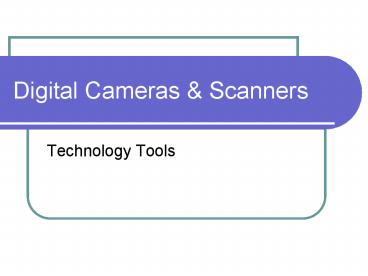Digital Cameras - PowerPoint PPT Presentation
1 / 16
Title:
Digital Cameras
Description:
... the color and brightness of millions of points in the image) ... Resolution- the sharpness of the images it records, measured in megapixels. Mega millions ... – PowerPoint PPT presentation
Number of Views:58
Avg rating:3.0/5.0
Title: Digital Cameras
1
Digital Cameras Scanners
- Technology Tools
2
Digital Cameras vs. 35mm Cameras
- Do not use film.
- Images convert to digital data (a long series of
numbers that represents the color and brightness
of millions of points in the image). - Can see the image as soon as you take the picture.
3
Digital Camera Quality
- Resolution- the sharpness of the images it
records, measured in megapixels - Mega millions
- Pixels picture element or single dot in a
digital image. - Higher the megapixel the higher the quality of
the camera and the images it takes. - Allows for more flexibility when it comes to
cropping, resizing, and printing out images.
4
Digital Camera Quality
- Inexpensive 2 MP or 3 MP Camera
- Takes 4x6, 5x7 or 8x10 prints
- Larger prints will look grainy (see individual
dots of color) - 4 MP or 5 MP Cameras
- Becoming more affordable
- Can print larger photos (11x14 and up)
- Expensive High Megapixels
- Professional Photographers 14 MP
- Cost over 4,500
5
Digital Camera Quality
- Zoom lens - Make sure that it is a true zoom.
- Some cameras claim to have zooming abilities,
however they simply capture and magnify fewer
pixels, thus enlarging the image. - This is often referred to as "digital zoom".
- "Optical zoom" actually moves the lens of the
camera when photographing to magnify your
subject. - Why have a zoom lens
- Getting better quality images when capturing
sporting events, wildlife, or a concert from afar.
6
Digital Camera Storage
- Images are stored on flash memory cards, mini
CDs or mini DVDs. - Small, powerful and can transfer digital
information between your camera and computer or
printer. - To fit more on a memory card, CD or DVD
- Select different file types in order to compress
or squeeze the image data into less space. - When you compress you lose some of the detail.
- TIFF files record all of the original image
information and are larger than JPEG. - JPEG files compress just a bit, keeping most of
the details.
7
Preparing Camera Taking Photos
- Make sure battery is charged.
- Digital cameras consume a great deal of power.
- Make sure flash card, CD, or DVD is installed and
has enough room. - Set camera resolution
- Highest resolution and save as uncompressed data
(TIFF) if you are planning to enlarge the
image. - Lowest resolution and save in a compressed JPEG
format if you are using it on a web page or are
saving space.
8
Transferring Photos
- Use a photo printer connect camera or insert
flash card, CD, or DVD into the printer and print
out the photos. - Transfer Photos to Computer
- Connect the camera to the computer with the USB
port cable. - Insert Flash Card into flash card slots on the
computer or printer. - Insert CD or DVD into the drives.
- Photos are then saved, emailed to others, printed
out, or taken into photo editing software for
some work.
9
Digital Camera Costs
- Camera Cost
- 3 - 5 MP 120-300, 6 - 8 MP 300-1,500
- 9 MP 800-3,800
- Extra Batteries
- AAs, either nonrechargeable alkaline
- Rechargeable nickel metal hydride (NiMH)
- High-capacity disposable CRV3s (some cameras take
two CRV3s) - Flash Cards, CDs, DVDs
- CompactFlash, Secure Digital Cards, and
SmartMedia cards cost about 20 for 512MB, or 80
for 4G.
10
Sites for Shopping for Digital Cameras
- Tips on Buying a Digital Camera
http//www.pcworld.com/article/125645-1/article.ht
ml - Break down of the camera specs http//www.pcworld.
com/article/id,125645-page,3/article.html
11
Scanners
- Convert paper text and images into digital
formats. - Place any flat material on the glass surface and
it converts it to a digital file. - Most scanner software allows you to store the
image as TIFF files or in compressed form as JPEG
files. - Some scanners allow you to scan film negatives or
slides.
12
Scanner Quality
- Resolution is measured in dots per inch (DPI).
- Most can digitize a document at 2,400x4,800 dpi
in color or gray-scale. - For displaying photos on the Web or printing
3-by-5 or 4-by-6 snapshots, 100 dots per inch is
plenty of resolution - For capturing text using optical character
recognition, 300 dpi is standard.
13
Scanner Quality
- 8x10-inch or larger photo prints or to enlarge
smaller images, opt for a scanner with 1200 dpi
or 2400 dpi of optical resolution. - More flexibility in editing your image if you
start with the highest possible resolution. - Be warned - high-resolution images take up a lot
of hard disk space and takes time (ex. a
1200-dpi, 4-by-6-inch photo can consume 25MB)
14
Different Types of Scanners
- Flatbed scanners
- Sheet-fed scanners - they have decreased in
popularity because they're less versatile than
flatbed scanners - Work best for individual text pages.
- You feed the document you want scanned through a
feeder, much like a fax machine. - Photographs can emerge bent out of shape--and you
can't cram a book through a feeder. - Handheld scanners
- Photo scanners
- Multifunction peripherals that incorporate a
printer, scanner, and fax machine into one
device.
15
Cost of Scanners
- Flat Bed Scanners - 150-350, up to 1,000
- Scanners with Printers, Faxes, and Copiers all in
one Inkjet 90-500, Laser 250-700
16
Web Sites for Scanner Help
- How to Buy a Scanner
- Break down on the scanner specs
- Tips on shopping for a scanner http//www.pcworld.
com/article/id,125819-page,1/article.html