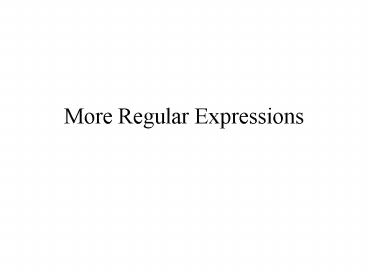More Regular Expressions - PowerPoint PPT Presentation
1 / 30
Title:
More Regular Expressions
Description:
... returns list of all matches enclosed in the capturing parentheses. ... in effect, they match the beginning or end of a 'line' rather ... of pattern match ... – PowerPoint PPT presentation
Number of Views:106
Avg rating:3.0/5.0
Title: More Regular Expressions
1
More Regular Expressions
2
List vs. Scalar Context for m//
- Last week, we said that m// returns true or
false in scalar context. (really, 1 or 0). - In list context, returns list of all matches
enclosed in the capturing parentheses. - 1, 2, 3, etc are still set
- If no capturing parentheses, returns (1)
- If m// doesnt match, returns ()
3
Modifiers
- following the final delimiter, you can place one
or more special characters. Each one modifies
the regular expression and/or the matching
operator - full list of modifiers on pages 150 (for m//) and
153 (for s///) of Camel
4
/i Modifier
- /i ? case insensitive matching.
- Ordinarily, m/hello/ would not match Hello.
- However, this match does work
- print Yes! if Hello m/hello/i
- Works for both m// and s///
5
/s Modifier
- /s ?Treat string as a single line
- Ordinarily, the . wildcard matches any character
except the newline - If the /s modifier is provided, Perl will treat
your RegExp as a single line, and therefore the .
wildcard will match \n characters as well. - Also works for both m// and s///
- Foo\nbar\nbaz m/F(.)z/
- Match fails
- Foo\nbar\nbaz m/F(.)z/s
- Match succeeds - 1 ? oo\nbar\nbaz
6
/m Modifier
- /m ? Treat string as containing multiple lines
- As we saw last week, and match beginning of
string and end of string respectively. - if /m provided, will also match right after a
\n, and will match right before a \n - in effect, they match the beginning or end of a
line rather than a string - Yet again, works on both m// and s///
7
/o Modifier
- /o ? Compile pattern only once
- Ordinarily, a pattern containing a variable is
sent through variable interpolation engine every
time matching operation evaluated - (unless delimiters are single quotes, of course)
- with /o modifier, variable is interpolated only
once - if variable changes before next time pattern
match is done, Perl doesnt notice (or care) it
still evaluates original value of the variable - Yes, both m// and s/// again
8
m?? delimeter
- We saw this last week, but I said to forget it
- Similar in spirit to m//o, but different
- /o specifies that variables within the RegExp are
evaluated only once - m?? specifies that an entire matching operation
is done only once. - Do not fear we will see examples of this
9
/x Modifier
- /x ? Allow formatting of pattern match
- Ordinarily, whitespace (tabs, newlines, spaces)
inside of a regular expression will match
themselves. - with /x, you can use whitespace to format the
pattern match to look better - m/\w(\w)\d3/
- match a word, colon, word, colon, 3 digits
- m/\w (\w) \d3/
- match word, space, colon, space, word, space,
colon, space, 3 digits - m/\w (\w) \d3/x
- match a word, colon, word, colon, 3 digits
10
More /x Fun
- /x also allows you to place comments in your
regexp - Comment extends from to end of line, just as
normal - m/ begin match
- \w word, then colon
- (\w) word, returned by 1
- \d3 colon, and 3 digits
- /x end match
- Do not put end-delimiter in your comment
- yes, works on m// and s///
- (last one, I promise)
11
/g Modifier (for m//)
- List context
- return list of all matches within string, rather
than just true - if there are any capturing parentheses, return
all occurrences of those sub-matches - if not, return all occurrences of entire match
- nums 1-518-276-6505
- _at_nums nums m/\d/g
- _at_nums ? (1, 518, 276, 6505)
- string ABC123 DEF GHI789
- _at_foo string /(A-Z)\d/g
- _at_foo ? (ABC, GHI)
12
More m//g
- Scalar context
- initiate a progressive match
- Perl will remember where your last match on this
variable left off, and continue from there - s abc def ghi
- for (1..3)
- print 1 if s /(\w)/
- abc abc abc
- for (1..3)
- print 1 if s /(\w)/g
- abc def ghi
13
/c Modifier (for m//)
- Used only in conjunction with /g
- /c ? continue progressive match
- When m//g finally fails, if /c used, dont reset
position pointer - s Billy Bob Daisy
- while (s /(B\w)/g) print 1
- Billy Bob
- print 1 if (s /(\wi\w)/g)
- Billy
- while (s /(B\w)/gc) print 1
- Billy Bob
- print 1 if (s /(\wi\w)/g)
- Daisy
14
/g Modifier (for s///)
- /g ? global replacement
- Ordinarily, only replaces first instance of
PATTERN with REPLACEMENT - with /g, replace all instances at once.
- a a / has / many / slashes /
- a s/\\g
- a now ? a \ has \ many \ slashes \
15
Return Value of s///
- Regardless of context, s/// always returns the
number of times it successfully
search-and-replaced - If search fails, didnt succeed at all, so
returns 0, which is equivalent to false - unless /g modifier is used, s/// will always
return 0 or 1. - with /g, returns total number of global
search-and-replaces it did
16
/e Modifier
- /e ? Evaluate Perl code in replacement
- Looks at REPLACEMENT string and evaluates it as
perl code first, then does the substitution - s/
- hello
- /
- Good .(time
- /xe
17
Modifier notes
- Modifiers can be used alone, or with any other
modifiers. - Order of more-than-one modifiers does not matter
- s/a/b/gixs
- search _ for a and replace it with b. Search
globally, ignoring case, allow whitespace, and
allow . to match \n.
18
A Bit More on Clustering
- So far, we know that after a pattern match, 1,
2, etc contain sub-matches. - What if we want to use the sub-matches while
still in the pattern match? - If were in the replacement part of s///, no
problem go ahead and use them - s/(\w) (\w)/2 1/ swap two words
- if still in match, however.
19
Clustering Within Pattern
- to find another copy of something youve already
matched, you cannot use 1, 2, etc - operation passed to variable interpolation
first, then to regexp parser - instead, use \1, \2, \3, etc
- m/(\w) . \1/
- Find a word, followed by a space, followed by
anything, followed by a space, followed by that
same word.
20
Look(aheadbehind)
- Four operations let you peek into other parts
of the pattern match without actually trying to
match. - Positive lookahead (?PATTERN)
- Negative lookahead (?!PATTERN)
- Positive lookbehind (?
- Negative lookbehind (?
21
Positive lookahead
- We want to remove duplicate words from a string
- Have you seen this this movie?
- Could try
- s/(\w)\s\1/1/g
- This wont work for everything. Why not?
- Hint what about this this this string?
22
Lookaheads to the rescue
- The problem is that the regular expression is
eating up too much of the string. - We instead just want to check if a duplicate word
exists, but not actually match it. - Instead of checking for a pair of duplicate words
and replacing with first instance, delete any
word if its going to be followed by a duplicate - s/(\w) \s (? \1 )//gx
- Search for any word (and save it) followed by a
space, then check to see if its followed by the
same word, and replace the word and space with
nothing
23
Negative Lookahead
- (?!PATTERN)
- Same concept. This time, check to see if
PATTERN does NOT come next in the string. - s/(\w) \s (? \1 )//gx
- this affects the team that won wont play.
- We want to insure that the duplicate word isnt
followed by an apostrophe. - s/(\w) \s (? \1 (?! \w))//gx
- Search for any word (and save it), followed by a
space, then check to see if its followed by the
same word, NOT followed by an apostrophe and a
word character
24
Lookbehind
- Positive (?
- Negative (?
- Same concept as look-ahead. This time, ensure
that PATTERN did or did not occur before
current position. - ex s/(?
- Search string for all ei not preceded by a c
and replace with ie - i before e except after c
- NOTE only fixed-length assertions can be used
for look-behind (ie, c doesnt work)
25
Transliteration Operator
- tr/// ? does not use regular expressions.
- Probably shouldnt be in RegExp section of book
- Authors couldnt find a better place for it.
- Neither can I
- tr/// does, however, use the binding operators
and ! - formally
- tr/SEARCHLIST/REPLACEMENTLIST/
- search for characters in SEARCHLIST, replace with
corresponding characters in REPLACEMENTLIST
26
What to Search, What to Replace?
- Much like character classes (from last week),
tr/// takes a list or range of characters. - tr/a-z/A-Z/
- replace any lowercase characters with
corresponding capital character. - TAKE NOTE SearchList and ReplacementList are NOT
REGULAR EXPRESSIONS - attempting to use RegExps here will give you
errors - Also, no variable interpolation is done in either
list
27
tr/// Notes
- In either context, tr/// returns the number of
characters it modified. - if no binding string given, tr/// operates on _,
just like m// and s/// - tr/// has an alias, y///. Its depreciated, but
you may see it in old code.
28
tr/// Notes
- if Replacement list is shorter than Search list,
final character repeated until its long enough - tr/a-z/A-N/
- replace a-m with A-M.
- replace n-z with N
- if Replacement list is null, repeat Search list
- useful to count characters, or squash with /s
- if Search list is shorter than Replacement list,
ignore extra characters is Replacement
29
tr/// Modifiers
- /c ? Compliment the search list
- real search list contains all characters not
in given searchlist - /d ? Delete characters with no corresponding
characters in the replacement - tr/a-z/A-N/d
- replace a-n with A-N. Delete o-z.
- /s ? Squash duplicate replaced characters
- sequences of characters replaced by same
character are squashed to single instance of
character
30
Enough!
- You are STRONGLY encouraged to play with all of
these regular expression features until you are
comfortable with them. - No new material for next two weeks let all of
this sink in. - Next week review session
- Come prepared with Questions to ask
- Week after MidTerm Exam
- One double-sided 8.5 x 11 page of notes is
allowed - typed or hand-written