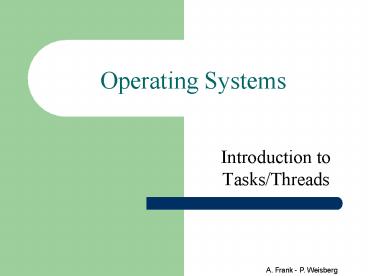Operating Systems - PowerPoint PPT Presentation
1 / 26
Title: Operating Systems
1
Operating Systems
- Introduction to Tasks/Threads
2
Process Characteristics (1)
- Unit of resource ownership process is
allocated - an address space to hold the process image.
- control of some resources (files, I/O
devices...). - Unit of dispatching process is an execution
path through one or more programs - execution may be interleaved with other process.
- the process has an execution state and a
dispatching priority.
3
Process Characteristics (2)
- These two characteristics are treated
independently by some recent OSs - The unit of resource ownership is usually
referred to as a Task or (for historical reasons)
also as a Process. - The unit of dispatching is usually referred to a
Thread or a Light-Weight Process (LWP). - Several threads can exist in the same task.
- A traditional Heavy-Weight Process (HWP) is equal
to a task with one thread. - But actually the Task and Process terms are used
interchangeably (a pity).
4
Tasks/Processes and Threads (1)
- Task Items (shared by all threads of task)
- address space which holds the process image.
- global variables.
- protected access to files, I/O and other
resources. - Thread Items
- execution state (running, ready, etc.)
- program counter, register set
- execution stack
5
Tasks/Processes and Threads (2)
6
Each thread has its own stack
7
The Process vs. Thread Model
- (a) Three processes each with one thread.
- (b) One process with three threads.
8
Processes vs. Threads
- Creating and managing processes is generally
regarded as an expensive task (fork system
call). - Making sure all the processes peacefully co-exist
on the system is not easy (as concurrency
transparency comes at a price). - Threads can be thought of as an execution of a
part of a program (in user-space). - Rather than make the OS responsible for
concurrency transparency, it is left to the
individual application to manage the creation and
scheduling of each thread.
9
Important Implications
- Two Important Implications
- Threaded applications often run faster than
non-threaded applications (as context-switches
between kernel and user-space are avoided). - Threaded applications are harder to develop
(although simple, clean designs can help here). - Additionally, the assumption is that the
development environment provides a Threads
Library for developers to use (most modern
environments do).
10
Application benefits of threads (1)
- Consider an application that consists of several
independent parts that do not need to run in
sequence. - Each part can be implemented as a thread.
- Whenever one thread is blocked waiting for an
I/O, execution could possibly switch to another
thread of the same application (instead of
blocking it and switching to another application).
11
Application benefits of threads (2)
- Since threads within the same process share
memory and files, they can communicate with each
other without invoking the kernel. - Therefore necessary to synchronize the activities
of various threads so that they do not obtain
inconsistent views of
the current data.
12
Examples of benefits of threads
- Example 1 Word Processor
- one thread displays menu and reads user input
while another thread executes user commands and a
third one writes to disk the application is
more responsive. - Example 2 a File/Web server on a LAN
- It needs to handle several files/pages requests
over a short period. - Hence more efficient to create (and destroy) a
single thread for each request. - On a SMP machine multiple threads can possibly
be executing simultaneously on different
processors.
13
Thread usage example Word Processor
14
Thread usage example Web Server
15
Web Server Threads
- Dispatcher thread
- Worker thread
16
Multithreaded Server Architecture
17
Pop-Up Threads
18
Benefits of Threads
- Threads allows parallel activity inside a single
address space - While one server thread is blocked and waiting,
a second thread in the same task can run. - Less time to create and terminate a thread than a
process (because we do not need another address
space). - Less time to switch between two threads than
between processes. - Inter-thread communication and synchronization
is very fast.
19
Perceived Benefits
- Responsiveness
- Resource Sharing
- Economy
- Scalability
- Utilization of multiprocessing architectures
- Utilization of networked/distributed systems
20
Thread Characteristics
- Has an execution context/state.
- Thread context is saved when not running.
- Has an execution stack and some per-thread static
storage for local variables. - Has access to the memory address space and
resources of its task - all threads of a task share this.
- when one thread alters a (non-private) memory
item, all other threads (of the task) see that. - a file open with one thread, is available to
others.
21
Threads States
- Three key states running, ready, blocked
- They have no suspend state because all threads
within same task share the same address space - Indeed suspending (i.e., swapping) a single
thread involves suspending all threads of the
same task. - Termination of a task, terminates all threads
within the task.
22
Single and Multithreaded Processes
23
Combinations of Threads and Processes
24
Multithreading vs. Single threading
- Single threading when the OS does not recognize
the concept of thread. - Multithreading when the OS supports multiple
threads of execution within a single process. - MS-DOS supports a single user process and a
single thread. - Older UNIXs supports multiple user processes but
only support one thread per process. - Solaris and Windows NT support multiple threads.
25
Multicore Programming
- Multicore systems putting pressure on
programmers, challenges include - Dividing activities
- Balance
- Data splitting
- Data dependency
- Testing and debugging
26
Concurrent Execution