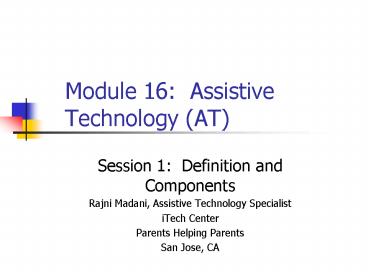Module 16: Assistive Technology AT - PowerPoint PPT Presentation
1 / 7
Title:
Module 16: Assistive Technology AT
Description:
Device: any item, piece of equipment, or product system, whether acquired ... Canes, Walkers, Wheelchairs. Pencil Grips. Picture Communication Book ... – PowerPoint PPT presentation
Number of Views:35
Avg rating:3.0/5.0
Title: Module 16: Assistive Technology AT
1
Module 16 Assistive Technology (AT)
- Session 1 Definition and Components
- Rajni Madani, Assistive Technology Specialist
- iTech Center
- Parents Helping Parents
- San Jose, CA
2
AT - According to Law
- Device any item, piece of equipment, or product
system, whether acquired commercially off the
shelf, modified or customized, that is used to
increase, maintain, or improve functional
capabilities of individuals with disabilities - Service any service that directly assists an
individual with a disability in the selection,
acquisition or use of an assistive technology
device.
3
Examples of AT - Devices
- Magnifying Glass
- Adapted Spoon
- Canes, Walkers, Wheelchairs
- Pencil Grips
- Picture Communication Book
- Electronic Communication Device
- Adapted Computer Equipment
- Specialized Software
4
Examples of AT - Services
- Trainings for Student, Family, Teachers and other
necessary and involved people - Functional evaluation of a person in their usual
environment - Purchasing, leasing or otherwise obtaining needed
AT devices
The school district must provide adequate
training in order to ensure proper use and full
understanding of the device.
5
Use of AT
- AT can help someone to
- Participate in Everyday Activities such as
Feeding and Dressing oneself - Play and enjoy recreational activities
- Become Mobile
- Communicate
- Hear Better
- See Better
- Learn Better
- Use a Computer
- Increase Independence
6
Key Terms in AT
- No Tech A no-tech option refers to a change in
the environment, amount of work expected of the
student, or a change in the method that the
student uses to complete assignments or
assessments fewer problems on test, seating
arrangement, sign language - Low Tech Tools and items with simple or no
electronic parts such as adapted utensils, Velcro
fasteners, pencil grips, magnifying glasses, and
simple switches - Mid Tech Simple electronic/battery operated
items that require little training tape
recorder, static display communication device,
calculator - High Tech Things with motors or multiple
electronic parts, such as electronic systems to
control the environment, customized powered
wheelchairs, dynamic display communication
devices and computer access systems. Usually
requires a lot of training.
7
Instructional Technology
- Also known as Educational Technology
- The Commission on Instructional Technology(1970)
defined Instructional Technolgy as systematic
way of designing, carrying out, and evaluating
the total process of learning and teaching . - Examples of Instructional Technology include
Internet, Videotapes, CDs, DVDs, and computer
software