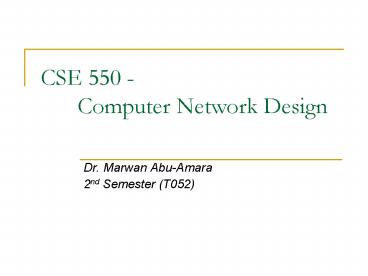CSE 550 Computer Network Design - PowerPoint PPT Presentation
1 / 36
Title:
CSE 550 Computer Network Design
Description:
Not generally created in a modular fashion ... Should be aware of latest news on hacker activity & threats to your network systems ... – PowerPoint PPT presentation
Number of Views:78
Avg rating:3.0/5.0
Title: CSE 550 Computer Network Design
1
CSE 550 - Computer Network Design
- Dr. Marwan Abu-Amara
- 2nd Semester (T052)
2
Network Topologies
- Questions to determine network topology
- Is a small LAN with a few workstations?
- Is a campus LAN or a massive enterprise
implementation? - Is scalability important?
- How about network management?
- What about cost?
3
Network Topologies (cont.)
- No one topology is right for every network
environment - Each network topology can be an integral part of
another topology design - Redundant and secure topologies should be part of
every network design
4
Network Topologies (cont.)
- Network topologies covered
- Flat network topology
- Hierarchical network topology
- Mesh network topology
- Redundant network topology
- Campus/LAN network topology
- Enterprise/WAN network topology
- Secure network topology
5
Flat Network Topology
- Generally used for very small networks
- Each network device (e.g. hub, switch, ) is used
for a general rather than specific purpose - Most network components are used for simple
broadcasting and providing limited switching
capabilities - Based on a common broadcast domain
- Not generally created in a modular fashion
- Provide a consistent and easy-to-manage network
environment - Scalability is not usually an important design
factor
6
Flat Network Topology (cont.)
- Advantages
- Lower cost lower in initial cost due to the
smaller size of network and lower equipment costs
(special routing switching components are not
used to a wide extent) - Reliability due to the simplistic design
general static nature of the topology - Easy to design due to the lack of need for
modularity scalability - Easy to implement due to the lack of
specialized switching equipment
7
Flat Network Topology (cont.)
- Disadvantages
- Not modular changes to the environment will
usually affect all internetworking devices - Bandwidth domain most if not all devices are
usually in the same bandwidth domain (i.e. share
the same bandwidth) - Broadcast domain same broadcast domain that can
lead to congestion
8
Hierarchical Network Topology
- Created in layers to allow specific functions
features to be implemented in each of the layers - Each component is carefully placed in a
hierarchical design for maximum efficiency
specific purpose - Routers, switches, and hubs all play specific
role in routing distributing data packet info - Incorporates 3 key layers
- Core layer
- Distribution layer
- Access layer
9
Hierarchical Network Topology (cont.)
- Core layer
- Provides the backbone, or high-speed switching
component to the network - Provides only the specialized task of switching
data - Distribution layer
- Demarcation point between core layer end-user
access layer - Provides packet manipulation, filtering,
addressing, policy enforcement, and other
data-manipulation tasks
10
Hierarchical Network Topology (cont.)
- Access layer
- Provides end-user access to network
- Prioritization bandwidth switching can also be
configured at the access layer to optimize use of
network resources - With modularity, hierarchical networks can limit
the effect of each component change to the
immediate area of change only - Hierarchical networks are created to be scalable
11
Hierarchical Network Topology (cont.)
12
Hierarchical Network Topology (cont.)
- Advantages
- Scalable allows addition of routers, switches,
, when needed with minimum impact to design - High availability due to redundancy, alternate
paths, optimization, and filtering - Low delay routers delineating broadcast
domains, and multiple paths for switching
routing - Fault isolation can facilitate change and
improve fault isolation
13
Hierarchical Network Topology (cont.)
- Advantages (cont.)
- Modular allows each component to perform a
specific purpose in the internetwork leading to
easier more organized network management - Cost efficient due to ability to optimize
tune switching routing paths - Network management more automated easier to
deploy - Disadvantages
- Cost due to redundancy that is often integrated
into the network topology switching equipment
14
Mesh Network Topology
- Constructed with many different interconnections
between network nodes - 2 types
- Fully meshed
- Typically the backbone of the enterprise network
- Provides excellent redundancy reliability
- Frequently runs mission-critical services
applications - Partially meshed
- Similar to fully meshed except that each network
node or switch does not necessarily have
immediate connection to each other network node
or switch
15
Mesh Network Topology (cont.)
- Fully Meshed
- Each network node or switch will have a direct
path to every other network node or switch - Nodes are typically located at core level or
backbone level of network - Not a cost-effective solution
- Cant guarantee that server or application
failures will be redundant with just a fully
meshed backbone
16
Mesh Network Topology (cont.)
17
Mesh Network Topology (cont.)
- Partially Meshed
- Can still provide redundancy through alternate
paths, and, therefore, allowing mission critical
application to continue processing - If a network connection fails, the network will
remain operational with reduced bandwidth and
service levels - More likely to be implemented in an enterprise
network
18
Mesh Network Topology (cont.)
19
Mesh Network Topology (cont.)
- Advantages
- Redundancy provided by having multiple links
connecting each network site - Disadvantages
- Cost due to redundancy high circuit cost
20
Redundant Network Topology
- Should be incorporated into all network designs
- Can be incorporated in transmission media,
routers, servers, and workstations - Extremely important at the core or backbone layer
- As an alternative to using multiple data circuits
or multiple network providers, you can select 2
media types to provide redundancy (e.g. satellite
data circuits) - Need to consider redundancy in routers,
workstations, and servers
21
Redundant Network Topology (cont.)
22
Redundant Network Topology (cont.)
- Advantages
- Provides high network availability
- Secures data transactions from hardware failures
- Allows easier more cost-effective network
management of redundant nodes - Disadvantages
- Could be costly if not well designed
23
Redundant Network Topology (cont.)
- Must include a backup path consisting of routers,
switches, and individual backup links - Must take into account
- How much capacity does the backup path support?
- How quickly will network begin to use backup
path? - Can use backup path for load balancing
- Some protocols dont support load balancing (e.g.
running RIP on IPX)
24
Campus/LAN Network Topology
- Uses more specific technology that is not
necessary broadcast based - Progression of network complexity
- Traditional networks
- Examples Netware Windows NT
- Share data within an office, building, or smaller
internetworking environments - Topologies Ring (Token Ring FDDI), Bus
(Ethernet), Star - Switched LANs
- Can provide dedicated bandwidth to specific users
- VLANs
25
Campus/LAN Network Topology (cont.)
- Common practice to design redundant links between
LAN switches - Most LAN switches implement IEEE 802.1d spanning
tree algorithm ? Loops in network traffic can be
avoided - Algorithm guarantees that there is 1 active path
- No load balancing!
- Can combine IEEE 802.1d VLANs in some switches
to implement one spanning tree per VLAN ? Can
offer load balancing
26
Campus/LAN Network Topology (cont.)
27
Campus/LAN Network Topology (cont.)
- Advantages
- Can provide dedicated bandwidth to the desktop
- More efficient use of network resources at LAN
level - Cost due to easier physical implementation
- Disadvantages
- Possibility that newer technologies are
implemented too early dont take full advantage
of network components that are already in place
(may cause interoperability issues)
28
Enterprise/WAN Network Topology
- Should be built to serve the applications that
are needed to support the business, not the other
way around! - 3 main types
- Remote Access Networks
- Driven by telecommuters business travel
- Uses dialup, ISDN, cable access, and DSL
- Intranet/Internet
- Tracking security is of extreme importance
- WAN
- Combines intranet services, Internet access, and
remote access to allow corporations to
communicate with distributors, clients, and
suppliers - Technologies used include ATM Frame Relay
29
Enterprise/WAN Network Topology
- VPNs
- Network design alternative
- Can connect business suppliers distributors
through a third-party proprietary network - Cost saving no need for support staff on
backbone infrastructure, and less equipment to
purchase maintain - Keeps up on latest technology for backbone
- Control of network infrastructure is not in your
hand!
30
Enterprise/WAN Network Topology
- Advantages
- Must have for enterprises!
- Disadvantages
- Staffing support to implement maintain the
network (can be solved by outsourcing)
31
WAN Link Options
32
WAN Topologies
Full-Mesh
Star or Hub-and-Spoke
Partial-Mesh
33
Three-layer design model (WAN version)
34
Secure Network Topology
- 3 main areas
- Policy Standardization
- Allow network users freedom to use network
services securely - Access management (different levels for different
ranks) - Remote access management
- Data encryption authentication
- Firewalls
- Physical security!
- Implementation
- Firewalls are commonly used
- Not everyone needs to know what level of security
is implemented!
35
Secure Network Topology
- 3 main areas (cont.)
- Audit Review
- Review audit of network security is critical
- Should be aware of latest news on hacker activity
threats to your network systems - Stay current on new technologies as well as
latest software patches, security holes, and
enhancements
36
Secure Network Topology (cont.)
- Advantages
- Business can be conducted electronically
quicker than in non-secure environment - Disadvantages
- Cost