Year 10 Program Overview - PowerPoint PPT Presentation
1 / 26
Title:
Year 10 Program Overview
Description:
VET pathways. Academic pathways (to University - TAFE) School to Work Transition ... External assessment delivered as a Pen and Paper Assessment and online Assessment ... – PowerPoint PPT presentation
Number of Views:31
Avg rating:3.0/5.0
Title: Year 10 Program Overview
1
The Computer Skills Assessment Program
- Year 10 Program Overview
2
Overview of the Computer Skills Assessment Program
- In 2001 the NSW Government announced plans for
the introduction of statewide Computing Skills
Assessments for all Year 6 and Year 10 students. - These statewide assessments are intended to
measure students knowledge, skills and
understanding in the use of information and
communications technology (ICT). - The Board of Studies is responsible for the Year
10 Computing Skills Assessment - The DET is responsible for the Year 6 Computer
Skills Assessment
3
Overview of the Computer Skills Assessment Program
- Students at Year 6 are required to sit a
statewide external written and practical
assessment covering a range of identified ICT
Skills. - Students at Year 10 are required to demonstrate
achievement of explicit ICT computing Skills and
complete an external written and online
assessment. - It is envisaged that
- The CSA6 will join the current the BST Suite of
Assessments - The CSA10 assessment will form part of the Year
10 School Certificate credential.
4
The Rationale for the Computer Skills Assessment
- Information and Communication Technologies
increasingly provide valuable tools for
enhancing teaching and learning - Students across K-12 should be given the
opportunity to participate in learning
experiences and activities that assist in the
development of their ability to
5
The Rationale for the Computer Skills Assessment
- Use ICT to locate, assess, evaluate,
manipulate, create, store and retrieve
information - Express ideas and communicate with others using
ICT - Develop an awareness of the range of
applications of ICT - Discriminate in the choice and use of ICT for a
given purpose - Develop the confidence to explore, adapt and
shape technological understandings and skills
in response to challenges now and in the future
6
The Rationale for the Computer Skills Assessment
- To make effective use of computers as a tool
for learning, students need to develop skills in
their use. - The Computer Skills Assessment is a vehicle to
inform judgments made about the development of
students ICT skills in key transitions in
education - The CSA 6 10 Programs should enable schools
to determine whether students possess the ICT
skills and knowledge which are necessary for
success at the next stage of schooling - Such as
7
The Rationale for the Computer Skills Assessment
- Stage 3 Stage 4 Transition
- VET pathways
- Academic pathways (to University - TAFE)
- School to Work Transition
8
Important things to note about the CSA Program
- The Computer Skills Assessment 10 is based on ICT
skills and understandings which are currently in
7-10 Syllabus documents for the key learning areas
9
Important things to note about the CSA Program
- This is not a new area of study added to the
existing syllabus suite. - CSA is not a separate syllabus learning area
- ICT skills should be taught and assessed within
existing mandatory curriculum over the 7-10 range - It is to be integrated across the 7-10 curriculum
- KLA Teaching and Learning programs are the locus
in which ICT Skills are Integrated. Regular
teachers should - Embed CSA into their teaching
- Incorporate CSA outcomes into normal scope,
sequence content planning of topics /units of
work
10
Computer Skills Assessment Year 10
10
Produced by Bernard Cheng K-10 CSA Consultant.
Granville/Port Jackson Districts
11
Overview of the Computer Skills Assessment 10
- The Computer Skills Assessment consists of
- School based assessment of 10 core computing
skills - External assessment delivered as a Pen and Paper
Assessment and online Assessment
12
Assessment of School based computing skills
- Students at Year 10 will be required to
demonstrate achievement of explicit core
computing skills which are assessed at the school
level. - There are 10 Core computing Skills being assessed
- Each computing skill area is
- built on a series of capabilities (evidenced by
indicators) - mapped to relevant Syllabus Documents
13
Computer Skills Assessment at Year 10
- Core Capabilities
- Use computer-based technologies to locate,
access, evaluate, manipulate, create, store and
retrieve information - Express ideas and communicate with others, using
computer-based technologies - Develop an awareness of the range of applications
of computer-based technologies in society - Discriminate in the choice and use of
computer-based technologies for a given purpose - Explore, adapt and shape technological
understandings and skills in response to
challenges now and in the future
14
Core Computing Skills
- Operate effectively within the desktop
environment - Perform basic operations within computer software
packages - Perform core application tasks common to all
software packages - Demonstrate basic word-processing skills as they
create, work with and modify text documents - Demonstrate basic spreadsheet skills as they
create, work with and modify files
15
Core Computing Skills
- Demonstrate basic database skills to create, work
with and modify files - Demonstrate basic multimedia skills to create,
work with and modify multimedia files - Demonstrate basic graphics skills in creating,
working with and modifying images - Conduct research using information and
communication technologies - Demonstrate Internet / Intranet communication
skills.
16
Computer Skills Assessment at Year 10
Structure of a Computing Skill
17
Computer Skills Assessment at Year 10
Example Computing Skill Operate effectively
within the desktop environment
- Capability
- Use computer-based technologies to locate,
access, evaluate, manipulate, create, store and
retrieve information - Indicators
- Start up and shut down a computer safely
- Use a computer control panel
- Manage, organise and arrange files and
directories/folders - Copy, delete, move and rename files and
directories/folders - Move and resize windows maximize and minimize
windows - Demonstrate understanding of ergonomic and OHS
issues related to - computer use
18
School based assessment task development
- Faculties will be responsible for developing
school based assessment tasks which profile core
computing skills - Each Computing Skill can be aligned to specific
faculties however there will be some overlap
between faculties - Current school based assessment strategies can be
a good model for the development of ICT
assessment tasks - Assessed computing skills will need to be logged
online via the Schools Online page of the Board
of Studies
19
Computer Skills Assessment at Year 10 - Written
- The Computer Skills Year 10 Statewide External
Test - 1.5 hr external test
- All computing skills will be assessed
- Machine-scored answer sheet
- 100 Multiple choice
- May be done online or as a Pen and Paper
Assessment
20
Computer Skills Assessment at Year 10 - Online
- 1 hour online Assessment will be delivered at the
same time as the written assessment - All computing skills will be assessed
- Method of delivery will be via the Internet
- True/False, Multiple Choice, Matching exercises
Produced by Bernard Cheng K-10 CSA Consultant.
Granville/Port Jackson Districts
21
Developing Integrated ICT Tasks
Suggested model for integrating ICT into Teaching
and Learning programs across the K-10 range
22
Developing Integrated ICT Tasks
Developing
23
Developing Integrated ICT Tasks
Stage 4 Class researching the Australian Gold
Rushes
Conducting a Scavenger Hunt and a Webquest on
the Gold Rush
Writing Information reports on Gold Rush
What does this look like in action?
Using Paper PowerPoint planning Sheets
Preparing the PowerPoint presentation
Presenting an oral presentation supported by
PowerPoint
24
Developing Integrated ICT Tasks
- Integrated ICT tasks across the faculties need
to - Assess student achievement of a core syllabus
outcome - Integrate an appropriate software application
which supports or extends the paper based
assessment - Profile ICT skills from the CSA 10 framework
- Provide an opportunity for discussion,
feedback, review or presentation of the
developed ICT product - Support the range of skills and experiences
which students will be assessed on within the
CSA 10 program
25
Pedagogical factors related to ICT Task
development
- Consider the pedagogical values and
philosophies of the learning experience - independent,
- guided,
- collaborative, or
- inquiry-based learning models
- Select ICT technologies which reflect either
- a structured (scaffolding) pedagogy,
- research or
- problem-based approach to learning
- Consider what the students will do with the
resources and ensure that there is a clear
curriculum focus (i.e. the IT task has subject
content as its primary focus and produces useful
products)
26
Pedagogical factors related to ICT Task
development
- Ensure that the required contextual knowledge
is taken into account when integrating ICT
within the learning cycle (I.e. students need to
see how their study of the topic is facilitated
or enhanced by the use of ICT) - Ensure that explicit scaffolding and modeling
of any integrated technologies is part of the
teaching and learning experiences - Consider strategies to ensure equity and
access to technologies used within the
learning cycle - Identify appropriate assessment strategies
taking into account the assessment of - the use of Technology
- the related cognitive skills.
27
Sequencing ICT Experiences across K - 10
- Stage 3
- Experiences can be very directed and mediated
by the Teacher - Stage 4
- Experiences should be more student focused,
with an emphasis on manipulating and exploring
Technology for a defined purpose. - Stage 5 6
- Experiences should allow students to extend
and apply their technological understandings of
appropriate learning Technologies and ICT skills
in response to Teaching and Learning challenges
set in the curriculum.

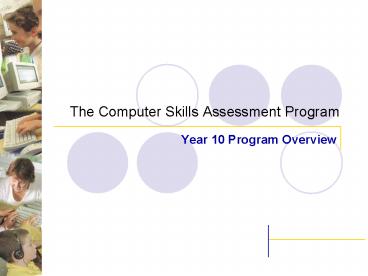




![Overview of the Title I Program at [school name] PowerPoint PPT Presentation](https://s3.amazonaws.com/images.powershow.com/7080086.th0.jpg?_=201508240110)
























