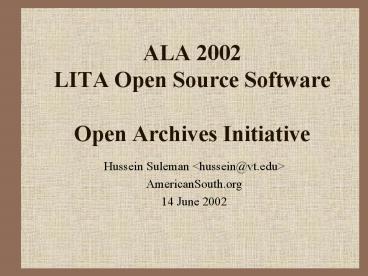ALA 2002 LITA Open Source Software Open Archives Initiative - PowerPoint PPT Presentation
1 / 72
Title:
ALA 2002 LITA Open Source Software Open Archives Initiative
Description:
LITA Open Source Software. Open Archives Initiative. Hussein Suleman ... ALA 2002 - LITA OSS4LIB. 2. Outline. Introduction to OAI. Definitions and Concepts ... – PowerPoint PPT presentation
Number of Views:101
Avg rating:3.0/5.0
Title: ALA 2002 LITA Open Source Software Open Archives Initiative
1
ALA 2002LITA Open Source SoftwareOpen Archives
Initiative
- Hussein Suleman
- AmericanSouth.org
- 14 June 2002
2
Outline
- Introduction to OAI
- Definitions and Concepts
- Protocol for Metadata Harvesting
- OAI and ODL Open Source Software
- Installation of XML-File software
- Testing of XML-File
- Installation of harvester
- Installation of IRDB
- User interface for IRDB
- Wrap-up and discussion
3
1. Introduction to OAI
- What is the Open Archives Initiative ?
- Group of people and organizations dedicated to
solving problems of digital library
interoperability by developing simple protocols. - Major Accomplishment
- Protocol for Metadata Harvesting (OAI-PMH)
4
1.1. What is the OAI-PMH ?
- What is the Protocol for Metadata Harvesting?
- Protocol to transfer metadata from one archive to
another - Any metadata
- In a continuous stream
- As simply as possible
5
1.2. General System Strategy
Services
Metadata Harvesting
Document Model
6
1.3. Case Study AmericanSouth
- Digital library of resources related to Southern
history and culture - Multiple independent university-based collections
of electronic documents
Emory
OAI Metadata Harvesting Protocol
AmericanSouth.Org portal
UTK
Virginia Tech
7
1.4. Versions of OAI-PMH
- v1.0 January 2001
- v1.1 July 2001
- Minor revision from v1.0
- These notes are based on version 1.1 !
- v2.0 June 2002 (expected)
- Mostly syntactical changes
8
2. Definitions / Concepts
- Basic Principles
- What is an Open Archive?
- Harvesting vs. Federation
- Data and Service Providers
- Underlying Technology
- HTTP and XML
- Protocol Policies
- What is a record?
- Multiplicity of Metadata
- Sets
- Datestamp, Harvesting and Flow Control
9
2.1. What is an Open Archive ?
- Any WWW-based system that can be accessed through
the well-defined interface of the Open Archives
Protocol for Metadata Harvesting - aka OAI-Compliant Repository
- No implications for
- Physical storage of data
- Cost of data
- Metadata and data formats
- Access control to server
10
2.2. Harvesting vs Federation
- Competing approaches to interoperability
- Federation is when services are run remotely on
remote data (e.g. Federated searching) - Harvesting is when data/metadata is transferred
from the remote source to the destination where
the services are located (e.g. Union catalogues) - Federation requires more effort at each remote
source but is easier for the local system and
vice versa for harvesting - OAI currently focuses on harvesting
11
2.3. Data and Service Providers
- Data Providers refer to entities who possess
data/metadata and are willing to share this with
others (internally or externally) via
well-defined OAI protocols (e.g. database
servers) - Service Providers are entities who harvest data
from Data Providers in order to provide
higher-level services to users (e.g. search
engines) - OAI uses these denotations for its client/server
model (dataserver, serviceclient)
12
2.4. HTTP and XML
- Metadata Harvesting Protocol is an almost
stateless request/response protocol - Requests and responses are sent via the HTTP
protocol - Requests are encoded as GET/POST operations
- Responses are well-formed XML documents
13
2.5. What is a record ?
- A record refers to an independent XML structure
that may be associated with digital or physical
objects - Records are usually associated with metadata, not
data - OAI advocates harvesting of records, which
contain metadata and additional fields to support
the harvesting operation
14
2.6. Sample OAI Record
- oaisigi
rws3 2001-08-13testamp
OAI Workshop at SIGIR
Hussein Suleman
English
oaisigir
ws3md
15
2.7. Multiplicity of Metadata
- Multiple formats of metadata allowed
- Dublin Core is mandatory
- Any other format allowed as long as it has an XML
encoding - E.g. MARC (Libraries), IMS (Education), ETDMS
(Theses/Dissertations), RFC1807 (Bibliographies)
16
2.8. Sets
- Protocol mechanism to allow for harvesting of
sub-collections - No well-defined semantics depends completely on
local data providers - May be defined by arrangement between data
providers and service providers - E.g. Subject areas, years, author names, search
queries
17
2.9. Datestamps Harvesting
- Each record needs a datestamp that indicates its
date of creation or modification - Dates are used to allow for harvesting by date
range, thus allowing incremental and continuous
transfer of metadata from a data provider to a
service provider
18
2.10. Flow Control
- HTTP retry-after mechanism can be leveraged to
support server-side delaying of a clients
request - Resumption Tokens can be used to return partial
results the client is issued with a token which
may be presented to the server to receive more
results
19
3. Protocol for Metadata Harvesting
- Service Requests
- Identify
- ListMetadataFormats
- ListSets
- GetRecord
- ListIdentifiers
- ListRecords
- Metadata Multiplicity
- Date Ranges
- Resumption Tokens
20
3.1. Identify
- Purpose
- Return general information about the archive and
its policies - Parameters
- None
- Sample URL
- http//www.anarchive.org/cgi-bin/OAI?verbIdentify
21
3.2. Identify - Response
22
3.3. ListMetadataFormats
- Purpose
- List metadata formats supported by the archive as
well as their schema locations and namespaces - Parameters
- identifier for a specific record (O)
- Sample URL
- http//www.anarchive.org/cgi-bin/OAI?verbListMeta
dataFormats
23
3.4. ListMetadataFormats - Response
24
3.5. ListSets
- Purpose
- Provide a hierarchical listing of sets in which
records may be organized - Parameters
- None
- Sample URL
- http//www.anarchive.org/cgi-bin/OAI?verbListSets
25
3.6. ListSets Response
26
3.7. GetRecord
- Purpose
- Returns the metadata for a single identifier in
the form of an OAI record - Parameters
- identifier unique id for record (R)
- metadataPrefix metadata format (R)
- Sample URL
- http//www.anarchive.org/cgi-bin/OAI?verbGetReco
rdidentifieroaitest123metadataPrefixoai_dc
27
3.8. GetRecord - Response
28
3.9. ListIdentifiers
- Purpose
- List all unique identifiers corresponding to
records in the repository - Parameters
- from start date (O)
- until end date (O)
- set set to harvest from (O)
- resumptionToken flow control mechanism (X)
- Sample URL
- http//www.anarchive.org/cgi-bin/OAI?verbListIden
tifierssetAll
29
3.10. ListIdentifiers - Response
30
3.11. ListRecords
- Purpose
- Retrieves metadata for multiple records
- Parameters
- from start date (O)
- until end date (O)
- set set to harvest from (O)
- resumptionToken flow control mechanism (X)
- metadataPrefix metadata format (R)
- Sample URL
- http//www.anarchive.org/cgi-bin/OAI?verbListRec
ordmetadataprefixoai_dcfrom2001-01-01
31
3.12. ListRecords - Response
32
3.13. Metadata Multiplicity
33
3.14. Date Ranges
34
3.15. Resumption Token
35
4. OAI and ODL software
- No one needs to start from scratch !
- OAI supports the creation and distribution of
toolkits and templates to implement the OAI-PMH. - ODL (Open Digital Libraries) is a component
framework for simple services that work with
OAI-PMH-compliant archives.
36
4.1. Software to be installed
- To create an Open Archive using XML files
XML-File - To test that it works Repository Explorer
- To try harvesting data Harvester
- To create a search engine IRDB
37
4.2. Web Server Setup
- CGI capability needed for web server
- Example for Apache
- Options ExecCGI
- SetHandler cgi-script
- Note May need minor tweaking for modperl
38
5. Creating an Open Archive XML-File
- Data provider module that operates over a set of
XML files which contain the metadata - Requires minimal effort while retaining all the
flexibility of the OAI protocol.
39
5.1. Features of XML-File
- OAI v1.1 protocol support
- Clean separation between engine, configuration
and data - FastCGI support (www.fastcgi.com)
- Hierarchical sets mapped from directory structure
- Multiple metadata formats generated on the fly
- Harvesting by date based on the file modification
dates
40
5.2. Installation 1/4
- Extract all files into a directory from which the
scripts can be executed using CGI. - Change to /public_html/cgi-bin/where
is your machine number e.g., user01 - cd /public_html/cgi-bin/
- Download the file from the OAI-VT website if you
dont already have it - wget http//www.dlib.vt.edu/projects/OAI/software
/oai-file/oai-file.tar.gz - Decompress the file
- gzip cd oai-file.tar.gz tar xf -
41
5.3. Installation 2/4
- Change to oai-file directory
- cd oai-file
- There will be three sub-directories config,
scripts and data - Edit all the configuration files in the "config"
directory - Define the archive name in archiveid
- joe config/archiveid
- (or use your favorite nix text editor)
- change the word oai-file to your station name
eg. user01
42
5.3. Installation 3/4
- Define/edit the metadata mappings in
metadata.pl - joe config/metadata.pl
- (or use your favorite nix text editor)
- change the phrase /usr/local/bin/xsltproc to
/usr/bin/xsltproc since that is the location of
the XSL transformation program on this server - Do not change anything else!
43
5.5. Installation 4/4
- Define the response to Identify in "identity.pl
- joe config/identity.pl
- Replace oai-file in repositoryIdentifier and
sampleIdentifier with your station name - Look at some of the files in the data directory
but dont edit any. - We will use the defaults for everything else !
44
6. Testing XML-File
- The script that implements an OAI data provider
is - scripts/oaicgi.pl
- The full baseURL is
- http//oss1.library.emory.edu/hussein/cgi-bin/tation/oai-file/scripts/oaicgi.pl
45
6.1. Direct execution
- First we can test by directly invoking the script
to see if the script executes without any errors.
Change to the scripts directory and run the
following command - QUERY_STRINGverbIdentify ./oaicgi.pl
- You should see the XML response to Identify
46
6.2. Internet Explorer
- Run Internet Explorer and type in the following
URL - http//oss1.library.emory.edu/hussein/cgi-bin/ation/oai-file/scripts/oaicgi.pl?verbIdentify
- You should get the response as before
- This also works in Netscape 6 but you have to
View Source to see the output nicely formatted
47
6.3. Repository Explorer
- The Repository Explorer is a tool for testing
Open Archives. - You can issue individual commands and validate
the results (using XML Schema) - You can also perform a sequence of automatic
tests - http//purl.org/net/oai_explorer
48
6.4. Identify in RE
- Enter your baseURL in the RE and click on Identify
49
6.5. Identify
50
6.6. Other functions
- Try clicking on the other verbs to see what the
effect is - Parameters are necessary for some verbs (like
GetRecord) and optional for others - Display can change whether you see the original
XML, a parsed version (default), or both
51
6.7. Automatic Tests
- Click on home at the bottom of the page and
select Test and Add an archive - Enter the baseURL on the next page and click
Test the archive - This will perform a set of tests to verify that
the OAI interface works and is somewhat robust
(do not register your archive)
52
6.8. Add more data
- Switch to your telnet session
- Change to the data directory
- Make a duplicate of one of the files there (e.g.,
compend1.xml) choose any name with a .xml
extension - Edit some or all of the fields in the file
- Go back to the browser, click home, enter the
baseURL, and try ListIdentifiers again. You
should have one more entry.
53
7. Installing a Harvester
- Harvester is a service provider module that
implements an algorithm to get periodic updates
from an Open Archive - Object-Oriented Perl allows subclassing to
integrate this into other tools. - The supplied sample code outputs records to the
screen.
54
7.1. Installation
- Extract all files
- Change to /public_html/cgi-bin/where
is your machine number e.g., user01 - cd /public_html/cgi-bin/
- Download the file from the ODL website if you
dont already have it - wget http//oai.dlib.vt.edu/odl/software/harvest/H
arvest-1.11.tar.gz - Decompress the file
- gzip cd H tar xf -
55
7.2. Configuration
- Change to ODL-Harvest/Harvest
- Run
- ./configure.pl
- Add one archive - the one we just created
- Answer all questions as indicated on next slide
56
7.3. Harvester Parameters
- Archive identifier
- baseURL of the archive
- from previous exercise
- How often to harvest 86400 (default)
- Overlap 172800 (default)
- Granularity day (default)
- metadataPrefix oai_dc
- set (leave empty) (default)
57
7.4. Harvesting
- Run
- /harvest.pl
- This will do an initial harvest of the archive
records will be displayed on screen - Run it again since the time interval has not
elapsed, nothing will be displayed - Force an immediate (now) harvest of all records
(start) from all defined archives (all) by
issuing - /harvest.pl now all start
58
8. Installing a Search Engine IRDB
- Harvesting is useful to either import data into a
system or to create services such as search
engines - IRDB is a small-scale search engine that gets its
data from an Open Archive and has a simple
machine interface to issue queries
59
8.1. Features
- Works with any OAI source
- Indexes any metadata format
- No pre-requisite software except a database that
can be accessed by Perls DBI - We will use mySQL, where the administrator has
already created a database and assigned all
privileges to the user account.
60
8.2. Installation
- Extract all files
- Change to /public_html/cgi-bin/where
is your machine number e.g., user01 - cd /public_html/cgi-bin/
- Download the file from the ODL website if you
dont already have it - wget http//oai.dlib.vt.edu/odl/software/irdb/IRDB
-1.02.tar.gz - Decompress the file
- gzip cd I tar xf -
61
8.3. Configuration
- Change to ODL-IRDB/IRDB
- Run
- ./configure.pl
- Answer questions as in the following slide
62
8.4. IRDB Parameters
- Database connection
- Driver mysql
- Database lita
- Username hussein
- Password (leave blank)
- Database Table, Repository Name, Admin Email,
Archive Identifier leave at defaults - Archive URL enter the baseURL for the XML-File
archive - Use defaults for everything else
63
8.5. Test IRDB
- To populate with data from the Open Archive
- /harvest.pl
- To run a test query from the command-line
- /testsearch.pl test
- To issue a query to the machine (ODL) interface
try - QUERY_STRING'verbListRecordsmetadataPrefixoai_
dcsetodlsearch1/test/1/10' /search.pl
64
8.6. Web Server Permissions
- The apache web server will not run a script if
the directory is group-writable. IRDB uses
default permissions so you may need to disable
group-writing with - chmod 755 /home/hussein/public_html/cgi-bin/ion/ODL-IRDB/IRDB/
65
9. A quick user interface
- A search engine is not very useful without a user
interface - We can either parse the XML and generate HTML or
use some kind of transformation or stylesheet - IRDB has a sample interface that can be installed
66
9.1. Installation
- Extract all files
- Change to /public_html/cgi-bin/where
is your machine number e.g., user01 - cd /public_html/cgi-bin/
- Download the file from the ODL website if you
dont already have it - wget http//oai.dlib.vt.edu/odl/software/compute_u
i/compute_ui.tar.gz - Decompress the file
- gzip cd c tar xf -
67
9.2. Configuration
- Edit the search.pl file in the UI directory
change the baseURL to - http//oss1.library.emory.edu/hussein/cgi-bin/tation/ODL-IRDB/IRDB//search.pl
- The rest of the file can be changed to change the
interface appearance, but we will ignore it for
now!
68
9.3. Testing the interface
- Enter the URL into your web browser as
- http//oss1.library.emory.edu/hussein/cgi-bin/station/UI/search.pl
- Try a query such as test, art, or war (or
any other word that appeared in the metadata) - Note The links will not work since we did not
edit that part of the search.pl script
69
10. Wrap up and discussion
- You have just built a digital library out of
components !
XML-File Data Provider
IRDB Search Engine (with built-in Harvester)
HTML User Interface
70
10.1 Final Thoughts
- OAI-PMH is a simple protocol for exporting and
importing metadata - Components based on OAI can be used to build
modular systems - Lots of tools available now !
- Lots of interest from other people already, even
publishers!
71
11.1. Links
- Open Archives Initiative
- http//www.openarchives.org
- OAI Metadata Harvesting Protocol
- http//www.openarchives.org/OAI/openarchivesprotoc
ol.htm - Virginia Tech DLRL OAI Projects (XML-File)
- http//www.dlib.vt.edu/projects/OAI/
- Repository Explorer
- http//purl.org/net/oai_explorer
- Open Digital Libraries (Harvester, IRDB)
- http//oai.dlib.vt.edu/odl
72
11.2. More Links
- ARC Cross-Archive Search Service
- http//arc.cs.odu.edu/
- XML Schema Validator
- http//www.w3.org/2001/03/webdata/xsv
- Dublin Core Metadata Initiative
- http//www.dublincore.org
- E-Prints DL-in-a-box
- http//www.eprints.org
- XML Tools at W3C
- http//www.w3.org/XML/software