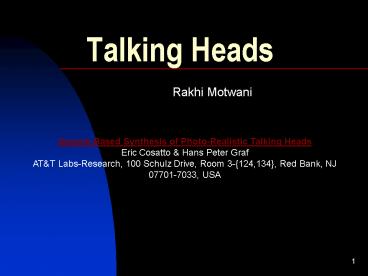Talking Heads - PowerPoint PPT Presentation
1 / 16
Title:
Talking Heads
Description:
... sequences of the head where the lips are in synchrony with the accompanying soundtrack. ... jaw rotation independent of the lip shape. Head and Face Parts ... – PowerPoint PPT presentation
Number of Views:491
Avg rating:3.0/5.0
Title: Talking Heads
1
Talking Heads
- Rakhi Motwani
Sample-Based Synthesis of Photo-Realistic Talking
Heads Eric Cosatto Hans Peter Graf ATT
Labs-Research, 100 Schulz Drive, Room
3-124,134, Red Bank, NJ 07701-7033, USA
2
Introduction
- What are Talking Heads?
- - Talking Heads are photorealistic video
animations based on computational and cognitive
models of audio-visual speech. - Applications
- - Talking Heads increase intelligibility of
the human- machine interface. - - Video conferencing, Entertainment
Industry, Gaming, - E-Commerce, E-Learning.
3
Introduction
- This paper describes a system that generates
photorealistic video animations of talking heads.
- The system derives head models from existing
video footage using image recognition techniques.
- It locates, extracts and labels facial parts such
as mouth, eyes, and eyebrows into a compact
library. - Then, using these face models and a
text-to-speech synthesizer, it synthesizes new
video sequences of the head where the lips are in
synchrony with the accompanying soundtrack.
Emotional cues and conversational signals are
produced by combining head movements, raising
eyebrows, wide open eyes, etc. with the mouth
animation.
4
Topics of Discussion
- 3D Head Modeling and Facial Animation
- - Head and face parts
- - Visemes
- - Head movement and emotional expressions
- - Synthesis
5
Related Work
- In traditional computer graphics, a 3D wireframe
model is created that represents the shape of the
head. - Then an "intelligent layer" is added to provide
high-level control such as muscle-actions.
6
- Then a texture map is used to provide natural
appearance of the skin.
Figure 3D face mesh is parameterized over a 2D
domain and the texture is resampled from several
input photographs.
7
- Due to the complexities of the face's
appearance (highly deformable lips and tongue,
countless creases and wrinkles of the skin) and
the complex dynamics of speech (mechanics of the
jaw, tongue and lips, co-articulation effects
stemming from the brains adaptation to the vocal
apparatus) such systems result in unnatural
animations.
8
Authors Approach
- The head model is a hierarchical set of facial
parts containing 3D shape information as well as
a set of image - samples.
- The 3D shape models the "overall" shape of the
facial parts and does not attempt to model the
details - which are instead captured and rendered via
the sample images. - These 3D shapes are used to render these facial
- parts under a range of views by
texture-mapping the image samples, thus allowing
head movements.
9
Head and Face Parts
Separating the head into facial part is essential
for two reasons. - First, it reduces the total
number of parts needed to animate a talking head.
- Second, it reduces the number of parameters
needed to describe a part. To generate a novel
appearance, base head (1) is combined with mouth
(5), eyes (7) and brows (6). The mouth area is
generated by overlaying lips (2) over upper teeth
(3) and lower teeth jaw (4). This allows
animating a jaw rotation independent of the lip
shape.
10
Visemes
- phoneme - any of the abstract units of the
phonetic system of a language that correspond to
a set of similar speech sounds (as the velar \k\
of cool and the palatal \k\ of keel) which are
perceived to be a single distinctive sound in the
language - A mouth shape articulating a phoneme is often
referred to as viseme. - Authors use twelve visemes, namely a, e, ee, o,
u, f, k, l, m, t, w, closed. - All the other phonemes are mapped onto this set.
- In order to compare mouth shapes, we need to
describe them with a set of parameters. For a
first classification of the mouth shapes we
choose 3 parameters mouth width, position of the
upper lip, and the position of the lower lip.
11
- The table shows this parameterization for a few
visemes. - This representation is very convenient, since it
defines a distance metric between mouth shapes
and represents all possible shapes in a compact,
low-dimensional space. - Every mouth sample is mapped to a point in this
parameter space. Now we can cover all the
possible appearances of the mouth simply by
populating the parameter space with samples at
regular intervals.
12
Sample Extraction
- Using the image recognition techniques samples of
face parts, such as the lips, are extracted from
video sequences of a talking person.
Figure Examples of processing steps to identify
facial features. 1 shows an intermediate step of
the shape analysis used to locate the head and
give an estimate of the positions of a few facial
features as shown in 2. 3 shows a result of the
color segmentation to locate eyes and eyebrows as
shown in 4. 5 illustrates an intermediate step of
the shape analysis, used to locate nostrils and
mouth. 6 shows the results of shape and color
analysis, locating outer and inner edges of the
lips, the teeth and nostrils.
13
- From the 2D position of the eyes-nostrils plane
in the image and the relative 3D position of
these features in the "real world", the pose of
the head is derived. The 2D position of the mouth
plane is then derived from the head pose (1).
Then the 2D mouth plane is warped and features
can be measured (2). Once labeled each "viseme"
is stored in a grid for indexing (3).
14
Synthesis
- A text-to-speech synthesizer (ATT's Flextalk)
provides the audio track of the animation as well
as phoneme information at each time step. Figure
4 shows the block diagram of the whole system,
including speech synthesizer and talking head
generator.
15
Conclusion and Future Work
- There are several possible ways of generating
animated talking heads, and the preferred method
depends on the specific requirements of the
application. - The strengths of 3D head models and those of
sample-based techniques are complementary to a
large extent. In an environment with a limited
number of movements and views a sample-based
approach looks promising. It can deliver
photo-realism that is still hard to match with
texture-mapped models. - However, if the emphasis is on a wide range of
motions, the greater flexibility makes a 3D model
advantageous. - Future directions include the use of a generic 3D
model onto which samples can be texture mapped.
This would increase the flexibility of the
synthesis and would allow richer movements. To
maintain a photo-realistic appearance sample
views from all sides of the head are then
required.
16
Questions?