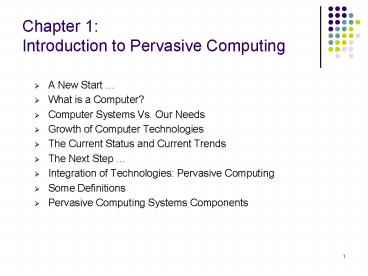Chapter 1: Introduction to Pervasive Computing - PowerPoint PPT Presentation
1 / 60
Title:
Chapter 1: Introduction to Pervasive Computing
Description:
A 'new' angle to look at the relationship between our world and the computer world ... New applications and requirements (become parts of our living) ... – PowerPoint PPT presentation
Number of Views:4549
Avg rating:3.0/5.0
Title: Chapter 1: Introduction to Pervasive Computing
1
Chapter 1Introduction to Pervasive Computing
- A New Start
- What is a Computer?
- Computer Systems Vs. Our Needs
- Growth of Computer Technologies
- The Current Status and Current Trends
- The Next Step
- Integration of Technologies Pervasive Computing
- Some Definitions
- Pervasive Computing Systems Components
2
A New Start
- Pervasive computing, a new topic
- A new angle to look at the relationship between
our world and the computer world - What is a computer world?
- The world created by a computer (logical and NOT
physical) - Data structure algorithms gt execute
- Computers are NOT Computers So, what are they
- Thus, we need to start to learn it from the
fundamental computer concepts and rebuild the
concepts - New applications and requirements (become parts
of our living) - In hospital, shopping mall, driving and
navigation, traveling and sight-seeing, home and
office, all aspects of our daily lives, etc. - Design Problems and Solutions
- New devices and tools
- Moving from mobile devices to pervasive computing
devices, smart dusts, sensors limitations and
constraints - Fixed and mobile networks connectivity
everywhere quality - J2ME, Palm OS, Symbian OS, WinCE, TinyOS, TinyDB,
etc.
3
- What is a Computer?
4
What is a Computer?
- Fundamental Question What is a Computer?
- Answer One Structurally, a specially designed
machine CPU, memory and I/O devices software
(OS ( middleware) applications) - CPU performs computation
- OS manages resources
- Applications define what you want to be done by
the computer - Memory for temporarily storage of data
(information) for computation - Receive inputs and then generate outputs
- Compare computers Vs. human beings (structurally)
5
What is a Computer?
- Answer Two Functionally, a machine that can
perform computing jobs (computation) - What is computation?
- I finished a program then I submitted it for
execution (computation) by a computer - Program a sequence of instructions telling the
computer what to do - What will be the consequences if the instructions
are incorrect? - Note computation is not just referring to
arithmetic. It also includes logic operations - Compare the way that we do a task with the way
that computers do a task (stepwise)
6
What is a Computer?
- Answer Three Functionally and operationally
- Mostly, a computer can be used for multiple
(general) purposes (operating system
applications) - Mostly, at fixed locations although they are
connected to fixed or wireless networks and can
be carried around (home uses or office uses) - If you have a job needed to be performed, you
have to find a computer sit in front of it, and
then submit your job request through the specific
interface of the computer. (You know what is a
computer and then you know how to find one) - General purpose computers Vs. specific purpose
computers - General purposes loading different programs for
different purposes - Specific purposes pre-loaded programs for
specific purposes. May not be able to add more - You perform computation. Are you a
specific/general purpose computer?
7
- What are the relationships between You and
Computer Systems? - Separated!
8
Computer Vs. Our Needs
- Q How can we finish a task? How about in the
past when we did not have computers? I.e., How to
communicate, perform computation, finish a task,
deal with uncertainty, etc., in our daily??? - Similarity your real world Vs. the computer
virtual world - Computation 1 1 2
- Definition and change (operator) one to be
another one - How about your daily life?
- Your world One state gt an event gt another
state - Logically the same
- We model our living logics (defined in
applications/programs) in the computer world (a
simulated virtual world) - Execute the logics and generate results (outputs)
- The generated outputs are returned into our world
- Real world (you are living in) Vs. computer world
(virtual) - Limited interaction, mainly through input/output
- Growing in degree of interactions virtual
reality (games)
9
Computer Vs. Our Needs
Computer creates a computer world (data
structures and states/values) in its memory and
then follows the instructions step by step to
run the world. Each step changes the current
state to a new state (modeling the changes of
events in the real world)
Environment
Events (interaction)
Objects (Physical logical)
You
Outputs
Inputs
Computing units
Computer world
10
Computer Vs. Our Needs
- Computers are similar to us structurally (and
functionally) - Processing unit memory I/O devices (stepwise)
- Why do we build computer systems (create the
computer world)? - Find someone to help us to deal with events in
our environment - Build a computer system following the ways in our
world - Computers and human being both have their
limitations and their strong points - Computers fast in computation, large memory,
more accuracy (stable and repeatable) and
reliable (no lying) - Human being . Think about yourselves
- A general trend from the beginning of human
history wants to improve the quality of our
daily lives - Add more computers in our world gt more
computer worlds - More interactions between our living and
computing units - Our needs create more computer systems
- Computer systems digitize our world and change
our daily lives
11
Computer Vs. Our Needs
- How do computers change our living and the way of
doing things? - When you want to book a restaurant?
- You want to make a stock analysis/trading?
- Learning and doing assignments???
- Control of machines and vehicles
- Information is modeled in database (digitized)
- Once digitized that they can be copied,
transmitted, shared and repeated easily - Plagiarisms, privacy and security
- THEN, we change the computers and the
applications when we see new applications, in
particular in interface and the ways of how to
use them - Consequences more computing units, better
performance and more applications, and new ways
of using computer systems in our living
environment
12
New Applications
Our Needs
Applications
New Needs
Our behavior to deal events occurred in our
environment
13
- Why separated?
- Look back the growth of computer systems
- How about the future?
14
Growth of Computing Technology
- Standalone computer Vs. networked computers
- Standalone computers for computation only (like
a calculator) - Network Distributed computing (starting from
about 20 years ago) - A computing job may be divided into sub-tasks to
be performed by different processing units (in
parallel/ or sequentially) which are connected by
a network - Better performance and more reliable (adv. of DC)
- Mobile computing (starting from about 10 years
ago) - The users may move around and computing units
(notebooks, laptop, etc.) are carrying by users - The system supports computing task requests from
moving users through a wireless network - Note wireless ?mobile (cordless phone ? mobile
phone) - Wireless no wire (may be stationary). The
mobility is usually quite limited in scope
(stationary is only a relative concept) - Mobile the connectivity is still maintained
while you are moving or stationary
15
Growth of Computing Technology
- Why do we have such a computing trend in the
past? - Distributed performance reasons
- What is the performance requirements?
- Throughput, response time, quality, reliability,
etc. - Our life, thus our needs (follow us) are mobile
- Nothing is static (absolutely) in our world
- Our world is distributed (centralized is again a
relative concept) - Note computers simulate our world and are asked
to perform logic operations similar to the way
that they happen in our lives - Applications need to move (follow) with us
16
The Current Status
- Dramatic improvements in hardware technologies
and system operation environment - More powerful and smaller devices, higher
bandwidth networks, more network connection
points - Build on top of existing trends
- Driven by our needs and new technologies (needs
ltgt products) - New needs create new products
- New products create new needs
- Nowadays, many electronic devices are equipped
with a processor (intelligence computation) and
memory for performing computing jobs, i.e.,
mobile phone, projector, camera and MP3 players - Are they computers? Yes? Perform computing jobs
Computers - Remember what is the Chinese meaning of
computing - Each one simulates a part of our daily life
17
The Current Status
- Currently, most of these devices are embedded and
close systems - Embedded system predefined functions to be
completely performed by the device itself - Close system standalone system, no direct
connection (I/O) with other devices (separated) - Networks (fixed networks, mobile networks, ad hoc
networks) are building to connect the devices
together and to other parts of the systems - i.e., bluetooth devices, your video camera, HiFi
and TV set are connected to your computers - Current limitations the connections are still
not reliable and have limitations in
bandwidth/stability. Energy and computation power
are still problems. Reliability and lack of good
software are other problems
18
Current Trends
- System and Architecturally
- Further decentralization and getting smaller in
size - Continue to shift from a centralized view to a
decentralized computing - Many small computing units connected by networks
- Price/performance and reliable distributed
computing services - Different computing units for different
purposes/functions and may work together
(collaboration) - Computation (performed by multiple computing
units) is performed close to the place
(localization) where the event is detected
(carrying them) - Computation is performed at device level if
possible (what are the advantages?) - From Client/Server to Peer-to-peer (same level)
- Advantages of distributed computing
- Faster in response (localized processing)
- Minimize data transmission workload
19
Current Trends
- Diversification Vs Integration
- Different types of embedded devices for their own
functions (mobile phone, MP3 player, camera and
TV) - Diversification mobile phone, handheld computer,
MP3 player, camera - Integration one device contains all
- Integration in the future???
- Business and performance reasons
- High connectivity (both fixed and mobile)
- The computing units are connected if necessary
(even moving) - The computing units work together cooperatively
to complete a task - Heterogeneous networks with different QoS of
services - QoS quality of services (a measure of how good
is the service) - Normally, we require a guarantee of QoS
- Is it better to have a single high performance
global network instead of multiple networks? Yes,
no handoffs and easier to manage but it may not
be adaptive
20
Heterogeneous Network
integration of heterogeneous fixed andmobile
networks with varyingtransmission characteristics
regional
vertical handoff
metropolitan area
horizontal handoff
campus-based
in-car, in-house, personal area
What is handoff? From one hand to another hand
From Mobile Communications (Schiller)
21
Current Trends
- Application and functionally
- Real-time tasks
- Our world is changing gt using computers to
assist us to deal with the real-time events
occurring in our world - I.e., Booking, car park status, navigation,
on-line games - Real-time current state gt then, computation, if
need action (actuation) gt generate action
immediately (with a pre-defined time frame) - Real-time tasks have deadlines on completion
- Multiple tasks gt multiple deadline constraints
need to be met gt scheduling problem - Multi-data integration and processing
- Integration of (multi-media) data from different
sources for processing for better decision-making - Sharing of resources and information
22
Current Trends
- Proactive Operations
- Event monitoring/surveillance want to get the
latest status of the world, then react to it
immediately, i.e., latest stock prices, sport
results, ticketing and transportation information - Define monitoring rules
- Once a new data item is received, check the new
system status - If the conditions are met, trigger an action
(actuator - If not ignore (filter out) the received data
items - A lot of data values are pushing in front of you
and require attention for processing - Prioritizing, filtering and consolidation
(summary) - Filtering and pushing interested values gt You
can concentrate on those interested tasks
23
- Pervasive Computing
- A new direction for the future computer systems
- Note Different people may have different
understandings about pervasive computing
24
Next Step Pervasive Computing
- Build on top of existing trends gt more
interactions with the computer world and more
convenient to use the systems gt to more the
computer world into our real world - Computers do not look like computers but
computations are performed everywhere in our
environment - Embedded into our daily life and even
materials/devices - Small, cheap, mobile processors and sensors, in
almost all everyday objects, i.e., on your body
(wearable computing) and embedded in
environment (ambient intelligence) - The environment is embedded with a logical
assistant to help us to deal with our living
environment and events related to us - Connected embedded systems (why connecting them?)
- Cooperative operation of devices
- Sharing of resources and integration of
information - Better performance and higher quality services
(reliable)
25
Results Invisible Computing?
- Invisible and everywhere wireless, dynamically
configurable, remote access, adapting, - Why dynamically configurable?
- Adaptive to changing environmental status gt why
the status is always changing? - The capability of human beings in dealing with
the real world (environment) is improved (why?
Like a Robot and assisted by other robots) - But, this is not easy to achieve. It requires
integration of various techniques and knowledge
26
Smart Spaces (Operation Environment)
- We are living within (interact with) our
environment - Environment school, home, office, city, train,
etc - Interactions with the environment eating,
learning, reading, traveling, listening to music,
etc.. - Smart space an environment embedded with
computing devices (sensors) to detect your
needs/status and perform jobs to react to your
needs proactively (interactive and anticipating) - Example automatic adjustment of heating, cooling
and lighting levels in a room based on occupants
electronic profile
27
Not a Robot But an Intelligent Servant
- Conventionally, we submit commands (requests) to
instruct the computers to perform computing jobs - I.e., calculate a sum, order a ticket booking
- In pervasive computing a computer is more than a
robot (a passive machine) - Do we require the robot to follow you?
- An intelligent servant it can anticipate what
you want before you submit your requests
(proactive) - The servant logically exists everywhere and
arrange your life before your any commands based
on prediction - How to make the prediction? It is difficult
especially to make the right one
28
Proactive Services
- Location-based services
- Different services are provided based on
different locations of the users (or at different
places) - Emphasized on data and information delivery
(broadcast and dissemination of information) - I.e., shopping malls, schools, toilets
- What do you need when you are in a shopping mall?
- Context-aware services
- Different services are provided based on
different context detected in the system
(situational) - Surveillance and triggering (monitor react)
- Detecting system status (e.g. intruders? crisis?)
- Any emergence events -gt timely responses
(triggering)
29
Some Definitions
- Ubiquitous/Pervasive computing
- It is everywhere
- It is invisible, you don't notice it (minimal
intervention) - It is inside things, in the infrastructure
- It is integrated in your everyday life. It is
invisible and useful, but it does not imply
mobility - Mobile computing
- It can move around and no wire connected
(wireless) - Distributed computing
- May be static (fixed locations and wired
connection) - Why wired connections?
- A task is divided into sub-tasks for
parallel/sequential processing - Everyware exists everywhere (what? Computing
units)
30
Pervasive Computing Vs. Mobile Computing
- Mobile computing Vs pervasive computing
- Structurally are similar (i.e., mobile devices
and mobile networks) but functional and operation
requirements are different - Mobile computing
- Support mobile applications
- Mobile networks so that users and computing units
can be mobile - Applications are mobile and access to mobile data
(sources) - Pervasive computing
- Also have mobile applications (networks) but more
than that - Main requirements are in how to use the
applications and how the applications fit into
our life. They need to be smart (mobile devices
Vs. smart devices) - Requirements smart spaces, invisible, proactive
localization, etc., and applications become part
of our life. They become our assistants and
secretaries (Fig. 1 of Sats paper)
31
Pervasive Computing Vs. Mobile Computing
Distributed Systems
Pervasive Computing Systems
Mobile Computing Systems
32
Pervasive Computing Goals
- Pervasive computing is roughly the opposite of
virtual reality where virtual reality puts people
inside a computer-generated world - Pervasive computing forces the computers to live
out here in the world with people (become parts
of our world) - Computers become not computers
- .. Make a computer so imbedded, so fitting, so
natural that we use it without even thinking
about it. gt unaware and easy to use - Computations are performed in every part of our
life to enrich our living and improve our ability
in responding to the changing environment gt more
interaction with environment - In the 21st century the technology revolution
will move into the everyday, the small and the
invisibleThe most profound technologies are
those that disappear. They weave themselves into
the fabrics of everyday life until they are
indistinguishable from it
33
Pervasive Computing Views
Environment (Your world)
Events
Objects (Physical logical)
You
Embedded Computing units
Computer world
34
- How to achieve the Goals of
- Pervasive Computing?
- Integration of technologies!
- NOT just within Computer Science
- BUT also other disciplines
35
Putting Them Altogether
- Progress in
- computing speed
- communication bandwidth
- material sciences
- sensor techniques
- computer science concepts
- miniaturization
- energy and battery
- display technologies
- Enables new applications
- Create new computing concepts
- Computing becomes a part of our life
- Post-PC era business opportunities
- Challenges for computer scientists, e.g.,
infrastructure
36
Integration of Computer Science Technologies
- Distributed processing
- Peer to peer computation
- Cooperative processing
- Distributed transactions management
- Network and mobile Communication
- PAN, Wireless LAN and WAN
- Sensor networks
- Mobile Ad Hoc Network (MANET)
- Database systems
- Concurrency control and consistent data
management - Data dissemination
- Broadcast Vs. Pulling
- Update, stream processing and temporal
consistency - Control Theory and Real-time Systems
- Scheduling
- Feedback control
- Semantic and context modeling (situational and
different context general different responses) - Image processing, pattern and voice recognition
(Integration of multi-media information for
generating different contexts)
37
Integration of Multi-disciplines
Enabling your capability in response to the
changing environment
38
- Overview of
- Pervasive Computing Systems
- What are the components?
- Anything new and special?
39
Components ofPervasive Computing Systems
- Front end devices, networks, backend server,
operating systems, tools and development, and
applications - FE devices for capturing the system status
(generating updates) and for input/output - User devices PDA, notebook computers, mobile
phones, wearable computers, etc.. - Smart devices and spaces sensors and actuators,
smart control (responsive and proactive to the
environment) - Smart materials electronic ink, smart clothing,
smart glasses, smart label, etc. (not all are
electronics) - Smart appliances networked electronic appliances
40
Components of Pervasive Computing Systems
- Work stations for integration of data from
various sources and devices - Backend servers for processing the updates and
responding to the events occurred in the
environment - Networks connecting front-end devices to the
workstations and servers - Satellite communication, GSM, 3G, wireless LAN,
personal area network (PAN), ad hoc network and
sensor network - Operating systems build on top of the networks
for connection, i.e., Palm OS, WinCE, EPOC, etc. - Tools and standards for development, i.e., J2ME,
Jini, Bluetooth, WAP, GSM, etc. - Smart applications (entertainment and services)
MP3 players, game console, digital camera,
intelligent toys, etc. (cooperative and work
together)
41
A generic view of pervasive information
technology
Pervasive Computing, 2ed. Springer
42
Pervasive Devices
Automotive
Pervasive Computing 2ed. Springer
43
Wireless Sensors Monitoring the Environment
- Why sensors? Work like our sensors. Small and can
distributed in large number - What is a sensor?
- Sensing the environment (i.e., temperature,
pressure, presence of unknown objects, etc.) - Sensors continuously (periodically) capture the
current status of their operation environment - MICA Motes, sensors, and TinyOS gt go further
small and tiny and large in number
www.xbow.com
44
RFIDs (Smart Labels and Identifiers)
- A label for identification and counting (simplify
the identification process) - Like a low-end smart card with memory and
processing power (embedded device) - Identify objects from a short distance (10m to
100m) - small IC with RF-transponder
- Wireless energy supply
- magnetic field (induction)
- Read/writeable
- Low Cost gt 0.1 ... 1
- consumable and disposable
- Flexible tags
- laminated with paper
www.aimglobal.org/technologies/rfid/resources/pape
rs/rfid_basics_primer.asp
45
Smart Clothing
- Conductive textiles and inks
- Print electrically active patterns directly onto
fabrics - Sensors based on fabric
- e.g., monitor pulse, blood pressure, body
temperature - Invisible collar microphones
- Kidswear
- Game console on the sleeve?
- Integrated GPS-driven locators?
- integrated small cameras (to keep the parents
calm)?
http//www.sensatex.com/
46
Todays Wearable Computers
- Wearable computers the computers that you can
wear - Simplified I/O (reduced display) and voice input
together with simple panel to make it more easy
to use - Compact design to make it easy to carry (reduce
unnecessary components) - What can you do with this devices?
- Easy to operate and fit into your working
environment - What will be the future wearable computers?
www.xybernaut.com
47
Body Area Networks (BAN)
- Networks are required to integrate the components
to form a system - Very low current (some nA), some kb/s through the
human body - Possible applications
- Health monitor
- Car recognize driver
- Pay when touchingthe door of a bus
- Phone configures itselfwhen it is touched
- Various network scales
- WAN, LAN, PAN
- Different performance
- Different connectivity
- Like a road system with different connectivity
and performance
48
Personal Area Network (PAN)
- Various network configurations
- Static vs. dynamic
- Dynamic ad hoc network
- Ad hoc network changing configuration and
workload - How to group and connect?
PAN Personal area network
49
Our world
Reach out more Indirect connection
Peoples
Objects
Direct connection
You
Events
50
Example Projects and Applications
- Oxygen
- Smart home
- Data recharging
51
MIT Oxygen Project
From http//oxygen.lcs.mit.edu/Overview.html
52
Aware Home Project (Georgia Tech)
Design for people provide interactive
experiences appropriate for people in an aware
home environment particularly enabling older
adults to age in place. Technology develop the
building blocks to create highly distributed
sensing and perception technology, developing
awareness of human activity in physical
environments. Social Implications explore the
social, political, legal and economic benefits
and concerns related to privacy and autonomy when
services exploit awareness and knowledge of human
activity within the protected space of a home.
From http//awarehome.imtc.gatech.edu/
53
Example Application Data Recharging
- Setting
- People with PDAs working on business tasks
- Problem
- How to recharge PDA with the most relevant data
without user intervention - Issues
- Selecting an optimal charge out of a potentially
large set of objects with dependant utilities - Picking the most important items first just in
case there is a disconnection - Data synchronization to the database server from
the PDA if the user may update the data
54
Example Home services
- System architecture and communication
- Different computable devices are connected to
form a network (networked home) - A networked home is connected to an external
network (i.e., Internet) - A service gateway (embedded and zero-admin) is
used to ensure trusted service providers to
aggregate and deliver services to a client
household - One broadband access to the Internet could be
used to interact with each other and the rest of
the world - Home automation of household electronic
appliances - The appliances automatically handled their tasks
(using smart devices) - i.e., switching on the lighting when the light
intensity in a room is low - What are the problems?
- Security and remote home healthcare services
55
Review of Sats Paper
- Introduction
- What is pervasive computing and how it began?
- The most profound technologies are those that
disappear. They weave themselves into the fabric
of everyday life until they are indistinguishable
from it. - Environment computing and communication
capability that integrated into our life - Related Fields (PC Vs. DS and MC)
- DS and MC concentrate on processes, organization
and connections - DS connectivity, fault tolerance, availability,
security and cooperation - MC energy, adaptability, local sensitivity
- PC smart spaces, invisibility, localized
scalability, masking uneven conditioning
56
Review of Sats Paper
- Example Scenarios
- Note the application functions, and the proactive
and smart features - Drilling Down (Design and Implementation
problems) - Connection problems for devices with various
capability and operation environment (Example
Fig. 2) - How can the system be smart? Tracking users
intents and pre-defined user profiles - Conclusions
57
Summary
- Pervasive computing, a new area in computer
science, integrating various areas and
disciplines - Pervasive computing emphasizes metaphors of life,
interaction with other people, invisibility, and
is leading to new discoveries in computer science
to improve our daily living - Using a computer should be as refreshing as
taking a walk in the woods. - Advances in device technologies improve our
living in responding to the changing environment - Pervasive computing system like our personal
assistants and we interact with them in a natural
way to deal with the events in our daily living - Computer applications change our living and
pervasive computing changes computer applications
and systems
58
One More Bad Sides of Pervasive Computing
- Any social problems resulting from the
development of pervasive computing systems? - Can I be NOT connected?
- Human needs? Interaction with people? Privacy and
security? - What will the next step after the next step???
59
References
- Assigned reading
- M. Satyanarayanan, Pervasive Computing Vision
and Challenges IEEE Personal Communications, Aug
2001 - I will discuss with you about the paper in next
lecture - The Aware Home A living laboratory for
ubiquitous computing research"
http//www.awarehome.gatech.edu/publications/cobui
ld99_final.PDF - Oxygen Project oxygen.lcs.mit.edu/Overview.html
60
Assignment One (4 marks)CS4289 CS5289 Students
- Use your own words (about 1000-1500 words) to
explain what is pervasive computing to your
classmates who did not take this course. (3-4
pages) - Note You are encouraged to use the terminologies
and keywords introduced in the lectures to
explain the important concepts in pervasive
computing. Organization is an important concern
in marking. You may start with a discussion on
the main concepts, and then use an example to
illustrate them. Finally, you may need a
conclusion and the discussion of the future of
the technology. You may add references in your
discussion but remember to put the reference
numbers right after the sentences that refer to
them and put the details of the references at the
end of your report. - Remember to use your own words and figures in
your report (Copying ANY materials from the web
into your report without references will receive
ZERO mark) - How to make a reference? You may see
Satyanarayanans paper - Put the following declaration state on the first
page of your report - I declare that the materials presented in this
assignment is original except explicitly
acknowledged. - Due on 1 Feb (put the hardcopy into my mailbox in
front of CS general office)