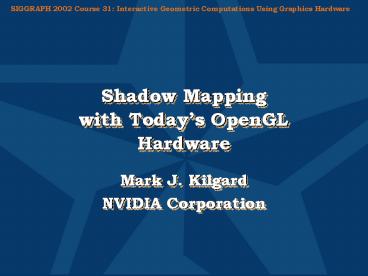Shadow Mapping with Today - PowerPoint PPT Presentation
Title:
Shadow Mapping with Today
Description:
SIGGRAPH 2002 Course 31: Interactive Geometric Computations Using ... 0.57 0.44 so pixel is wrongly 'in shadow' Truth: nothing is at 0.44, just 0.25 and 0.57 ... – PowerPoint PPT presentation
Number of Views:156
Avg rating:3.0/5.0
Title: Shadow Mapping with Today
1
Shadow Mappingwith Todays OpenGL Hardware
SIGGRAPH 2002 Course 31 Interactive Geometric
Computations Using Graphics Hardware
- Mark J. Kilgard
- NVIDIA Corporation
2
Problems with CommonShadow Techniques
- Various limitations
- Projected planar shadows
- Well works only on flat surfaces
- Stenciled shadow volumes
- Determining the shadow volume is hard work
- Light maps
- Totally unsuited for dynamic shadows
- In general, hard to get everything shadowing
everything
3
Another TechniqueShadow Mapping
- Image-space shadow determination
- Lance Williams published the basic idea in 1978
- By coincidence, same year Jim Blinn invented bump
mapping (a great vintage year for graphics) - Completely image-space algorithm
- Means no knowledge of scenes geometry is
required - Must deal with aliasing artifacts
- Well known software rendering technique
- Pixars RenderMan uses the algorithm
- Basic shadowing technique for toy story, etc.
4
Shadow MappingReferences
- Important SIGGRAPH papers
- Lance Williams, Casting Curved Shadows on Curved
Surfaces, SIGGRAPH 78 - William Reeves, David Salesin, and Robert Cook
(Pixar), Rendering antialiased shadows with
depth maps, SIGGRAPH 87 - Mark Segal, et. al. (SGI), Fast Shadows and
Lighting Effects Using Texture Mapping, SIGGRAPH
92
5
The Shadow MappingConcept (1)
- Depth testing from the lightspoint-of-view
- Two pass algorithm
- First, render depth buffer from the lights
point-of-view - The result is a depth map or shadow map
- Essentially a 2D function indicating the depth of
the closest pixels to the light - This depth map is used in the second pass
6
The Shadow MappingConcept (2)
- Shadow determination with thedepth map
- Second, render scene from the eyes point-of-view
- For each rasterized fragment
- Determine fragments XYZ position relative to the
light - This light position should be setup to match the
frustum used to create the depth map - Compare the depth value at light position XY in
the depth map to fragments light position Z
7
The Shadow MappingConcept (3)
- The Shadow Map Comparison
- Two values
- A Z value from depth map at fragments light XY
position - B Z value of fragments XYZ light position
- If B is greater than A, then there must be
something closer to the light than the fragment - Then the fragment is shadowed
- If A and B are approximately equal,the fragment
is lit
8
Shadow Mappingwith a Picture in 2D (1)
- The A lt B shadowed fragment case
9
Shadow Mappingwith a Picture in 2D (2)
The A ? B unshadowed fragment case
10
Shadow Mappingwith a Picture in 2D (3)
- Note image precision mismatch!
The depth mapcould be at adifferent
resolutionfrom the framebuffer This mismatch
canlead to artifacts
11
Visualizing the ShadowMapping Technique (1)
- A fairly complex scene with shadows
the pointlight source
12
Visualizing the ShadowMapping Technique (2)
- Compare with and without shadows
with shadows
without shadows
13
Visualizing the ShadowMapping Technique (3)
- The scene from the lights point-of-view
FYI from theeyes point-of-viewagain
14
Visualizing the ShadowMapping Technique (4)
- The depth buffer from the lights point-of-view
FYI from thelights point-of-viewagain
15
Visualizing the ShadowMapping Technique (5)
- Projecting the depth map onto the eyes view
FYI depth map forlights point-of-viewagain
16
Visualizing the ShadowMapping Technique (6)
- Projecting lights planar distance onto eyes view
17
Visualizing the ShadowMapping Technique (6)
- Comparing light distance to light depth map
Green is where the light planar distance and the
light depth map are approximately equal
Non-green is where shadows should be
18
Visualizing the ShadowMapping Technique (7)
- Complete scene with shadows
Notice how curved surfaces cast shadows on each
other
Notice how specular highlights never appear in
shadows
19
ConstructLight View Depth Map
- Realizing the theory in practice
- Constructing the depth map
- Use existing hardware depth buffer
- Use glPolygonOffset to offset depth value back
- Read back the depth buffer contents
- Depth map can be copied to a 2D texture
- Unfortunately, depth values tend to require more
precision than 8-bit typical for textures - Depth precision typically 16-bit or 24-bit
20
Why glPolygonOffset When Making Shadow Maps?
- Depth buffer contains window space depth values
- Post-perspective divide means non-linear
distribution - glPolygonOffset is guaranteed to be a window
space offset - Doing a clip space glTranslatef is not
sufficient - Common shadow mapping implementation mistake
- Actual bias in depth buffer units will vary over
the frustum - No way to account for slope of polygon
21
Sampling a Polygons Depthat Pixel Centers (1)
- Consider a polygon covering pixels in 2D
Polygon
X
Z
Pixel centers
22
Sampling a Polygons Depthat Pixel Centers (2)
- Consider a 2nd grid for the polygon covering
pixels in 2D
X
Z
X
Z
23
Sampling a Polygons Depthat Pixel Centers (3)
- How Z changes with respect to X
X
Z
?z/?x
24
Why You NeedglPolygonOffsets Slope
- Consider pixel center on another grid
- For example, the shadow map textures grid!
- The re-sampled depth could be off by /-0.5
?z/?x and /-0.5 ?z/?y - The maximum absolute error would be 0.5
?z/?x 0.5 ?z/?y ?
max( ?z/?x , ?z/?y ) - This assumes the two grids have pixel footprint
area ratios of 1.0 - Otherwise, we might need to scale by the ratio
- Same as polygon offsets slope bias
25
Depth Map BiasIssues
- How much polygon offset bias depends
Too little bias,everything begins toshadow
Too much bias, shadowstarts too far back
Just right
26
Selecting theDepth Map Bias
- Not that hard
- Usually the following works well
- glPolygonOffset(scale 1.1, bias 4.0)
- Usually better to error on the side of toomuch
bias - adjust to suit the shadow issues in your scene
- Depends somewhat on shadow map precision
- more precision requires less of a bias
- When the shadow map is being magnified, a larger
scale is often required
27
Render Scene andAccess the Depth Texture
- Realizing the theory in practice
- Fragments light position can be generated using
eye-linear texture coordinate generation - specifically OpenGLs GL_EYE_LINEAR texgen
- generate homogenous (s, t, r, q) texture
coordinates as light-space (x, y, z, w) - TL engines such as GeForce accelerate texgen!
- relies on projective texturing
28
What isProjective Texturing?
- An intuition for projective texturing
- The slide projector analogy
Source Wolfgang Heidrich 99
29
AboutProjective Texturing (1)
- First, what is perspective-correct texturing?
- Normal 2D texture mapping uses (s, t) coordinates
- 2D perspective-correct texture mapping
- Means (s, t) should be interpolated linearly in
eye-space - So compute per-vertex s/w, t/w, and 1/w
- Linearly interpolated these three parameters over
polygon - Per-fragment compute s (s/w) / (1/w) andt
(t/w) / (1/w) - Results in per-fragment perspective correct (s,
t)
30
AboutProjective Texturing (2)
- So what is projective texturing?
- Now consider homogeneous texture coordinates
- (s, t, r, q) --gt (s/q, t/q, r/q)
- Similar to homogeneous clip coordinates where(x,
y, z, w) (x/w, y/w, z/w) - Idea is to have (s/q, t/q, r/q) be projected
per-fragment - This requires a per-fragment divider
- Yikes, dividers in hardware are fairly expensive
31
AboutProjective Texturing (3)
- Hardware designers view of texturing
- Perspective-correct texturing is a practical
requirement - Otherwise, textures swim
- Perspective-correct texturing already requires
the hardware expense of a per-fragment divider - Clever idea Segal, et.al. 92
- Interpolate q/w instead of simply 1/w
- So projective texturing is practically free if
you already do perspective-correct texturing!
32
AboutProjective Texturing (4)
- Tricking hardware into doing projective textures
- By interpolating q/w, hardware computes
per-fragment - (s/w) / (q/w) s/q
- (t/w) / (q/w) t/q
- Net result projective texturing
- OpenGL specifies projective texturing
- Only overhead is multiplying 1/w by q
- But this is per-vertex
33
Back to the ShadowMapping Discussion . . .
- Assign light-space texture coordinates via texgen
- Transform eye-space (x, y, z, w) coordinates to
the lights view frustum (match how the lights
depth map is generated) - Further transform these coordinates to map
directly into the light views depth map - Expressible as a projective transform
- Load this transform into the 4 eye linear plane
equations for S, T, and Q coordinates - (s/q, t/q) will map to lights depth map texture
34
OpenGLs StandardVertex Coordinate Transform
- From object coordinates to window coordinates
object coordinates(x, y, z, w)
eye coordinates(x, y, z, w)
clip coordinates(x, y, z, w)
modelviewmatrix
projectionmatrix
normalized devicecoordinates(x, y, z)
window coordinates
divideby w
viewport depth range
(x, y, z)
35
Eye Linear TextureCoordinate Generation
- Generating texture coordinates from eye-space
eye-linearplaneequations
(s, t, r, q)
object coordinates
eye coordinates
clip coordinates
modelviewmatrix
projectionmatrix
window coordinates
normalized devicecoordinates
divideby w
viewport depth range
(x, y, z)
36
Setting UpEye Linear Texgen
- With OpenGL
- GLfloat Splane4, Tplane4, Rplane4,
Qplane4 - glTexGenfv(GL_S, GL_EYE_PLANE, Splane)
- glTexGenfv(GL_T, GL_EYE_PLANE, Tplane)
- glTexGenfv(GL_R, GL_EYE_PLANE, Rplane)
- glTexGenfv(GL_Q, GL_EYE_PLANE, Qplane)
- glEnable(GL_TEXTURE_GEN_S)
- glEnable(GL_TEXTURE_GEN_T)
- glEnable(GL_TEXTURE_GEN_R)
- glEnable(GL_TEXTURE_GEN_Q)
- Each eye plane equation is transformed by current
inverse modelview matrix - Very handy thing for us otherwise, a pitfall
- Note texgen object planes are not transformedby
the inverse modelview
37
Eye LinearTexgen Transform
- Plane equations form a projective
transform - The 4 eye linear plane equations form a 4x4
matrix - No need for the texture matrix!
strq
xeyezewe
Splane0 Splane1 Splane2 Splane3
Tplane0 Tplane1 Tplane2 Tplane3
Rplane0 Rplane1 Rplane2 Rplane3
Qplane0 Qplane1 Qplane2 Qplane3
38
Shadow Map Eye LinearTexgen Transform
glTexGen automatically applies this when
modelview matrix contains just the eye view
transform
xoyozowo
xeyezewe
Eyeview(look at)matrix
Modelingmatrix
1/2
1/2
xeyezewe
strq
Inverseeyeview(look at)matrix
Lightfrustum(projection)matrix
Lightview(look at)matrix
1/2
1/2
1/2
1/2
1
Supply this combined transform to glTexGen
39
Shadow MapOperation
- Automatic depth map lookups
- After the eye linear texgen with the proper
transform loaded - (s/q, t/q) is the fragments corresponding
location within the lights depth texture - r/q is the Z planar distance of the fragment
relative to the lights frustum, scaled and
biased to 0,1 range - Next compare texture value at (s/q, t/q) tovalue
r/q - If textures/q, t/q ? r/q then not shadowed
- If textures/q, t/q lt r/q then shadowed
40
Shadow Mapping Hardware Support (1)
- OpenGL now has official ARB-standard shadow
mapping extensions - Approved February 2002!
- ARB_depth_texture adds depth texture formats
- ARB_shadow adds percentage closer filtering
for depth textures - The two extensions are used together
- Based on prior proven SGI proprietary extensions
- SGIX_depth_texture
- SGIX_shadow
41
Shadow Mapping Hardware Support (2)
- SGIX_depth_texture SGIX_shadow support
- SGIs RealityEngine InfiniteReality
- Brian Pauls Mesa3D OpenGL work-alike
- NVIDIAs GeForce3, GeForce4 Ti, andQuadro 4 XGL
- Software emulation for GeForce1 2
- ARB extensions now implemented
- Latest NVIDIA drivers and Mesa 4.0
42
ARB_shadow Filtering Mode
- Performs the shadow test as a texture filtering
operation - Looks up texel at (s/q, t/q) in a 2D texture
- Compares lookup value to r/q
- If texel is greater than or equal to r/q, then
generate 1.0 - If texel is less than r/q, then generate 0.0
- Modulate color with result
- Zero if fragment is shadowed or unchanged color
if not
43
ARB_shadow API Usage
- Request shadow map filtering with glTexParameter
calls - glTexParameteri(GL_TEXTURE_2D,
GL_TEXTURE_COMPARE_MODE_ARB,
GL_COMPARE_R_TO_TEXTURE) - Default is GL_NONE for normal filtering
- Only applies to depth textures
- Also select the comparison function
- Either GL_LEQUAL (default) or GL_GEQUAL
- glTexParameteri(GL_TEXTURE_2D, GL_TEXTURE_COMPARE_
FUNC_ARB, GL_LEQUAL)
44
New Depth TextureInternal Texture Formats
- ARB_depth_texture supports textures containing
depth values for shadow mapping - Three new internal formats
- GL_DEPTH_COMPONENT16_ARB
- GL_DEPTH_COMPONENT24_ARB
- GL_DEPTH_COMPONENT32_ARB(same as 24-bit on
GeForce3/4/Xbox) - Use GL_DEPTH_COMPONENT for your external format
- Work with glCopySubTexImage2D for fast copies
from depth buffer to texture - NVIDIA optimizes these copy texture paths
45
Depth Texture Details
- Usage exampleglCopyTexImage2D(GL_TEXTURE_2D,
level0, internalfmtGL_DEPTH_COMPONENT24_ARB,
x0, y0, w256, h256, border0) - Then use glCopySubTexImage2D for faster updates
once texture internal format initially defined - Hint use GL_DEPTH_COMPONENT for your texture
internal format - Leaving off the n_ARB precision specifier tells
the driver to match your depth buffers precision - Copy texture performance is optimum when depth
buffer precision matches the depth texture
precision
46
Depth Texture Copy Performance
- The more depth values you copy, the slower the
performance - 512x512 takes 4 times longer to copy than 256x256
- Tradeoff better defined shadows require higher
resolution shadow maps, but slows copying - 16-bit depth values copy twice as fast as 24-bit
depth values (which are contained in 32-bit
words) - Requesting a 16-bit depth buffer (even with
32-bit color buffer) and copying to a 16-bit
depth texture is faster than using a 24-bit depth
buffer - Note that using 16-bit depth buffer
usuallyrequires giving up stencil
47
Hardware ShadowMap Filtering
- Percentage Closer filtering
- Normal texture filtering just averages color
components - Averaging depth values does NOT work
- Solution Reeves, SIGGARPH 87
- Hardware performs comparison for each sample
- Then, averages results of comparisons
- Provides anti-aliasing at shadow map edges
- Not soft shadows in the umbra/penumbra sense
48
Hardware Shadow MapFiltering Example
GL_NEAREST blocky
GL_LINEAR antialiased edges
Low shadow map resolutionused to heightens
filtering artifacts
49
Depth Values are not Blend-able
- Traditional filtering is inappropriate
What pixel covers inshadow map texture
Pixel depth 0.57
eyeposition
Texel sampledepth 0.25
Texel sampledepth 0.63
0.25
0.25
Average(0.25, 0.25, 0.63, 0.63) 0.440.57 gt
0.44 so pixel is wrongly in shadowTruth
nothing is at 0.44, just 0.25 and 0.57
0.63
0.63
50
Percentage Closer Filtering
- Average comparison results, not depth values
What pixel covers inshadow map texture
Pixel depth 0.57
eyeposition
Texel sampledepth 0.25
Texel sampledepth 0.63
Average(0.57gt0.25, 0.57gt0.25, 0.57lt0.63,
0.57lt0.63) 50so pixel is reasonably 50
shadowed (actually hardware does weighted
average)
Shadowed
Unshadowed
51
Mipmapping for Depth Textures with Percentage
Closer Filtering (1)
- Mipmap filtering works
- Averages the results of comparisons form the one
or two mipmap levels sampled - You cannot use gluBuild2DMipmaps to construct
depth texture mipmaps - Again, because you cannot blend depth values!
- If you do want mipmaps, the best approach is
re-rendering the scene at each required
resolution - Usually too expensive to be practical for all
mipmap levels - OpenGL 1.2 LOD clamping can help avoid rendering
all the way down to the 1x1 level
52
Mipmapping for Depth Textures with Percentage
Closer Filtering (2)
- Mipmaps can make it harder to find an appropriate
polygon offset scale bias that guarantee
avoidance of self-shadowing - You can get 8-tap filtering by using (for
example) two mipmap levels, 512x512 and 256x256,
and setting your min and max LOD clamp to 0.5 - Uses OpenGL 1.2 LOD clamping
53
Advice for ShadowedIllumination Model (1)
- Typical illumination model with decal texture
( ambient diffuse ) decal specularThe
shadow map supplies a shadowing term - Assume shadow map supplies a shadowing term,
shade - Percentage shadowed
- 100 fully visible, 0 fully shadowed
- Obvious updated illumination model for
shadowing ( ambient shade diffuse )
decal shade specular - Problem is real-world lights dont 100 block
diffuse shading on shadowed surfaces - Light scatters real-world lights are not ideal
points
54
The Need forDimming Diffuse
No dimming shadowedregions have 0 diffuseand
0 specular
With dimming shadowedregions have 40
diffuseand 0 specular
No specularin shadowedregions inboth versions.
Front facing shadowedregions appear unnaturally
flat.
Still evidence of curvaturein shadowed regions.
55
Advice for ShadowedIllumination Model (2)
- Illumination model with dimming ( ambient
diffuseShade diffuse ) decal specular
shadewhere diffuseShade is diffuseShade
dimming ( 1.0 dimming ) shadeEasy to
implement with NV_register_combiners OpenGL 1.2
separate specular color support - Separate specular keeps the diffuse specular
per-vertex lighting results distinct - NV_register_combiners can combine the
primary(diffuse) and secondary (specular) colors
per-pixelwith the above math
56
Careful about Back Projecting Shadow Maps (1)
- Just like standard projective textures, shadow
maps can back-project
Pentagon would be incorrectlylit by
back-projectionif not specially handled
Spotlight casting shadows(a hooded light source)
Back-projection ofspotlights cone of
illumination
Spotlights of cone of illuminationwhere true
shadows can form
57
Careful about Back Projecting Shadow Maps (2)
- Techniques to eliminate back-projection
- Modulate shadow map result with lighting result
from a single per-vertex spotlight with the
proper cut off (ensures is light off behind the
spotlight) - Use a small 1D texture where s is planar
distance from the light (generated s with a
planar texgen mode), then 1D texture is 0.0 for
negative distances and 1.0 for positive
distances. - Use a clip plane positioned at the plane defined
by the light position and spotlight direction - Simply avoid drawing geometry behind the light
when applying the shadow map (better than a clip
plane) - NV_texture_shaders GL_PASS_THROUGH_NV mode
58
Other OpenGL Extensions for Improving Shadow
Mapping
- ARB_pbuffer create off-screen rendering
surfaces for rendering shadow map depth buffers - Normally, you can construct shadow maps in your
back buffer and copy them to texture - But if the shadow map resolution is larger than
your window resolution, use pbuffers. - NV_texture_rectangle new 2D texture target that
does not require texture width and height to be
powers of two - Limitations
- No mipmaps or mipmap filtering supported
- No wrap clamp mode
- Texture coords in 0..wx0..h rather than
0..1x0..1 range. - Quite acceptable for for shadow mapping
59
Combining Shadow Mappingwith other Techniques
- Good in combination with techniques
- Use stencil to tag pixels as inside or outside of
shadow - Use other rendering techniques in extra passes
- bump mapping
- texture decals, etc.
- Shadow mapping can be integrated into more
complex multi-pass rendering algorithms - Shadow mapping algorithm does not require access
to vertex-level data - Easy to mix with vertex programs and such
60
An Alternative to DedicatedShadow Mapping
Hardware
- Consumer 3D hardware solution
- Proposed by Wolfgang Heidrich in his 1999 Ph.D.
thesis - Leverages todays consumer multi-texture hardware
- 1st texture unit accesses 2D depth map texture
- 2nd texture unit accesses 1D Z range texture
- Extended texture environment subtracts 2nd
texture from 1st - shadowed if greater than zero, unshadowed
otherwise - use alpha test to discard shadowed fragments
61
Issues with ShadowMapping (1)
- Not without its problems
- Prone to aliasing artifacts
- percentage closer filtering helps this
- normal color filtering does not work well
- Depth bias is not completely foolproof
- Requires extra shadow map rendering pass and
texture loading - Higher resolution shadow map reduces blockiness
- but also increase texture copying expense
62
Issues with ShadowMapping (2)
- Not without its problems
- Shadows are limited to view frustums
- could use six view frustums for omni-directional
light - Objects outside or crossing the near and far clip
planes are not properly accounted for by
shadowing - move near plane in as close as possible
- but too close throws away valuable depth map
precision when using a projective frustum
63
Some Theory for Determining Shadow Map Resolution
(1)
- Requires knowing how pixels (samples) in the
lights view compare to the size of pixels
(samples) in the eyes view - A re-sampling problem
- When light source frustum is reasonably well
aligned with the eyes view frustum, the ratio of
sample sizes is close to 1.0 - Great match if eye and light frustums are nearly
identical - But that implies very few viewable shadows
- Consider a miners lamp (i.e., a light attached
to your helmet) - The chief reason for such a lamp is you dont see
shadows from the lamp while wearing it
64
Some Theory for Determining Shadow Map Resolution
(2)
- So best case is miners lamp
- Worst case is shadows from light shining at the
viewer - that deer in the headlights problem
definitely worst case for the deer - Also known as the dueling frusta
problem(frusta, plural of frustum) - Lets attempt to visualize whats happens
65
Four Images of Dueling Frusta Case
Eyes View with projectionof color-codedmipmap
levelsfrom lightRed minificationBlue
magnification
EyesView
LightsView
Lights View withre-projectionof above
imagefrom the eye
66
Interpretation of the Imagesof the Dueling
Frusta Case
Region that is smallest in the lights view is a
region that is very large in the eyes view.
This implies that it would require a very
high-resolution shadow map to avoid obvious
blocky shadow edge artifacts.
EyesView
LightsView
67
Dueling Frusta Blocky Shadow Edge Artifacts
Notice that shadow edge is well defined in the
distance.
Light position out here pointing towards the
viewer.
Blocky shadow edge artifacts.
68
Good Situation, Close to the Miners Lamp
Note how the color-coded images share similar
pattern and the coloration is uniform. Implies
single depth map resolution would work well for
most of the scene.
EyesView
Very similar views
Ghosting is where projection would be in shadow.
LightsView
69
More Examples
- Smooth surfaces with object self-shadowing
Note object self-shadowing
70
More Examples
- Complex objects all shadow
71
More Examples
- Even the floor casts shadow
Note shadow leakage due toinfinitely thin
floorCould be fixed by giving floor thickness
72
Combining Projective Texturing for Spotlights
- Use a spotlight-style projected texture to give
shadow maps a spotlight falloff
73
Combining Shadows withAtmospherics
- Shadows in a dusty room
- Simulate atmospheric effects suchas suspended
dust - 1) Construct shadow map
- Draw scene with shadow map
- Modulate projected texture imagewith projected
shadow map - Blend back-to-front shadowedslicing planes also
modulatedby projected texture image
Credit Cass Everitt
74
Luxo Jr. in Real-time usingShadow Mapping
- Steve Jobs at 2001 MacWorld Japan shows this on a
Mac with OpenGL using hardware shadow mapping
75
Luxo Jr. Demo Details
- Luxo Jr. has two animated lights and one overhead
light - Three shadow maps dynamically generated per frame
- Complex geometry (cords and lamp arms) all
correctly shadowed - User controls the view,shadowing just works
- Real-time Luxo Jr.is technical triumphfor
OpenGL - Only available in OpenGL.
(Sorry, no demo. Images are from web cast video
of Apples MacWorld Japan 2001 announcement.)
76
Shadow MappingSource Code
- Find it on the NVIDIA web site
- The source code
- shadowcast in OpenGL example code
- Works on TNT, GeForce, Quadro, GeForce3 using
best available shadow mapping support - And vendors that support EXT_texture_env_combine
- NVIDIA OpenGL Extension Specifications
- documents EXT_texture_env_combine,
NV_register_combiners, SGIX_depth_texture,
SGIX_shadow - http//www.nvidia.com
77
Credits
- The inspiration for these ideas
- Wolfgang Heidrich, Max-Planck Institute for
Computer Science - original dual-texture shadow mapping idea
- read his thesis High-quality Shading and Lighting
for Hardware-accelerated Rendering - Michael McCool, University of Waterloo
- suggested idea for multi-digit shadow comparisons
78
Conclusions
- Shadow mapping offers real-time shadowing effects
- Independent of scene complexity
- Very compatible with multi-texturing
- Does not mandate multi-pass as stenciled shadow
volumes do - Ideal for shadows from spotlights
- Consumer hardware shadow map support here today
- GeForce3, GeForce4 Ti, Xbox
- Dual-texturing technique supports legacy hardware
- Same basic technique used by Pixar to generate
shadows in their computer-generated movies
79
Appendix
- Simulating Shadow Mapping For Legacy Graphics
Hardware With Dual-Texturing
80
An Alternative to DedicatedShadow Mapping
Hardware
- Consumer 3D hardware solution
- Proposed by Wolfgang Heidrich in his 1999 ph.D.
Thesis - Leverages todays consumer multi-texture hardware
- 1st texture unit accesses 2D depth map texture
- 2nd texture unit accesses 1D Z range texture
- Extended texture environment subtracts 2nd
texture from 1st - Shadowed if greater than zero, un-shadowed
otherwise - Use alpha test to discard shadowed fragments
81
Dual-texture ShadowMapping Approach
- Constructing the depth map texture
- Render scene from the light view (can disable
color writes) - Use glPolygonOffset to bias depth values to avoid
surfaces shadowing themselves in subsequent
shadow test pass - Perform bias during depth map construct instead
of during shadow testing pass so bias will be in
depth buffer space - Read back depth buffer with glReadPixels as
unsigned bytes - Load same bytes into GL_INTENSITY8 texture via
glTexImage2D
82
Dual-texture ShadowMapping Approach
- Depth map texture issues
- Limited to 8-bit precision
- Not a lot of precision of depth
- More about this issue later
- Un-extended OpenGL provides no direct depth copy
- Cannot copy depth buffer to a texture directly
- Must glReadPixels, then glTexImage2D
83
Dual-texture ShadowMapping Approach
- Two-pass shadow determination
- 1st pass draw everything shadowed
- Render scene with light disabled -or- dimmed
substantially and specular light color of zero - With depth testing enabled
- 2nd pass draw unshadowed, rejecting shadowed
fragments - Use glDepthFunc(GL_equal) to match 1st pass
pixels - Enable the light source, un-rejected pixels
unshadowed - Use dual-texture as described in subsequent slides
84
Dual-texture ShadowMapping Approach
- Dual-texture configuration
- 1st texture unit
- Bind to 2D texture containing lights depth map
texture - Intensity texture format (same value in RGB and
alpha) - 2nd texture unit
- Bind to 1D texture containing a linear ramp from
0 to 1 - Maps S texture coordinate in 0, 1 range to
intensity value in 0, 1 range
85
Dual-texture ShadowMapping Approach
- Texgen Configuration
- 1st texture unit using 2D texture
- Generate (s/q, t/q) to access depth map texture,
ignore R
1/2
1/2
xeyezewe
stq
Inverseeyeview(look at)matrix
Lightfrustum(projection)matrix
Lightview(look at)matrix
1/2
1/2
1
Supply this combined transform to glTexGen
glTexGenautomaticallyapplies this
86
Dual-texture ShadowMapping Approach
- Texgen Configuration
- 2nd texture unit using 1D texture
- generate Z planar distance in S, flips what R is
into S
1/2
1/2
xeyezewe
sq
0 0 1 0
Inverseeyeview(look at)matrix
Lightfrustum(projection)matrix
Lightview(look at)matrix
1/2
1/2
1/2
1/2
1
1
Supply this combined transform to glTexGen
glTexGenautomaticallyapplies this
87
Dual-texture ShadowMapping Approach
- Texture environment (texenv) configuration
- Compute the difference between Tex0 from Tex1
- un-extended OpenGL texenv cannot subtract
- But can use standard EXT_texture_env_combine
extension - add signed operation
- compute fragment alpha as alpha(Tex0)
(1 - alpha(Tex1)) - 0.5 - result is greater or equal to 0.5 when Tex0 gt
Tex1result is less than 0.5 when Tex0 lt Tex1
88
Dual-texture ShadowMapping Approach
- Texture environment (texenv) specifics
- glActiveTextureARB(GL_TEXTURE0_ARB)
- glTexEnvi(GL_TEXTURE_ENV, GL_TEXTURE_ENV_MODE,
GL_COMBINE_EXT) - glTexEnvi(GL_TEXTURE_ENV, GL_COMBINE_RGB_EXT,
GL_REPLACE) - glTexEnvi(GL_TEXTURE_ENV, GL_SOURCE0_RGB_EXT,
GL_PRIMARY_COLOR_EXT) - glTexEnvi(GL_TEXTURE_ENV, GL_OPERAND0_RGB_EXT,
GL_SRC_COLOR) - glTexEnvi(GL_TEXTURE_ENV, GL_COMBINE_ALPHA_EXT,
GL_REPLACE) - glTexEnvi(GL_TEXTURE_ENV, GL_SOURCE0_ALPHA_EXT,
GL_TEXTURE) - glTexEnvi(GL_TEXTURE_ENV, GL_OPERAND0_ALPHA_EXT,
GL_SRC_ALPHA) - glActiveTextureARB(GL_TEXTURE1_ARB)
- glTexEnvi(GL_TEXTURE_ENV, GL_TEXTURE_ENV_MODE,
GL_COMBINE_EXT) - glTexEnvi(GL_TEXTURE_ENV, GL_COMBINE_RGB_EXT,
GL_REPLACE) - glTexEnvi(GL_TEXTURE_ENV, GL_SOURCE0_RGB_EXT,
GL_PREVIOUS_EXT) - glTexEnvi(GL_TEXTURE_ENV, GL_OPERAND0_RGB_EXT,
GL_SRC_COLOR)
89
Dual-texture ShadowMapping Approach
- Post-texture environment result
- RGB is lit color (lighting is enabled during
second pass) - Alpha is the biased difference of Tex0 and Tex1
- Unshadowed fragments have alpha gt 0.5
- Shadowed fragments have an alpha of lt 0.5
90
Dual-texture ShadowMapping Approach
- Next, reject shadowed fragments
- Shadowed or unshadowed depends on alpha value
- Less than 0.5 means shadowed
- Use the alpha test to rejected shadowed fragments
- glEnable(GL_alpha_test)
- glAlphaFunc(GL_greater, 0.5)
91
Dual-texture ShadowMapping Approach
- Careful about self-shadowing
- Fragments are likely to shadow themselves
- Surface casting shadowmust not shadow itself
- Near equality commonwhen comparing Tex0and
Tex1
92
Dual-texture ShadowMapping Approach
- Biasing values in depth map helps
- recall glPolygonOffset suggestion during the
depth map construction pass - this bias should be done during depth map
construction - biases in the texgen transform do not work
- problem is depth map has non-linear distribution
due to projective frustum - polygon offset scale keeps edge-on polygons from
self-shadowing
93
Dual-texture ShadowMapping Precision
- Is 8-bit precision enough?
- Yes, for some simple scenes
- When the objects are relatively distant from the
light, but still relatively close together - No, in general
- An 8-bit depth buffer is not enough depth
discrimination - And the precision is badly distributed because of
perspective
94
Dual-texture ShadowMapping Precision
- Conserving your 8-bit depth map precision
Frustum confined toobjects of interest
Frustum expanded out considerablybreaks down the
shadows
95
Improving Depth MapPrecision
- Use linear depth precision Wolfgang 99
- During depth map construction
- Generate S texture coordinate as eye planar Z
distance scaled to 0, 1 range - Lookup S in identity 1D intensity texture
- Write texture result into color frame buffer
- Still using standard depth testing
- Read alpha (instead of depth) and load it in
depth map texture - Alpha will have linear depth distribution
(better!)
96
Improving Depth MapPrecision
- More hardware color component precision
- High-end workstations support more color
precision - SGIs InfiniteReality, RealityEngine, and Octane
workstations support 12-bit color component
precision - But no high precision color buffers in consumer
3D space - Consumer 3D designs too tied to 32-bit memory
word size of commodity RAM - And overkill for most consumer applications anyway
97
Improving Depth MapPrecision
- Use multi-digit comparison
- Fundamental shadow determination operation is a
comparison - Comparisons (unlike multiplies or other
operations) are easy to extend to higher
precision - Think about comparing two 2-digit numbers 54
and 82 - 54 is less than 82 simply based on the first
digit (5 lt 8) - Only when most-significant digits are equal do
you need to look at subsequent digits
98
More Precision AllowsLarger Lights Frustums
- Compare 8-bit to 16-bit precision for large
frustum
8-bit Large frustum breaks down the shadows,
not enough precision
16-bit Shadow looks just fine
99
Why Extra PrecisionHelps
- Where the precision is for previous images
Most significant 8 bits of the depth map,
pseudo-color inset magnifies variations
Least significant 8 bits of the depth map, here
is where the information is!
100
GeForce1 2Precision Extension
- Application of multi-digit comparison idea
- Read back depth buffer as 16-bit unsigned short
values - Load these values into GL_LUMINANCE8_ALPHA8
texture - Think of depth map as two 8-bit digits
- Two comparison passes
- Uses NV_register_combiners extension
- Signed math and muxing helps
- Enough operations to test equality and
greater/less than
101
GeForce1 2Precision Extension
- Multi-digit comparison passes
- during clear, clear stencil buffer to 0
- 1st pass draws unshadowed scene as before
- 2nd pass draws unshadowed
- alpha bigDigit(Tex0) lt bigDigit(Tex1)
- alpha test with glAlphaFunc(GL_GREATER, 0.0)
- and write 1 into stencil buffer when alpha test
passes - needs 3rd pass for when bigDigit(Tex0)
bigDigit(Tex1)
102
GeForce/QuadroPrecision Extension
- Third pass picks up the extra 8 bits of precision
- Use NV_register_combiners to assign alpha as
follows - if bigDigit(Tex1) gt bigDigit(Tex0) then alpha
0else alpha littleDigit(Tex0) -
littleDigit(Tex1) - Use alpha test with glAlphaFunc(GL_GREATER, 0.0)
- Also reject fragment if the stencil value is 1
- Meaning the 2nd pass already updated the pixel
103
GeForce/QuadroPrecision Extension
- Third pass needs 2 digits of light Z range
- 2nd pass just requires a linear 1D texture
- Only needs 8 bits for bigDigit(Tex1)
- 3rd pass
- Needs full 16-bit precision
- Needs both bigDigit(Tex1) and littleDigit(Tex1)
- Use a 2D texture, linear along both axis
- Setup texgen for S as before but texgen T S256
104
Whats The Point of This Appendix?
- Existing hardware can often be coaxed to do
surprising things - Shadow mapping without explicit hardware support
is one example - The NVIDIA shadowcast example
- Demonstrates shadow mapping for
- TNT and other EXT_texture_env_combine capable
GPUs - The just described technique for GeForce1 2
GPUs - And finally ARB_shadow ARB_depth_texture
support for GeForce3, GeForce4 Ti, and Quadro4
XGL GPUs