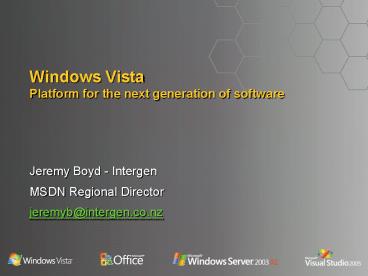Jeremy Boyd Intergen - PowerPoint PPT Presentation
1 / 23
Title:
Jeremy Boyd Intergen
Description:
Taskbar Thumbnails. IPv6. XAML. Search Folders. Ink Analysis. Split Tokens ... Use 'system theme' colors rather than fixed palette. Use latest comctl32 library ... – PowerPoint PPT presentation
Number of Views:71
Avg rating:3.0/5.0
Title: Jeremy Boyd Intergen
1
Windows VistaPlatform for the next generation of
software
- Jeremy Boyd - Intergen
- MSDN Regional Director
- jeremyb_at_intergen.co.nz
2
Biggest Windows Release
Aero
User Account Control
Restart Manager
Sync Center
Windows SideBar
Network Access Protection
Windows Feedback Services
Monad
Ink Analysis
Windows Presentation Foundation
Ad-hoc Meeting Networks
Secure Startup
Reading Pane
Windows Imaging Format
Protected Mode IE
Presentation Settings
Parental controls
Windows Communication Foundation
High Resolution/High DPI
Cancelable I/O
Registry/File System Virtualization
Network Location Awareness
Stacks
MMC 3.0
People Near Me
Quick Search
Single binary
Shell Property System
Power Management
Windows Service Hardening
Live Icons
Crypto Next Generation
SuperFetch
Glass
Peer Name Resolution Protocol
IPv6
Preview Pane
Windows Vista Display Driver Model
Transactional Registry
Winlogon Rearchitecture
Windows Resource Protection
Search Folders
Taskbar Thumbnails
Desktop Window Manager
Split Tokens
User Mode Driver Framework
Memory Diagnostics
Windows Workflow Foundation
Function Discovery API
XAML
Startup Repair Toolkit
Windows Filtering Platform
Flip3D
Windows Installer 4.0
Credential Providers
Open Package Specification
Windows Defender
New Open/Save Dialogs
InfoCard
RSS Platform
Segoe UI Font
Transactional File System
Mandatory Integrity Control
New Explorers
Resource Exhaustion Diagnostics
Eventing and Instrumentation
Windows Sideshow
Wizard Framework
XML Paper Specification
Confident Clear Connected
Windows Disk Diagnostics
UI Privilege Isolation
3
Vista Core Themes
- Clear
- Confident
- Connected
4
Agenda
- Tour through focus areas for developers
- Experience
- Security and Reliability
- Connectivity and Integration of Data
- Discoverable
- Mobility
5
Create the Experience
- User experience (UX)
- Refreshed visual look and feel
- Usability
- Clearer dialogs and discoverable functions
- Search everywhere
- Better support for extensibility
- Improved responsiveness
6
What is User Experience?
7
Creating the Experience
- New desktop compositing engine (DWM)
- Windows Presentation Foundation
- Simple transition for developers
- Use system theme colors rather than fixed
palette - Use latest comctl32 library for new widgets
- Use TaskDialog instead of MessageBox
- Use new Wizards or Explorer host control for flow
8
Changes to Rendering
- All applications render to a back buffer
- Windows Graphics Foundation (Direct3D 10) used to
render Aero UI - WPF renders using DirectX pipeline
- Writing direct to screen will disable DWM
- You will notice this with certain applications or
games - Benefits are increased reliability and experience
9
The Windows Vista Experience
10
Secure It
- Extends from Windows XP SP2 and trustworthy
computing initiative - User Account Control (UAC/UAP)
- Network Access Protection
- Changes to Internet Explorer 7 to prevent
11
User Account Control
- New mechanism for low privilege accounts even
when using an administrative account - Identified by shield icon
- Behavior controlled by policy
12
User Account Control
13
Make it Reliable
- Windows Feedback Platform
- Extends Error Reporting Services
- I/O Cancellation Support
- Windows Restart Manager
14
InfoCard
Easier
Safer
- Consistent user experience
- Helps eliminate usernames and passwords
- Helps protect users from many forms of phishing
identity attack - Support for two-factor authentication
Built on WS- Web Services Protocols
15
Get Connected
- Windows Communication Foundation
- IPv6
- Peer to Peer Networking
- DNS resolution of PNRP names
16
Integrate Data
- XML Paper Specification
- Same as the Office 12 packaging format
- Native support for RSS
- Common feed list
- Common data store
- Sync engine
17
Connected Data with RSS
18
Be Discoverable
- Proliferation of Search
- New Explorer Property System
- Integration into Windows Explorer
- Extensibility of metadata in EPS
- IPropertyStore extends IFilter
- OLEDB based query access to Windows Search
19
Make it Deployable
- Extending ClickOnce
- Allowing low privilege user installs through User
Account Control - Windows Vista Restart Manager
How many reboots?
20
Go Mobile
- Designed for Mobility
- New Network Connectivity Enhancements
- Enhanced Network Location Awareness
- Synchronization Manager
- WM_POWERBROADCAST message
- Support for Ink
21
Managed APIs for Windows
- Provides a set of managed building blocks over
the Windows APIs - Enhance developer productivity
- Help us to build this next wave of applications!
22
WinFX
- Windows Presentation Foundation
- Windows Workflow Foundation
- Windows Communication Foundation
- Available for Windows Vista, Windows 2003 Server
and Windows XP SP2 - See next session for more details ?
23
Summary
- Helping people to be more confident by making the
platform safer, more reliable, and more
responsive - Helping people gain clarity by removing clutter
and improving organization - Helping people stay connected with others easily
and securely - http//msdn.microsoft.com/windowsvista