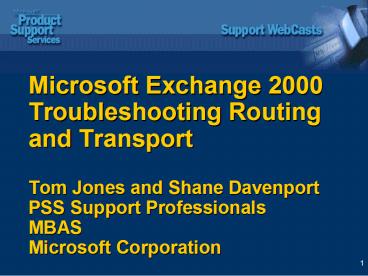Microsoft Exchange 2000 Troubleshooting Routing and Transport Tom Jones and Shane Davenport PSS Supp - PowerPoint PPT Presentation
1 / 65
Title:
Microsoft Exchange 2000 Troubleshooting Routing and Transport Tom Jones and Shane Davenport PSS Supp
Description:
'In order to effectively troubleshoot Microsoft Exchange 2000 ... Jet Blue. Store. Jet Abstraction Layer. Store Kernel. XAPI. Folder. Replication. MDBEF. EPOXY ... – PowerPoint PPT presentation
Number of Views:301
Avg rating:3.0/5.0
Title: Microsoft Exchange 2000 Troubleshooting Routing and Transport Tom Jones and Shane Davenport PSS Supp
1
Microsoft Exchange 2000Troubleshooting Routing
and TransportTom Jones and Shane DavenportPSS
Support ProfessionalsMBASMicrosoft Corporation
2
WebCast Overview
- Main thesis
- Overview of routing and transport components
- Message flow
- Troubleshooting tools
- Troubleshooting techniques
- Common problems
- More information
- Q A
3
Main Thesis
- In order to effectively troubleshoot Microsoft
- Exchange 2000 transport and routing issues,
- you must have a deep understanding of the
- transport and routing components, how they
- interact, how messages flow through the
- system, and how routing decisions are made.
- You must then be familiar with the tools
- available to you for troubleshooting, and have a
- logical troubleshooting methodology.
- Tom Jones (PSS)
4
Architectural Overview
- Exchange 2000 Server and Microsoft Windows 2000
integration - High-level overview
- Low-level analysis by component
5
Exchange 2000 and Windows 2000 Integration
- Integration with IIS
- We now use the Windows 2000 SMTP service
- Totally new routing engine
- IIS Admin service manages these processes
- Integration with Active Directory
- All settings are stored in Active Directory
- If Active Directory sneezes, we catch a cold
- EPOXY (ExIPC) holds it all together
6
Architecture High Level
Store
IIS
EPOXY
7
Architecture Store Components
8
Architecture IIS Components
Iis.exe
HTTP- DAV
SMTP
POP3
IMAP
NNTP
DS- Resolver
IIS
9
Architecture Epoxy
Store
IIS
Epoxy
10
Low Level Overview
11
Low Level SMTP Submission
- SMTP service
- NTFS queue
- PreCat
- Categorizer
12
Low Level Store Submission
- Store driver
- PreCat queue
- Categorization
13
Low Level Legacy MTA
- Legacy MTA
- MTS IN / MTS OUT
- Exchange Store driver
- PreCat
- Categorizer
14
Low Level Categorizer
- Resolves sender
- Resolves recipient
- Verifies attributes
- Applies limits
- Applies Inet format
- Bifurcates messages
- Event sinks
15
Low Level Routing Engine
- Link state routing
- RGM (routing group master)
- Domain mapping table
16
Low Level Destination and Delivery Queues
- Destination Message Queue
- Local Delivery Queue
17
Low Level Local Delivery
- Local delivery queue
- Event
- Local store delivery
18
Low Level EDK Local Delivery
- Local delivery queue
- Event
- MTS IN / MTS OUT
- Legacy MTA
19
Architecture Virtual Servers
- Exchange 2000 virtualizes protocol servers
- One physical server can have multiple virtual
servers for each protocol - Either IP addresses or ports must be unique
- Virtual servers are identified in Active
Directory simply by a number - 1 (Default virtual server)
- 2 (Additional virtual server created by customer)
20
Terminology Review
- AQ Advanced Queuing
- Cat Categorizer
- PreCAT Throttle queue for incoming
- PostCAT Throttle queue for outgoing
- PhatCAT - Controls the Categorizer syncs
- DMQ Destination messaging queue
- DMT Domain mapping table
- DCT Domain configuration table
21
Terminology Review (2)
- RE Routing engine
- Store driver Allows transport to write directly
to the store - ExIPC (Epoxy) The glue between IIS and the
store - SMTPSvc The SMTP service
- Inetinfo The IIS Admin service
- Legacy MTA For X.400 and backward compatibility
with Exchange 5.5
22
Message Flow Overview
23
Message Flow Same Server
Information Store
1
EXIPC
2
6
Inetinfo.exe
Advanced Queuing
3
5
Message Categorizer
Routing And Queuing
4
SMTP
IIS
24
Message Flow Same Routing Group
25
Message Flow Different Routing Group
26
Message Flow Review
- Common elements for all scenarios
- The SMTP service (or IIS Admin more especially)
is required for all delivery, including local
delivery - Message categorization occurs on all messages
- The Information Store (both the service and the
mounted databases) are essential components for
all mail delivery
27
Architecture Why This Matters
- Reasons why knowing the Exchange 2000 routing and
transport architecture is useful - Because event logs refer to these components by
name - Because it helps to get a sense of where messages
are - Because it is really useful to know what Exchange
2000 might be hung up on
28
Tools Overview
- Tools in the Exchange System Manager (ESM)
- Logging tools
- Reporting tools
- Tracing tools
29
Tools In the ESM
- Queue Viewer
- Local Delivery Store Driver
- Messages awaiting directory lookup Categorizer
- Messages waiting to be routed Routing Engine
- Remote delivery queues DMQs to every remote
destination (could be a lot) - Message Tracking Center
- Track by User
- Track by Message-ID
30
Tools The Queue Viewer
31
Tools Message Tracking Center
32
Tools Logging Tools
- Diagnostics logging
- Exchange 2000 diagnostic logging
- HKEY_LOCAL_MACHINE\SYSTEM\CCS\Services\MSExchange
Transport - Set all categories to 7
- Windows 2000 diagnostic logging
- Active Directory LDAP lookups
- DNS Queries
- Protocol logging
- World Wide Web Consortium (W3C) Extended logging
- Protolog.dll
33
Tools Event Viewer
34
Tools Protocol Log
- Protocol logging
- Copy Protolog.dll to the ..\Exchsrvr\Bin folder
- Regsvr32 Protolog.dll
- \ESM\Server\Diagnostics Logging\MSExchangeTranspo
rt - HKEY_LOCAL_MACHINE\System\Current Control
Set\Services\MSExchangeTransport\Diagnostics
Logging 7
35
Tools Reporting Tools
- LDP and AdsiEdit
- Navigate AD and view configuration
- Connecting to DC versus GC
- NetDiag
- Runs a series of tests to verify AD and network
health - Various logging levels
- Winroute
- View routing information for Exchange
- Q281382, How to Use the WinRoute Tool
36
Tools Reporting Tools (2)
- Active Directory Replication
- Replmon GUI for troubleshooting replication
problems between DCs - RepAdmin Command-line equivalent
- NLTest Force replication to ServerX
- DSADiag
- Tests DSAccess to DCs, GCs, and Config DCs
- Shows connection state and speed
37
Tools LDP
38
Tools AdsiEdit
39
Tools AdsiEdit (Properties)
40
Tools WinRoute
41
Tools DSADiag
- D\Program Files\Exchsrvr\BINdsadiag /?
- .......
- Usage dsadiag
- 1 GC and DC List
- 2 Force Topology
RediscoveryDone - D\Program Files\Exchsrvr\BINdsadiag 1
- .......
- Working DCs
- UP FAST DOWN InSync Name
- X X X abaiang.pacifica.terra.com
- Working GCs
- UP FAST DOWN InSync Name
- X X X abaiang.pacifica.terra.com
- Config DC
42
Tools Tracing Tools
- Regtrace
- The ultimate in debugging transport issues
- Available on CD in \Support\Utils\i386 folder
- NetMon
- Network-level packet captures
- Use the Microsoft Systems Management Server
version 2.0 or download from our
password-protected Support Web site
atftp//ftp.microsoft.com/transfer/outgoing/bussy
s/winnt/netmon2.zip
43
Regtrace Configuring
44
Regtrace Viewing
- Traces must be fixed using Tracefix
- Traces may then be viewed in Tracevwr
- Both of these tools are presently unavailable to
the public you will usually want PSS to
interpret the data - Successful reading requires filtering
- Icatlistresolve
- Reintf.cpp
- Smtpout.cxx
45
Regtrace Filter on Icatlistresolv
46
Regtrace Filter on Reintf.cpp
47
Regtrace Filter on Smtpout.cxx
48
Tools Other
- Telnet Test SMTP functionality
- Nslookup Test name resolution
- Filever Check file versions
- Non-delivery reports (NDRs) Use DSNs for getting
more details - Disabling ESMTP verbs Interoperability
49
Tools Telnet
50
Tools Nslookup
D\nslookup Default Server tarawa.terra.com A
ddress 192.168.221.21 set typemx set debu
g terra.com Server tarawa.terra.com Address
192.168.221.21 ------------ Got answer
HEADER opcode QUERY, id 3, rcode N
OERROR header flags response, auth. ans
wer, want recursion, recursion avail.
questions 1, answers 1, authority
records 0, additional 0 QUESTIONS
terra.com, type MX, class IN
ANSWERS - terra.com MX prefer
ence 10, mail exchanger aranuka
ttl 3600 (1 hour) ------------ terra.c
om MX preference 10, mail exchanger a
ranuka ttl 3600 (1 hour)
51
Tools NDRs
- Look for the NDR code 5.x.x or 4.x.x
- Use Q256321, XCON Enhanced Status Codes for
Delivery - RFC 1893 or RFC-1893 to interpret - Make note of the server that generated the NDR
- Make note of any other details
- Originator
- Recipients
- Routing paths
52
Tools Disabling ESMTP Verbs
- Q257569, XFOR How to Turn Off ESMTP Verbs in
Exchange 2000 Server - Use AdsiEdit to disable CHUNKING or 8BITMIME
support
53
Troubleshooting Overview
- Narrowly define the problem
- Gather logs and details
- Track messages
- Check the configuration
- Gather reports and traces
- Use Web resources
54
Troubleshooting Define the Problem
- Narrowly define the problem
- What exactly is the problem?
- What are the exact steps to reproduce it?
- Whom does it affect?
- When does it happen?
- Determine scope
- Can anyone else reproduce the problem?
- Which servers are and are not affected?
55
Troubleshooting Gather Details
- If an NDR is returned, get the exact NDR message
and all its details - Turn up Exchange Diagnostic logging
- Enable Active Directory and DNS logging
- Use the Event Viewer to search for warnings and
errors
56
Troubleshooting Track Messages
- If messages are misrouted, looping, or returned
undeliverable, track them - Make note of where the message ended up
- Categorizer
- PreCat
- DMQ for a particular domain
57
Troubleshooting Check the Configuration
- Carefully check the configuration in ESM
- Use LDP or AdsiEdit to view hidden properties
in the Active Directory - Compare configuration with servers that work (if
any)
58
Troubleshooting Gather Reports
- Dump a copy of the virtual server configuration
using LDP or AdsiEdit - Ipconfig /all ipconfig.txt
- Filever /e Dirname.txt for
- Exchsrvr\Bin
- Winnt\System32
- Winnt\System32\Inetsrv
- Netdiag /debug /L (Netdiag.log)
- DSADiag 1 dsadiag.txt
59
Troubleshooting Gather Traces
- Regtrace log
- WinRoute report
- NetMon trace
60
T-Shooting Use Web Resources
- Microsoft Web sites
- FAQs and Highlights
- http//support.microsoft.com/directory/content.as
p?IDFHEN-USexch2k - Exchange 2000 Knowledge Base search
- http//search.support.microsoft.com/kb/c.asp?FR0
LNEN-USsprexch2k - Exchange Product Web Site
- http//www.microsoft.com/exchange/
Note that the URLs should be entered as one line
they are wrapped here for readability.
61
Most Common Problems
- DNS configuration problems
- Either the DNS server is missing records or
- The DNS client on the Exchange 2000 server is not
configured properly - Solution Configure DNS properly
- Firewalls, routers, proxy server
- Either they arent set up to allow port 25 or
- They dont support ESMTP commands
- Solution Possibly disable ESMTP verbs
62
Most Common Problems (2)
- Virtual Server or Connector misconfiguration
- Complexity of the product doesnt help
- Solution Carefully plan and test before
deployment - Exchange 2000 Server top support issues
- From the FAQs and Highlights page
63
Further Information
- Online documentation
- \Exchsrvr\Bin\Exadmin.chm
- \Exchsrvr\Bin\Exch_Roadmap.chm
- CD \DOCS\PlanningInstall.htm
- White Papers
- http//www.microsoft.com/exchange/techinfo/E2KRou
ting.doc
Note that the URL should be entered as one line
it is wrapped here for readability.
64
Further Information (2)
- Microsoft Press titles
- Microsoft Windows 2000 Server Resource Kit
- Introducing Microsoft Exchange 2000 Server,
JoAnne Woodcock - Microsoft Exchange 2000 Server Administrators
Companion, Walter J. Glenn and Bill English - Microsoft Exchange 2000 Server Administrators
Pocket Consultant, William R. Stanek - Available at http//mspress.microsoft.com/
65
(No Transcript)