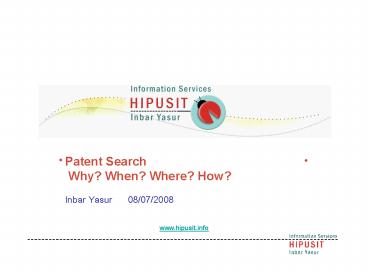Patent Search - PowerPoint PPT Presentation
1 / 15
Title:
Patent Search
Description:
Check all categories and their meanings (USPTO, ECLA, IPC) ... Names of relevant companies. Specialists and inventors names. Known patents in similar fields ... – PowerPoint PPT presentation
Number of Views:1677
Avg rating:3.0/5.0
Title: Patent Search
1
Patent Search Why? When? Where? How? Inbar
Yasur 08/07/2008
www.hipusit.info
2
Searching for Patents Why When?
3
Searching for Patents Where?
4
Searching for Patents Where? Free Sources
- European Patent Office
- Pros
- Covers over 70 patent offices
- Over 50 million patents and applications
- Gives family and legal status information
- Cons
- Searching in Title and Abstract only
- Limited Search options
5
Searching for Patents Where? Free Sources
- USPTO
- Pros
- From 1790
- Full text search from 1976
- From 2001 includes patent requests 18 months
after filing - Cons
- US Patents only
- Two separate databases (granted patents
applications)
6
Searching for Patents Where? Free Sources
- Google Patent
- Pros
- Known interface
- Easy and usable display
- Cons
- US patents only
- Not systematic or comprehensive
7
Searching for Patents Where? Added Value
Databases
- Fee-Based Databases give you
- Added-value in content indexing, rewriting,
family clustering, key words - Improved search interface
- Full text searching
- Option to limit search to title, abstract, claims
- Editing tools
- Statistical tools
7
08/07/2008
8
Searching for Patents Where? Added Value
Databases
- SciFinder Scholar
- Pros
- Outstanding coverage of chemical and scientific
patents - Covers patents and literature simultaneously
- Cons
- Covers only chemical and scientific patents
9
Searching for Patents Where? Added Value
Databases
- Engineering Village
- Pros
- Outstanding coverage of engineering literature
- User friendly interface
- Option for searching patents and literature
concurrently - Cons
- Non comprehensive patent coverage
10
Searching for Patents How?
11
Preliminary Search (D.I.Y.)
- Search by keyword to find relevant patents
- Check all categories and their meanings (USPTO,
ECLA, IPC) - Check reference patents and patents which are
referred to - Search by inventor name and patent owners name
- Search across various databases
12
Take an Online Course
- Patent Searching Tutorial (university of Texas
Austin) - http//www.lib.utexas.edu/engin/patent-tutorial
/index.htm - USPTO 7 Step Patent Search Strategy
- http//www.uspto.gov/web/offices/ac/ido/ptdl/pdf_
files/step7.pdf - Wipo
- http//www.wipo.int/academy/en/
- EPO 35 short e-learning modules on how to use
esp_at_cenet - http//www.european-patent-office.org/wbt/espacen
et/
13
What information to supply a professional searcher
- The subject
- The purpose of the search
- Scientific background
- Relevant keywords
- Names of relevant companies
- Specialists and inventors names
- Known patents in similar fields
14
What to check when hiring a professional?
- What are the sources of information?
- Paying or only free sources
- Patents only or also scientific journals
- Ensure that classifications will be used in the
search - What will be the format of the results?
15
Thank you!
http//www.hipusit.info/