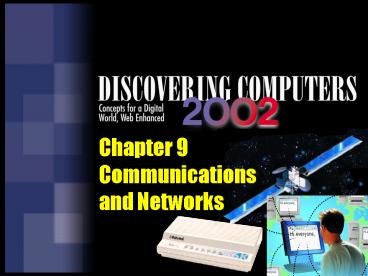Chapter 9 Communications and Networks - PowerPoint PPT Presentation
1 / 91
Title:
Chapter 9 Communications and Networks
Description:
real-time live communications. asynchronous. communications that are not ... view Web Link. then click. Wide Area. Network. communications satellite. Networks ... – PowerPoint PPT presentation
Number of Views:116
Avg rating:3.0/5.0
Title: Chapter 9 Communications and Networks
1
Chapter 9Communications and Networks
2
Chapter 9 Objectives
Define the components required for successful
communications
Understand the various communications technologies
Identify uses of intranets and extranets
Identify various sending and receiving devices
Explain the purpose of communications software
Explain communications applications
Understand the telephone network
List advantages of using a network
Describe commonly used communications devices
Differentiate between a local area network and a
wide area network
Identify various physical and wireless
transmission media
p.9.2
3
Communications
- What is computer communications?
- A process in which one computer transfers data,
instructions, and information to another
computer(s)
p.9.2 Fig. 9-1
4
Communications
- What is needed for successful communications?
p.9.2
5
Communications
- What is the primary function of a communications
device?
- To convert or format signals so they are suitable
for the communications channel or a receiving
device
p.9.3 Fig. 9-2
6
Sending and Receiving Devices
- What is a sending and receiving device?
- Initiates or accepts transmission of data,
instructions, and information
p.9.3
7
Sending and Receiving Devices
- What are some specialized sending and receiving
devices?
p.9.3 Fig. 9-3
8
Uses of Communications Technologies
- What are some uses of communications technology?
- Communications technology use is all around you
p.9.4
9
Uses of Communications Technologies
- What is voice mail?
- Allows callers to leave a voice message for the
called party - Unlike answering machines, voice mail converts an
analog voice message into digital form - The message is stored in a voice mailbox
- A voice mailbox is a storage location on a
computer in the voice mail system
p.9.4
10
Uses of Communications Technologies
- What is fax?
- A document transmitted and received over
telephone lines - Can contain handwritten or typed text,
illustrations, photographs, or other graphics - You can send or receive a fax using a stand-alone
fax machine or a computer fax modem
p.9.5
11
Uses of Communications Technologies
- What is e-mail (electronic mail)?
- The exchange of text messages and computer files
transmitted via a communications network - To send and receive e-mail messages, you use
e-mail software installed on your computer
p.9.5
12
Uses of Communications Technologies
- What is instant messaging (IM)?
- A real-time Internet communications service that
notifies you when one or more people are online
and then allows you to exchange messages or files
with them or join a private chat room
Step 4 Your instant message travels through a
messaging server and then to the online buddy.
Step 2 Server checks if any of your established
friends, family, or co-workers, called buddies,
are online.
Step 3 You send instant messages to an online
buddy.
p.9.6 Fig. 9-4
13
Uses of Communications Technologies
- What is a chat room?
- Permits users to converse in real time with each
other via the computer while connected to the
Internet - Types of chat rooms
- Voice chats
- Video chats
- Radio chats
p.9.6 Fig. 9-5
14
Uses of Communications Technologies
- What is a newsgroup?
- An area on the Web where users conduct written
discussions about a particular subject - Also called a threaded discussion
- The difference between a chat room and a
newsgroup is that a chat room is a live
conversation, and the newsgroup is not
p.9.7
15
Uses of Communications Technologies
- What is Internet telephony?
- Enables you to talk to other people over the
Internet - Uses the Internet to connect a calling party and
one or more called parties - You need Internet telephone software
- Speak into a a computer microphone
- Internet telephone software and your computers
sound card digitize and compress your
conversation and then transmit the digitized
audio
p.9.8
16
Uses of Communications Technologies
- What is videoconferencing?
- Involves using video and computer technology to
conduct a meeting between participants at two or
more geographically separate locations - Requires computers with microphones, speakers,
video cameras, and communications devices and
software
p.9.8 Fig. 9-6
17
Uses of Communications Technologies
- What are other conferencing systems?
- Web conference
- Conferencing system that uses the Internet, Web
browsers, and Web servers to deliver this service - Video telephonecall
- Used by home users to see each other as they
talk on the Internet
p.9.8 Fig. 9-6
18
Uses of Communications Technologies
- What is collaboration?
- Working with other users connected to a server
- You can conduct online meetings
- Allows you to share documents with others in
real time - You also can collaborate via e-mail
- Microsofts NetMeeting allows collaboration
p.9.9 Fig. 9-7
19
Uses of Communications Technologies
- What is groupware?
- A software application that helps groups of
people work together on projects and share
information over a network - A component of workgroup computing
- includes network hardware and software that
enables group members to work together - Most groupware provides personal information
manager (PIM) functions
p.9.10
20
Uses of Communications Technologies
- What is a global positioning system (GPS)?
- Consists of one or more earth-based receivers
that accept and analyze signals sent by
satellites in order to determine the receivers
geographic location
Where am I?
p.9.10 Fig. 9-8
21
Uses of Communications Technologies
- What is Digital Angel?
- A computer chip containing a GPS device
- Worn as a bracelet or woven into fabric that has
an antenna that communicates with the GPS
satellite - Measures and sends biological information to the
satellite
p.9.10
22
Networks
- What is a network?
- A collection of computers and devices connected
by communications channels - Facilitates communications among users and allows
users to share resources with other users
p.9.11
23
Networks
- What is a site license?
- A legal agreement that allows multiple users to
run a software package simultaneously - License fee usually is based on the number of
users or the number of computers attached of the
network
p.9.11
24
Networks
- What is a local area network (LAN)?
- A network that connects computers and devices in
a limited geographical area such as a home,
school computer laboratory, office building, or
closely positioned group of buildings
Click to view Web Link then click LAN
p.9.12 Fig. 9-9
25
Networks
- What is a node ?
- Each computer or device on a network
node
node
node
node
p.9.12
node
26
Networks
- What is a network operating system?
- The system software that organizes and
coordinates the activities on a local area
network - Also called a network OS or NOS
p.9.12
27
Networks
- How do some popular operating systems support
networks ?
- Many operating systems have built-in network
features - In other cases, the network OS is a set of
programs that works with another operating
system(s)
p.9.12 Fig. 9-10
28
Networks
- What is a peer-to-peer LAN?
- A simple, inexpensive network that typically
connects less than 10 computers together - Each computer on a peer-to-peer network can share
the hardware, data, or information located on any
other computer in the network - Each computer stores files on its own storage
devices
p.9.13 Fig. 9-11
29
Networks
- What is a client/server LAN?
- A network in which one or more computers act as a
server and the other computers on the network can
request services from the server
p.9.14 Fig. 9-12
30
Networks
- What are servers and clients?
- Server
- Controls access to the hardware and software on
the network - Provides a centralized storage area for programs
- Dedicated servers perform a specific task
- Clients
- Other computers on the network
- Rely on the server for resources
p.9.14
31
Company on the Cutting Edge
- One of the leading personal computer makers
- Second-largest computer seller
- Initial success came from marketing IBM clones,
look-alike computers that performed like the
IBMs, but were less costly
Click to view Web Link then click Compaq
p.9.14
32
Networks
- What is a wide area network (WAN)?
communications satellite
- A network that covers a large geographic area
using a communications channel that combines many
types of media - Can be one large network or can consist of two or
more LANs connected together - The Internet is the worlds largest WAN
Click to view Web Link then click Wide Area
Network
p.9.15 Fig. 9-13
33
Networks
- What is an Internet use of peer-to-peer (P2P)?
- An Internet network that enables users with the
same networking software to connect to each
others hard disks and exchange files directly - Napster and Gnutella are two examples of P2P
p.9.16 Fig. 9-14
34
Networks
- What is a metropolitan area network (MAN)?
- A backbone network that connects local area
networks in a metropolitan area such as a city or
town - Handles the bulk of communications activity, or
traffic, across that region
p.9.14
35
Networks
- What is a network topology?
- The configuration, or physical arrangement, of
the devices in a communications network - Networks usually use combinations of three
topologies
p.9.16
36
Networks
- What is a bus network?
- Consists of a single central cable, to which all
computers and other devices connect - The bus is the physical cable
- The bus is also called the backbone
- Inexpensive and easy to install
personal computer
personal computer
personal computer
p.9.17 Fig. 9-15
personal computer
personal computer
37
Networks
- What is a ring network?
- A cable forms a closed ring, or loop, with all
computers and devices arranged along the ring - Data travels from device to device around the
entire ring, in one direction - If a device fails, all the devices before the
failed device are unaffected, but those after the
failed device cannot function
p.9.16 Fig. 9-16
38
Networks
- What is a star network?
- All of the devices connect to a central computer
- The central computer is called the hub
- All data that transfers from one computer to
another passes through the hub
personal computer
personal computer
personal computer
host computer
personal computer
p.9.17 Fig. 9-17
printer
file server
39
Networks
- What are network communications technologies?
- Specific combinations of hardware and software
that allow the different devices on several types
of networks to be able to communicate
p.9.18
40
Technology Trailblazer
- Robert Metcalfe
- The inventor of Ethernet
- Founder of 3Com Corporation
- Former publisher and a current InfoWorld magazine
columnist - He realizes the need for computer professionals
to communicate their ideas clearly when they
speak and write
Click to view Web Link then click Robert
Metcalfe
p.919
41
Company on the Cutting Edge
- Started in 1982 by Scott McNealy and three
friends - Goal of building engineering workstations in the
network computer model - The fastest-growing company in history based on
revenue and the worlds second most profitable
company - Builds the technology to power the Internet
Click to view Web Link then clickSun
Microsystems
p.9.19
42
Networks
- What is Ethernet?
- A LAN technology that allows personal computers
to contend for access to the network - Based on a bus topology, but can be wired in a
star pattern - The most popular LAN because it is relatively
inexpensive and easy to install and maintain
Click to view Web Link then click Ethernet
p.9.19
43
Networks
- What is token ring?
- A LAN technology that controls access to the
network by requiring that network devices share
or pass a special signal, called a token - A token is similar to a ticket
- The device with the token can transmit data over
the network - Only one token exists per network
- Based on a ring topology, although it can use a
star topology
p.9.19
44
Networks
- What is TCP/IP?
- Short for transmission control protocol/Internet
protocol - A technology that manages the transmission of
data by breaking it up into packets - Commonly used for Internet transmissions
Click to view Web Link then click TCP/IP
p.9.19
45
Networks
- What is the Wireless Applications Protocol (WAP)?
- Allows wireless mobile devices to access the
Internet and its services such as the Web and
e-mail - Uses a client/server network
- The wireless device contains the client
software, which connects to the Internet
service provider's server - Devices that support WAP are called WAP-enabled
devices
p.9.20
46
Networks
- What is an intranet?
- An internal network that uses Internet
technologies - Generally makes company information accessible to
employees and facilitate working in groups - Typically also includes a connection to the
Internet
p.9.20
47
Networks
- What is an extranet?
- Allows customers or suppliers to access part of a
companys intranet
p.9.20 Fig. 9-18
48
Networks
- What is a firewall?
- A general term that refers to hardware and/or
software that restricts access to data and
information on a network
printer
personal computer
personal computer
corporate network
personal computer
Internet
firewall
personal computer
personal computer
p.9.20 Fig. 9-19
personal computer
personal computer
49
Networks
- What is a home network?
- Multiple computers connected together in a home
or home office - All computers in the house can
- connect to the Internet at the same time
- access files and programs on the other
computers in the home - share peripherals
Click to view Web Link then click Home Networks
p.9.22 Fig. 9-20
50
Networks
- What are four types of home networks?
p.9.22
51
Networks
- What is an intelligent home network?
- Extends the basic home network to include
features such as lighting control, thermostat
adjustment, and a security system
p.9.23
52
Communications Software
- What is communications software?
- Consists of programs that help you establish a
connection to another computer or network - Manages the transmission of data, instructions,
and information - For two computers to communicate, they must
have compatible communications software - Often, separate communications programs on your
computer each serve a different purpose
p.9.23
53
Communications Software
- What is the Internet Connection Wizard?
- A type of communications software that helps you
establish a connection to another computer on the
Internet using wizards, dialog boxes, and other
on-screen messages
Step 1 Start the Internet Connection Wizard.
Step 2 Enter the telephone number of your ISP.
Step 3 Enter user name and password to log on to
the ISP.
Step 4 Type the connection name to display on
your desktop.
Step 5 Click the Finish button to establish
Internet connection.
p.9.23 Fig. 9-21
54
Communications Software
- How do you access the Internet?
- Enter a user name and password into a
communications software dialog box to connect to
an ISP
p.9.24 Fig. 9-22
55
Communications Software
- What is file transfer protocol (FTP)?
- An Internet standard that allows you to upload
and download files to and from a Web server,
called the FTP server - An anonymous FTP site allows anyone to transfer
files - Other sites require a specific username and
password to access the FTP server
Click to view Web Link then click FTP Programs
p.9.24 Fig. 9-23
56
The Telephone Network
- What is the public switched telephone network
(PSTN)?
- The worldwide telephone system that handles
voice-oriented telephone calls
satellite
Click to viewanimation
p.9.25 Fig. 9-24
57
The Telephone Network
- What is a dial-up line?
- A temporary connection that uses one or more
analog telephone lines for communications - Not permanent
- A modem at the sending end dials the telephone
number of a modem at the receiving end
p.9.25
58
The Telephone Network
- What is a dedicated line?
- A connection that always is established between
two communications devices - The quality and consistency of the connection is
better than a dial-up line because dedicated
lines provide a constant connection
p.9.25
59
The Telephone Network
- What is transfer rate?
- The speed with which a line carries data and
information - The faster the transfer rate, the faster you can
send and receive data and information - Usually are expressed as bits per second (bps)
p.9.26
60
The Telephone Network
- What are popular types of digital dedicated lines?
- ISDN
- DSL
- T-carrier
- ATM
p.9.26 Fig. 9-25
61
The Telephone Network
- What is an ISDN line?
- Integrated Services Digital Network
- A set of standards for digital transmission of
data over standard copper telephone lines - Telephone line can carry three or more signals at
once, through the same line using a technique
called multiplexing
p.9.26
62
The Telephone Network
- What is DSL?
- Digital subscriber line
- Transmits at fast speeds on existing standard
copper telephone wiring - Some installations can be used for both voice and
data - Requires a special network card or DSL modem
- ADSL (asymmetric digital subscriber line)
supports faster transfer rates when receiving
data than when sending data
Click to view Web Link then click DSL
p.9.26 Fig. 9-26
63
The Telephone Network
- What is a T-carrier line?
- Any of several types of digital lines that carry
multiple signals over a single communications
line - Uses a technique called multiplexing so that
multiple signals can share the telephone line - Provides extremely fast data transfer rates
- Usually only affordable by medium to large
companies
p.9.27
64
The Telephone Network
- What is asynchronous transfer mode (ATM)?
- A service that carries voice, data, video, and
multimedia at extremely high speeds - Predicted to become the Internet standard for
data transmission
p.9.27
65
Communications Devices
- What is a communications device?
- Any type of hardware capable of transmitting
data, instructions, and information between a
sending device and a receiving device - Sometimes the device must convert the data,
instructions, and information from analog to
digital signals or vice versa
p.9.27
66
Communications Devices
- What is a modem?
- A communications device that converts a
computer's digital signals to analog signals
before they are transmitted over standard
telephone lines - Sometimes called a dial-up modem
Click to view Web Link then click Modems
p.9.28
67
Communications Devices
- What are internal and external modems?
- external modem
- a stand-alone (separate) device
- attaches to a special serial port on a computer
- a standard telephone cord connects to a
telephone outlet - Internal modem
- A card that you insert into an expansion slot on
a computer's motherboard - A standard telephone cord attaches between a port
on the modem and the telephone outlet
p.9.28 Fig. 9-27
68
Communications Devices
- What is a digital modem?
- One that sends and receives data and information
to and from a digital telephone line such as ISDN
or DSL
p.9.28
69
Communications Devices
- What is a cable modem?
- A modem that sends and receives data over the
cable television (CATV) network - Currently much faster than a dial-up modem or
ISDN - Usually attaches to a USB port or a port on a
network interface card
Click to view Web Link then click Cable Modems
p.9.29 Fig. 9-28
70
Communications Devices
- What is a network interface card (NIC)?
- Also called a LAN adapter
- A card you insert into an expansion slot of a
personal computer or other device, enabling the
device to connect to a network - Works with a particular network technology
- Available for desktop and mobile computers
NIC for desktop computer
Click to view Web Link then click Network
Interface Cards
NIC for notebook computer
p.9.29 Fig. 9-29
71
Communications Devices
- What is a hub?
- A device that provides a central point for cables
in a network
p.9.30 Fig. 9-30
72
Communications Channel
- What is a channel?
- The communications path between two devices
Click to view Web Link then click Bandwidth
p.9.31
73
Communications Channel
- What is a typical communications channel?
p.9.31 Fig. 9-31
74
Communications Channel
- What are characteristics of transmission media?
p.9.32
75
Physical Transmission Media
- What is physical transmission media?
- Wire, cable, and other tangible (touchable)
materials used to send communications signals
p.9.32 Fig. 9-32
76
Physical Transmission Media
- What is twisted-pair cable?
- Consists of one or more twisted pair wires
bundled together - Each twisted pairwire consists of two separate
insulated copper wires - Twisted together to reduce noise
- Noise is an electrical disturbance that can
degrade communications
p.9.33 Fig. 9-33
77
Physical Transmission Media
- What is coaxial cable?
- Consists of a single copper wire surrounded by at
least three layers - Often called coax
- Often used for cable television wiring
p.9.33 Fig. 9-34
78
Physical Transmission Media
- What is fiber-optic cable?
- Contains a core of dozens or hundreds of thin
strands of glass or plastic - Uses light to transmit signals
- Each strand is called an optical fiber
- Thin as a human hair
p.9.34 Fig. 9-35
79
Physical Transmission Media
- What are the advantages and disadvantages of
fiber-optic cable?
p.9.34
80
Wireless Transmission Media
- What is wireless transmission media?
- Send communications signals through the air or
space - Used when it is inconvenient, impractical, or
impossible to install cables
Click to view video
p.9.34 Fig. 9-36
81
Wireless Transmission Media
- What is broadcast radio?
- A wireless transmission medium that distributes
radio signals through the air over long distances
such as between cities, regions, and countries
and short distances such as within an office or
home - Slower and more susceptible to noise than
physical transmission media
p.9.35
82
Wireless Transmission Media
- What is Bluetooth?
- Uses short-range radio waves to transmit data
among Bluetooth-enabled devices - Device contains a small chip that allows it to
communicate with other Bluetooth-enabled
devices
p.9.35 Fig. 9-37
83
Wireless Transmission Media
- What is an example of a wireless local area
network?
switch
access point
p.9.36 Fig. 9-38
84
Wireless Transmission Media
- What is cellular radio?
- A form of broadcast radio that is used widely for
mobile communications, specifically wireless
modems and cellular telephones - A cellular telephoneis a telephone device that
uses radio signals to transmit voice and
digital data messages
mobile telephone switching office (MTSO)
calling party in auto
cell
public switched telephone network
cell
cell
base station (microwave station)
cell
p.9.36 Fig. 9-39
called party
85
Wireless Transmission Media
- What is Personal Communications Services (PCS)?
- A set of technologies used for completely digital
cellular devices - Include handheld computers, cellular telephones,
pagers, and fax machines - Devices have wireless modems allowing you
Internet access and e-mail capabilities
p.9.37
86
Wireless Transmission Media
- What are microwaves?
- Radio waves that provide a high-speed signal
transmission - Involves sending signals from one microwave
station to another
p.9.38 Fig. 9-40
87
Wireless Transmission Media
- What is a microwave station?
- An earth-based reflective dish that contains the
antenna, transceivers, and other equipment
necessary for microwave communications - Uses line-of-sight transmission
- Must transmit in a straight line with no
obstructions between microwave antennas
p.9.38 Fig. 9-40
88
Wireless Transmission Media
- What is a communications satellite?
- A space station that receives microwave signals
from an earth-based station, amplifies the
signals, and broadcasts the signals back over a
wide area to any number of earth-based stations - Transmission to a satellite is an uplink
- Transmission from a satellite to an earth-based
station is a downlink
Click to view video
p.9.38 Fig. 9-41
89
Wireless Transmission Media
- What is infrared (IR)?
- A wireless transmission media that sends signals
using infrared light waves - Requires a line-of-sight transmission
- Many computers and devices have an IrDA port that
enables the transfer of data using infrared light
rays
Click to view video
p.9.39 Fig. 9-42
90
Summary of Communications and Networks
- Communications
- Sending and receiving devices
- Uses of communications technologies
- Networks
- Communications software
- The telephone network
- Communications devices
- Communications channel
- Physical transmission media
- Wireless transmission media
91
Chapter 9 Complete