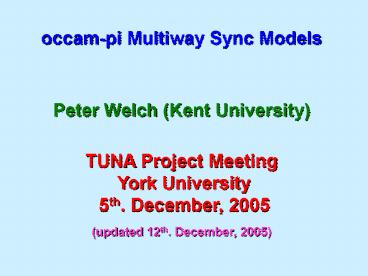TUNA Project Meeting York University 5th' December, 2005 - PowerPoint PPT Presentation
Title:
TUNA Project Meeting York University 5th' December, 2005
Description:
A CELL process holds at most one platelet and imposes a speed limit: channel tock ... STICKYAB models the sticking of one platelet to another: ... – PowerPoint PPT presentation
Number of Views:35
Avg rating:3.0/5.0
Title: TUNA Project Meeting York University 5th' December, 2005
1
occam-pi Multiway Sync Models
Peter Welch (Kent University)
TUNA Project Meeting York University 5th.
December, 2005
(updated 12th. December, 2005)
2
This looks at directly modeling Steve Schneiders
FDR script in occam-pi clump1d2d3dtock-2005-12-
06.fdr2
3
A CELL process holds at most one platelet and
imposes a speed limit
channel tock
channel enterCell, exitCell CELL enterCell -gt
tock -gt FCELL tock -gt CELL FCELL
exitCell -gt CELL tock -gt FCELL
channel pass 0..N AC (i) pass.i, pass.i1,
tock
C (i) CELL enterCell lt- pass.i,
exitCell lt- pass.i1
LINE i0..N-1 _at_ AC (i) C (i)
4
STICKYAB models the sticking of one platelet to
another
channel enterA, exitA, enterB
STICKAB EMPTYA EMPTYA enterA -gt ALMOSTA
enterB -gt EMPTYA tock -gt
EMPTYA ALMOSTA tock -gt FULLA
enterB -gt ALMOSTA exitA -gt
EMPTYA FULLA exitA -gt EMPTYA
enterB -gt exitA -gt EMPTYA tock -gt
FULLA
5
In 1-D, STICKYAB controls three adjacent cells
(where A is cell i and B is cell i2)
AF (i) pass.i, pass.i1, pass.i2, tock
F (i) STICKYAB enterA lt- pass.i,
exitA lt- pass.i1, enterB
lt- pass.i2
FS i0..N-2 _at_ AF (i) F (i)
SYS1D LINE pass, tock FS
6
What we are aiming for
7
PROC sticky.ab (ALT.BARRIER enter.a, exit.a,
enter.b, tock)
STICKAB EMPTYA EMPTYA enterA -gt ALMOSTA
enterB -gt EMPTYA tock -gt
EMPTYA ALMOSTA tock -gt FULLA
enterB -gt ALMOSTA exitA -gt
EMPTYA FULLA exitA -gt EMPTYA
enterB -gt exitA -gt EMPTYA tock -gt
FULLA
8
(No Transcript)
9
(No Transcript)
10
FULLA exitA -gt EMPTYA enterB -gt
exitA -gt EMPTYA tock -gt FULLA
FULL.A case FULL.A ALT SYNC exit.a
state EMPTY.A SYNC enter.b SEQ
SYNC exit.a state EMPTY.A SYNC
tock SKIP
11
What we can (just about) do
12
PROC sticky.ab (VAL INT id, VAL INT enter.a,
exit.a, enter.b, tock, SHARED CHAN
ALT.SYNC.START to.oracle!, CHAN
ALT.SYNC.FINISH from.oracle?)
STICKAB EMPTYA EMPTYA enterA -gt ALMOSTA
enterB -gt EMPTYA tock -gt
EMPTYA ALMOSTA tock -gt FULLA
enterB -gt ALMOSTA exitA -gt
EMPTYA FULLA exitA -gt EMPTYA
enterB -gt exitA -gt EMPTYA tock -gt
FULLA
13
(No Transcript)
14
(No Transcript)
15
(No Transcript)
16
(No Transcript)
17
FULLA exitA -gt EMPTYA enterB -gt
exitA -gt EMPTYA tock -gt FULLA
FULL.A case FULL.A INT result SEQ
CLAIM to.oracle! to.oracle ! id full.a
from.oracle ? result full.a CASE result
... exit.a ... enter.b ...
tock
18
FULLA exitA -gt EMPTYA enterB -gt
exitA -gt EMPTYA tock -gt FULLA
exit.a exit.a state EMPTY.A
tock tock SKIP
19
FULLA exitA -gt EMPTYA enterB -gt
exitA -gt EMPTYA tock -gt FULLA
enter.b enter.b SEQ CLAIM to.oracle!
to.oracle ! id full.a.b from.oracle ?
result full.a.b state EMPTY.A
20
Lets use the CELL processes to synchronise
visualisation (after a tock) of their state
channel tock
channel enterCell, exitCell CELL enterCell -gt
tock -gt FCELL tock -gt CELL FCELL
exitCell -gt CELL tock -gt FCELL
channel pass 0..N AC (i) pass.i, pass.i1,
tock
C (i) CELL enterCell lt- pass.i,
exitCell lt- pass.i1
LINE i0..N-1 _at_ AC (i) C (i)
21
For each CELL process, we add a draw event which
always follows a tock
22
For each CELL process, we add a draw event which
always follows a tock
23
Visualisation will take place between a tock and
a draw when the cells cant change state
24
A DISPLAY process also synchronises on tock and
draw, rendering the full or empty states of the
cells in between
DISPLAY (tock -gt RENDER_CELLS) (draw -gt
DISPLAY)
RENDER_CELLS ...
The CELL processes share state variables with
DISPLAY, which observes them only during
RENDER_CELLS.
These state variables could be easily modeled as
processes with load and store channels.
25
Note also that all process commit to the draw
event it is never offered as an option!
26
PROC cell (ALT.BARRIER enter, exit, tock,
BARRIER draw, BYTE pixel)
PROC cell (ALT.BARRIER enter, exit, tock,
BARRIER draw, BYTE pixel) INITIAL BOOL empty
IS TRUE SEQ pixel empty.colour SYNC
tock SYNC draw WHILE TRUE IF
empty ... empty TRUE
... full
CELL enter -gt tock -gt draw -gt FCELL
tock -gt draw -gt CELL FCELL exit -gt
CELL tock -gt draw -gt FCELL
27
empty case ALT SYNC enter SEQ
pixel full.colour empty FALSE
SYNC tock SYNC draw SYNC tock SYNC
draw
CELL enter -gt tock -gt draw -gt FCELL
tock -gt draw -gt CELL FCELL exit -gt
CELL tock -gt draw -gt FCELL
28
full case ALT SYNC exit SEQ
pixel empty.colour empty TRUE SYNC
tock SYNC draw
CELL enter -gt tock -gt draw -gt FCELL
tock -gt draw -gt CELL FCELL exit -gt
CELL tock -gt draw -gt FCELL
29
Alternatively, we could equip each CELL process
with a drawing channel to which it would output
its state (if changed) immediately following a
tock.
The DISPLAY process could then monitor the
drawing channels and promise to service them
i.e. always accept them. It would not have to
engage with tock.
Many other scenarios for visualisation are
possible
The described method of giving each CELL process
direct access to the pixel used for rendering may
be the most efficient.