Microsoft Visual J - PowerPoint PPT Presentation
1 / 55
Title:
Microsoft Visual J
Description:
int j = (int)(System.Int32) obj; // Unbox. 14. Code Sample for IntPtr ... J/Direct. Supports archive files - zip/jar/cab format. Signed assemblies ... – PowerPoint PPT presentation
Number of Views:243
Avg rating:3.0/5.0
Title: Microsoft Visual J
1
Microsoft Visual J .NETTony GoodhewProduct
ManagerVisual J .NETMicrosoft Corporation
2
Product Goals
- Provide a Java language for the Microsoft .NET
- Bring the power and richness of the .NET
Frameworks to programmers using Java - Carry forward existing skill and code investments
- Seamless upgrade path for Visual J developers
- Full integration with Visual Studio .NET
3
.NET Framework
4
Visual J .NET
5
Technology Overview
- Java language
- Microsoft Visual J .NET compiler
- Support for .NET CLS
- Properties, events, and delegates
- Class libraries
- Subset of JDK 1.1.4 class libraries
- Base libraries, collection classes
- AWT, JDBC, Beans
- Visual J support Java/COM, J/Direct, WFC
6
Technology Overview (2)
- Binary converter
- Class files to .NET assemblies
- Full access to the .NET Framework
- ASP.NET, ADO.NET, Windows Forms, and so forth
- Integrated with Visual Studio .NET
- IntelliSense, designers, debugger
- Usability improvements
7
Visual J .NET Compiler
- Compiles Java-language sources to Microsoft
intermediate language (MSIL) - Supports all key features of the Java language
- Fully supports consuming .NET Framework
- Preserves Java language, scoping, and class
hierarchy semantics - Supports extensions in Visual J
- J/Direct
- Attributes
8
CompilerLanguage Support
- Classes
- Inner classes, nested classes, anonymous classes,
local classes - Throws clause and checked exceptions
- Static initializer blocks, synchronized blocks
- .NET CLS compliance
- Full CLS consumer
- Limited CLS extender
9
Compiler CLS Consumer
- Natural Java-language syntax for accessing
- Properties through property accessor methods
- Delegates permits creation of delegates over
any Visual J method - Events through event accessor methods
- Enums
- Value types
- Attaching attributes
10
Consuming .NET Meta Data
- Properties use property accessors
- form.set_Text(Hello)
- form.get_Text()
- Delegates just create the delegate over a
Visual J method - myHandler new EventHandler(OnClickOK)
- Events use event accessors
- okButton.add_Click(myHandler)
- okButton.remove_Click(myHandler)
11
Consuming .NET Meta Data Value Types and Enums
- Using value types
- Automatic boxing and unboxing
- DateTime dt new DateTime()
- dt DateTime.Parse(01/01/2002 1200)
- System.Object obj dt // This boxes value type
dt - DateTime dt2 (DateTime) obj // This unboxes
obj - Using enums
- Casting to underlying primitive type
- int iStyle (int) AnchorStyle.Left
- AnchorStyle style (AnchorSytle) iStyle
- Using bitwise operations
- AnchorStyles style AnchorStyle.Left
AnchorStyle.Bottom
12
Attaching .NET Attributes
- Attribute suffix is optional
- _at_attribute
- / _at_attribute WebMethodAttribute(true) /
- String GetStockQuote(String symbol)
- _at_attribute.method
- / _at_property /
- / _at_attribute Description(Property Size) /
- / _at_attribute.method Description(Get
accessor) / - int get_Size() return 0
- _at_attribute.return
- / _at_attribute.return MarshalAs(UnmanagedType.BST
R) / - System.String getString()
- _at_assembly
- / _at_assembly AssemblyVersion(1.) /
13
Using Other .NET Primitive Types
- ubyte
- ubyte bytes new ubyte100
- File.Read(bytes)
- Unsigned types not in Visual J
- System.UInt32 uint (System.UInt32) 100
- Managed pointer type
- System.IntPtr intPtr System.IntPtr.Zero //
null - Boxing and unboxing of primitive types
- System.Object obj 10 // Wont work
- // Will work and will box the integer 10 to a
Sysem.Object. - System.Object obj (System.Int32)10
- int j (int)(System.Int32) obj // Unbox
14
Code Sample for IntPtr
- import System.Runtime.InteropServices.
- public class A
- public static void main(String args)
- byte barray new byte20
- GCHandle gch GCHandle.Alloc(barray,
GCHandleType.Pinned) - System.IntPtr iptr gch.AddrOfPinnedObject(
) - test(iptr)
- / _at_attribute DllImport(sample.dll") /
- static native void test (System.IntPtr
iptr)
15
Using Delegates
- J class
- class Consumer
- public static void main()
- CreateDelegate del new CreateDelegate()
- // Consume the .NET Delegate in J
- del.myD.Invoke()
- C class
- using System
- public class CreateDelegate
- // Declare a delegate for a method that takes
no params and returns void - public delegate void myDelegate()
- // Define a method to which the delegate can
point - public void myMethod()
- Console.WriteLine("Delegate called")
16
Code Sample for Boxing Primitives
- int i 10
- System.Object obj (System.Int32) i
- // Boxes i to an object
- int j (int)(System.Int32) obj
- // Unboxes obj to an integer
17
Compiler CLS Extender
- Supports authoring .NET properties, events, and
delegates - No new keywords uses _at_ directives to mark
members as properties, events, delegates - Accessor methods follow CLS naming conventions
(get_, set_, add_, remove_) - Can be consumed from other languages
- No support for enums or value types
- In Beta 2, use the /extender option
18
Authoring Properties
- // A property Size of type int
- / _at_property /
- public int get_Size()
- / _at_property /
- public void set_Size(int size)
- // An indexed property Item of type
- // System.Object the index type is a string
- / _at_property /
- public System.Object get_Item(System.String
key) - / _at_property /
- public void set_Item(System.String key,
System.Object value)
19
Authoring Events And Delegates
- // Creates an Event called PropertyChanged
- // PropertyChangedEventHandler is the handler,
- // (a delegate)
- / _at_delegate /
- delegate void PropertyChangedEventHandler()
- / _at_event /
- void add_PropertyChanged(PropertyChangedEventHandl
er eventHandler) - / _at_event /
- void remove_PropertyChanged(PropertyChangedEventHa
ndler eventHandler)
20
Object and String in Visual J
- Base objects (object, string, exception)
- Seamless mapping
- All semantics are maintained
- Cross-language Interop automatically maps these
object types - java.lang.Object(JLO) can be used instead of
System.Object to access .NET Frameworks - java.lang.String(JLS) is exposed as string data
type in MSIL
21
Using .NET Framework
- Strings
- Auto marshaling of Java String and .NET Strings
- System.String hello Hello
- String helloJava hello
- Calling methods that take by ref parameters
- String str Hello
- callMethodThatAppendsWorld(str) // by ref
parameter - Console.WriteLine(str) // prints Hello World
- Getting the System.Type for a class
- class sampleClass Sample.class
- System.Type sampleType Sample.class.ToType()
- // Calling sampleClass.ToType() will be slower
22
Using .NET Framework (2)
- Keywords as identifiers use _at_
- class _at_class // class defined in J
- int i obj._at_synchronized // accessing field
named synchronized - Signing assemblies
- / _at_assembly AssemblyKeyFile(key.snk) /
- Declarative security
- / _at_attribute FileIOPermission(SecurityAction.Dem
and) / - ReadFile()
- // demands for the permission before allowing
- // the call
23
Binary Converter .Class (Byte-Code) to MSIL
24
Binary Converter (JbImp)
- Converts .class files to MSIL
- Reports unresolved references
- And permits you to automatically find them
- /usestubrefs option
- Creates stub types for unresolved references
- Useful for unused unresolved references
- J/Direct
- Supports archive files - zip/jar/cab format
- Signed assemblies
- Use /keyfile, /keycontainer, /delaysign
25
Class LibrariesJDK Subset
- Visual J Redistributable includes subset of JDK
1.1.4 class libraries in MSIL - JNI and RMI are not supported
- Key functional areas are
- Base libraries
- (lang, util, math, io, net, text, ...)
- AWT
- JDBC
- Beans
- Collection APIs (AP subset)
- Set, Map, List, Collection, and so forth
26
Visual J Style Java-COM Interop
- Visual J supports most key Java/COM Interop
scenarios of Visual J - Applications using COM components
- _at_com.class, _at_com.interface, _at_com.method, and so
forth - Applications hosting Microsoft ActiveX controls
- Exposing components to COM
- Must have _at_com.register
27
Visual J Style Java-COM Interop (2)
- Support for this is layered on .NET Framework COM
Interop - In most cases, existing Visual J applications
using Java/COM will not need any changes to run - The Upgrade Wizard fully automates all steps of
the upgrade - Newly written Visual J applications must
directly target .NET Framework COM Interop
semantics and tools
28
WFC
- WFC is supported in Visual J
- Existing Visual J WFC applications
- Hosting of WFC controls
- No source code changes required
- New Visual J applications must target Windows
Forms instead
29
Integration with Visual Studio .NET
- Full integration in the Visual Studio shell
- Project system
- Editor, Solution Explorer
- Compile/build, execute/debug
- Project wizards
- Language services
- Designers Web Forms, Windows Forms, XML Web
Services - IntelliSense, Colorizer
- Debugger
- Java-language exceptions
- Java-language expression evaluator
30
Visual Studio .NET Power
- Well integrated designers for rapid application
development - Using HTML, Data, XML, server-side components
- End-to-end application debugging support
- Web applications
- Cross language
- Across processes, machines, and stored procedures
- Customizable and extensible IDE components
- Using macros
31
Visual Studio .NET Power (2)
- Deployment support for packaging and installation
- Deployment projects
- Merge modules, setup, Web setup
- International-ready application development
- Localization projects, localized setup projects
- Resource files with full unicode support
32
Environment Tips and Tricks
- Solution Explorer
- IntelliSense
- Class view
- Object browser
- Outlining
- Toolbox
- Command window
- Displaying miscellaneous files
- Task list
33
Productivity
- Dynamic Help
- Microsoft Visual SourceSafe Integration
- Automating the build process
- Command-line switches
- Build macros
- Batch builds
- Command-line tools
- VJC Visual J command-line compiler
- JBIMP Java byte-code to MSIL converter
34
Debugging
- Cross language
- .NET, Unmanaged, ASP, SQL
- Cross process and machine
- Rich debugger automation
- Windows
- Autos, Locals, Watch, Memory, Call Stack
- Exceptions dialog
- Expand your types automatically
- Vjsee.dat
35
Visual J Redistributable Package
- Installs on .NET Redist
- Complete runtime for deployment of Visual J
applications - Compiler
- Class libraries
- Deployment support for packaging
36
.NET Power in Visual J Common Language Runtime
- Version aware assemblies
- Cross language Interop
- Native code Interop (PInvoke)
- COM Interop
37
.NET Power in Visual J Frameworks
- ADO.NET
- XML/relational views, in-memory cache
- ASP.NET
- Authoring controls in Visual J,
- Data binding using ADO.NET and XML
- Multiple client support
38
.NET Power in Visual J Frameworks (2)
- Web Services
- Proxy generation, UDDI integration
- Support for HTTP GET, POST, and SOAP wire
formats - Windows Forms
- Performance, GDI, rich platform integration
- Controls can be hosted in Internet Explorer 5.x
39
Native Interop Using PInvoke
- Use .NET PInvoke attributes
- DllImportAttribute, MarshalAsAttribute,
StructLayoutAttribute, and so forth - / _at_attribute DllImport("USER32") /static
native int MessageBox( - int hwndOwner,
- System.String text,
- System.String title,
- int MyStyle)
40
.NET COM Interop
- Supports native .NET Framework semantics for COM
Interop - Newly written Visual J applications must
directly target .NET Framework COM Interop
semantics and tools - Tools TlbImp, AxImp, TlbExp, RegAsm
- Attributes and classes in System.Runtime.InteropSe
rvices package - Visual J enables all scenarios that are
supported by other languages on .NET Framework - For example
- Using COM or ActiveX controls
- Exposing WinForms components as ActiveX controls
41
Web Control Authoring
- VJSControl.ascx file
- CodebehindVJSControl.ascx.jsl"
Inherits"WebApplication1.VJSControl" - Codebehind file
- // VJSControl.ascx.jsl
- public abstract class VJSControl extends
System.Web.UI.UserControl - private System.String customername ""
- /_at_property/
- public System.String get_customerName()
- return customername
- /_at_property/
- public void set_customerName(System.String s)
- customername s
42
Web Control Authoring (2)
- Using a Web Control in a Web Forms page
- jsl" AutoEventWireup"false" Inherits"VJSWebApp.W
ebForm1" - Src"VJSControl.ascx"
- ...
- customerName"Thomas" runat"server"
43
Data Binding in Web Applications
- jsl" AutoEventWireup"false" Inherits"WebApplicat
ion1.WebForm1" - ...
- DataSource'"get_Tables().get_Item(Customers).
- get_DefaultView()") '
44
Web Service Proxy Generation
- e1"
- Package VJSWS1
- ...
- public class Service1 extends System.Web.Services.
WebService - / _at_attribute WebMethod() /
- public int AddOne(int x)
- return x1
45
Proxy Generation
- Command line for proxy generation
- wsdl.exe /l"Microsoft.VJSharp.VJSharpCodeProvider
, VJSharpCodeProvider, Version7.0.3300.0,
Cultureneutral, PublicKeyTokenb03f5f7f11d50a3a"
http//localhost/VJSWS1/Service1.asmx - Generated File
- // Service1.jsl
- public class Service1 extends System.Web.Services.
Protocols.SoapHttpClientProtocol - ...
- / _at_attribute System.Web.Services.Protocols.Soap
DocumentMethodAttribute(...)/ - public int AddOne(int x)
- System.Object results
this.Invoke(("AddOne").ToString (), new
System.Object (System.Int32)x) - return ((int)(System.Int32)(results0))
- ...
46
Upgrading from Visual J Visual J to Visual J
- Upgrading is as simple as pressing F5 in most
cases - Upgrade Wizard in IDE
- Opens Visual J solutions and projects
- Automatically detects missing references
- Class files and locates them if present
- COM references runs Tlbimp and adds managed
wrapper - Upgrade Report lists issues with prescriptive
links - JBIMP to convert class files to MSIL
47
J/Direct
- Visual J compiler fully supports J/Direct
- _at_dll.import, _at_dll.struct, _at_dll.structmap
- Callbacks
- All existing Visual J applications using
J/Direct can be compiled and run without change - Binary Converter (JbImp) supports converting
classes that use J/Direct - The com.ms.dll and com.ms.win32 packages used
with J/Direct are fully supported
48
Upgrading Visual J Projects Using Java/COM
Calling COM from Java
- Two simple steps
- Generate managed wrappers for the type library of
the COM component using TlbImp tool - TlbImp COMComponent.tlb
- Compile the Visual J application together with
the JActiveX wrappers, referencing the managed
wrapper generated by TlbImp - vjc
/referencemanagedWrappers - Full debugging support
49
Upgrading Visual J ProjectsUsing Java/COM
Calling Java from COM
- As simple as recompiling the Visual J component
and registering it!! - For components implementing JActiveX templates
(/c2j option) - Generate managed wrappers for the type library of
the COM component using the TlbImp tool - TlbImp COMComponent.tlb
- Compile the VJ component while referencing the
managed wrapper generated by Tlbimp - vjc /referenceManagedWrappers
- Register the component using the RegAsm tool
- COM clients are transparent to the fact that the
Visual J component is now hosted in the common
language runtime
50
Unsupported Visual J Java/COM Features
- Custom marshaling
- Monikers
- Exposing components to COM as ActiveX controls
- Exposing components to COM that do not have the
_at_com.register attribute - Conversion of class files that use Java/COM
51
Upgrading WFC Applications
- Vjswfc.dll must be added as an explicit reference
during command-line compilation - vjc /rvjswfc.dll Form1.java
- tag format for WFC HTML controls
modified - 5F7F8BDCF"
- height20 width30 ... VIEWASTEXT
-
- User HTML control class has to be compiled into a
managed assembly - No designer support in Visual J IDE for WFC
projects
52
Other Upgrade Issues
- If you use RMI
- You may use Web Services
- If you use JNI
- Use P/Invoke or J/Direct
- If you use com.ms. that is unsupported (such as
mtx, xml) - Use the corresponding .NET Frameworks (equivalent
or better)
53
Availability
- Beta 1 shipped on October 10, 2001
- Beta 2 shipped on March 19, 2002
- Add-on to Visual Studio .NET RTM/SP1
- Available for download from MSDN
- http//msdn.microsoft.com/visualj/jsharp/beta.asp
- Visual J .NET Redist only version of Beta 2 also
available for download - Localized versions
- Final product availability
- Mid-2002
- Coupon in Visual Studio .NET boxes
54
Additional Resources
- Community sites
- http//www.gotdotnet.com/team/java
- Visual J .NET newsgroup
- microsoft.public.dotnet.vjsharp
55
- Thank you for joining us for todays Microsoft
Support - WebCast.
- For information about all upcoming Support
WebCasts - and access to the archived content (streaming
media - files, PowerPoint slides, and transcripts),
please visit - http//support.microsoft.com/webcasts/
- We sincerely appreciate your feedback. Please
send any - comments or suggestions regarding the Support
- WebCasts to supweb_at_microsoft.com.

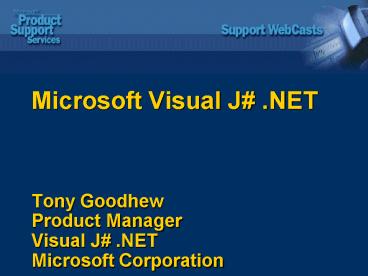


















![[June 2018]Microsoft 70-779 Study Guide Killtest PowerPoint PPT Presentation](https://s3.amazonaws.com/images.powershow.com/9087991.th0.jpg?_=20180629044)










