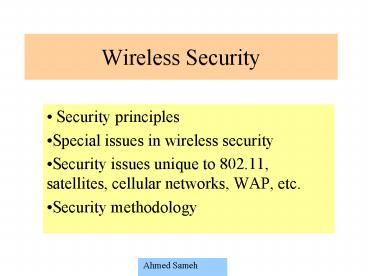Wireless Security - PowerPoint PPT Presentation
1 / 20
Title:
Wireless Security
Description:
server ID/PW encryption) A. B. C. D. Wired Ethernet LAN ... Proxy server security. SET for transaction security. S/MIME and PGP for secure email ... – PowerPoint PPT presentation
Number of Views:309
Avg rating:3.0/5.0
Title: Wireless Security
1
Wireless Security
- Security principles
- Special issues in wireless security
- Security issues unique to 802.11, satellites,
cellular networks, WAP, etc. - Security methodology
Ahmed Sameh
2
Wireless Security Example
Link to Public Internet
C
D
T1 or DSL
LAN Server
Wireless LAN Cell
Wireless LAN Cell
Z
Y
Router and Firewall
Fast Ethernet LAN(Backbone)
Wireless LAN Cell
1. No physical net security (server ID/PW) 2.
No physical net security (server ID/PW
encryption) 3. Physical net security (optional
server ID/PW encryption)
X
Wired Ethernet LAN
A
B
3
General Security Issues
- Enterprises need to protect corporate IT and
physical assets to - respond to external factors
- organizational requirements.
- An architectural view is needed that
- Shows how the various corporate assets can be
protected - Uses a combination of technical and
organizational approaches. - A framework is needed to review security at the
following levels - - corporate networks (wired plus wireless)
- - interconnectivity services, commonly known as
middleware - - distributed applications
- For each level, the areas of vulnerabilities
should be identified in terms of use and
immaturity of security solutions. - Tradeoffs between security and system
availability need to be addressed
4
Security Architecture
- Latest Security Technologies
- Cryptographic techniques
- Managing digital certificates and PKI
- Secure payment systems
- Significant research developments
Security Solutions
- IT Assets
- Applications and automated services
- Databases, files
- Computing platforms
- Middleware (e.g., web servers)
- Networks (hardware, routing software)
- External Factors
- Intruder/attacker/assault Threats
- Privacy and confidentialty laws
- Consumer/customer attitudes
- Organizational Requirements
- Survivability and Tolerance
- Requirements
- QoS Requiremensts
- Budgettary and policy restrictions
- Physical Assets
- Humans
- Buildings
- Other corporate assets
- (e.g., planes, trains, and
- automobiles)
5
Wireless security Issues
- Several security concerns at all layers
- Wireless networks (cellular, wi-fi, adhoc,
satellite) - Wireless platforms (Mobile IP, WAP, I-Mode,
Wireless Java, Mobile Web services) - Mobile applications (holding digital
certificates in handsets) - Too many issues needing attention
- Cellular security (location services)
- Satellite security (GAO report)
- Mobile adhoc network security
- Wireless platform security (WAP, BREW)
- M-application security (handset certificates)
- An architecture approach is needed a solution
that considers tradeoffs and works within
constraints and limitations
6
Different Views User View (PIA4)
- Privacy
- assure privacy of information (i.e., no one other
than the authorized people can see the
information) in storage or transmission - Integrity
- the integrity of information (i.e., no
unauthorized modification) - Authentication
- identify for certain who is communicating with
you - Authorization (Access control)
- determine what access rights that person has).
- Accountability (Auditing) .
- assure that you can tell who did what when and
convince yourself that the system keeps its
security promises. - Includes non-repudiation (NR) -- the ability to
provide proof of the origin or delivery of data.
- NR protects the sender against a false denial by
the recipient that the data has been received.
Also protects the recipient against false denial
by the sender that the data has been sent.. - a receiver cannot say that he/she never received
the data or the sender cannot say that he/she
never sent any data - Availability access to system when a user
needs it
7
Additional views
- Hacking versus Assaults
- Hackers ankle biters
- Assault aim is destruction
- Higher level of protection is needed for assaults
- Intrusion tolerance versus security
- Security generally means protected from
malicious entities - Intrusions may be due to malicious or natural
events - Intrusion tolerance combines fault tolerance
- Fault tolerance achieved through replication
- Security achieved through reducing replication
- How to resolve tradeoffs
- Information assurance versus security
- Security concentrates on protection
- Information assurance (IA) deals with how to
recover from breaches - IA includes security plus backup/recovery,
disaster recovery, contingency planning - Auditing Verify against policies and procedures
8
Sample Wireless Security Technologies
- SET for transaction security
- S/MIME and PGP for secure email
- Java security (sandboxes)
- Database security
Applications
Can use higher level services to compensate for
lower layers Tradeoffs in performance and
security
- SSL and TLS
- WAP security (WTLS)
- Web security (HTTPS, PICS, HTTP Headers)
- Proxy server security
Middleware
TCP/IP
- IPSEC and wirless VPN
- Mobile IP
- 802.11 security (WEP)
- Cellular network security
- Satellite link security
- WLL and cordless link security
Wireless Link
9
Security Tradeoffs
Telnet
FTP
SMTP
HTTP
TCP /IP
a) Physical Network Level Security (encryption at
physical network level)
Physical Network (layer1 2)
Telnet
FTP
SMTP
HTTP
b) Transport Level Security (encryption at IP
level)
IPsec (VPN)
Physical network
A2
A1
A3
A3
PGP
S/MIME
HTTP
SMTP
c) Higher Level Security (encryption at SSL or
application level)
SSL
TCP /IP
Physical network
Legend Darker areas indicate security (say
encryption)
10
Wireless Security Example
Link to Public Internet
C
D
T1 or DSL
LAN Server
Wireless LAN Cell
Wireless LAN Cell
Z
Y
Router and Firewall
Fast Ethernet LAN(Backbone)
Wireless LAN Cell
1. No physical net security (server ID/PW) 2.
No physical net security (server ID/PW
encryption) 3. Physical net security (optional
server ID/PW encryption)
X
Wired Ethernet LAN
A
B
11
Tradeoffs between security and availability
- Highly available systems have redundancies and
thus are harder to secure (must protect each
redundant copy and carry security contexts) - The protection policy chosen against possible
intrusion threats can be represented as a tuple
(S, A) where S represents the security level
chosen and A the availability (see diagram on
next page). - The security S is provided at the following
levels - Level 0 no security specified
- Level 1 Authorization and authentication of
principals - Level 2 Auditing and encryption (Privacy)
- Level 3 Non-repudiation and delegation
- Availability A can be represented in terms of
replications (more replications increase system
availability) - Level 0 No replication (i.e., only one copy of
the resource is used) - Level 1 Replication is used to increase
availability. The resource is replicated for a
fail-safe operation - Level 2 FRS (Fragmentation, Redundancy,
Scattering) is used. FRS schemes split a
resource, replicate it, and scatter it around the
network to achieve high availability and
intrusion tolerance
12
Protection Policies can be defined in terms of
system security and system availability
Security level 3 (Non-repudiation, Delegation)
High Protection
Security level 2 (Encryption, Audit Trails)
System Security
Security level 1 (Authentication, Authorization)
Low Protection
Security level 0 (No security)
Availability Level 0 (No replication)
Availability Level 1 (Replication only)
Availability Level 2 (FRS)
System Availability
13
Sample Configuration
Public Internet
Internet Gateway and Firewall
Wireless LAN1 (peer-to-peer)
Access Point
Access Point as a repeater
Corporate ATM Network
Corporate Backbone
Wireless LAN2 (peer-to-peer)
Access Point
Wireless connection
Wired connection
Wireless LAN Adapter
ATM Switch
14
Satellite System Security
Encryption/ Spread Spectrum
Physical security of earth station
- Several security isues
- GAO report very critical
- Large satellite systems are managed by several
subcontractors with different security levels
15
WAP Security
Wireless network with uses WTLS Security
WAP Phone
Internet uses SSL Security
- Web Server
- CGI Scripts
- WAP Gateway
- Protocol Adapters
- WML Encoder
- WMLScript
- Compiler
WML Browser WML Script
Content
16
I-Mode security
Docomo Wireless Network using proprietary
protocols and SSL
I-Mode Phone
Dedicated Lines using SSL Security
Financial Institution
Web Server with I-Mode Content
17
Security Assurance Methodology
1) Develop security Requirements based on a
conceptual model
5) Re-iterate
4)Develop countermeasures and choose technologies
2)Develop a Technology Specific Model (e.g.,
M-Services, wireless nets)
3) Conduct risk assessment based on attack trees
Attack trees
Information Flow
Control Flow
18
Levels of Security View
- SET for transaction security
- S/MIME and PGP for secure email
- Java security
- Database security
Applications
- SSL and TLS
- WAP security (WTLS)
- Web security (HTTPS, PICS, HTTP Headers)
- Proxy server security
Middleware
TCP/IP
- IPSEC and VPN
- 802.11 security (WEP)
- Cellular network security
- Satellite link security
- WLL and cordless link security
Wireless Link
19
Firewalls
Business Internal Network
HTML/XML Documents
Back-end Databases
Wireless gateway
Web Server (Customer facing Apps)
HTTP
Back-end APPs
Wireless Network
Databases
Firewall
20
Summary
- Security principles
- Special issues in wireless security
- Security issues unique to 802.11, satellites,
cellular networks, WAP, etc. - Security methodology