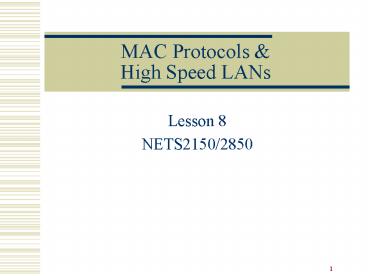MAC Protocols - PowerPoint PPT Presentation
1 / 49
Title:
MAC Protocols
Description:
Fast Ethernet (100 Mbps) Gigabit Ethernet - GbE (1 Gbps) 10 Gb Ethernet ... Copper jumpers 25m, shielded twisted pair (STP) 1000Base-T. 4 pairs of Cat 5 UTP ... – PowerPoint PPT presentation
Number of Views:73
Avg rating:3.0/5.0
Title: MAC Protocols
1
MAC Protocols High Speed LANs
- Lesson 8
- NETS2150/2850
2
Lesson Outline
- Random access MAC protocols
- Ethernet Implementations
- Ethernet (10 Mbps)
- Fast Ethernet (100 Mbps)
- Gigabit Ethernet - GbE (1 Gbps)
- 10 Gb Ethernet 10 GbE (10 Gbps)
- Round robin MAC protocol
- Token Ring (10 Mbps 100 Mbps)
3
Random Access Protocols
- When node has frame to send
- transmit at full channel data rate R
- no a priori coordination among nodes
- two or more transmitting nodes ? collision
- random access MAC protocol specifies
- how to detect collisions
- how to recover from collisions (e.g., via delayed
retransmissions) - Examples of random access MAC protocols
- ALOHA
- slotted ALOHA
- CSMA, CSMA/CD
4
ALOHA
- Built for packet radio net across Hawaiian
islands - When station has frame, it sends immediately
- Wait for round trip time (RTT)
- RTT is time between send of frame and receive of
ACK - If receive ACK, fine. If not, retransmit
- If no ACK after repeated transmissions, give up
- Frame may be damaged by noise or by another
station transmitting at the same time (collision) - Max utilisation 18
5
Slotted ALOHA
- Time in uniform slots equal to frame transmission
time - All frames are same fixed size
- Need central clock (or other sync mechanism)
- Transmission begins at slot boundary
- Frames either miss or overlap totally
- Max utilisation 37
6
Latest News!
- The "First" Terabit switch/router
- 672 GbE or 56 10-GbE ports
- 1.68 Tbps switch fabric
- 1 billion packets per second
Force10 E1200 Switch/Router
7
Carrier Sense Multiple Access (CSMA)
- First listen for clear medium (i.e. carrier
sense) - If medium idle, transmit
- If two stations start at the same instant,
collision - Wait reasonable time (RTT plus ACK contention)
- No ACK then retransmit
- CSMA utilisation gtgt ALOHA schemes
- Three types nonpersistent, 1-persistent and
p-persistent CSMA
8
Nonpersistent CSMA
- If medium is idle, transmit otherwise, go to 2
- If medium is busy, wait for random time and
repeat 1 - Random delays reduces probability of collisions
- However, capacity is wasted because medium will
remain idle following end of transmission - Even if stations waiting to access
9
1-persistent CSMA
- To avoid idle channel time, 1-persistent protocol
used - Station wishing to transmit listens and obeys
following - If medium idle, transmit otherwise, go to step 2
- If medium busy, listen until idle then transmit
immediately (probability 1) - 1-persistent stations are greedy
- If two or more stations waiting, collision is
guaranteed! - Gets sorted out after collision
10
p-persistent CSMA
- Compromise that attempts to reduce collisions
- Like nonpersistent
- And reduce idle time
- Like 1-persistent
- If medium idle, transmit with probability p, and
delay one time unit with probability (1 p) - Time unit is typically maximum propagation delay
- If medium busy, listen until idle and repeat step
1 - If transmission is delayed one time unit, repeat
step 1 - What is an effective value of p?
11
Value of p?
- n stations waiting to send
- At end of a transmission, expected/average number
of stations attempting to transmit is - np
- If np gt 1, higher chance of a collision
- Repeated attempts to transmit almost guaranteeing
more collisions as retries compete with new
transmissions - Eventually, all stations trying to send
- Continuous collisions ? zero throughput
- So np lt 1 for expected peaks of n
- If heavy load expected, p small
- However, as p made smaller, stations wait longer
- At low loads, this gives very long delays
12
CSMA/CD
- With CSMA, collision occupies medium for duration
of transmission - With CSMA/CD, stations listen whilst transmitting
- If medium idle, transmit, otherwise, step 2
- If busy, listen for idle, then transmit
- If collision detected, stop frame transmission
and send jam signal then cease transmission - After jam, backoff random time then start from
step 1
13
CSMA/CDOperation
14
Which Persistence Algorithm?
- IEEE 802.3 uses CSMA/CD 1-persistent!
- Both nonpersistent and p-persistent have
performance problems - 1-persistent (p 1) seems more unstable than
p-persistent - Greed of the stations
- But wasted time due to collisions is short (if
Tframe gtgt Tprop) - With random backoff, unlikely to collide on next
tries - To ensure backoff maintains stability, IEEE 802.3
and Ethernet use binary exponential backoff
15
Ethernet uses CSMA/CD
- adapter doesnt transmit if it senses that some
other adapter is transmitting, that is, carrier
sense - transmitting adapter aborts when it senses that
another adapter is transmitting, that is,
collision detection
- Before attempting a retransmission, adapter waits
a random time, that is, random access
16
Ethernet CSMA/CD algorithm
- If adapter detects another transmission while
transmitting - aborts and sends jam signal
- After aborting, adapter enters exponential
backoff after the mth collision, adapter chooses
a K at random from 0,1,2,,2m-1 - Adapter waits K512 bit times and returns to Step
1
17
Ethernets CSMA/CD (more)
- Jam Signal make sure all other transmitters are
aware of collision 48 bits - Bit time 0.1 ?s for 10 Mbps Ethernet for
K1023, wait time is about 50 ms
- Binary Exponential Backoff
- Goal adapt retransmission attempts to estimated
current load - heavy load random wait will be longer
- first collision choose K from 0,1 delay is K
x 512 bit transmission times - after second collision choose K from 0,1,2,3
- after ten collisions, choose K from
0,1,2,3,4,,1023
18
Example
Suppose stations A and B are on the same 10 Mbps
Ethernet segment, and the propagation delay
between them is 500 bit times. In the worst case,
will A be able to detect a collision involving B?
500 bits
A
B
19
IEEE 802.3 Frame Format
Ethernet is similar, but length is replaced by
type Both has min frame size 512 bits (64
octets)
20
IEEE Notation for 10 Mbps Ethernet
- ltdata rategtltSignaling methodgtltMax segment lengthgt
- 10Base5 10Base2 10Base-T 10Base-F
- Medium Thick Thin UTP 850nm Coaxial Coaxial fib
re - Signaling Baseband Baseband Baseband Manchester
Manchester Manchester On/Off - Topology Bus Bus Star Star
- Nodes 100 30 - 33
21
100Mbps Fast Ethernet
- Use same IEEE 802.3 MAC protocol and frame format
- 100BASE-TX uses STP or Cat 5 UTP
- 100BASE-FX uses optical fiber
- 100BASE-T4 can use Cat 3 UTP
- 100 Mbps over lower quality cables
- Uses 4 twisted-pair lines between nodes
- Data transmission uses three pairs in one
direction at a time - Star-wire physical topology
- Similar to 10BASE-T
22
100Mbps (Fast Ethernet)
- 100Base-TX 100Base-FX 100Base-T4
- 2 pair, STP 2 pair, Cat 5 UTP 2 optical fibre 4
pair, cat 3,4,5 - MLT-3 MLT-3 4B5B, NRZI 8B6T,NRZ
23
100BASE-T Options
24
Full Duplex Operation
- Traditional Ethernet half duplex
- Either transmit or receive but not both
simultaneously - With full-duplex, station can transmit and
receive simultaneously - 100-Mbps Ethernet in full-duplex mode,
theoretical transfer rate 200 Mbps - Must use switches
- Each station constitutes separate collision
domain! - In fact, no collisions
25
Gigabit Ethernet - Differences
- Same frame format and MAC protocol as before
- Carrier extension is used for short frames
- At least 4096 bit-times long (cf. 512 for 10/100)
- ? Tframe gt Tprop (legacy compatibility)
- Frame bursting allows multiple short frames
transmission - 1000BaseT is standardised as IEEE 802.3ab
26
Gigabit Ethernet Physical
- 1000Base-SX
- Short wavelength, multimode fibre
- 1000Base-LX
- Long wavelength, Multi or single mode fibre
- 1000Base-CX
- Copper jumpers lt 25m, shielded twisted pair (STP)
- 1000Base-T
- 4 pairs of Cat 5 UTP
27
Gigabit Ethernet Medium Options
28
Cisco High-end Switches
29
Gigabit Ethernet Configuration
30
10 Gigabit Ethernet - Uses
- High-speed, local backbone interconnection
between large-capacity switches or server farm - Campus wide connectivity
- Allows construction of MANs and WANs
- Connect geographically dispersed LANs between
campuses - Ethernet competes with ATM and other WAN
technologies - 10GbE provides substantial value over ATM
- 10GBaseT is standardised as IEEE 802.3ae
31
10GbE - Advantages
- No expensive, bandwidth-consuming conversion
between Ethernet packets and ATM cells - Network is Ethernet, end to end
- Optimizing operation and cost for LAN, MAN, or
WAN - Variety of standard optical and STP interfaces
specified for 10 GbE
32
10 GbE Implementations
- Maximum link distances cover 300 m to 40 km
- 10GBASE-S (short)
- 850 nm on multimode fiber
- Up to 300 m
- 10GBASE-L (long)
- 1310 nm on single-mode fiber
- Up to 10 km
- 10GBASE-E (extended)
- 1550 nm on single-mode fiber
- Up to 40 km
33
10GbE Distance Options
34
Cisco 10GbE module
- Supports 10GBase-S/L/E/CX
- Up to 32 10-GbE ports
- 256 MB buffer per port
- Up to 400 million frames per sec (mfps)
- Supports jumbo frame size (up to 9216 octets)!
35
Taking Turns MAC Protocols
- Involve a controlled access
- No collision!
- A station cannot send unless been authorised
- There are two main types
- Polling
- Token-passing
36
The Polling Scheme
- The master/central node invites slave nodes to
transmit in turn - Main concerns
- polling overhead
- latency
- single point of failure (master)
37
Token Ring
- Developed from IBM's commercial token ring
- Because of IBM's large presence, token ring has
gained broad acceptance - But, never achieved popularity of Ethernet!
- Currently, large installed base of token ring
products - Market share likely to decline
38
Ring Operation
- Each repeater connects to two others via
unidirectional transmission links - Single closed path
- Data transferred bit by bit from one repeater to
the next - Repeater regenerates and retransmits each bit
- Frame removed by transmitter after one trip round
ring
39
Ring Repeater States
40
IEEE 802.5 Frame Format
Data Frame
Token Frame
41
IEEE 802.5 MAC Protocol-Token Passing
- A special frame (i.e. token) circulates
continuously - Station waits for the token
- Changes one bit in token to make it SOF for data
frame - Append rest of data frame
- Frame makes round trip and is absorbed by
transmitting station - Inserts new token when transmission has finished
- How long to hold token token holding time (THT)
- Under light loads, some inefficiency
- Under heavy loads, round robin
42
Token RingOperation
43
LAN Performance Comparison
Fig. 16.18
44
Wireless LAN Overview
- A wireless LAN uses wireless medium
- Saves installation of LAN cabling
- Eases relocation and other modifications to
network structure - Popularity of wireless LANs has grown rapidly
- Role for the wireless LAN
- Manufacturing plants, stock exchange trading
floors, warehouses - Historical buildings
- Small offices where wired LANs not economical
- IEEE has specified this technology in 802.11
standard
45
IEEE 802.11 Wireless LAN
- 802.11b
- 2.4-2.5 GHz unlicensed radio spectrum
- up to 11 Mbps
- widely deployed, using base stations
- 802.11a
- 5-6 GHz range
- up to 54 Mbps
- 802.11g
- 2.4-2.5 GHz range
- up to 54 Mbps
- All use CSMA/CA for MAC protocol
- All have infrastructure and ad-hoc network
versions
46
Infrastructure Approach
- Wireless host communicates with an access point
- Basic Service Set (BSS) (a.k.a. cell) contains
- wireless stations
- one access point (AP)
- BSSs combined to form a distribution system (DS)
McGraw-Hill
- The McGraw-Hill Companies, Inc., 2004
47
Ad Hoc Approach
- No AP!
- Wireless stations communicate with each other
- Typical usage
- laptop meeting in conference room, car
- interconnection of personal devices
- battlefield
- IETF MANET (Mobile Ad hoc Networks) working
group looks into this approach - Special needs such wireless routing, security
48
IEEE 802.11 MAC protocol
- Collision if 2 or more nodes transmit at same
time as the wireless channel is shared - CSMA makes sense
- get all the bandwidth if youre the only one
transmitting - shouldnt cause a collision if you sense another
transmission - Thus, it uses CSMA with collision avoidance
(CSMA/CA) - Not CD because detecting collision is difficult
in wireless environment - Two-handshaking used
49
Summary
- Random access protocol
- CSMA/CD in 802.3 (Ethernet)
- Round Robin
- Token passing in 802.5 (Token Ring)
- Wireless LAN
- Read Stallings chapter 16
- Next Layer-3 ? Network layer