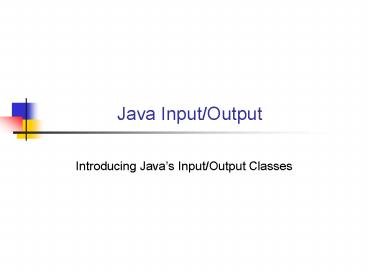Java InputOutput - PowerPoint PPT Presentation
1 / 38
Title:
Java InputOutput
Description:
Java's I/O Class Hierarchy. The java.io package defines many I/O classes: ... Java has a reader class corresponding to common InputStream classes. ... – PowerPoint PPT presentation
Number of Views:1121
Avg rating:3.0/5.0
Title: Java InputOutput
1
Java Input/Output
- Introducing Javas Input/Output Classes
2
Types of Input/Output
3
Sequential Access
- Read everything starting from beginning of
stream. - Write sequentially to output stream.
- Cannot "back up" and reread or rewrite something.
- Cannot "jump" to arbitrary location in file.
- InputStream and OutputStream hierarachy use
sequential I/O. - InputStream has a skip(n), but its still
sequential.
e
S
q
u
I
O
e
n
t
a
l
i
. . .
int a instream.read( ) // read a 'S' byte
b new byte10 instream.read( b ) // read
next 10 bytes
4
Random Access
- Can move to any location using seek( ) method.
- Can move forward and backward, skip data.
- Only makes sense for files.
a
R
n
d
c
c
I
O
o
m
A
. . .
File file new File( "c/data/myfile.txt"
) RandomAccessFile ra new RandomAccessFile(file
, "r") ra.seek( 9L ) // goto byte 9 int b
ra.read( )
5
Java's I/O Class Hierarchy
- The java.io package defines many I/O classes
6
InputStream and OutputStream
- InputStream reads data as bytes
- basic stream, defines methods used by all input
stream classes. - FileInputStream reads data from a file
- PipeInputStream reads data from a pipe
- StringBufferInputStream read from a StringBuffer
- Similar specialization for output streams.
7
InputStream Operation
Read all the data one byte at a time. When data
is exhausted, InputStream returns -1.
int c while ( true ) c inputStream.read(
) if ( c lt 0 ) break // end of
input buffer.append( c )
8
FileInputStream
- An input stream connected to a file.
- Has many constructors.
FileInputStream inputStream new
FileInputStream( "c/test.dat" ) while ( true )
c inputStream.read( ) if ( c lt 0 ) break
// end of input buffer.append( c )
9
Input Class Layering
- Streams hierarchy reads only bytes.
- Java uses layers to add functionality (adaptors)
- InputStream reads input as bytes (1 or array)
- Reader converts into to characters
- BufferedReader buffers data, groups into larger
chunks, such as lines (String ending with '\n') - Scanner java.util.Scanner acts as a filter. It
buffers data and converts to other data types,
e.g. - Scanner scan new Scanner( inputStream )
- if ( scan.hasNextInt() ) n scan.nextInt( )
10
More Output Classes
- Groups of input classes
- OutputStream outputs one byte at a time (low
level) - Writer outputs characters
- BufferedWriter buffers data, e.g. writes data
one line at a time. - Formatter utility for creating formatted
output. Can be used as a pre-filter for an
output stream or output to any Appendable object.
11
Relationship between input classes
- Homework Draw a UML class diagram showing
inheritance relationships, dependencies (has a
relations), and public methods of all input
classes in java.io. - Homework Draw a UML class diagram showing
inheritance relationships, dependencies (has a
relations), and public methods of all output
classes in java.io.
12
InputStream
- InputStream reads bytes and returns them.
- No interpretation of character sets.
- OK for raw data and text in system's default
character set. - System.in is an InputStream object.
InputStream object
InputStream in ... // read a byte int b
in.read( ) // read array of bytes count
in.read(byte b)
13
Reader
- Reader reads bytes and converts to UNICODE
chars. - Interprets bytes according to character set
encoding. - Can handle any language (if you know the charset).
Reader object
InputStreamReader reader new
InputStreamReader( System.in, "MS874" ) //
get one character int c reader.read( ) // get
array of characters int n reader.read( char c
)
Character Set
14
Character Sets
- Listed in Java API (online) and Core Java, Vol.
1, pages 634-638. - Usage
- InputStreamReader reader
- new InputStreamReader( inputStream, "charset"
) - Charset Description
- ASCII ASCII 7-bit encoding
- ISO8859_1 ISO 8859-1 Latin alphabet No. 1
- Cp874 IBM (DOS) Thai encoding
- MS874 MS Windows Thai encoding
- TIS620 TIS-620, Thai encoding
- UTF-8 8-bit UTF encoding
- UTF-16 16-bit UTF encoding
15
BufferedReader class
- BufferedReader processes input from an
InputStreamReader or FileReader and makes it
available as strings. There are two
constructors - BufferedReader in new BufferedReader(InputStream
Reader) - BufferedReader in new BufferedReader(FileReader)
- Methods
- int read( ) - read next byte
- int read(char , start, count) - read bytes into
an array - String readLine( ) - return a string containing
rest of the line - close( ) - close the reader
BufferedReader console new BufferedReader(
new InputStreamReader( System.in ) ) // read
a line String s console.readLine( )
16
InputStream Hierarchy
- Java provides a hierarchy of classes for
processing input from different sources and types.
Java Input Stream Class Hierarachy InputStream By
teArrayInputStream FileInputStream PipedInputStr
eam ObjectInputStream SequenceInputStream Filte
rInputStream DataInputStream (binary
input) BufferedInputStream LineNumberInputStre
am PushbackInputStream
17
Input Streams and Readers
- Java has a reader class corresponding to common
InputStream classes. The "Reader" classes
convert bytes to UNICODE characters.
InputStream Reader InputStream InputStreamReader L
ineNumberInputStream LineNumberReader FilterInputS
tream FilterReader FileInputStream FileReader Pipe
dInputStream PipedReader Reading Binary
Data DataInputStream use readChar() method of
DataInputStream to interpret data as characters
18
InputStream class
- System.in is an example of an InputStream object.
This class reads the input one byte at a time.
The main methods for this class are - byte read( ) - read next byte
- int read(byte ) - read bytes into an array
- int available( ) - return number of bytes that
can be read without blocking - close( ) - close the input stream
// read a single byte from the input int b
System.in.read( ) // read bytes into an
array byte buffer new byte100 System.in.r
ead( buffer ) // how many bytes are waiting to
be read? int nbytes System.in.available( )
19
InputStreamReader class
- InputStreamReader acts like a converter for an
InputStream. It converts bytes into characters. - int read( ) - read next byte
- int read(char , start, count) - read bytes into
an array - close( ) - close the input stream
InputStreamReader reader new
InputStreamReader(System.in) // read a
character char b (char) reader.read( ) // read
several characters char buff new
char100 int nchars reader.read( buff, 0,
100) // close the input stream reader.close( )
20
How to Read until End-of-data
- Most InputStream and Readers return -1 when end
of input stream is encountered. (But not the
DataInputStream methods.) - You can use this to read all data in a loop.
InputStreamReader reader new
InputStreamReader( System.in ) // read all the
data int c while ( ( c reader.read( ) ) gt 0
) ... process the input // done reading the
input // close the input stream reader.close( )
21
How to Read without Blocking
- InputStream defines an available( ) method that
returns the number of bytes waiting to be read.
You can use this to read without blocking. - Reader classes have a ready() method, but no
available( ).
InputStream in System.in // or whatever //
read whatever bytes are available int size
in.available() if ( size gt 0 ) byte b
new bytesize in.read( b ) // this should
read data immediately
22
BufferedReader for File Input
- To read from a file, open a buffered reader
around a FileReader. - The ready() method returns true if (a) input
buffer contains data - (e.g. reading from System.in or a pipe) or (b)
underlying data source is not empty (reading from
file).
String filename "mydata.txt" BufferedReader
bin new BufferedReader( new FileReader(
filename ) ) // read some lines while(
bin.ready( ) ) String s file.readLine(
) // do something with the string file.close(
)
23
BufferedReader and End-of-Data
- The readLine( ) method returns null if the end of
input stream is encountered. You can use this to
read all data from a file.
String filename "mydata.txt" BufferedReader
bin new BufferedReader( new FileReader(
filename ) ) // read all data String s while( (
s bin.readLine() ) ! null ) // process data
in String s System.out.println( s.toUpperCase()
) file.close( )
24
Reader Class Hierarchy
25
Reading Binary Formatted Data
- Examples
- MP3 file, database file
- Advantages
- space efficient, can read quickly (little
conversion)
InputStream instr new FileInputStream( "mydata"
) DataInputStream data new DataInputStream(
instr ) try int n data.readInt( )
// 4 bytes double x data.readDouble( ) // 8
bytes char c data.readChar( ) // 2
bytes catch ( IOException e ) ...
26
End-of-File for DataInputStream
- Throws EOFException if end of input encountered
while reading.
InputStream instr new FileInputStream( "mydata"
) DataInputStream data new DataInputStream(
instr ) double sum 0 while( true ) try
double x data.readDouble( ) // 8
bytes sum x catch ( IOException e )
... catch ( EOFException e ) break //
EOF data.close( )
27
OutputStream
- OutputStream writes bytes to some output sink.
- No interpretation of character sets.
- Works OK for text in system's default character
set.
OutputStream object
OutputStream out ... // write 1
byte out.write( b ) // write array of
bytes out.write( byte b ) // flush buffered
data out.flush( ) // close output
stream out.close( )
28
Writer
- Writer converts UNICODE characters to bytes.
- Interprets chars according to character set
encoding. - Can handle any language (if you know the charset).
Writer object
OutputStreamWriter out new
OutputStreamWriter( System.out,
"MS874") // write one character out.write( c
) // write array of characters char ca
... out.write( ca )
Character Set
29
Output Streams and Writers
- Java has several classes derived from
OutputStream and Writer. Each class handles a
particular output sink.
OutputStream Writer OutputStream OutputStreamWrite
r FilterOutputStream FilterWriter FileOutputStream
FileReader PipedOutputStream PipedWriter StringW
riter Writing Binary Data DataOutputStream use
writeChar() or writeChars() methods to output
UNICODE characters
30
Handling Exceptions
- The Java input and output methods will throw an
IOException if there is an error in any
input/output operation such read(), write(), or
print(). Your program must deal with this
exception in one of two ways
1. throw the exception. In the method header,
add the clause "throws IOException. public void
myMethod throws IOException( ) // read and
process the input 2. catch the exception and
take some action. This is illustrated on the
next slide.
31
Catching an Exception
public void myReader( String filename )
BufferedReader myfile try myfile new
BufferedReader( new FileReader( filename )
) catch (IOException e) System.out.println
( "Couldn't open file" filename) return
// read a line from file try String s
myfile.readLine( ) // do something with
string catch (IOException e)
System.out.println("Exception "e "
while reading file.")
32
Using Files
- The FileInputStream, FileOutputStream,
FileReader, and FileWriter classes operate on
File objects. - Create a File object by specifying the filename
(and optional path)
File file1 new File("input.txt") // in
current directory File file2 new
File("/temp/input.txt") // in temp dir File
file3 new File("\\temp\\input.txt") // same
thing File file4 new File("/temp",
"input.txt") // same thing File dir new
File("/temp") // open directory as file
These command DO NOT CREATE a "file" in the
computer's file system. They only create a file
object in Java.
33
Testing Files
- The File class has useful methods to
- test file existence and permissions
- create a file, delete a file
- get file properties, such as path
File file new File("/temp/input.txt") // file
object if ( file.exists( ) file.canRead( ) )
// OK to read FileInputStream fin new
FileInputStream(file) if ( ! file.exists( ) )
file.createNewFile( ) // create a file! if (
file.canWrite( ) ) // OK to
write FileOutputStream fout new
FileOutputStream(file)
34
More File Operations
File objects can tell you their size, location
(path), modification time, etc. See the Java
API for File.
File file new File("/temp/something.txt") //
file object if ( file.isFile() ) / this is
an ordinary file / long length file.length(
) long date file.lastModified( ) if (
file.isDirectory() ) / this is a directory
/ File files file.listFiles() // read
directory
35
Simple File Copy Example
Copy a file. Realistically, you should test file
existence and permissions, catch IOException, etc.
File infile new File("/temp/old.txt") //
existing file File outfile new
File("/temp/new.txt") // new file if (
outfile.exists( ) ) outfile.delete( ) //
delete file! outfile.createNewFile( ) // create
a new file! FileReader fin new FileReader(
infile ) FileWriter fout new FileWriter(
outfile ) // reading char at a time is really
inefficient, but... int c while ( (c
fin.read()) gt 0 ) fout.write(c) fin.close() fou
t.flush() // just for fun fout.close()
36
Pipes
Reading and writing pipes one method writes data
into the pipe, another method reads data from the
pipe. Very useful for multi-threaded applications.
PipedOutputStream pout new PipedOutputStream()
PipedInputStream pin new PipedInputStream(pout
)
PipedOutputStream pout new PipedOutputStream()
PipedInputtStream pin new PipedInputStream(
pout ) PrintStream out new PrintStream( pout
) BufferedInputStream in new
BufferedInputStream( pin ) out.println("data
into the pipe") // write to the pipe String s
in.readLine( ) // read from the pipe
37
RandomAccessFile
- Random Access I/O means you can move around in
the file, reading/writing at any place you want. - For output, you can even write beyond the end of
file. - Use seek( ) to move current position.
RandomAccessFile ra new RandomAccessFile("name",
"rw") ra.seek( 100000L ) // go to byte
100000 byte b new byte1000 // all
"read" methods are binary, like
DataInputStream ra.readFully( b ) // read 1000
bytes ra.seek( 200000L ) // go to byte
200000 ra.write( b )
38
For More Information
Sun Java Tutorials (online) I/O Reading and
Writing http//java.sun.com/docs/books/tutorial/es
sential/io/ Handling Errors with
Exceptions http//java.sun.com/docs/books/tutorial
/essential/exceptions/