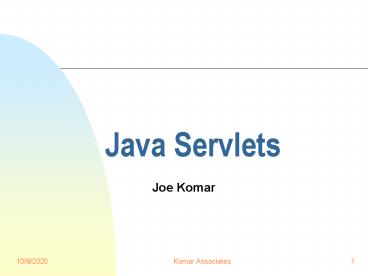Java Servlets - PowerPoint PPT Presentation
Title:
Java Servlets
Description:
Stored and executed on the server. Additional 'helper' classes ... throws ServletException, IOException { ServletOutputStream out = res.getOutputStream ... – PowerPoint PPT presentation
Number of Views:291
Avg rating:3.0/5.0
Title: Java Servlets
1
Java Servlets
- Joe Komar
2
Servlets Overview
- Java programs
- Stored and executed on the server
- Additional helper classes
- Part of javax.servlet java.servlet.http API
- Memory resident
- Server needs to support it
- Can have persistent connection to a database
- Can do servlet chaining
- SDK from Sun needed
3
A Simple Servlet - HTML
lthtmlgt ltheadgtltTitlegtKomar's first
servletlt/titlegtlt/headgt ltbodygt ltform
actionhttp//140.209.124.1078080/servlet/JAK1
methodPOSTgt Enter your name ltinput typetext
namenamegtltbrgtltbrgt Enter your favorite movie
ltinput typetext namemoviegtltbrgt ltbrgtThanks! ltinpu
t typesubmitgt lt/formgt lt/bodygt lt/htmlgt
4
A Simple Servlet - Browser Screen
5
A Simple Servlet - The Code
import java.io. import javax.servlet. import
javax.servlet.http.
6
A Simple Servlet - The Code
public class JAK_Servlet1 extends HttpServlet
public void doPost (HttpServletRequest req,
HttpServletResponse res)
throws ServletException,
IOException ServletOutputStream out
res.getOutputStream() res.setContentType(
"text/html") String name
req.getParameter("name") String movie
req.getParameter("movie")
out.println("lthtmlgtltheadgtlttitlegtMovieslt/titlegtlt/he
adgt") out.println("ltbodygtlth1gtWhat you
said....lt/h1gtlthrgt") out.println("ltpgtName
" name) out.println("ltpgtMovie "
movie) out.println("lt/bodygtlt/htmlgt")
out.close()
7
A Simple Servlet -- Output
8
Servlet Development at UST
- Create the Form (or Java Applet)
- Action POST 140.209.124.1078080/servlet/servlet
name - FTP it to the server
- IP address 140.209.124.107
- Username -- class (case sensitive)
- Password -- skeeter (case sensitive)
- Change to public_html directory, then to your
directory (three initials) - Put HTML file there
9
Servlet Development at UST
- Check out your form -- 140.209.124.1078080/initia
ls/pagename.html - Write your servlet (put package initials as the
first line) and compile it - Move the .class file to the server
- Same IP, username, and password
- Change to servlets directory, then your
subdirectory (initials) and put it there
10
Servlet Development at UST
- Register your servlet on the server
- From browser, enter address 140.209.124.1079090
- Login as user admin, password testitout
- Make sure Web Service is highlighted then click
on Manage - Click on Servlets button on top of page
- Click on Add choice in list
11
Servlet Development at UST
- Registering your servlet (continued)
- The Name field is the name you use in your
forms Action attribute -- e.g., JAK1 - The class is the name of the class file you
transferred with your initials, period prepended
and without the .class extension -- e.g.,
jak.JoeOne - Click on the Add button
- Enter whatever you want in the description
- Click on Save
- Close the Web Service window
- Click on the Log Out button
12
Servlet Development at UST
- Check out your Form/servlet application
- Hints
- Make sure you type things like the name of the
class correctly on the server - Keep the FTP session open when you check things
out -- will probably have to make changes and FTP
things again - Make sure you hit the Reload or Refresh buttons
after FTP changes - Dont go changing other server settings!!
13
Servlet Assignment
- Create an HTML form that has the following
- Text box for Operator ( - /) (select box??)
- Two text boxes for operands
- Submit button
- Action is a POST to a named servlet
- Write the Java Servlet
- Takes the operation and operand, performs the
requested operation - Creates a web page to show the inputs and results
14
Servlet JDBC Example - HTML
lthtmlgt ltheadgtltTitlegtKomar's Directory
Servletlt/titlegtlt/headgt ltbodygt ltform
actionhttp//140.209.124.1078080/servlet/JAK3
methodPOSTgt Enter the name or a portion thereof
ltinput typetext namenamegtltbrgtltbrgt ltbrgtThanks! lti
nput typesubmitgt lt/formgt lt/bodygt lt/htmlgt
15
Servlet JDBC Example - Browser
16
Servlet JDBC Example - Servlet
package jak import java.io. import
javax.servlet. import javax.servlet.http. impo
rt java.sql.
17
Servlet JDBC Example - Servlet
public class JAK_Directory extends HttpServlet
public void doPost (HttpServletRequest req,
HttpServletResponse res)
throws ServletException,
IOException ServletOutputStream out
res.getOutputStream() res.setContentType("
text/html") String name
req.getParameter("name")
18
Servlet JDBC Example - Servlet
String url "jdbcodbcDirectory" String query
"select from STUDIR where Name like "
"'" name "'" Statement
stmt Connection con try
Class.forName("sun.jdbc.odbc.JdbcOdbcDriver") c
atch (java.lang.ClassNotFoundException e)
System.err.print("Driver class not found")
19
Servlet JDBC Example - Servlet
try con DriverManager.getConnection(url)
stmt con.createStatement() ResultSet
rs stmt.executeQuery(query)
out.println("lthtmlgtltheadgtlttitlegtQuery
Resultlt/titlegtlt/headgt") out.println("ltcentergt
lth1gtResults of query for " "'" name
"'lt/h1gtlt/centergt") out.println("lthrgt")
20
Servlet JDBC Example - Servlet
while (rs.next()) out.println("ltpgtNam
e " rs.getString(1))
out.println("ltbrgtUsername " rs.getString(2))
out.println(" College Code "
rs.getString(3)) stmt.close()
con.close() catch(Exception ex)
System.err.print("SQL Exception "
ex.getMessage())
21
Servlet JDBC Example - Output
22
Core Servlet Interfaces and Class
- Servlet interface
- Methods all servlets must implement
- Typically extend GenericServlet or HttpServlet
classes - Server initializes the servlet with the init()
method, asks for services with the service()
method, destroys a it with the destroy() method - getServletConfig() and getServletInfo()
23
Core Servlet Interfaces and Class
- ServletConfig interface
- access to configuration data
- getInitParameter(name) -- value of parameter
- getInitParamenterNames() -- Enumeration of
parameter names - getServerContext() -- returns a ServletContext
object
24
Core Servlet Interfaces and Class
- ServletContext interface
- access to information about the environment
- getAttribute(name) -- value of the named
attribute of the network service - getMimeType(file) -- MIME type of the specified
file - getRealPath(virtual-path) -- returns real path
- getServerInfo() -- name version of server
- getServlet(name) -- servlet named
- getServlets() -- Enumeration of Servlets objects
25
Core Servlet Interfaces and Class
- GenericServlet class
- implements Servlet and ServletConfig interfaces
- provides init(), destroy(), ServletConfig
methods, and log() method - must override and implement the service() method
26
Core Servlet Interfaces and Class
- ServletRequest interface
- access data passed from the client to the servlet
- contains parameter names, parameter values,
attributes, and a ServletInputStream - getInputStream() -- returns a ServletInputStream
object for reading the request body - many other methods to get information about the
request and its context
27
Core Servlet Interfaces and Class
- ServletResponse interface
- to return response data to client
- getOutputStream() -- returns an output stream to
write to - setContentLength() -- sets content length for the
response - setContentType() -- sets the content type for the
response
28
Core Servlet Interfaces and Class
- ServletInputStream class
- readLine() -- to read into an array of bytes
- ServletOutputStream class
- overloaded print() and println() methods available
29
HTTP Servlet Interfaces and Classes
- HttpServlet abstract class
- extends GenericServlet
- your class extends this one and override at least
one method - doPost() and doGet() most commonly overridden
- to support HTTP 1.1 commands (OPTION, PUT,
DELETE, TRACE), override the service() method
30
HTTP Servlet Interfaces and Classes
- HttpServletRequest interface
- inherits from ServletRequest
- methods to extract HTTP header information
- getDateHeader(), getHeaderNames(), getPathInfo(),
getRemoteUser(), etc. - getParameter(name) -- returns the String value of
the named parameter
31
HTTP Servlet Interfaces and Classes
- HttpServletResponse interface
- inherits from ServletResponse
- variables for error standard error conditions
- most of the response header information is
standard and need not change
32
HTTP Servlet Interfaces and Classes
- HttpUtils class
- collection of HTTP utility methods
- getRequestURL() -- URL of the HttpServletRequest
object - parsePostData() -- returns POSTs form data in a
Hashtable - parseQueryString() -- returns a Hashtable of
name/value pairs