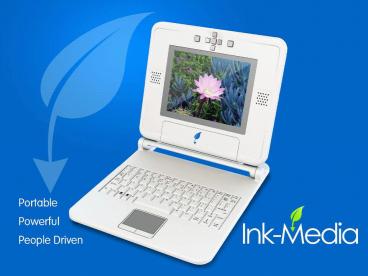Affordable computing for everyone - PowerPoint PPT Presentation
1 / 48
Title: Affordable computing for everyone
1
(No Transcript)
2
Affordable computing for everyone
- An overview
3
4 out of 5 people in the world have never
touched a computer. This is our
machine.
4
Olea 10.2 Touchscreen
5
Ink ILEX
6
ILEX Scaled Against Blackberry
7
ILEX SIDE VIEW
8
Pyrus Desktop
9
Skin Selection
10
Box Design
11
A Revolution in Tablet Form
- ROM based PC for virus free computing
- Personal, Portable, Public
- Personal familiar and customizable
- Portable use anytime, anywhere
- Public can be used by anyone (external
memory configures personal options)? - Low cost
- Environmentally Green
- Practical performance
- No Software license feesever!
12
A Price Revolution
- Target price of Ink-Media OLEA ILEX Under
US300 - Computer
- LCD Colour Monitor
- Mouse
- 4 USB 2.0 Ports, 2 SD RAM slots
- WiFi enabled
- Swappable keyboards (lower case, other language,
rubberised etc)? - Video capable
- Target price of Ink-Media Pyrus (desktop) Under
US160 (monitor or keyboard supplied by user)?
13
Price Includes All This Licence Free Software
- Office and Educationally oriented programs
- Word processing (similar to Microsoft Word)?
- Spreadsheet (similar to Microsoft Excel)?
- Presentation software (similar to Power Point)?
- Drawing program
- Web Design program
- Text Editor
- Communications programs
- Internet Browser
- Web Meeting
- Instant Messaging
- Voice Over Internet Protocol (VOIP)?
- File Transfer Protocol (FTP)?
- Graphics Programs
- Vector Drawing
- Paint Program
- PDF Creation (similar to Adobe Acrobat) and
Publishing program
14
Ink-Media Products
- Ink-Media Laptop - (OLEA) Innovative 10.2
touchscreen and ILEX clamshell laptop design - Ink Media Pyrus - Desktop PC no monitor keyboard
or mouse - Cache Ink-Media - (Caching Server) For pre-loaded
content in areas without good internet connection - Ink-Media Portal - a virtual shopping mall and
information gateway - Ink-Media-ADDS - Variety of peripherals and
accessories including branded cases, flash memory
dongles of various capacities, MP3 Players, USB
Skype Phones, MP3, Keyboards, Mice, TV adapters,
etc. - Ink-Media-Health Solutions for field and
diagnostic home monitoring - Ink-Media-POS - Intelligent point of sale and
Money Bar (or other) payment solution with RFID
Contactless Card Readers - Ink-Media-VOIP - low cost VOIP and PBX server
with VOIP Phones - Ink-Media-LEARN - e-Learning content by renowned
publishers and internal development
15
Ink-Media Pyrus (Desktop)?
- Will not have a Monitor, Keyboard, or Mouse
- Its target market price will be 160
- It will be more affordable to emerging markets
- Suitable for business travellers light weight
- Pluggable to Hotel TVs (monitor)
- Flexible Keyboards
16
Specifications
- VIA C7-M ULV Processor
- Supports 1024 X 768 True Color Video Output
- (RGB and LCD) Plus mpeg 2 hardware decoder
- 4 USB 2.0 ports
- 2 SD slots
- 512 MB RAM
- 1 GB NAND Flash, containing read only file
system (compressed)? - 1GB SD memory card or 1GB Flash stick / MP3
player (optional)? - 1 Stereo minipin audio out, stereo minipin mic
in - 1 RGB out for VGA monitor
- 10/100 Ethernet jack
- 802.11 b/g WiFi
- 110-220 Volt input power supply
- 5-8 Hours of battery life
- 8.0" Diagonal SVGA display (43)?
- Supporting 800 x 600 True Color with internal
LCD disabled
17
Benefits
- Universal language support
- Highly resistant to viruses spy ware
- Virtually maintenance free
- No moving parts
- No Hard Drive crashes
- No Fan needed as no heat generated
- Compatible with WinTel (Microsoft) file
structures- Creates and save files without issues - No licenses
- Affordable (about the cost of a cell phone)?
- Internet and multi-media capable
- IP phone capable
- Fast boot up/ never slows down
- Tablet mode
- Touchscreen enabled
- Very low power usage/Long battery life/ cheap
replacements/ 12v input - Mostly user serviceable
- Secure
- Extremely robust case and solid state circuits
(no moving parts)? - Environmentally sensitive production and
components
18
Ink-Media Already Has Channels Or Pending Orders
From
- Malaysia
- Netherlands
- Philippines
- Sri Lanka
- Tahiti
- Thailand
- Tobago
- Tonga
- Trinidad
- United Kingdom
- United States
- Western Samoa
- American Samoa
- Argentina
- Cambodia
- Canada
- China
- Hong Kong
- Ghana
- India
- Iran
- Italy
- Japan
- Lebanon
19
Market
- Horizontal Markets
- Emerging countries and inclusive agendas for
demographics in other regions - Vertical Markets
- Education - schools universities
- SME small offices, (POS terminals)?
- Homes
- Geographical Markets
- Asia China, India, Pakistan, ASEAN Trading Bloc
- Africa
- Eastern Europe
- Latin America
- Middle East
20
Committed Distribution
21
Development Path 2010
- System in Package (SiP)?
- Reduces design to a single chip stack
- Creates an extremely small sized, low cost
computing platform - Runs any operating system
- Opens up wearable computing possibilities
22
Market Comparisons
23
Training Education Centre
INK MEDIA will provide as an adjunct to the
Assembly plant and Distribution Centre, a
training centre. This centre will have several
functions 1. Train the Trainers InkMedia staff
will arrange for a hands on training centre that
will train the trainers. 2. The trainees will
utilize the training facility to schedule
training of key persons The trainers will also
be available to travel to aid in the set up of
initiatives in surrounding countries.
3. The centre will also act as a repository for a
host of online courses that are now available,
these courses and open source software titles
will be available for reproduction on proxy
servers and through Internet offering when
available. 4. The Centre will provide a host
service for external agencies wishing to offer
courses. For example, Help University of
Malaysia may wish to utilize the centre while
establishing a more permanent base of operations.
24
ICT FOR GOVERNMENTS
Ink Medias Assembly and Distribution plant is
much more than a simple computer manufacturing
facility. The Centre provides training and
outreach to neighboring countries and rural
regions Equally importantly, the Centre will
provide training on FOSS based solutions for
streamlining governmental services. This
offering will allow governmental agencies to
set-up and test server based solutions for the
development of non-military social infrastructure
solutions. The centre will have both a small
server farm as well as a series of input
laboratories where innovative solutions can be
built and tested.
25
ICT MODERNIZATION FOR PEOPLE
There are many elements to a modernization plan
for ICT. The first element is establishing a
broad based need for the services. The
government must have a commitment to
modernization that impacts all people.
Thereafter, it is commitment in creating
affordable means to accomplish the goals. The
benefits of ICT are dramatic. Health care
information becomes readily available. Education
opportunities are de-linked to physical locations
and physical resources. ICT brings a wealth of
business opportunities from tourism to all forms
of entrepreneurism without the necessity of
urban migration.
26
OLDES HEALTHCARE
27
Objectives of the project
The number of long term ill and old people is
dramatically increasing and the related burden in
term of public expense getting higher and higher
these are the two main reasons motivating the
OLDES project. Today more and more old people
are living alone, in many cases with no families
helping them nor enough money to afford private
carers. Getting inspiration from these facts,
OLDES is implementing an innovative technological
platform, with low cost and easy use, able to
provide a wider range of services to a higher
number of elderly people
28
- OLDES PROJECT
- Defines an innovative and alternative welfare
system, replacing the existing one, which is no
longer sustainable, The system is easily
customised according to user needs and used on a
large scale. - Potentially all elderly people in the cities and
surrounding areas in the future will be
tele-assisted, contributing greatly to the
simplification and systemisation of assistance
services and providing public cost savings. - The system allows long term ill, older people and
their families to live more serene and assisted
lives in their own homes, without representing
too high a cost burdening the whole society.
29
System offers
- Tele-medicine
- Tele-assistance
- Tele-entertainment and
- Tele-company services
- System enlarges the number of people assisted
by public services, even if public resources are
decreasing whilst the number of old people
increases.
30
OLDES provides
- User entertainment services, through
easy-to-access thematic channels and special
interest forums as well as, health care
facilities based on established Internet and
tele-care communication standards. - The system includes wireless environment and
medical sensors linked via a contact centre to
social services and health care providers. - A Knowledge Management (KM) program, an advanced
user profiling system that will enhance
communication between all the stakeholders of the
system. OLDES puts older people at the centre and
makes their needs the main priority in all
developments. This will be achieved through the
use of modeling and animation tools to create
scenarios designed to elicit responses from older
people, their carers and service providers.
31
WIMAX
32
What is WIMAX?
- WIMAX stands for Worldwide Interoperability for
Microwave Access - WiMAX refers to broadband wireless networks that
are based on the IEEE 802.16 standard, which
ensures compatibility and interoperability
between broadband wireless access equipment - WiMAX, has a range of up to 31 miles, is
primarily aimed at making broadband network
access widely available without the expense of
stringing wires (as in cable-access broadband) or
the distance limitations of Digital Subscriber
Line.
33
THINK OF INTERNET
- There are three possible ways to access internet.
- Broadband access
- Uses DSL or cable modem at home and T1 or T3
line at office - WIFI
- Uses WIFI routers at home and hotspots on the
road - Dial Up Connection
34
Proven TECHNOLOGY
- Broadband access is too expensive and WiFi
coverage is very sparse. - Wimax technology delivers
- High speed of broadband service
- Wireless rather than wired access
- Broad Coverage
35
A WIMAX system consists of
- A WiMAX tower, similar in concept to a cell-phone
tower - A single WiMAX tower can provide coverage
to a very large area as big as 3,000 square
miles (8,000 square km). - WiMAX receiver - The receiver and antenna could
be a small box or Personal Computer Memory card,
or they could be built into a laptop the way WiFi
access is today
36
- WIMAX TOWER WIMAX RECEIVER
37
HOW WIMAX works?
38
WIMAX Scenario
- Consider a scenario where a WiMax-enabled
computer is 10 miles away from the WiMax base
station. - A special encryption code is given to computer to
gain access to base station - The base station would beam data from the
Internet required for computer (at speeds
potentially higher than today's cable modems)?
39
WIMAX Scenario
- The user would pay the provider monthly fee for
using the service. The cost for this service
could be much lower than current high-speed
Internet-subscription fees because the provider
never had to run cables - The WiMAX protocol is designed to accommodate
several different methods of data transmission,
one of which is Voice Over Internet Protocol
(VoIP) or Skype type calls - If WiMAX-compatible computers become very common,
the use of VoIP could increase dramatically.
Almost anyone with a laptop could make VoIP calls
40
IEEE 802.16
- Range- 30 miles from base station
- Speed- 70 Megabits per second
- Frequency bands- 2 to 11 and 10 to 66
41
FEATURES OF WIMAX
- Scalability
- Quality of Service
- Range
- Coverage
42
Scalability
- The 802.16 standard supports flexible radio
frequency (RF) channel bandwidths. - The standard supports hundreds or even thousands
of users within one RF channel - As the number of subscribers grow the spectrum
can be reallocated with process of sectoring.
43
BENEFITS OF WIMAX
- Speed
- Faster than broadband service
- Wireless
- Not having to lay cables reduces cost
- Easier to extend to suburban and rural areas
- Broad Coverage
- Much wider coverage than WiFi hotspots
44
USES OF WIMAX
45
More
46
P2MP Architecture
47
Mesh Architecture
48
Affordable Computing for Everyone
Contact Glenn McKnight Ink Media
Inc. wplant_at_ink-media.com (250) 415 - 2522