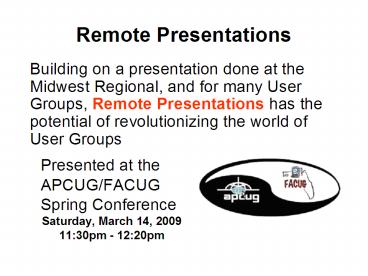Remote Presentations - PowerPoint PPT Presentation
1 / 53
Title:
Remote Presentations
Description:
Have you had a member ask you to come to their house, and show them how to use a program? ... questions a UG member has on how the program works (House Call) ... – PowerPoint PPT presentation
Number of Views:81
Avg rating:3.0/5.0
Title: Remote Presentations
1
Remote Presentations
- Building on a presentation done at the Midwest
Regional, and for many User Groups, Remote
Presentations has the potential of
revolutionizing the world of User Groups
Presented at the APCUG/FACUG Spring Conference
Saturday, March 14, 2009
1130pm - 1220pm
2
Help me
- Have you had a member ask you to come to their
house, and show them how to use a program? - But what if you live in a suburb North of the
city, and they live in a rural area South of the
city.
3
Long drive
- You might have to drive an hour, help them for 30
minutes, and drive an hour back. - 230 out of your life
- to provide 30 minutes of help.
4
With these programs you can do a
traveling through Cyberspace without ever leaving
your house.
5
There are five free programs to look at if we
have time
- CrossLoop http//www.crossloop.com/
- A similar program is TeamViewer
http//www.teamviewer.com - Microsoft SharedView http//snipurl.com/d42qs
- IBM / Lotus Unyte http//www.unyte.net/
- Acrobat Connect Now http//www.adobe.com/acom/con
nectnow/ - LogMeIn Free https//secure.logmein.com/login.asp
6
CrossLoophttp//www.crossloop.com/
- Is limited to a connection between two people
- Is probably the best program for House Calls
- Can also be used for Collaboration
- Can also be used for Remote Presentation
- Requires voice contact (Skype or telephone)
before use - Similar http//www.teamviewer.com
7
As you saw we have a screen with two tabs
8
- I told Michael the 12 digit code in my Share
screen - He filled it in to his Access screen
- And we both pressed Connect
- I pressed connect on my Share screen
- He pressed connect on his Access Screen
9
I got a screen, similar to this, and granted
access
10
You then saw my desktop
- Both of us have control of the mouse
- Both of us have control of the keyboard
11
To reverse things and have me see his screen,I
will click the red and green arrows
12
We are back on my computer.
13
We are using CrossLoop for free, just as you use
it for free when you perform a HouseCall
through cyberspace to help a UG member.
- When you download CrossLoop from
http//crossloop.com/ you can optionally post
your qualifications and expertise in the
CrossLoop Community in a custom profile and offer
your services for pay. - See http//www.crossloop.com/ipage.htm?idtransact
ions_overview
14
Do you have any questionsabout CrossLoop?
15
Microsoft SharedViewhttp//snipurl.com/d42qs
- Can be used for Collaboration or Remote
Presentations, or for House Calls - Is initiated by sending an email to the other
party - Requires Skype or telephone for voice contact
16
- I will now close Crossloop
- You will no longer be able to see my screen
- I will then initiate a SharedView Session
- This will involve sending Michael an email
- When you get it, click on the link, and tell me
when you can see my screen again, and what you see
17
- As you saw, using Microsoft SharedView, you can
see any program I have running on my computer
just as you could with CrossLoop - I can present a training session on using that
program (Remote Prsentation) - Or I can answer any questions a UG member has on
how the program works (House Call)
18
I clicked on the program and said Start a new
session
19
Initially Shared view just showed one participant
(me)
20
I can upload handouts (if desired)
21
I can click Invite Othersto send email
invitation
22
Sending email
23
Here we are in Outlook Express
24
Click Share and share desktop
25
This shows I am sharing my screen and am in
control
26
I can click the dropdown arrow after donsingleton
and give control to the other party.
27
Do you have any questionsabout SharedView?
28
Lotus / IBM Unytehttp//www.unyte.net/
29
- I will now close SharedView
- You will no longer be able to see my screen
- I will then initiate a Unyte Session
- This will involve sending Michael an email
- When you get it, click on the link, and tell me
when you can see my screen again and what you see
30
- As you saw, using Lotus Unyte, you can see any
program I have running on my computer as with the
two previous programs - I can present a training session on using that
program (Remote Presentation) - Or I can answer any questions a UG member has on
how the program works (House Call)
31
With the full version I can share control or take
control back
32
Do you have any questionsabout Unyte?
33
Adobe Acrobat.Com ConnectNowhttp//www.adobe.co
m/acom/connectnow/
- Is intended for Collaboration
- Can be used for Remote Presentations or for House
Calls - Is initiated by sending an email to the other
party - Requires Skype or telephone for voice contact
34
- I will now close Lotus Unyte
- You will no longer be able to see my screen
- I will then initiate a Acrobat ConnectNow
Session - This will involve sending Michael an email
- When you get it, click on the link, and tell me
when you can see my screen again and what you see
35
- As you saw, using Acrobat ConnectNow, you can see
any program I have running on my computer, just
like the previous programs - I can present a training session on using that
program (Remote Presentation) - Or I can answer any questions a UG member has on
how the program works (House Call)
36
Initially it opens a browser window, but it says
it launched your meeting room and you can close
the window without affecting the meeting room
37
Here is the meeting room
- Send the email invitation and close
38
Click Share My Computer Screen
39
Click share and the other party can see your
screen
40
- The presenter sees this box in the upper right
corner - I can click some of the minus signs to minimize
sections - I can minimize the whole thing and see the full
screen the audience sees.
41
Do you have any questionsabout Acrobat Connect?
42
LogMeIn Freehttps//secure.logmein.com/login.asp
- Is intended for remote access to possibly
unattended computers - Access work computer from home
- Access home computer from work
- Can be used for Collaboration or Remote
Presentations or House Calls
43
I will show you LogMeIn on my laptop
44
Do you have any questionsabout LogMeIn?
45
The links were similar to these
- https//connectnow.acrobat.com/donsingleton
- https//joinsvw.sharedview.com/join.aspx?
IDdonjamessingleton_at_live.compassQ825PYKE4 - https//start.unyte.net/skype/?s1011099322k3273
0len-US
46
I have shown
- How I can give a Remote Presentation, where
everyone in the audience can see any program I
want to show them on my machine - How I can do a House Call, connecting to a UG
member asking for help, and he can see my screen,
and I can help him, and even let him control my
computer.
47
Vendors
- Vendors have cut back significantly on doing
programs because of high travel costs and tight
budgets. But if they can be encouraged to use one
of these programs they can do a remote
presentation when they cant physically come to a
meeting. - Gene Barlow is currently using Unyte to do
exactly that.
48
Do you have
- A member that used to give a lot of good
programs, but who either retired and moved to
another state, or who can no longer drive at
night so he cant make it to the meetings. - With these programs he can do a program for your
group. It will be like a blast from the past.
49
Let me ask
- Do you have a member that spent a lot of time
preparing an in-person presentation to your
group, studying a new program, preparing a PPT
presentation, and maybe even coming up with
handouts? - He gives that program to your group, but what
does he then do with the PPT and handouts?
50
Do you think
- Would he be willing to do a Remote Presentation
and give their talk to another User Group,
perhaps clear across the country. - Would your UG be interested in seeing a Remote
Presentation, like this one, from someone in
another User Group, perhaps clear across the
country?
51
If you have a presentation (or more than one)
that could be done remotely that you would like
to offer to do for other UGs, let me know
52
Check out the articleRemote Presentations and
Sharingin the October 08 issue of APCUG
Reports and Remote Presentations and CrossLoop
articles in the January 09 issue
53
For any questionsemail donsingleton_at_cox.netor
dsingleton_at_apcug.netor call (918) 622-3417