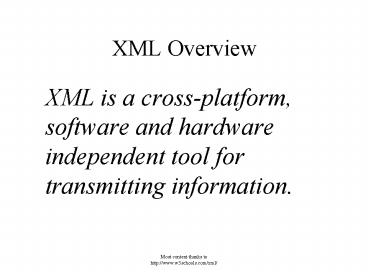XML Overview - PowerPoint PPT Presentation
1 / 17
Title: XML Overview
1
XML Overview
- XML is a cross-platform, software and hardware
independent tool for transmitting information.
2
What is XML?
- Stands for Extensible Markup Language
- Much like HTML
- Designed to describe data
- Tags are not pre-defined
- Define your own
- Designed to be self-descriptive
- With a Document Type Definition (DTD) or XML
Schema
3
XML vs. HTML
- XML is not a replacement for HTML
- Designed with different goals
- XML designed to describe data
- HTML designed to display data
- XML doesnt do anything
- Created to structure, store and send information
- Complement to HTML
- XML used to describe data, while HTML formats and
displays the same data
4
Quick Examples
- ltnotegt
- lttogtRoselt/togt
- ltfromgtJacklt/fromgt
- ltheadinggtReminderlt/headinggt
- ltbodygtStay on the lifeboat!lt/bodygt
- lt/notegt
- User designs own tags and document structure
- No formatting information just meaning
- Another example
- http//www.upstateshakespearefestival.org/blog/rss
/blog.php
5
How/Why to Use XML
- Separate data from HTML
- Store data in separate XML files
- Use HTML to format (possibly with data island)
- Exchange/share data among applications
- Many B2B applications
- Store data
- SQL versions for XML exist
- Make data more useful
- Plain text is hardware, software, application
independent no proprietary DBMS issues
6
Syntax Notes
- Case sensitive
- Closing tags required
- Must have a root element
- ltrootgt
- ltchildgt
- ltsubchildgt.....lt/subchildgt
- lt/childgt
- lt/rootgt
- Elements and attributes (rules of thumb)
7
XML Validation
- A well-formed XML document has correct XML syntax
- A valid XML document conforms to a DTD or XML
Schema - Why validate?
- each of your XML files can carry a description of
its own format with it. - independent groups of people can agree to use a
common DTD or schema for interchanging data. - your application can use a standard DTD or schema
to verify that the data you receive from the
outside world is valid. - you can use a DTD or schema to verify your own
data.
8
DTD Example
- lt!DOCTYPE note
- lt!ELEMENT note (to,from,heading,body)gt
- lt!ELEMENT to (PCDATA)gt
- lt!ELEMENT from (PCDATA)gt
- lt!ELEMENT heading (PCDATA)gt
- lt!ELEMENT body (PCDATA)gt
- gt
- Interpretation
- May be internal or external to an XML file
- Likely to be abandoned for the W3C endorsed XML
Schema
9
XML Schema Example
- XML-based alternative to DTD
- Richer and more powerful than DTDs
- lt?xml version"1.0"?gt
- ltxsschema xmlnsxshttp//www.w3.org/2001/XMLSch
ema - targetNamespace"http//www.w3schools.com"
xmlns"http//www.w3schools.com"
elementFormDefault"qualified"gt ltxselement
name"note"gt - ltxscomplexTypegt
- ltxssequencegt
- ltxselement name"to" type"xsstring"/gt
- ltxselement name"from"
type"xsstring"/gt - ltxselement name"heading"
type"xsstring"/gt - ltxselement name"body"
type"xsstring"/gt - lt/xssequencegt lt/xscomplexTypegt
lt/xselementgt lt/xsschemagt
10
Displaying XML
- Examples no formatting
- http//www.w3schools.com/xml/cd_catalog.xml
- http//www.w3schools.com/xml/simple.xml
- Multiple RSS examples (with or without
stylesheets) - Recall no formatting information!
11
XSL
- You can format XML for display
- Extensible Stylesheet Language
- Family of recommendations for defining XML
document transformations and presentation - XSLT XSL Transformations
- XSLT is a programming language on its own
- Example
- XML
- XSLT (note looping structure)
- XML with XSLT
12
Data Islands
- An XML data island is XML data embedded into an
HTML page - Uses the ltxmlgt tag
- ltxml id"note" src"note.xml"gtlt/xmlgt
- Not visible until data island is bound to HTML
elements
13
Data Island Example
- XML data http//www.w3schools.com/xml/cd_catalog.
xml - Data island and binding
- http//www.w3schools.com/xml/tryit.asp?filenamec
d_catalog_island
14
Real World Applications
- RSS (Really Simple Syndication)
- AJAX
15
RSS(Really Simple Syndication)
- Distributable whats new for your site
- Mini database of headlines and descriptions
- Use XML to build a channel or feed
- Standardized links define RSS
- Contains static site info and dynamic info about
news stories - File must be validated
16
RSS
- Syndication
- Make list of links and/or content available on
your site - Make sure people know (use a link)
- Target to other web sites, news readers, e-mail,
PDAs, cell phones, voice updates, etc. - RSS Aggregators
- Most common use of RSS feeds
- Automatically gather RSS files from content
providers and present them in a single place in a
variety of formats - Web portals (e.g., My Yahoo)
- E-mail clients (e.g., FeedBlitz)
- Standalone software (e.g., various newsreaders)
17
RSS
- Why make feeds available?
- Allow visitors to see whats new at your site
without actually visiting - Encourages more traffic
- Creating a feed
- Dont want to do manually!
- Many tools exist
- PHP includes an RSS library for generating feeds