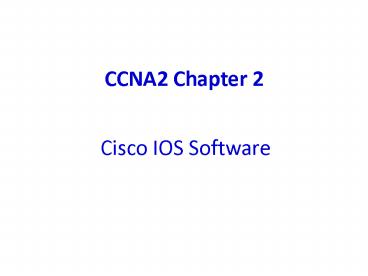CCNA2 Chapter 2 - PowerPoint PPT Presentation
1 / 23
Title:
CCNA2 Chapter 2
Description:
Cisco IOS software uses a command-line interface (CLI) as the console environment. ... where the image runs and whether it has been zipped or compressed ... – PowerPoint PPT presentation
Number of Views:807
Avg rating:3.0/5.0
Title: CCNA2 Chapter 2
1
CCNA2 Chapter 2
Cisco IOS Software
2
Cisco IOS Software
- Ciscos operating system is called Cisco
Internetwork Operating System (IOS) - IOS provides the following network services
- basic routing and switching functions
- reliable and secure access to networked
resources - network scalability
3
Access to Routers
- Cisco IOS software uses a command-line interface
(CLI) as the console environment. - This environment is accessible via
- console session
- Uses a low speed serial connection directly from
PC to router - AUX port
- Dialup with a modem through AUX port. Dont need
the router to be connected to network services - Telnet
- Must have at least one interface configured with
IP address, and virtual terminal sessions must be
configured for login password.
4
Cisco IOS Software
- The Cisco CLI uses a hierarchical structure,
called modes. - The IOS provides a command interpreter service
known as the command executive (EXEC). - For security reasons, Cisco routers have two
access levels - user EXEC mode
- Has limited number of basic monitoring commands.
- This mode is identified by gt (Example
Routergt) - privileged EXEC
- Requires password
- May require an user ID
- Users can accesses all router commands
- This mode is identified by (Example Router)
5
Cisco IOS Software
- Cisco IOS releases naming convention contain 3
parts - platform on which the image runs
- special features supported in the image
- where the image runs and whether it has been
zipped or compressed
- It is of the form xxxx-yyyy-ww
- xxxx Platform
- yyyy Features
- ww Format where it executes
6
Cisco IOS Software
Before installing a new Cisco IOS software image
on the router, check to see if the router meets
the memory requirements. Use the command show
version
7
Cisco IOS Software
- To find out amount of flash memory, use the
command show flash
8
Router Commands
- show version command displays
- IOS version and descriptive information
- bootstrap ROM version
- boot ROM version
- router up time
- last restart method
- system image file and location
- router platform
- configuration register setting (how IOS is
booted)
9
IOS version
- Platform
- Feature set
- Location to be used for loading the IOS
Boot ROM version
Router up time
System image file location
Last restart method
Number type of interfaces on the router
Configuration register setting
10
This command will show all of the Cisco IOS image
files not just the one that the router booted
from. Might compare to a directory listing
11
Cisco IOS Software
Cisco IOS has 3 distinct operating environments
or modes
- ROM monitor
- Performs the bootstrap processProvides low-level
functionality and diagnostics. Used for
password recovery. Can NOT be accessed through
any interface.
- Boot ROM
- Only a limited subset of Cisco IOS features are
available. One is allowed to write to flash
memory is used primarily to replace the Cisco
IOS image stored in flash
- Cisco IOS
- Needs the full IOS image as stored in flash
12
Initial Startup
The major steps in initialization of a router
are
- Power up self test (POST)
- Bootstrap loader in ROM executes
- Locate and load the operating system
- Locate and load the configuration files
13
Initial Startup
- Bootstrap loader
- Simple set of instructions that tests hardware
and initializes the IOS
- Locate and load IOS (determined where by the
configuration register stored in NVRAM (if
indicates Flash, then looks for boot system
comands if none, the default is)
- Flash
- TFTP server
- ROM
- locate and load configuration files
- NVRAM
- TFTP server
- Console
If no TFTP server is found, then the setup dialog
is initiated.
14
Setup Mode
- Setup mode is not intended to be used to enter
complex protocol features in a router. - The purpose of the setup mode is to permit
administrators to install a basic configuration
for routers when a configuration cannot be
obtained from another source. - In the setup mode, default answers appear in
square brackets following the question. - Pressing the Enter key accepts these defaults.
- During the setup process, Ctrl-C can be pressed
at any time to terminate the process.
15
Setup Mode
- The router will enter setup mode when
- The contents of NVRAM have been erased with the
erase start command - The router is out of the box and has not been
initially configured - After deleting the backup configuration and
reloading the router - You can make the router enter setup mode by
entering - Routersetup
16
Initial Startup
After the system initializes correctly, the LED
to the right of the AUX port will become green.
(2600 light is in the front)
17
HyperTerminal
The default parameters for the console port are
- console port 9600 baud
- data bits 8
- no parity
- 1 stop bit
- no flow control
18
Router Modes
- User (User EXEC) mode Routergt
- Privilege mode Router
- Global configuration mode Router
config t - Only accessible from the privilege mode.
- From this mode one can access
- interfaces
- sub interfaces
- line
- router
- router-map
19
(No Transcript)
20
Router HELP commands
? Ctrl-A moves to the beginning of the command
line Esc-B move back one word Ctrl-B move
back one character (left arrow) Ctrl-E move to
the end of the command line Ctrl-F move forward
one character (right arrow) Esc-F move forward
one word Ctrl-P recalls last or previous
command (up arrow) Ctrl-N recalls most recent
command (down arrow) ltTabgt - complete the entry
21
Using the Help System
22
Router HELP commands
23
Router Command History
Maximum number of commands in the history buffer
is 256