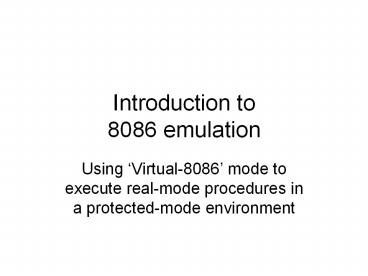Introduction to 8086 emulation - PowerPoint PPT Presentation
Title:
Introduction to 8086 emulation
Description:
1984: Macintosh (introduces graphics) 1985: Windows 1.0 (to rival Macintosh) ... Macintosh had 32-bit processor (M68000), but Windows 2.0 had 16-bit processor ... – PowerPoint PPT presentation
Number of Views:558
Avg rating:3.0/5.0
Title: Introduction to 8086 emulation
1
Introduction to 8086 emulation
- Using Virtual-8086 mode to execute real-mode
procedures in a protected-mode environment
2
Features of real-mode
- At power-up the Pentium begins executing in
real-address mode (memory addressing does not
require use of descriptor tables) - CPU privilege-restrictions are not imposed
- Memory addresses are limited to 20-bits
- Interrupt-routing is handled using the IVT
- Multitasking and paging are unsupported
- Lots of legacy software written for 8086
3
Rationale for 8086 emulation
- It is desirable to run multiple 8086 tasks in an
environment that protects each task from
interference by other tasks, yet offers each
task the illusion of being in control of the
system (as in real-mode environment) - Duplicate the environment of an 8086 cpu
- Synchronize access to shared resources, (such as
files and peripheral i/o devices)
4
Commercial imperatives
- 1981 IBM-PC (to compete with CP/M)
- 1984 Macintosh (introduces graphics)
- 1985 Windows 1.0 (to rival Macintosh)
- 1986 Windows 2.0 (80286 multitasking)
- Macintosh had 32-bit processor (M68000), but
Windows 2.0 had 16-bit processor and was
handicapped by slow mode-switching needed to
execute its firmware routines
5
Intels 80386
- Windows 3.0 ran on new 32-bit processor
- Faster mode-switching (whenever needed)
- Virtual memory support (for task isolation)
- Hardware breakpoint debugging support
- Virtual-8086 (for firmware and legacy code)
6
The VM-bit in EFLAGS
- The CPU executes in Virtual-8086 mode when the
VM-bit (bit 17) in EFLAGS is 1 - POPFL instruction cannot modify VM-bit
- Two methods for entering VM86-mode
- 1) use the IRET instruction (.code32)
- 2) use a task-switch to a new 386 TSS
- The only way to leave VM86-mode is with an
interrupt (either hardware or software) or by
resetting the processor (i.e., reboot)
7
Entering a VM86-mode procedure
Ring-0 Stack-Frame
GS-image
FS-image
DS-image
Execute IRET instruction from 32-bit
code-segment while in protected-mode at
privilege-level 0
ES-image
SS-image
SP-image
EFLAGS ( VM1, NT0 )
CS-image
IP-image
SSESP
8
I/O-sensitive Instructions
- While in VM86-mode, certain instructions are
sensitive to the current value of the
IOPL-field in EFLAGS - The CLI and STI instructions
- The PUSHF and POPF instructions
- The PUSHFL and POPFL instructions
- The IRET and IRETL instructions
- The INT-nn instruction
- The above instructions will generate a General
Protection Exception (INT-13) unless IOPL3
9
The EFLAGS register
31
17 13 12
0
0
0
0
0
0
0
0
0
0
0
I D
V I P
V I F
A C
V M
R F
0
N T
I O P L
O F
D F
I F
T F
S F
Z F
0
A F
0
P F
1
C F
Legend VM Virtual-8086 Mode (1yes,
0no) IOPL I/O Privilege-Level
(0,1,2,3) VIF Virtual Interrupt-Flag (if
CR4.0 1) VIP Virtual Interrupt Pending (if
CR4.0 1) ID CPUID-supported (1yes,
0no) CF Carry-Flag TF Trap-Flag PF
Parity-Flag IF Interrupt-Flag AF
Auxilliary-Flag DF Direction-Flag ZF
Zero-Flag RF Resume-Flag SF Sign-Flag NT
Nested Task OF Overflow-Flag AC
Alignment Check
10
Emulating I/O-sensitive instructions
- Suppose a task executing in VM86-mode tries to
disable device-interrupts, using a cli
instruction - If IOPL ? 3, this instruction will cause a
GP-fault (exception 0x0D) with an error-code
equal to 0 - An exception-handler can examine the opcode (by
using the saved CSIP address on its stack) - If that opcode equals 0xFA (i.e., cli), then
the handler can clear bit 9 in the saved EFLAGS
image (i.e., the IF-bit), increment the saved IP,
then execute IRET to resume the VM86 task
11
When IOPL 3
- A VM86-task executes at privilege-level 3
- If IOPL3, then the VM86 task is allowed to
execute all the IO-sensitive instructions (except
INT-nn) without generating a fault
12
How to leave VM-8086 mode?
- In VM86-mode, certain instructions trigger a
General Protection Fault regardless of the
current value in EFLAGS IOPL-field - One of these is the halt-instruction (hlt)
- The GP fault-handler can examine the opcode that
triggered the fault (using the saved CSIP
address on its ring0 stack) and, if it is 0xF4
(i.e., hlt), can terminate the VM86 task, if
that is what is desired
13
Example vm86demo.s
- This demo illustrates entering and leaving a
Virtual-8086 procedure within a 386 task that is
executing in protected-mode - The procedure draws directly to video ram,
changing all the characters attribute-bytes to
white on a blue-colored background - It executes with device-interrupts disabled
- It includes no io-sensitive instructions
- It uses hlt to exit from Virtual-8086 mode
14
In-class exercise 1
- We want to modify vm86demo.s -- to do something
thats much more interesting! - Lets add a software interrupt instruction, to
try executing some ROM-BIOS code - Easiest to try is int 0x1C -- because it
normally does nothing but return (iret) - We will need to add code to our GP-fault handler
that emulates an int-nn opcode
15
Steps for int-nn emulation
- Increment the saved IP-image by 2 bytes (to
simulate fetching the instruction) - Simulate the push of FLAGS, CS, and IP onto the
VM86 tasks ring3 stack - Identify the interrupts ID-number, and copy its
vector from IVT onto ring0 stack - Clear IF and TF bits in the saved EFLAGS
- Use iret to resume virtual-8086 mode
16
Emulating int-nn
Ring-3 Stack
Ring-0 Stack
GS
FS
DS
FLAGS
ES
CS
SS
IP
Real-Mode IVT
SP
CS
Ring-3 code-segment
EFLAGS
IP
CS
int
nn
IP
SSESP
17
Emulating iret
Ring-3 Stack
Ring-0 Stack
GS
FS
DS
FLAGS
ES
CS
SS
IP
SP
EFLAGS
CS
IP
SSESP
18
Other emulations if IOPL lt 3
- If you try executing code in Virtual-8086 mode
without IOPL3, then youre likely to need to
emulate the other io-sensitive instructions
(iret, cli, sti, pushf, popf) - The CLI and STI instructions are easy
- The PUSHF/POPF are a little harder
- The IRET is the most complex of these
19
Emulating cli or sti
Ring-0 Stack
GS
FS
DS
ES
Simply adjust bit number 9 in the
saved image of the EFLAGS register
on the ring0 stack
SS
SP
EFLAGS
CS
IP
SSESP
20
Emulating popf
Ring-3 Stack
Ring-0 Stack
GS
FS
DS
ES
SS
FLAGS
SP
Copy the topmost word from the ring3 stack
to the low-half of the saved EFLAGS-image
on the ring0 stack Add 2 to
the saved SP-value Add 1 to the
saved IP-value then execute IRET to
resume
EFLAGS
CS
IP
SSESP
21
Emulating pushf
Ring-3 Stack
Ring-0 Stack
GS
FS
DS
ES
SS
FLAGS
SP
Subtract 2 from the saved SP-image Copy
low-half of the saved EFLAGS-image from ring0
stack to top word of ring3 stack Add
1 to the saved IP-value then execute
IRET to resume
EFLAGS
CS
IP
SSESP
22
IO-permission Bitmap
- For tasks that execute in VM86-mode, the ability
to execute IN/OUT instructions can be controlled
on a port-by-port basis, using a bitmap
data-structure within the TSS - The bitmap can be up to 8192 bytes long (one bit
for each of the 65536 i/o ports) - The CPU finds this bitmap by using the value at
offset 0x66 within the TSS, which holds the
bitmaps starting TSS offset
23
Layout of the Task-State Segment
I/O Permission Bitmap
IOMAP
0x66
TSS Base-Address
24
Trapping I/O
- If you do not want a VM86 task to directly
perform I/O operations on a specific port, you
can set that ports bit within the bitmap - For example, to prevent a VM86 task from reading
mouse-data (io-port 0x60), just set bit 0x60
within that tasks io-permission bitmap this
will causes a GP-fault if the instruction in
0x60, al is encountered
25
Pentium improves VM86-mode
- The Pentium processor introduced some
speed-improvements to Virtual-8086 mode (largely
for the benefit of Windows 3.0) - So-called Virtual Mode Extensions (VME) can be
enabled (by setting bit 0 in a new Control
Register named CR4) - Then even software-interrupt instructions dont
require use of emulation code