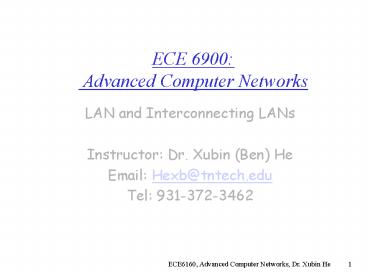ECE 6900: Advanced Computer Networks - PowerPoint PPT Presentation
1 / 46
Title:
ECE 6900: Advanced Computer Networks
Description:
packet sw, cut-through, no virtual channel, source-based routing ... examines frame header and selectively forwards frame based on MAC dest address ... – PowerPoint PPT presentation
Number of Views:36
Avg rating:3.0/5.0
Title: ECE 6900: Advanced Computer Networks
1
ECE 6900 Advanced Computer Networks
- LAN and Interconnecting LANs
- Instructor Dr. Xubin (Ben) He
- Email Hexb_at_tntech.edu
- Tel 931-372-3462
2
Prev
- Routing, Intra-AS vs. Inter AS
- Router Architecture
- Functions routing algorithms/protocols,
switching - Structures Input ports,switching fabrics, output
ports, processor - Switching fabrics
- Memory
- Bus
- Interconnection (crossbar, Omega)
- IPV6 vs. IPV4
- Routing dual stack, tunneling
3
Switch Design
4
How do you build a crossbar
5
Input buffered switch
- Independent routing logic per input
- FSM
- Scheduler logic arbitrates each output
- priority, FIFO, random
- Head-of-line blocking problem
6
Output Buffered Switch
7
Output scheduling
- n independent arbitration problems?
- static priority, random, round-robin
- simplifications due to routing algorithm?
8
Example IBM SP vulcan switch
- Many gigabit ethernet switches use similar design
without the cut-through
9
Example SP
- 8-port switch, 40 MB/s per link, single 40 MHz
clock - packet sw, cut-through, no virtual channel,
source-based routing - variable packet lt 255 bytes, 31 byte fifo per
input, 7 bytes per output - 128 8-byte chunks in central queue
10
HW/SW considerations
- HW
- In/out ports
- Switching fabric
- delays
- SW
- Routing algorithms
- Collision detection
- Buffering
- Flow control
- latency
11
LAN technologies
- addressing
- hubs, bridges, switches
- 802.11
- Ethernet
- Token Rings
- FDDI
- ATM
12
LAN Addresses and ARP
Each adapter on LAN has unique LAN address
13
LAN Addresses and ARP
- 32-bit IP address
- network-layer address
- used to get datagram to destination IP network
(recall IP network definition) - LAN (or MAC or physical or Ethernet) address
- used to get datagram from one interface to
another physically-connected interface (same
network) - 48 bit MAC address (for most LANs) burned in the
adapter ROM
14
LAN Address (more)
- MAC address allocation administered by IEEE
- manufacturer buys portion of MAC address space
(to assure uniqueness) - Analogy
- (a) MAC address like Social Security
Number - (b) IP address like postal address
- MAC flat address gt portability
- can move LAN card from one LAN to another
- IP hierarchical address NOT portable
- depends on IP network to which node is attached
15
Recall routing
- Starting at A, given IP datagram addressed to B
- look up net. address of B, find B on same net. as
A - link layer send datagram to B inside link-layer
frame
frame source, dest address
datagram source, dest address
As IP addr
Bs IP addr
Bs MAC addr
As MAC addr
IP payload
datagram
frame
16
ARP Address Resolution Protocol
- Each IP node (Host, Router) on LAN has ARP table
- ARP Table IP/MAC address mappings for some LAN
nodes - lt IP address MAC address TTLgt
- TTL (Time To Live) time after which address
mapping will be forgotten (typically 20 min)
17
ARP protocol
- A wants to send datagram to B, and A knows Bs IP
address. - Suppose Bs MAC address is not in As ARP table.
- A broadcasts ARP query packet, containing B's IP
address - all machines on LAN receive ARP query
- B receives ARP packet, replies to A with its
(B's) MAC address - frame sent to As MAC address (unicast)
- A caches (saves) IP-to-MAC address pair in its
ARP table until information becomes old (times
out) - soft state information that times out (goes
away) unless refreshed - ARP is plug-and-play
- nodes create their ARP tables without
intervention from net administrator
18
Routing to another LAN
- walkthrough send datagram from A to B via R
- assume A knows B IP
address - Two ARP tables in router R, one for each IP
network (LAN) - In routing table at source Host, find router
111.111.111.110 - In ARP table at source, find MAC address
E6-E9-00-17-BB-4B, etc
A
R
B
19
- A creates datagram with source A, destination B
- A uses ARP to get Rs MAC address for
111.111.111.110 - A creates link-layer frame with R's MAC address
as dest, frame contains A-to-B IP datagram - As data link layer sends frame
- Rs data link layer receives frame
- R removes IP datagram from Ethernet frame, sees
its destined to B - R uses ARP to get Bs physical layer address
- R creates frame containing A-to-B IP datagram
sends to B
A
R
B
20
Ethernet
- dominant LAN technology
- cheap 40 for 1000Mbs!
- first widely used LAN technology
- Simpler, cheaper than token LANs and ATM
- Kept up with speed race 10, 100, 1000 Mbps
Metcalfes Ethernet sketch
21
Ethernet Frame Structure
- Sending adapter encapsulates IP datagram (or
other network layer protocol packet) in Ethernet
frame - Preamble (8 bytes)
- 7 bytes with pattern 10101010 followed by one
byte with pattern 10101011 - used to synchronize receiver, sender clock
rates, wake up
22
Ethernet Frame Structure (more)
- Addresses 6 bytes
- if adapter receives frame with matching
destination address, or with broadcast address
(eg ARP packet), it passes data in frame to
net-layer protocol - otherwise, adapter discards frame
- Type (2 bytes) indicates the higher layer
protocol, mostly IP but others may be supported
such as Novell IPX and AppleTalk) - Data IP datagram. 46---1500 bytes
- CRC(4 bytes) checked at receiver, if error is
detected, the frame is simply dropped
23
Ethernet uses CSMA/CD
- No slots
- adapter doesnt transmit if it senses that some
other adapter is transmitting, that is, carrier
sense - transmitting adapter aborts when it senses that
another adapter is transmitting, that is,
collision detection
- Before attempting a retransmission, adapter waits
a random time, that is, random access
24
Ethernet Technologies 10Base2
- 10 10Mbps 2 under 200 meters max cable length
- thin coaxial cable in a bus topology
- repeaters used to connect up to multiple segments
- repeater repeats bits (Not frames) it hears on
one interface to its other interfaces physical
layer device only! - has become a legacy technology
25
10BaseT and 100BaseT
- 10/100 Mbps rate latter called fast ethernet
- T stands for Twisted Pair
- Nodes connect to a hub star topology 100 m
max distance between nodes and hub - Hubs are essentially physical-layer repeaters
- bits coming in one link go out all other links
- no frame buffering
- no CSMA/CD at hub adapters detect collisions
- provides net management functionality
26
Gbit Ethernet
- use standard Ethernet frame format
- allows for point-to-point links and shared
broadcast channels - in shared mode, CSMA/CD is used short distances
between nodes to be efficient - uses hubs, called here Buffered Distributors
- Full-Duplex at 1 Gbps for point-to-point links
- 10 Gbps now !
27
Interconnecting LANs
- Q Why not just one big LAN?
- Limited amount of supportable traffic on single
LAN, all stations must share bandwidth - limited length 802.3 specifies maximum cable
length - large collision domain (can collide with many
stations) - limited number of stations 802.5 have token
passing delays at each station
28
Hubs operates on bits
- Physical Layer devices essentially repeaters
operating at bit levels repeat received bits on
one interface to all other interfaces - Hubs can be arranged in a hierarchy (or
multi-tier design), with backbone hub at its top
29
Hubs (more)
- Each connected LAN referred to as LAN segment
- Hubs do not isolate collision domains segments
form a large collision domain - if a node in CS and a node EE transmit at same
time collision - Hub Advantages
- simple, inexpensive device
- Multi-tier provides graceful degradation
portions of the LAN continue to operate if one
hub malfunctions - extends maximum distance between node pairs (100m
per Hub)
30
Hub limitations
- single collision domain results in no increase in
max throughput - multi-tier throughput same as single segment
throughput - individual LAN restrictions pose limits on number
of nodes in same collision domain and on total
allowed geographical coverage - cannot connect different Ethernet types (e.g.,
10BaseT and 100baseT)
31
Bridges operates on frames
- Link layer device
- stores and forwards Ethernet frames
- examines frame header and selectively forwards
frame based on MAC dest address - when frame is to be forwarded on segment, uses
CSMA/CD to access segment - can connect different type Ethernet
- transparent
- hosts are unaware of presence of bridges
- plug-and-play, self-learning
- bridges do not need to be configured
32
Bridges traffic isolation
- Bridge installation breaks LAN into LAN segments
- bridges filter packets
- same-LAN-segment frames not usually forwarded
onto other LAN segments - segments become separate collision domains
LAN (IP network)
33
Forwarding
- How do determine to which LAN segment to forward
frame? - Looks like a routing problem...
34
Self learning
- bridge has a bridge table
- entry in bridge table
- (Node LAN Address, Bridge Interface, Time Stamp)
- stale entries in table dropped (TTL can be 60
min) - bridges learn which hosts can be reached through
which interfaces - when frame received, bridge learns location of
sender incoming LAN segment - records sender/location pair in bridge table
35
Filtering/Forwarding
- When bridge receives a frame
- index bridge table using MAC dest address
- if entry found for destinationthen
- if dest on segment from which frame arrived
then drop the frame - else forward the frame on interface
indicated - else flood
forward on all but the interface on which the
frame arrived
36
Bridge example
- Scenario
- C sends frame to D
- D replies back with frame to C
Bridge Table
address port
A H I F
1 2 2 3
2
1
3
bridge
C 1
D 3
37
Interconnection without backbone
- Not recommended for two reasons
- - single point of failure at Computer Science hub
- - all traffic between EE and SE must pass over CS
segment
38
Backbone configuration
Recommended !
39
Bridges Spanning Tree
- for increased reliability, desirable to have
redundant, alternative paths from source to dest - with multiple paths, cycles result - bridges may
multiply and forward frame forever - solution organize bridges in a spanning tree by
disabling subset of interfaces
40
Bridges vs. Routers
- both store-and-forward devices
- routers network layer devices (examine network
layer headers) - bridges are link layer devices
- routers maintain routing tables, implement
routing algorithms - bridges maintain bridge tables, implement
filtering, learning and spanning tree algorithms
41
Routers vs. Bridges
- Bridges and -
- Bridge operation is simpler requiring less
packet processing - Bridge tables are self learning
- - All traffic confined to spanning tree, even
when alternative bandwidth is available - - Bridges do not offer protection from broadcast
storms
42
Routers vs. Bridges
- Routers and -
- arbitrary topologies can be supported, cycling
is limited by TTL counters (and good routing
protocols) - provide protection against broadcast storms
- - require IP address configuration (not plug and
play) - - require higher packet processing
- bridges do well in small (few hundred hosts)
while routers used in large networks (thousands
of hosts)
43
Ethernet Switches
- Essentially a multi-interface bridge
- layer 2 (frame) forwarding, filtering using LAN
addresses - Switching A-to-A and B-to-B simultaneously, no
collisions - large number of interfaces
- often individual hosts, star-connected into
switch - Ethernet, but no collisions!
44
Ethernet Switches
- cut-through switching frame forwarded from input
to output port without awaiting for assembly of
entire frame - slight reduction in latency
- combinations of shared/dedicated, 10/100/1000
Mbps interfaces
45
Summary comparison
46
Summary
- Ethernet switches
- Comparison of hubs, switches, routers, and
bridges - Routing Algorithms restrict the set of routes
within the topology - Switch design issues
- input/output/pooled buffering, routing logic,
selection logic - Flow control
- Real networks are a package of design choices