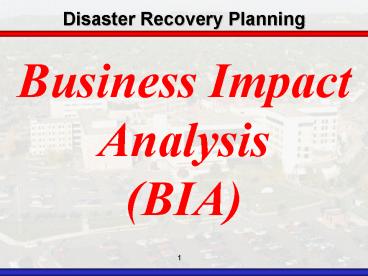Disaster Recovery Peter McCartney - PowerPoint PPT Presentation
1 / 18
Title:
Disaster Recovery Peter McCartney
Description:
The process of analyzing all core business functions and establishing an ... IS is upgrading to a Netware release that enhances server security and availability. ... – PowerPoint PPT presentation
Number of Views:54
Avg rating:3.0/5.0
Title: Disaster Recovery Peter McCartney
1
Disaster Recovery Planning
Business Impact Analysis(BIA)
2
Business Impact Analysis
The process of analyzing all core business
functions and establishing an optimized timetable
for recovery.
- Maps data flow
- Identify maximum tolerance for downtime.
- Identify interdependencies.
- Determine the recovery priorities of the
organization.
- Provides baseline for
- Justification for costs associated with recovery.
- Developing recovery strategies.
- Developing Support Level Agreements
3
Business Impact Analysis
End-User Questionnaire Highlights
- Department Overview
- Workflow Interdependencies
- Computer Resources
- Application Impact Analysis
4
Department Overview
- Department Overview
- Workflow Interdependencies
- Computer Resources
- Application Impact Analysis
- Identify department, location, and at least two
representatives from each department. - Develop a comprehensive list of applications used
in the department. - Describe the business function(s) of the
department. - Gather information about the departments daily
business hours, revenues generated, transaction
volume, and any peak or high demand periods.
5
Workflow Interdependencies
- Department Overview
- Workflow Interdependencies
- Computer Resources
- Application Impact Analysis
- Identify the departments and organizations that
send work to the department. - Determine what routes or channels of
communication are used to send that incoming work
and estimate the percentage that comes via each
route or channel. - Gather the same information in 1 and 2 for work
sent by the department.
6
Computer Resources
- Department Overview
- Workflow Interdependencies
- Computer Resources
- Application Impact Analysis
- Gather information on the computing equipment in
the department and how it is used. - Begin exploring the reliance that the department
has on the computing equipment, e.g., What data
entry backlog would there be if it was
unavailable for one day?
7
Application Impact Analysis
- Department Overview
- Workflow Interdependencies
- Computer Resources
- Application Impact Analysis
- Basic description of each application, including
what it does, what business functions it
supports, if it handles PHI, and who the
department contacts are for the application. - Estimate the level of departmental business
interruption associated with the application
being unavailable through various time
thresholds. - Estimate the associated data entry backlog that
would result and how many staff hours it would
take to eliminate the backlog.
8
Application Impact Analysis
- Department Overview
- Workflow Interdependencies
- Computer Resources
- Application Impact Analysis
- Evaluate the downtime procedures associated with
the application, asking questions like have the
procedures been used before?, how did they work,
and how long can the department function using
them? - Evaluate any regulatory, legal, financial,
customer service, and public image problems that
could arise as a direct or indirect result of the
application being unavailable through various
time thresholds.
9
Business Impact Analysis
Other Questionnaires and Interviews
- Executive and Administrative Staff
- IS Staff supporting
- Major Clinical Applications
- Interfaces
- Network Configuration
- Hardware/Servers
- Facility Operations
10
Gundersen Lutheran Inventory
- Initial Y2K inventory had 700 items
- Updates for current environment resulted in 170
applications - Interviews identified 122 server based
applications and their associated runtime
environments - Analysis identified 64 applications as mission
critical
11
Application and System Criticality
- Critical - Applications or resources impacting
patient care. (No downtime is acceptable). - Essential - Applications or resources with
patient health information, patient care data,
billing, payroll and physical security.
(Limited downtime). - Necessary - Department-level applications and
systems. (Some downtime is acceptable). - Desirable - Applications and resources that can
tolerate a significant loss of availability.
(Recover when normal operations is established).
12
(No Transcript)
13
Top 10 Components
- DataWarehaus
- Clinical Workstation
- Softlab
- SMS
- PP / Cycare
- Lawson
- Wellsoft
- Orsos
- Pharmacy
- Internet/Intranet/Email
14
Critical Component Analysis
Critical
Recovery Time Objective
Essential
Necessary
Desirable
15
Risks and RecommendationsCurrent Strengths
- Knowledgeable staff.
- Limited backup and restore strategies for most IT
components are in place. - Telecom and pager systems meet current business
needs. - Establishment of a second (backup) ISP is nearly
complete so as to ensure Internet availability. - The Data Warehouse is housed on a high
availability system. - IS is upgrading to a Netware release that
enhances server security and availability.
16
Risks and Recommendations Current Opportunities
- Migrate appropriate desktop-based applications to
a server environment. - Assess and consolidate server environment.
- Cluster servers to improve availability.
- Expand the use of proactive monitoring of
applications, systems and interfaces. - Implement standardized backup and recovery
procedures across all systems.
17
Risks and Recommendations Current Weaknesses
- The Data Warehouse is the greatest risk area
across Gundersen Lutherans IT environment due to
no offsite redundant environment. - Interface availability and related data
integrity. - Critical applications have no offsite redundancy
and limited internal failover capability. - Need to build business continuance and disaster
recovery into the life cycle of every IT
component.
18
Business Impact Analysis Project Moving Forward
Next Steps
- Business Impact Analysis - Phase 2 Objectives
- Complete the comprehensive IT component audit.
- Provide detailed input for determination of
service level objectives. - Complete strategies for decreasing risk related
to critical applications and IT components. - Additional Issues
- Identify critical desktop applications and local
databases. - Include critical standalone systems in the BIA.
- Consolidate the IS BC/DR plan with departmental
plans.