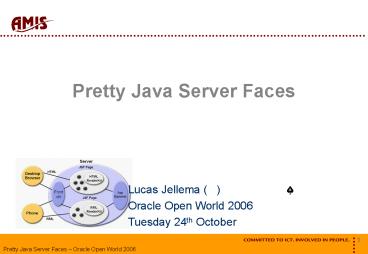Pretty Java Server Faces - PowerPoint PPT Presentation
1 / 48
Title:
Pretty Java Server Faces
Description:
Pretty Java Server Faces Oracle Open World 2006. Agenda ... And also: styleClass, onClick, onMouseOver, onBlur,... Events that listeners can be hooked into ... – PowerPoint PPT presentation
Number of Views:542
Avg rating:3.0/5.0
Title: Pretty Java Server Faces
1
Pretty Java Server Faces
Lucas Jellema ( ) Oracle Open World
2006 Tuesday 24th October
2
Agenda
- Java Server Faces Basic building blocks
- UI Components, Managed Beans, EL expressions
- Validators, Converters, ActionListeners
- Navigation
- JSF Implementations
- Introduction Oracle ADF Faces
- AJAX in ADF Faces
- ADF Faces and ADF Data Binding
- Mix Apache MyFaces Tomahawk ADF Faces
- ADF Faces on Rails with JHeadstart
3
Building Web Applications
- GUI - style
- Oracle WebForms
- Java Swing Applet
- HTML/JavaScript
- Oracle MOD_PLSQL
- Oracle Application Express (fka HTML DB)
- Java Servlet, JSP, Struts
Unproductive, complex, too bandwidth-greedy,
limited browser support
Unproductive, complex, poor tool-support, poor
UI,proprietary
Proprietary, costly and complex application
server infrastructure, unintuitive UI
Unproductive, complex, poor tool-support, poor UI
4
Historical Build up to Java Server Faces
- Java Based Web applications
- CGI
- Servlet
- JSP
- Struts
- Custom tag libraries
- JSTL
- Java Server Faces
- Decreasing
- Complexity
- Custom and Proprietary Approaches
- Increasing
- Productivity
- Structure Quality
- Maintainability
5
Key benefits from Java Server Faces
- Structure, Quality, Maintainability
- Productivity
- Component Libraries
- Standardized interfaces, easy to integrate
- Advanced IDE support
- Drag Drop, Wizards, Editors, Visualization
- Next generation technology compared to Struts,
JSP and Custom Tag Libraries - Through Java 1.4, EL, Standardization,
- FUN!!
6
Productive Development of User Interfaces
- Component Based
- Binding between Item properties and Model
- Programmatic access to and manipulation of Items
- Visual Layout Editor
- Drag Drop Development
- Wizard and Editor driven
- Events Triggers Infrastructure
- Run and Debug from within the IDE
- Integration with Java/J2EE Technologies
- Joyful
- Successor to
- Forms
7
Agenda
- Java Server Faces Basic building blocks
- UI Components, Managed Beans, EL expressions
- Validators, Converters, ActionListeners
- Navigation
- JSF Implementations
- Introduction Oracle ADF Faces
- AJAX in ADF Faces
- ADF Faces and ADF Data Binding
- Mix Apache MyFaces Tomahawk ADF Faces
- ADF Faces on Rails with JHeadstart
8
JSF UI ComponentsThey all have
- Properties
- For example id, value, rendered, disabled,
required - And also styleClass, onClick, onMouseOver,
onBlur,... - Events that listeners can be hooked into
- For example ValueChange and Action
- Note these are Server Side events!
- Validators that well validate their value
- Converters that transform from value to user
friendly format and vv. - One or more appearances
- For example one on HTML, one on PDA etc.
9
JSF UI Components
- Organized per page into a tree with a ltviewgt
element as root - This tree is kept in memory typically server
side in the session scope and can be accessed
programmatically - VERY IMPORTANT we have server side, programmatic
access to all UI elements, including all their
properties - Common Implementation use a JSP as container for
a JSF page using JSF Tag Libraries HTML and Core - Mix with normal HTML tags
- JSF Components JSP Custom Tags
10
JSF Page View tree and Implementation in JSP
11
Binding JSF Component properties
- All properties on JSF Components can be specified
using JSF EL Expressions - Including the HTML pass-through properties
- Similar to JSP EL
- EL Expressions can contain bean properties and
methods - Value binding and Method binding
- Standard available in a Web Application implicit
variables applicationScope, cookie, facesContext,
param, initParam, requestScope, sessionScope,
view - Example
- valueparam.title
- renderedparam.publicationYear gt 1999
- ActionbookSearch.doSearch
12
JSF Managed Beans
- JSF can Manage Beans for us
- IoC (Inversion of Control) Container Design
Pattern - Based on Bean (POJO) Configurations in the
faces-config.xml file, JSF will - Instantiate Beans
- Place them in the indicated scope (application,
session,) - Initialize properties with default values
13
Managed Beans in Faces Console and
faces-config.xml
14
JSF - Navigation
- JSF is also a Controller Framework that deals
with inter-page navigation - Submitting a form without navigation rule leads
to post-back redisplay of the same page - The faces-config.xml file contains the Navigation
Rules - from-view-id
- from-outcome
- to-view-id
- The outcome is set
- as the action propertyon the button or link
- by the action methodbound to the actionproperty
- Note action listeners do no set the outcome
15
JSF Navigation- in faces-config.xml, the Faces
console and the visual editor
16
JSF DataTable
- Most Advanced Standard UI Component
- Can be bound to JDBC ResultSets, Collections
(Sets, Lists), Arrays - Has built in support for
- Row-banding, column-banding, header, footer,
pagination (start with, rows) - Renders in HTML as a Table element
- Does multi-row edit as easy as multi-row
read-only - Use InputText instead of OutputText
17
The JSF Data Tableand the JDeveloper 10.1.3
Wizard
- Create a new JSF JSP page
- Drag Drop the HtmlDataTable component
- Specify the binding libraryManager.getBooks()
- Define the column headers and sequence
- Run the application
18
The JSF Data Tableand the JDeveloper 10.1.3
Wizard
19
Agenda
- Java Server Faces Basic building blocks
- UI Components, Managed Beans, EL expressions
- Validators, Converters, ActionListeners
- Navigation
- JSF Implementations
- Introduction Oracle ADF Faces
- AJAX in ADF Faces
- ADF Faces and ADF Data Binding
- Mix Apache MyFaces Tomahawk ADF Faces
- ADF Faces on Rails with JHeadstart
20
JSF is a Specification
- JSF is an API specification, part of JEE 5
- Supported by any JEE 5 compliant Application
Server - To develop an application with JSF you need to
have an actual implementation - Or mix components from various implementations!
- For example
- The SUN Reference Implementation
- Apache MyFaces Tomahawk
- Smile
- WebGalileo Faces
- ICEFaces
- Ecruiser
- Keel
- And.
21
ADF Faces
- Also free, non-proprietary and even Open Source
- Part of Apache MyFaces called Trinidad
22
Overview of ADF Faces
- Started life as Oracle UIX (User Interface XML)
- From internal projects at Oracle Applications
(cabo baja) around 2000 - First made public in 2001/2002
- Used for the HTML User Interfaces in the Oracle
E-Business Suite (Self Service Apps, CRM) - Renamed ADF UIX late 2004
- Released as ADF Faces a JSF implementation in
2005 - Announcement of donation to the Open Source
Community during JavaPolis 2005 (december) - Subproject under Apache MyFaces (as Trinidad,
next to Tobago and Tomahawk) - Note JDeveloper has been free since JavaOne 2005
23
ADF Faces Components
- Just like the JSF Components we have seen so far
- In different Tag Libraries
- With CSS stylesheets and support for skinning
- Based on the Oracle BLAF (browser look and feel
guidelines) produced by the Usability Lab - See http//www.oracle.com/technology/tech/blaf/in
dex.html - ADF Faces provides
- Much richer set of components (tree, calendar,
list of values, shuttle, train, colorchooser,
menu, table navigation, .) - AJAX or partial page rendering
- Through IFrame/DOM Delta approach
- Client Side validation conversion
- Skinning
- Drag Drop and WYSIWYG support in JDeveloper
24
For example ADF Faces Table
- Table Component
- With built-in sort, navigation, editing, detail
disclosure
25
Agenda
- Java Server Faces Basic building blocks
- UI Components, Managed Beans, EL expressions
- Validators, Converters, ActionListeners
- Navigation
- JSF Implementations
- Introduction Oracle ADF Faces
- AJAX in ADF Faces
- ADF Faces and ADF Data Binding
- Mix Apache MyFaces Tomahawk ADF Faces
- ADF Faces on Rails with JHeadstart
26
AJAX
- AJAX Asynchronous JavaScript and XML
- Thé Number One Hype!
- Basis for Rich Internet Applications and Web
2.0 - Or more meaningfully
- Communication between browser and server
- Of which the user is unaware
- That is typically triggered by user activity or a
timer - That can result in the UI being partially updated
- Validation message is presented
- Calculation result is displayed
- List of Values is updated
- UI component is modified, for example
enabled/disabled - UI elements such as Images are synchronized with
the users actions
27
Implementing AJAX Style functionality
- Typically with a lot of custom JavaScript and
DHTML - The JavaScript XMLHttpRequest Object is
frequently used - Using (hidden) IFRAMES is a less hyped
alternative - Increasingly using AJAX JavaScript Toolkits
- For example DOJO, Qooxdo, Google Web Toolkit,
Backbase, .. - Can be somewhat tricky to integrate with JSF
- ADF Faces has built-in AJAX style functionality
- Based on the IFRAME approach
- Fully declarative no code required!
MESSY!
28
AJAX in ADF Faces
- Box Office Application
- Order tickets for theater shows
- AJAX behavior
- Show List update
- Immediate Validation
- Image synchronization
- Seating Component Enable/Disable
- Total Price Calculation
29
AJAX-like functionality in Box Office Application
- When changed causes
- refresh of Thumbnail and Date Chooser
- validation of Date of performance and Number
of Tickets - enable/disable of Seating Arrangement
- recalculation of Price
When changed, will cause list of shows to be
refreshed
When changed causes recalculation of Price
- When changed, will cause
- validation of Date of Performance
- When changed
- validation of Number of Tickets
- recalculation of Price
30
Using AJAX in ADF Faces for on the fly UI
tailoring by the end user
- When the Apply Column Settings button is pressed
- an AJAX style request is sent (in the background)
to a backing bean that manipulates the table - when the request completes, the table component
is (partially) refreshed to hide, display and
reorder columns
31
ADF Faces Rich Client components early 2007?
- Client Side
- Drag drop
- Resizing, Reorderingof Columns
- Step-lessdata-scrolling
- Accordion Widget
32
Agenda
- Java Server Faces Basic building blocks
- UI Components, Managed Beans, EL expressions
- Validators, Converters, ActionListeners
- Navigation
- JSF Implementations
- Introduction Oracle ADF Faces
- AJAX in ADF Faces
- ADF Faces and ADF Data Binding
- Mix Apache MyFaces Tomahawk ADF Faces
- ADF Faces on Rails with JHeadstart
33
Overview of ADF (Application Development
Framework)
- ADF Model(binding framework)
- Provides data services
- In technologyagnostic way
- JSR-227
- Data Sources are registeredwith ADF Binding
Layer - Associated DataControls are published to
applications
Database
34
Set of HrmService DataControls based on ADF BC
Business Service
HrmService
employees
raiseSalaries
name
job
Model
Business Service - POJO
Business Service ADF Business Components
HrmService
Employee
Application ModuleHrmService
ViewObjectEmployee
35
ADF Data Controls can be dragged into JSF Pages
in various shapes
- Generic managed bean bindings
- Maintained by ADF Servlet Filter
- Takes care of references to DataControls
36
Agenda
- Java Server Faces Basic building blocks
- UI Components, Managed Beans, EL expressions
- Validators, Converters, ActionListeners
- Navigation
- JSF Implementations
- Introduction Oracle ADF Faces
- AJAX in ADF Faces
- ADF Faces and ADF Data Binding
- Mix Apache MyFaces Tomahawk ADF Faces
- ADF Faces on Rails with JHeadstart
37
One of the promises of Java Server Faces Mixing
components from many implementations
- You can develop your JSF applications using ADF
Faces - .. and complement them with specific components
from Apache MyFaces TomaHawk - Pulldown menu, Popup DIV, Calendar DIV, HTMLInput
WYSIWYG Editor etc. - Steps
- Download the Tomahawk binaries and copy tomahawk
jar to the WEB-INF/lib directory - Specify the Library and Taglib Library for
Tomahawk in the JDeveloper project - Update the web.xml file - configure Tomahawk
Extension Filter - Add the tomahawk namespace to your JSPX page
- Include the Tomahawk elements in the page
38
Table Column Manipulator in floating popup
39
Agenda
- Java Server Faces Basic building blocks
- UI Components, Managed Beans, EL expressions
- Validators, Converters, ActionListeners
- Navigation
- JSF Implementations
- Introduction Oracle ADF Faces
- AJAX in ADF Faces
- ADF Faces and ADF Data Binding
- Mix Apache MyFaces Tomahawk ADF Faces
- ADF Faces on Rails with JHeadstart
40
Challenges (still) in JSF Application Development
- Keep Look Feel Consistent
- Labor Intensive
- Set all properties over and over again for every
item - Maintenance hardship
- Propagate changes manually in all pages
- Application Definition is all over the place
- Every developer needs to know the entire
technology stack - HTML/JavaScript, JSF/ADF Faces and Java
- Creating a menu by hand
- Implementing (Advanced) Query Facilities
- Develop according to best practices
41
One answerGenerate your application using
JHeadstart
- Declarative Application Definition
- Complemented with simple code-templates
- Based on ADF Business Components
- Edited with JDeveloper plugin
- Rapid Page Generation
- ADF Binding Models
- ADF Faces pages
- JSF Configuration files
- Quick Prototyping
- Very easy introduction for non-Java developers
- Productivity gains of 300
42
OTN Homepage on 11th October 2006
43
And JHeadstart on the JDeveloper homepage
44
JHeadstart Generator features functionality
- Domains and Dropdown Lists LOV popups
- (Stacked) Regions (item groups)
- Side by Side tables
- Table Overflow styles
- in-line (detail disclosure), right, below
- Master-Detail(-Detail-Detail.)
- Stacked (tabbed) Detail Groups Regions
- Prompts, Titles, (all i18n/NLS boilerplate text)
- Multi-record Editable Table
- with Delete and Insert
- Ajax style pagination, sorting
- Tree, Shuttle, Wizard,
45
JHeadstart Whats the deal?
- Developed by Oracle Consulting in The Netherlands
- Same team that created CDM, Headstart, Oracle
Designer Web Assistant (ROB) and CDM Rule Frame - First release in 2002 (UIX, MVC Framework)
- Major follow ups in 2003 (Struts, Toplink, JSP)
and 2005 (ADF) - 10.1.3 since Summer 2006
- Trial on OTN http//www.oracle.com/technology/con
sulting/9iServices/JHeadstart.html - Support via very active OTN Discussion Forum
http//forums.oracle.com/forums/forum.jspa?forumID
38 - 1750 per developer
- Primarily Design-Time tool
- Small run-time library for which you get the
sources
46
Primary Resource for learning Java Server Faces
- Java Server Faces in Action
- Pro JSF and AJAX
- For developing JSF Components with AJAX
functionality by John Fallows and Jonas Jacobi
47
Conclusions
- JSF allows for a very 4GL style development of
Java Web Applications - ADF Faces provides a pretty powerful
implementation of Java Server Faces - ADF Model or Binding Layer enables rapid
development of pages based on DataControls - JHeadstart 10.1.3 offers quick prototyping,
consistent look feel, easy intro for non-Java
developers, high productivity - through generation based on declarative
definitions
48
More Information.
- http//technology.amis.nl/blog