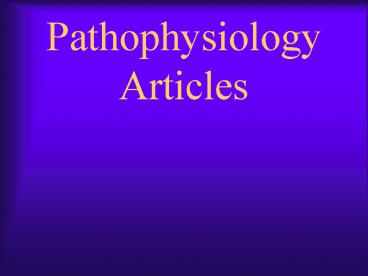Pathophysiology Articles - PowerPoint PPT Presentation
1 / 62
Title:
Pathophysiology Articles
Description:
Verify that the article is available in PDF (Portable Document Format), and that ... As you begin to peruse the citations, look to the right below each citation. ... – PowerPoint PPT presentation
Number of Views:84
Avg rating:3.0/5.0
Title: Pathophysiology Articles
1
Pathophysiology Articles
2
Your Assignment
- Find an original research article in a
health-related database, matching the date range
as assigned in your class. Verify that the
article is available in PDF (Portable Document
Format), and that its focus is a condition
discussed in class. Print the article. - Review articles and case studies are not
acceptable.
3
WHERE DO I BEGIN???
- For the most part, you will NOT find articles in
peer-reviewed nursing journals at no charge on
search engines like Google. - The best way to proceed is to go to a database
such as MEDLINE or CINAHL from the AHSL website
you can access the electronic full text of
articles available from the Library. - Searching databases allows you to select
citations relevant to your assignment.
4
Use these two databases for best results
- CINAHL, available from 1982-2006
- MEDLINE, available from 1966-2006
5
Cumulative Index to Nursing and Allied Health
Literature(CINAHL)
6
What does CINAHL include?
- Journal articles
- Dissertations
- Chapter and book citations
- Standards of professional practice
- Audiovisual materials and educational software
- Conference Proceedings
7
CINAHL is a proprietary (subscription)
database.
8
SAMPLE CINAHL SEARCH
- Go to the Library web page
- http//www.ahsl.arizona.edu
- Scroll down the left side of the page
- till you see MEDLINE/PubMed.
- Click on the blue capsule button labeled
- Start Ovid. Select CINAHL from the menu.
9
(No Transcript)
10
(No Transcript)
11
(No Transcript)
12
Click Search
Type in term in the box.
13
Research Article
- Once you type in research and press Search,
CINAHL presents a long list of terms related to
research. Go down through the group and click on
those you think will help. - Explode each term
14
Research
- When you explode the subject heading research,
these are the more specific terms under it.
15
(No Transcript)
16
(No Transcript)
17
(No Transcript)
18
More significant subject headings in CINAHL
- You may also wish to add these terms to get
additional citations - Qualitative studies
- Quantitative studies
- Pilot studies
- Place each term on a separate line.
19
Research Article
- Next, combine a symptom, disease or condition you
discussed in class with the research terms you
selected.
20
Terms to Use for Diseases and Conditions
- Do not put in the terms tumor biology or
endocrine system. CINAHL and MEDLINE databases
both use controlled vocabulary and map terms. - For tumors, use the subject NEOPLASMS.
- For endocrine system disorders, use the subject
heading, Endocrine Diseases.
21
Type term in box, click Search
22
Exploding the Various Subject Headings
- When you explode the term Endocrine Diseases, you
will also retrieve all the more specific subject
headings indented under the main term.
23
(No Transcript)
24
Limiting the Search
- The assignment sets several limits.
- Article cant be more than 6 months old.
- Article must be a research article no review
articles or case studies. - Article must be in PDF (portable document format)
25
More limiting
- Select the date range.
- Select the language. English.
- You can press more limits.
- Go to publication type, select review.
- Go to publication type again, select case
studies. - Then eliminate the reviews and case studies from
your retrieval set.
26
(No Transcript)
27
More Limiting
- While there were massive numbers of citations in
the beginning, limiting caused the final number
to be 645 citations. - There is no way to limit your retrieval to less
than 1 year. CINAHL displays articles in groups
of 10 in reverse chronological orderthe most
recent articles appear first. - Do NOT choose articles that were published
- prior to the date range specified in your
assignment.
28
DISPLAYING THE SEARCH
- As you begin to peruse the citations, look to the
right below each citation. - It will say abstract, complete reference and
often full text. - The full text may be in different print formats.
It may be PDF, Ascii, or HTML.
29
(No Transcript)
30
Article retrieval
- If the article isnt available in full text in
OVID, it may be in the electronic journals which
the Library owns.
31
More Limiting
- You must go to the electronic journal
subscriptions to see if the Library owns the
journal.
32
Where Do I Go After I Acquire the Citation?
- Proceed to the Librarys list of 5,000
electronic journals. - Check to see if the citation is available
electronically. - Check on the date.
- Check to see if it is available in PDF.
33
(No Transcript)
34
(No Transcript)
35
(No Transcript)
36
(No Transcript)
37
(No Transcript)
38
(No Transcript)
39
(No Transcript)
40
(No Transcript)
41
(No Transcript)
42
(No Transcript)
43
(No Transcript)
44
Parts of a Research Article
- A research article can usually be identified
because it is composed of the following parts. - The parts are listed on the next slide.
- The articles you select should have this format.
45
Parts of a Research Article
- Introduction
- Methods or methodology or procedure
- Research question
- Data Collection
- Analysis, may be statistical
- Results or findings
- Implications for nursing
- Ethical Considerations
46
Parts of a Research Article
- Discussion
- Conclusion
- References
47
The following slides list additional terms
that may help you to find relevant articles,
depending on the condition you select.
48
Subject Heading Terms
- Acid-Base Imbalance
- Inflammation
- Immunity
- Stress
- Neoplasms
- Pain
- Sleep
49
Subject Heading Terms
- Nervous System Diseases
- Endocrine System Diseases
- Kidney Diseases
- Digestive System Diseases
- Hematologic Diseases
- Cardiovascular Diseases
- Respiratory Tract Diseases
50
Subject Heading Terms
- Arteriosclerosis
- Musculoskeletal Diseases
- Blood Coagulation Disorders
- Body Temperature
- Erythrocytes
- Genetic Diseases, Inborn
51
MEDLINE
52
MEDLINE
- Almost extensively journal articles
- Includes the International Nursing Index.
- Coverage goes further back (to 1966).
- Includes many foreign language journals. There
are very few foreign language journals on the
AHSL electronic journals list.
53
Questions/Problems? Contact Hannah
Fisher Hannah_at_ahsl.arizona.edu 626-2933 Mary
Riordan Mriordan_at_ahsl.arizona.edu 626-3510
54
Sample MEDLINE Search
- Go to the Library web page
- http//www.ahsl.arizona.edu
- Scroll down the left side of the page
- till you see MEDLINE/PubMed.
- Click on the blue capsule button labeled
- Start Ovid.
- Choose MEDLINE 1996-present from the menu
instead of CINAHL.
55
(No Transcript)
56
SEARCHING
- To facilitate the search, include a group of
applicable terms. Add each term on a separate
line. - Explode each term when you mark the box opposite
the term. - Select all subheadings and continue.
57
(No Transcript)
58
(No Transcript)
59
Searching
- Use or (which is like the mathematical
addition sign ) - oring (or adding) the subject headings of the 6
terms you have listed will create a larger set of
results. - Next add the surgical or medical condition that
is of interest to you.
60
Searching
- When you or you get more, but when you take
this string of ors and and it to another term
on a different line, your retrieval will be less.
61
Retrieval from MEDLINE
- Use the same steps as in CINAHL.
- After you retrieve the citations, check for PDF
availability in the Librarys electronic journal
list. - Print the desired articles.
62
APA Manual is available at the AHS Library Loan
Desk if you do not own the manual.It is on
Reserve. This may be checked out with your
CatCard. The call number is WZ 345 P512P 2001