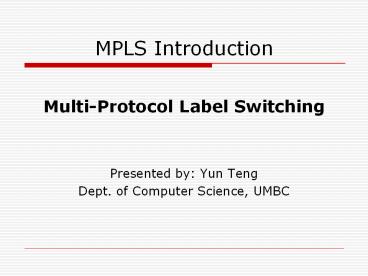MPLS Introduction - PowerPoint PPT Presentation
Title:
MPLS Introduction
Description:
Multi-Protocol Label Switching. Presented by: Yun Teng. Dept. of ... Multi Protocol Label Switching is arranged between Layer 2 and Layer 3. MPLS Basics (cont. ... – PowerPoint PPT presentation
Number of Views:887
Avg rating:3.0/5.0
Title: MPLS Introduction
1
MPLS Introduction
- Multi-Protocol Label Switching
- Presented by Yun Teng
- Dept. of Computer Science, UMBC
2
MPLS Introduction
- Motivation
- MPLS Basics
- Components and Protocols
- Operation
- Protocol Stack Architecture
- Advantages and Disadvantages
3
Motivation
- IP
- The first defined and used protocol
- De facto the only protocol for global Internet
working - but there are disadvantages
4
Motivation (cont.)
- IP Routing disadvantages
- Connectionless
- - e.g. no QoS
- Each router has to make independent forwarding
decisions based on the IP-address - Large IP Header
- - At least 20 bytes
- Routing in Network Layer
- - Slower than Switching
- Usually designed to obtain shortest path
- - Do not take into account additional metrics
5
Motivation (cont.)
- ATM
- connection oriented
- - Supports QoS
- fast packet switching with fixed length packets
(cells) - integration of different traffic types (voice,
data, video) - but there are also disadvantages
6
Motivation (cont.)
- ATM disadvantages
- Complex
- Expensive
- Not widely adopted
7
Motivation (cont.)
- Idea Combine the forwarding algorithm used in
ATM with IP.
8
MPLS Introduction
- Motivation
- MPLS Basics
- Components and Protocols
- Operation
- Protocol Stack Architecture
- Advantages and Disadvantages
9
MPLS Basics
- Multi Protocol Label Switching is arranged
between Layer 2 and Layer 3
10
MPLS Basics (cont.)
- MPLS Characteristics
- Mechanisms to manage traffic flows of various
granularities (Flow Management) - Is independent of Layer-2 and Layer-3 protocols
- Maps IP-addresses to fixed length labels
- Interfaces to existing routing protocols (RSVP,
OSPF) - Supports ATM, Frame-Relay and Ethernet
11
MPLS Introduction
- Motivation
- MPLS Basics
- MPLS Components and Protocols
- MPLS Operation
- MPLS Protocol Stack Architecture
- Advantages and Disadvantages
12
Label
- Generic label format
13
Label (cont.)
- Label distribution
- MPLS does not specify a single method for label
distribution - BGP has been enhanced to piggyback the label
information within the contents of the protocol - RSVP has also been extended to support
piggybacked exchange of labels.
14
Label (cont.)
- IETF has also defined a new protocol known as the
label distribution protocol (LDP) for explicit
signaling and management - Extensions to the base LDP protocol have also
been defined to support explicit routing based on
QoS requirements.
15
Label (cont.)
16
Label Edge Router - LER
- Resides at the edge of an MPLS network and
assigns and removes the labels from the packets. - Support multiple ports connected to dissimilar
networks (such as frame relay, ATM, and
Ethernet).
17
Label Switching Router - LSR
- Is a high speed router in the core on an MPLS
network. - ATM switches can be used as LSRs without changing
their hardware. Label switching is equivalent to
VP/VC switching.
18
Positions of LERs LSRs
19
Forward Equivalence Class - FEC
- Is a representation of a group of packets that
share the same requirements for their transport. - The assignment of a particular packet to a
particular FEC is done just once (when the packet
enters the network).
20
Label-Switched Paths - LSPs
- A path is established before the data
transmission starts. - A path is a representation of a FEC.
21
LSP Details
- MPLS provides two options to set up an LSP
- hop-by-hop routing
- Each LSR independently selects the next hop for
a given FEC. LSRs support any available routing
protocols (OSPF, ATM ). - explicit routing
- Is similar to source routing. The ingress LSR
specifies the list of nodes through which the
packet traverses. - The LSP setup for an FEC is unidirectional. The
return traffic must take another LSP!
22
Label Distribution Protocol - LDP
- An application layer protocol for the
distribution of label binding information to
LSRs. - It is used to map FECs to labels, which, in turn,
create LSPs. - LDP sessions are established between LDP peers in
the MPLS network (not necessarily adjacent). - Sometimes employs OSPF or BGP.
23
LDP details
- LDP message types
- discovery messagesannounce and maintain the
presence of an LSR in a network - session messagesestablish, maintain, and
terminate sessions between LDP peers - advertisement messagescreate, change, and delete
label mappings for FECs - notification messagesprovide advisory
information and signal error information
24
Traffic Engineering
- In MPLS, traffic engineering is inherently
provided using explicitly routed paths. - The LSPs are created independently, specifying
different paths that are based on user-defined
policies. However, this may require extensive
operator intervention. - RSVP-TE and CR-LDP are two possible approaches to
supply dynamic traffic engineering and QoS in
MPLS.
25
RSVP-TE
- Request bandwidth and traffic conditions on a
defined path. - Drawback
- Requires regular refreshes
- Scalability
26
CR-LDP
- Takes into account parameters, such as link
characteristics (bandwidth, delay, etc.), hop
count, and QoS. - It is entirely possible that a longer (in terms
of cost) but less loaded path is selected. - Drawback It adds more complexity to routing
calculations.
27
MPLS Introduction
- Motivation
- MPLS Basics
- Components and Protocols
- Operation
- Protocol Stack Architecture
- Advantages and Disadvantages
28
MPLS Operation
- The following steps must be taken for a data
packet to travel through an MPLS domain. - label creation and distribution
- table creation at each router
- label-switched path creation
- label insertion/table lookup
- packet forwarding
29
Step 1
- Label creation and label distribution
- Before any traffic begins the routers make the
decision to bind a label to a specific FEC and
build their tables. - In LDP, downstream routers initiate the
distribution of labels and the label/FEC binding.
- In addition, traffic-related characteristics and
MPLS capabilities are negotiated using LDP. - A reliable and ordered transport protocol should
be used for the signaling protocol.
30
Step 2
- Table creation
- On receipt of label bindings each LSR creates
entries in the label information base (LIB). - The contents of the table will specify the
mapping between a label and an FEC. - mapping between the input port and input label
table to the output port and output label table. - The entries are updated whenever renegotiation of
the label bindings occurs.
31
Example of LIB Table
Input Port Incoming Port Label Output Port Outgoing Port Label
1 3 3 6
2 9 1 7
32
MPLS Operation Example
33
Step 3
- Label switched path creation
- The LSPs are created in the reverse direction to
the creation of entries in the LIBs.
34
MPLS Operation Example
35
Step 4
- Label insertion/table-lookup
- The first router (LER1) uses the LIB table to
find the next hop and request a label for the
specific FEC. - Subsequent routers just use the label to find the
next hop. - Once the packet reaches the egress LSR (LER4),
the label is removed and the packet is supplied
to the destination.
36
MPLS Operation Example
37
Step 5
- Packet forwarding
- LER1 may not have any labels for this packet as
it is the first occurrence of this request. In an
IP network, it will find the longest address
match to find the next hop. Let LSR1 be the next
hop for LER1. - LER1 will initiate a label request toward LSR1.
- This request will propagate through the network
as indicated by the broken green lines.
38
Step 5 (cont.)
- Each intermediary router will receive a label
from its downstream router starting from LER2 and
going upstream till LER1. The LSP setup is
indicated by the broken blue lines using LDP or
any other signaling protocol. If traffic
engineering is required, CRLDP will be used in
determining the actual path setup to ensure the
QoS/CoS requirements are complied with. - LER1 will insert the label and forward the packet
to LSR1.
39
Step 5 (cont.)
- Each subsequent LSR, i.e., LSR2 and LSR3, will
examine the label in the received packet, replace
it with the outgoing label and forward it. - When the packet reaches LER4, it will remove the
label because the packet is departing from an
MPLS domain and deliver it to the destination. - The actual data path followed by the packet is
indicated by the broken red lines.
40
MPLS Operation Example
41
Tunneling in MPLS
- Control the entire path of a packet without
explicitly specifying the intermediate routers. - Creating tunnels through the intermediary routers
that can span multiple segments. - MPLS based VPNs.
42
(No Transcript)
43
MPLS Introduction
- Motivation
- MPLS Basics
- Components and Protocols
- Operation
- Protocol Stack Architecture
- Advantages and Disadvantages
44
MPLS Protocol Stack Architecture
45
MPLS Introduction
- Motivation
- Basics
- Components and Protocols
- Operation
- Protocol Stack Architecture
- Advantages and Disadvantages
46
MPLS Advantages
- Improves packet-forwarding performance in the
network - Supports QoS and CoS for service differentiation
- Supports network scalability
- Integrates IP and ATM in the network
- Builds interoperable networks
47
MPLS Disadvantages
- An additional layer is added
- The router has to understand MPLS
48
References
- http//www.iec.org/online/tutorials/mpls/index.htm
l - http//www.iaik.tu-graz.ac.at/teaching/03_advanced
20computer20networks/ss2004/vo3/MPLS.pdf - http//ica1www.epfl.ch/cn2/0304/doc/lecture/mpls.p
df
49
MPLS Introduction
- Q A
50
MPLS Introduction
- Thank you!