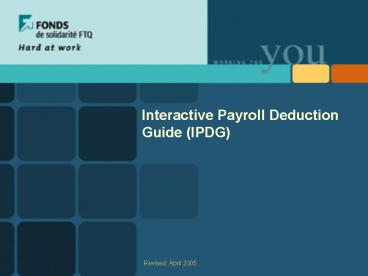Interactive Payroll Deduction Guide IPDG - PowerPoint PPT Presentation
1 / 34
Title:
Interactive Payroll Deduction Guide IPDG
Description:
As the only organization of its kind, the Fund calls upon public savings and the ... payroll subcontractors: CGI (Banque Nationale), Service de paie Desjardins (SPD) ... – PowerPoint PPT presentation
Number of Views:33
Avg rating:3.0/5.0
Title: Interactive Payroll Deduction Guide IPDG
1
Interactive Payroll Deduction Guide (IPDG)
Revised April 2005
2
Interactive Payroll Deduction Guide (IPDG)
Solidarity Fund QFL
Tax Breaks
Forms and Change Notice
Monthly Remittances
3
Solidarity Fund QFL
Interactive Payroll Deduction Guide (IPDG)
Solidarity Fund QFL
Tax Breaks
Forms and Change Notice
Monthly Remittances
About Us
Our Mission
1
4
About Us
Interactive Payroll Deduction Guide (IPDG)
Solidarity Fund QFL
With close to 550,000 shareholders and net assets
of 5.5 billion,1 the Solidarity Fund QFL is the
largest development capital corporation dedicated
to SMEs in Québec. As the only organization of
its kind, the Fund calls upon public savings and
the solidarity of the people of Québec to fulfill
the mission it undertook upon its inception in
1983.
About Us
Our Mission
1 Shareholders, net assets on November 30, 2004.
1.1
5
Our Mission
Interactive Payroll Deduction Guide (IPDG)
- Invest in Québec companies and provide them with
services in order to further their development
and create, maintain or preserve jobs in Québec. - Encourage economic training for workers so that
they have a greater impact on the Québec economy.
- Stimulate the Québec economy through strategic
investments that benefit both workers and
companies alike. - Make workers aware of the need to save for
retirement and encourage them to participate in
the development of the economy by purchasing Fund
shares.
Solidarity Fund QFL
About Us
Our Mission
In pursuing its mission, the Fund strives to
offer stable and reasonable long-term returns to
its shareholders through a balanced distribution
of assets between its job-creating investments
and its marketable securities portfolio.
1.2
6
Monthly Remittance
Interactive Payroll Deduction Guide (IPDG)
Solidarity Fund QFL
Tax Breaks
Forms and Change Notice
Monthly Remittances
Making Remittances to the Fund
Your Reference Number
Notice to Employers
Remittance Notice
Detailed Remittance List and Remittance List
Your Payroll Schedule
Log into our Secure Website
Remittance Terms
Payment Procedure
Providers of Payroll Processing Services
2
7
Making Remittances to the Fund
Interactive Payroll Deduction Guide (IPDG)
Monthly Remittances
Making remittances to the Fund is simple and
easy. A variety of efficient tools are available
to transmit and send payments. Just choose the
option that is most convenient for you. Moreover,
our processing method ensures accuracy and
confidentiality.
Making Remittances to the Fund
Your Reference Number
Notice to Employers
Remittance Notice
Detailed Remittance List and Remittance List
Your Payroll Schedule
Log into our Secure Website
Remittance Terms
Payment Procedure
Providers of Payroll Processing Services
2.1
8
Your Reference Number
Interactive Payroll Deduction Guide (IPDG)
Monthly Remittances
A five-digit code will be assigned to your by the
Fund. Please refer to this number any time you
communicate with the Fund in writing or by
telephone.
Making Remittances to the Fund
Your Reference Number
Notice to Employers
Remittance Notice
Detailed Remittance List and Remittance List
Your Payroll Schedule
Log into our Secure Website
Remittance Terms
Payment Procedure
Providers of Payroll Processing Services
2.2
9
Notice to Employers
Interactive Payroll Deduction Guide (IPDG)
Monthly Remittances
You can choose to receive each month, by mail, by
fax or via our secure Website either a Remittance
Notice, a Remittance List or a Detailed
Remittance List (see samples). Please be sure to
read it carefully since this is how we
communicate with our 6,000 participating
employers.
Making Remittances to the Fund
Your Reference Number
Notice to Employers
Remittance Notice
Detailed Remittance List and Remittance List
Your Payroll Schedule
Log into our Secure Website
Remittance Terms
Payment Procedure
Providers of Payroll Processing Services
2.3
10
Remittance Notice
Employers that make monthly remittances receive a
Remittance Notice. Please make sure to include
the tear-off portion with your monthly payment to
help us serve you better.
2.3.1
11
Detailed Remittance List
Most employers that make monthly remittances
using the subscription list provided by the Fund
receive the Detailed Remittance List. These
employers must validate and correct the
information, if necessary. The Detailed
Remittance List is then returned to the Fund with
the tear-off portion of the Remittance Notice.
2.3.2
12
Remittance List
Certain employers receive the Remittance List.
These employers must fill out and return this
form to the Fund with the tear-off portion of the
Remittance Notice.
2.3.3
13
Your Payroll Schedule
Interactive Payroll Deduction Guide (IPDG)
Monthly Remittances
Why do we need your payroll schedule? Your
payroll schedule allows the Fund to send you
Change Notices at the correct time and Remittance
Notices for the right pay periods, thereby
ensuring that your monthly remittances are
processed accurately and according to your
requirements.
Making Remittances to the Fund
Your Reference Number
Notice to Employers
Remittance Notice
Detailed Remittance List and Remittance List
Your Payroll Schedule
26 Pay Periods
Log into our Secure Website
Remittance Terms
52 Pay Periods
Payment Procedure
Providers of Payroll Processing Services
2.4
14
Interactive Payroll Deduction Guide (IPDG)
26 Pay Periods
Example of a payroll schedule
Employee Payment Date
Pay Production Date
Pay Period Date
On the left is an example of a payroll schedule
for January 2005 for 26 pay periods.
End
Start
05-01-13
05-01-10
05-01-08
04-12-26
05-01-27
05-01-24
05-01-22
05-01-09
52 Pay Periods
2.4.1
15
Interactive Payroll Deduction Guide (IPDG)
52 Pay Periods
Example of a payroll schedule
Employee Payment Date
Pay Production Date
Pay Period
Date
On the left is an example of a payroll schedule
for January 2005 for 52 pay periods.
End
Start
05-01-06
05-01-03
05-01-01
04-12-26
05-01-13
05-01-10
05-01-08
05-01-02
05-01-20
05-01-17
05-01-15
05-01-09
05-01-24
05-01-22
05-01-16
05-01-27
05-02-03
05-01-31
05-01-29
05-01-23
2.4.2
16
Log into Our Secure Website
Interactive Payroll Deduction Guide (IPDG)
Before logging into our secure Website, please
read the procedure in PDF format.
Monthly Remittances
We can transmit your Notices, Remittance Lists
and Change Request forms via our secure Website.
We can also transmit your Notices and Remittance
Lists via an Excel file. If you would like to
receive your documents using one of these
methods, please sign up by e-mail at
remisedas_at_fondsftq.com or by fax at (514)
383-2503.
Making Remittances to the Fund
Your Reference Number
Notice to Employers
Remittance Notice
Detailed Remittance List and Remittance List
Your Payroll Schedule
Log into our Secure Website
Remittance Terms
Payment Procedure
Providers of Payroll Processing Services
2.5
17
Remittance Terms
Interactive Payroll Deduction Guide (IPDG)
Did you know that Fund shareholders can now view
their file online? Hence the importance of
respecting your remittance schedule.
Monthly Remittances
All payroll deductions made in the course of a
month must be remitted to the Fund no later than
the fifteenth (15th) day of the following month,
in accordance with Section 27 of the Act to
establish the Fonds de solidarité des
travailleurs du Québec (F.T.Q.). Just as
remittances to the federal and provincial
governments are obligatory, so are remittances to
the Fund. In the event of any disruption of
employment (illness, CSST, etc.), no payroll
deductions will be made retroactively upon the
employees return, unless an agreement has been
negotiated between the parties to this
effect. Employees can cash out their bonuses,
banked vacation or overtime hours and contribute
these amounts to the Funds RRSP. A specific
remittance list must be submitted in such cases.
Making Remittances to the Fund
Your Reference Number
Notice to Employers
Remittance Notice
Detailed Remittance List and Remittance List
Your Payroll Schedule
Log into our Secure Website
Remittance Terms
Payment Procedure
Providers of Payroll Processing Services
2.6
18
Payment Procedure
Interactive Payroll Deduction Guide (IPDG)
Monthly Remittances
- You can pay owed amounts by
- Cheque payable to the Fonds de solidarité FTQ
- Direct deposit into the Funds bank account at
the Banque Laurentienne - Electronic fund transfer (EFT), by Internet via
your financial institutions Website (AccèsD
Affaire, Clic paiement, etc.).
Making Remittances to the Fund
Your Reference Number
Notice to Employers
Remittance Notice
Detailed Remittance List and Remittance List
Your Payroll Schedule
Log into our Secure Website
Remittance Terms
Payment Procedure
Providers of Payroll Processing Services
2.7
19
Providers of Payroll Processing Services
Interactive Payroll Deduction Guide (IPDG)
Monthly Remittances
In order to facilitate your remittances to the
Fund, partnerships have been formed with the
following payroll subcontractors CGI (Banque
Nationale), Service de paie Desjardins (SPD),
Société GRICS and Coba. If you do business with
any of these companies, please contact us for the
appropriate procedure.
Making Remittances to the Fund
Your Reference Number
Notice to Employers
Remittance Notice
Detailed Remittance List and Remittance List
Your Payroll Schedule
Log into our Secure Website
Remittance Terms
Payment Procedure
Providers of Payroll Processing Services
2.8
20
Tax Break
Interactive Payroll Deduction Guide (IPDG)
Solidarity Fund QFL
Tax Breaks
Forms and Change Notice
Monthly Remittances
Tax Benefits of Fund Shares
Government Authorization
Payroll-Processing Service Providers
Reference Documents
Example of Payroll Calculations with Payroll
Deduction
Example of Payroll Calculations with Payroll
Deduction and Employer Contribution
Employment Insurance and Employer Contribution to
the Fund
3
21
Tax Benefits of Fund Shares
Interactive Payroll Deduction Guide (IPDG)
Tax Breaks
Upon buying Fund shares, your employees receive
two immediate tax credits reducing the income tax
payable by 30 (15 Québec 15 federal) on the
amount invested. These savings can reach up to
1,500 per year on a 5,000 investment, that is,
30 of 5,000. By registering their shares in a
Fund RRSP, your employees can double their tax
savings since the 30 credit is added to the
income tax deduction granted by a conventional
RRSP.
Tax Benefits of Fund Shares
Government Authorization
Payroll-Processing Service Providers
Reference Documents
Example of Payroll Calculations with Payroll
Deduction
Example of Payroll Calculations with Payroll
Deduction and Employer Contribution
Employment Insurance and Employer Ccontribution
to the Fund
3.1
22
Government Authorization
Interactive Payroll Deduction Guide (IPDG)
Tax Breaks
The Fund obtained authorization from the Québec
and federal governments for all participating
employers to reduce the amount of taxes
withheld from each pay for shareholders
contributing through payroll deduction.
Employers therefore have no procedure to follow
in this respect.
Tax Benefits of Fund Shares
Government Authorization
Payroll-Processing Service Providers
Reference Documents
Example of Payroll Calculations with Payroll
Deduction
Example of Payroll Calculations with Payroll
Deduction and Employer Contribution
Employment Insurance and Employer Ccontribution
to the Fund
3.2
23
Payroll-Processing Service Providers
Interactive Payroll Deduction Guide (IPDG)
Tax Breaks
Most companies that offer payroll-processing
services have the means to process payroll
deductions as well as tax breaks with respect to
Fund shares. We strongly advise that you carry
out a payroll test to ensure that your system
complies with applicable tax measures.
Tax Benefits of Fund Shares
Government Authorization
Payroll-Processing Service Providers
Reference Documents
Example of Payroll Calculations with Payroll
Deduction
Do you process your own payroll?Make sure you
can apply all the deductions.
Example of Payroll Calculations with Payroll
Deduction and Employer Contribution
Employment Insurance and Employer Ccontribution
to the Fund
3.3
24
Reference Documents
Interactive Payroll Deduction Guide (IPDG)
Tax Breaks
Guide for Employers Source Deductions and
Contributions TP-1015.G, Revenu Québec. PDF
Document http//www.revenu.gouv.qc.ca/eng/services
/sgp_winras_2005/index.asp Payroll Deduction
Forms for Computer Programs T-4127, Canada
Customs and Revenue Agency.PDF Document
http//www.cra-arc.gc.ca/tax/business/tod/menu-e.
html Guide de lemployeur avantages imposables
T-4130, Canada Customs and Revenue Agency.PDF
Document
Tax Benefits of Fund Shares
Government Authorization
Payroll-Processing Service Providers
Reference Documents
Example of Payroll Calculations with Payroll
Deduction
Example of Payroll Calculations with Payroll
Deduction and Employer Contribution
Employment Insurance and Employer Ccontribution
to the Fund
3.4
25
Example of Payroll Calculations with Payroll
Deduction
1
- Relevé 10 A revenue statement issued by the Fund
twice a year that attests to the total
contributions made to the employees account.
This slip is sent by the Fund to the employees
personal address.
To be deducted before determining the tax payable
Must be calculated based on gross income
The 15 tax credit for each government tax
bracket reduces the tax payable
1 Example based on taxable income of 26,000
3.5
26
Example of Payroll Calculations with Payroll
Deduction and Employer Contribution
1
- T4 slip and relevé 1 Any financial contribution
made by the employer is taxable and must be added
to the employees gross income, unlike that of
the employee, which is not included. - Relevé 10 An income statement issued by the Fund
twice a year that attests to the total
contributions made to the employees account.
This income statement is sent by the Fund to the
employees personal address.
To be deducted before determining the tax payable
Must be calculated based on gross income
The 15 of tax credit for each government tax
bracket reduces the tax payable
1 The taxable benefit arising from the employers
contribution to the Fund must be excluded from
the insurable earnings when calculating
employment insurance contributions (see next
screen).
3.6
27
Interactive Payroll Deduction Guide (IPDG)
Employment Insurance and Employer Contribution to
the Fund
Tax Breaks
The taxable benefit arising from contributions
made by an employer to the Fund on behalf of an
employee must be excluded from the insurable
earnings when calculating employment insurance
contributions. In fact, given the Funds
restrictive purchase-by-agreement criteria, these
contribution cannot be considered as made in cash
and consequently must be excluded from the
insurable earnings pursuant to paragraph 2(3)a)
of the Insurable Earnings and Collection of
Premiums Regulation. Our interpretation has been
confirmed by the Canada Revenue Agency (CRA).
Tax Benefits of Fund Shares
Government Authorization
Payroll-Processing Service Providers
Reference Documents
Example of Payroll Calculations with Payroll
Deduction
Example of Payroll Calculations with Payroll
Deduction and Employer Contribution
Employment Insurance and Employer Ccontribution
to the Fund
3.7
28
Forms and Change Notice
Interactive Payroll Deduction Guide (IPDG)
Solidarity Fund QFL
Tax Breaks
Forms and Change Notice
Monthly Remittances
Which form shouldI use?
Enrolment Form
Change Request Form
Change Notice
Access to Our Secure Website
Contact Us
4
29
Which form should I use?
Interactive Payroll Deduction Guide (IPDG)
Forms and Change Notice
- Two forms are available to you for the
administration of payroll deductions - the Enrolment Form
- the Change Request Form
Which form shouldI use?
Enrolment Form
Change Request Form
Change Notice
Access to our Secure Website
Contact Us
4.1
30
Enrolment Form
This form authorizes the Fund to open an RRSP, a
non-RRSP or a Spousal RRSP account. It must be
signed by the person applying to become a
shareholder. This form also authorizes the Fund
to ask the employer to begin payroll deductions
for the newly enrolled employee.
4.1.1
31
Change Request Form
This form enables employees who are already Fund
shareholders to start, change or stop their
payroll deductions. This form also authorizes the
Fund to ask the employer to begin, change or stop
payroll deductions for an employee.
4.1.2
32
Change Notice
SPECIMEN
- These reports centralize all the information
contained in the Enrolment and Change Notice
Form. - Depending on your payroll production date, you
can choose to receive by mail, by fax or via our
secure Website, a Change Notice that will allow
you to update your employees payment schedule.
4.2
33
Access to Our Secure Website
Interactive Payroll Deduction Guide (IPDG)
Before logging into our secure Website, please
read the procedure in PDF format.
Forms and Change Notice
- We can transmit your Change Notice via our secure
Website for consultation at your convenience. - To help you manage your time, we can also e-mail
the Change Notice. - If you are interested in receiving this document
via one of these means, please sign up by e-mail
at remisedas_at_fondsftq.com or by fax at (514)
383-2503.
Which form shouldI use?
Enrolment Form
Change Request Form
Change Notice
Access to our Secure Website
Contact Us
4.3
34
Contact Us
Interactive Payroll Deduction Guide (IPDG)
Forms and Change Notice
For more information concerning our secure
Website, transmission methods for Remittance
Notices and Lists, as well as the send-outs of
your monthly remittances to the Fund, do not
hesitate to contact us at remisedas_at_fondsftq.com
or by fax at (514) 383-2503. One of our
advisors will contact you promptly. You may
contact the individual responsible for your file
at any time by dialling the telephone number
indicated on your Remittance Notice.
Which form shouldI use?
Enrolment Form
Change Request Form
Change Notice
Access to our Secure Website
Contact Us
4.4