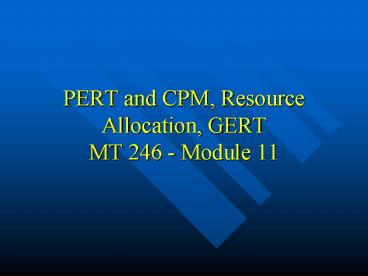PERT and CPM, Resource Allocation, GERT MT 246 Module 11 - PowerPoint PPT Presentation
1 / 61
Title:
PERT and CPM, Resource Allocation, GERT MT 246 Module 11
Description:
Paths near the Critical Path with Large Variance may become critical ... Impossible to Level Requirements for all Resources. Minimize Conflicts ... – PowerPoint PPT presentation
Number of Views:1447
Avg rating:3.0/5.0
Title: PERT and CPM, Resource Allocation, GERT MT 246 Module 11
1
PERT and CPM, Resource Allocation, GERTMT 246 -
Module 11
2
Topics Covered Previously
- Schedule Parameters
- Critical Path
- Early Expected Time
- Latest Allowable Time
- Total Slack
- Free Slack
- Time Based Networks
3
Criticisms of Network Methods
- Unrealistic Results
- Assume Project can be completely defined (not
true) they evolve - No Clean line between activities (precedence
helps) - Precedence relationships are not fixed (do-loop
may be necessary, I.e., test) - They do produce the best schedule possible
4
Alternative Schedule Networks
- Program Evaluation and Review Technique (PERT)
- Incorporates uncertainty into schedule estimates
- Critical Path Method (CPM)
- Explicitly includes cost as a scheduling
consideration - Graphical Evaluation and Review Technique
5
Program Evaluation and Review Technique (PERT)
- Utilizes three time estimates for each activity
- Optimistic, a
- Most Likely, m
- Pessimistic, b
- Beta Probability Distribution Function for Each
Activity - Calculates Expected Time, t
- Calculates Variance, V
6
Estimating Activity Time
7
Probability of Finishing by A Target Completion
Date
- Expected duration of project T is the sum of
expected Activity times on Critical Path - Variation in the Project Duration Distribution is
the sum of the variations of the activity
durations on the Critical Path
8
Pert Network with Expected Activity Times and
Variances
9
PERT Advantages/Disadvantages
- Allows sensitivity analysis to determine
probability of finishing the project on time - Does not account for Near Critical Path
- Extremely complicated
- Cannot account for errors in schedule logic or
the ability of project manager to alter schedule
logic via workarounds - Bottom Line No better than MS Project and a lot
more complicated!
10
Z Values for the Normal Distribution
11
Near-Critical Paths
- PERT is overly Optimistic
- Paths near the Critical Path with Large Variance
may become critical - Probability of Completing All Paths is the
Product of Probability on each Path
12
Meeting the Target Date
- Actions to Shorten to Project
- Move Activity on the Critical Path to a Parallel
Path - Add or transfer resources,from activities with
large slack to critical or near-critical
activities - Substitute less time-consuming activities or
delete those that are not of utmost importance
13
Criticisms of Target Date Actions
- Paralleling Activities can be risky, failure of
one can hurt the other - Adding or transferring resources to speed
activities increases cost and denies resource
leveling - Substitution or Elimination can degrade end-item
Performance, Requirements, Poor Quality of Work
14
Simulation of PERT Network
- Uses Monte Carl Methods to show the Near-Critical
Path Sensitivity - Procedure gives an Average Project Duration and
Standard Deviation (Variance) which is more
realistic than simple PERT - Returns Probabilities ff Other Paths Becoming
Critical - Allows Historical Data
15
Activities and Time Estimates from Evans and Olson
16
Project Network from Evans and Olson
17
Crystal Ball Simulation Results
18
Criticisms of PERT
- Assumes Activity times can be Accurately
Estimated and are Independent - Three estimates are guesses, not necessarily
better than one guess - Contractual Arrangements Influence Time Estimates
- Activity Times are not Independent ( Constant
Energy Surface) - Conflict of necessary Resources
19
Criticisms of PERT (Continued)
- Leads to Overly Optimistic Results
- Looking only at Critical Path Misleading
- Near-Critical Paths must be Considered
- The Beta Distribution Gives Large Errors in
Estimating T - Errors in T come from faulty time estimates
20
Critical Path Method (CPM)
- DuPont Company (1957), a Plant Construction
Project - Gives Primary Emphasis to Cost
- Deterministic
- Only One Time Estimate is Used
- Mathematical Procedure for Trade-off between
- Project Duration
- Project Cost
- Analysis of resources
- Trades between Activities to Minimize Duration
and Cost
21
Time-Cost Relationship
- Assumes that the estimated completion time for an
activity can be shortened by adding resources - All activities are assumed to be performed at the
normal work pace - Normal Cost is associated with Normal Work
Pace - Normal work pace is the most efficient and
therefore least costly - Faster than normal work pace adds cost
22
Time/Cost Relationship of an Activity
23
Reducing Project Duration
- CPM model can be utilized to shorten the project
completion time - Allows tradeoff of penalty of schedule slip vs.
cost of adding resources - Time/Cost relationship allows determination of
the cost of shortening a given activity - Reducing an activity increased its cost
- Can be made anywhere on the critical path
- Minimized by selecting the activity with the
smallest slope
24
CPM Time-cost Tradeoff
25
Reducing Project Duration (Continued)
- Step 1
- Reduce A by one week to 21 weeks adds 2K to the
Project Cost - Does not change CP
- Step 2
- Reduce A by one more week to 20 weeks adds 2K for
a total of 59K - Slack in Path B-E us used
- Two CPs
26
Reducing Project Completion Time
27
Reducing Project Duration (Continued)
- Step 3
- Reduce A and E by one week to 19 weeks adds 4K to
the Project Cost 63K - Reduces A to 6 Weeks (crash)
- Step 4
- Slack time on C-F is 3 weeks
- Reduce G by 3 weeks( one week beyond crash) to
16weeks adds 15K for a total of 59K - Slack in Path C-F us used
- All Paths become CPs
28
Reducing Project Completion Time
29
Reducing Project Duration (Continued)
- Step 5
- Must shorten all three CPs
- 1 Week from E, D, and C
- Project is 15 weeks
- Project cost is 86K
- C is at Crash
30
Duration Reduction and Associated Cost Increase
31
Shortest Project Duration
- Performed Step-by-Step the activities to speed up
to reduce the Project Completion Time - Eventually leads to the shortest possible Project
Duration and Cost - Shortest Possible Project Duration Crash all
Activities at Once - Fig 8-8 Duration 15 wks cost 104K
- Not necessary to Crash every Activity to achieve
shortest Time
32
Example Network Using Crash Times
33
Shortest Project Duration (Continued)
- 15 Weeks is time on CP
- Stretch time along non CP
- Path B-E-G has 5 weeks slack
- Three weeks added to B
- Two Weeks to E
- One week to D
- 104K - 3(3K) -2(2K) - 1(5K) 86K
- Crash all, then stretch NC activities with
greatest slope, use all slack to obtain minimum
cost
34
Total Project Cost
- Add Indirect to Activity Costs to Obtain TPC
- Assume an Indirect Formula
- Overlay the Indirect and Direct to Obtain the
Total Project Cost - Consider Contractual Incentives
- Penalty
- Bonus
35
Total Time-Cost Tradeoff
36
Time-Cost Incentives
37
CPM Advantages/Disadvantages
- Does not deal with influence of indirect costs
and contractual incentives - Dealing with these parameters increases schedule
complexity - Assumes that time and cost are linearly related
- Plausible but unproven in practice
- Overridden by Uh-Ohs!
- Cannot account for errors in schedule logic or
the ability of project manager to alter schedule
logic via workarounds
38
CPM Advantages/Disadvantages (Continued)
- Bottom Line No better than MS Project and a lot
more complicated!
39
Microsoft Project
- Will be used for Estimating and Scheduling home
work assignment due in late April - value is 100/250 points for Homework Grade
- If your CD, which was included with your
Textbook, license has expired - Recommend Ordering 60 day Trial CD from Microsoft
40
MS Project Re-Order
- Ordered 10 Trial CDs for Class Use
- Or You MayPoint Web Browser to MS Project Home
Page and Order your own Copy - http//www.microsoft.com/products/msoffice/project
/ - Click on Order Trial CD radio button
- Follow instructions
- 10 Day delivery
- You Pay SH about 6.00
41
MS Project Near Term Assignment
- Install software from Trial CD, if not available
- CD is available for lt6.00
- Go over tutorials
- Try some of the homework examples
- Change dependencies to see the effect
- Do homework on MS Project
- Not required
- Will help on later assignments
42
Scheduling with Resource Constraints
- Constrained Resource Related Problems Involve
- Labor
- Capital
- Equipment
- Material
- Consider two Resource Relate Problems
- Resources are Balanced
- Resources are Available
43
Resource Loading and Leveling
- Resource Loading
- Quantity/Amount necessary to conduct Project
- Changes throughout the Project
- Usually low the peak then low
- Problem for Functional Manager
- Solution is Resource Leveling
- Juggle activities
- Delay or Split Activities to Achieve Smoothing
44
LOGON Project Weekly Labor Requirements
45
Worker Loading for the LOGON Project
46
Resource Loading and LevelingContinued
- More Uniform Loading if Activity could be Split
- Once defined as Activity this can be a problem
- Changes
- Budgets
- Costs accounting Structures
- Schedules
- Other Control Mechanisms
- Most SW Packages and PDM Permit Splitting
47
Smoothed Worker Loading for the LOGON Project
48
Resource Loading and Leveling Continued
- Leveling Easily Applied to Any Single Resource
- Difficult with Many Resources
- Impossible to Level Requirements for all
Resources - Minimize Conflicts
- Smooth loading for Priority Resources
- Human Resources are Given the Highest Priority
49
Equipment Loading for the LOGON Project
50
Resource Loading and Leveling Continued
- The Four Options Are
- Delaying Activities
- Eliminate Some Work Segments or Activities
- Substitute Less Resource-Consuming Activities
- Substitute Resources
- Cons
- Most Qualified Workers not Available
- Reduces Scope/Quality of Work-Project Performance
51
Constrained Resources
- Activities Cannot Consume all Working Capital or
Pieces of Equipment - Differs from Resource Leveling in that more
attention is given to Maximum Availability - Sometime Rescheduling or Delay is required until
Resources are Available
52
Schedule and Worker Loading with a 14 Worker
Constraint
53
Constrained Resources (Continued)
- Constrained Resources forces scheduling
activities for immediate or delayed until assets
are available - PM Scheduling SW Employ a Heuristics (Procedure
Based on a Rule) for making the Decision - ASAP
- ALAP
- Most Resources
- Shortest Task Time
- Least Slack
54
Constrained Resources (Continued)
- No single Rule works (always) better than another
- Use Variety in Combination to Obtain best
Schedule - Available Scheduling SW use only One or Two
Methods (You can do better by trial and
replace)I.e., - Reduce the level of resources per Activity
- Split the Activities
- Alter the Network
55
Multiple Project Scheduling
- Multiple, Concurrent Projects from a Matrix Pool
of Equipment and Skilled Workers - Construction
- Consulting
- Systems Development
- Maintenance
- Maintain a minimum, Uniform Level Personnel and
Other Resources (Smoothing)
56
Graphical Evaluation and Review Technique (GERT)
- Similar to PERT in Many Ways
- Allows Alternative Time Distributions
- Allows Looping Back of Activities
- If a test is failed, can be rescheduled
- New Symbols to Represent a large Variety of
Situations - Complex Nodes, Activities into and Paths from
- Probabilistic
- Branching
57
Graphical Evaluation and Review Technique (GERT)
- ROSEBUD Project Expanded to include failure of
the Tests - Hardware Test means Adjustments to Equipment
- System Test means change any or all of
- Installation
- Redesign of Hardware
- Re-spec SW
- User Test
- Major of Minor System Adjustments
- System Test
58
ROSEBUD Expanded Network
59
GERT Network for ROSEBUD Project
60
Next Lecture
- Cost Estimating and Budgeting
- A billion here and a billion there. Pretty soon
it starts to add up to real money. Senator J.
Everett Dirkson, Democrat from Illinois
61
Diagramming and PERT, CPM Homework Assignment
- Homework Assignment Worth 50 Points
- Nicholas Ch 7, Questions Ch7-10a, 11a, 13b, 15a
and c, 19 - Nicholas Ch 8, Questions Ch8-10, 11, 14
- Due on March 27, 2001