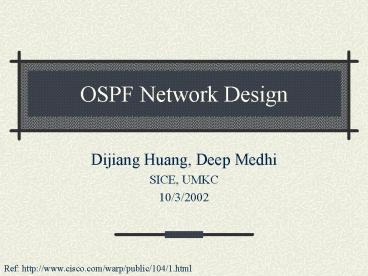OSPF Network Design - PowerPoint PPT Presentation
1 / 25
Title:
OSPF Network Design
Description:
The cost of an interface is inversely proportional to the ... Patching the backbone in case discontinuity of area 0 occurs. For Example: RTA# router ospf 10 ... – PowerPoint PPT presentation
Number of Views:288
Avg rating:3.0/5.0
Title: OSPF Network Design
1
OSPF Network Design
- Dijiang Huang, Deep Medhi
- SICE, UMKC
- 10/3/2002
Ref http//www.cisco.com/warp/public/104/1.html
2
OSPF Fundamental Concepts
- Basic OSPF Concept and Operation Commands
3
OSPF vs RIP
4
OSPF Cost
- The cost of an interface is inversely
proportional to the bandwidth of that interface
multiplied by 108(by default) - For example
- 10M ? cost 10
- T1 ? cost 64
- Force the cost of an interface
- ip ospf cost ltvaluegt interface sub-command
5
Border Routers
6
Enabling OSPF on the Router
- Enabling an OSPF process using the
- router ospf ltprocess-idgt command.
- 2. Assigning areas to the interfaces using the
network ltnetwork or IP addressgt ltmaskgt ltarea-idgt
command
Example
RTA interface Ethernet0 ip address
192.213.11.1 255.255.255.0 interface Ethernet1
ip address 192.213.12.2 255.255.255.0 interface
Ethernet2 ip address 128.213.1.1 255.255.255.0
router ospf 100 network 192.213.0.0 0.0.255.255
area 0.0.0.0 network 128.213.1.1 0.0.0.0 area
23
7
OSPF Authentication
- Simple Password Authentication
- ip ospf authentication-key key (this goes under
the specific interface) - area area-id authentication (this goes under
"router ospf ltprocess-idgt") - For Example
- interface Ethernet0
- ip address 10.10.10.10 255.255.255.0
- ip ospf authentication-key mypassword
- router ospf 10
- network 10.10.0.0 0.0.255.255 area 0
- area 0 authentication
8
OSPF Authentication - Continue
- Message Digest Authentication
- ip ospf message-digest-key keyid md5 key (used
under the interface) - area area-id authentication message-digest (used
under "router ospf ltprocess-idgt") - For Example
- interface Ethernet0
- ip address 10.10.10.10 255.255.255.0
- ip ospf message-digest-key 10 md5 mypassword
- router ospf 10
- network 10.10.0.0 0.0.255.255 area 0
- area 0 authentication message-digest
9
Backbone Area (0)
- If more than one area is configured, one of these
areas has be to be area 0 - The backbone has to be at the center of all other
areas
10
Virtual Links
- Linking an area that does not have a physical
connection to the backbone. - Patching the backbone in case discontinuity of
area 0 occurs
For Example
RTA router ospf 10 area 2 virtual-link 2.2.2.2
RTB router ospf 10 area 2 virtual-link
1.1.1.1
11
Neighbors Adjacency
- Routers that share a common segment become
neighbors on that segment. Neighbors are elected
via the Hello protocol. Hello packets are sent
periodically out of each interface using IP
multicast. - Adjacency is the next step after the neighboring
process. Adjacent routers are routers that go
beyond the simple Hello exchange and proceed into
the database exchange process.
- Point-to-point network
- Broad cast network
- Non-broad cast network
- NBMA
- Point-to-Multipoint network
12
DR Election
- DR and BDR election is done via the Hello
protocol. - Hello packets are exchanged via IP multicast
packets on each segment. - The router with the highest OSPF priority on a
segment will become the DR for that segment. (The
same process is repeated for the BDR.) - In case of a tie, the router with the highest RID
will win. - Setting the ospf priority on an interface is done
using - ip ospf priority ltvaluegt interface
13
Link-State Database Synchronization
14
Stub Area
- Routing from stub areas to the outside world is
based on a default route. - Configuring a stub area reduces the topological
database size inside an area and reduces the
memory requirements of routers inside that area. - An area could be qualified a stub when there is a
single exit point from that area or if routing to
outside of the area does not have to take an
optimal path. - Not So Stubby Areas (NSSA)
15
LSA Types
- Router-LSAs
- Generated by each router
- Describe routers interface information
- Is flooded throughout the particular area
- Network-LSAs
- Generated by DR
- Describe all the routers that are attached to the
network. - Is flooded throughout the entire area contains
the transit network
16
LSA Types - Continue
- Summary-LSAs.
- Generated by area boarder router.
- Describe external to the area, yet still belongs
to the autonomous system. - Are flooded throughout a single area only.
- As-external-LSAs.
- Generated by AS boarder router.
- Describe routes to destinations external to the
autonomous system. - Are flooded throughout the entire autonomous
system.
17
OSPF Configuration Examples
18
Point to Point Example
19
Point-to-point example (continue)
20
Examining OSPF Database
21
Multi access example
22
Multi Access Example (Continue)
23
Examining OSPF Database
24
Internal Router, ABR, and ASBRs Configuration
Example
- Router A and Router B are both internal
- routers within Area 1.
- Router C is an OSPF ABR. Note that for
- Router C, Area 1 is assigned to E3 and
- Area 0 is assigned to S0.
- Router D is an internal router in Area 0
- (backbone area). In this case, both network
- router configuration commands specify the
- same area (Area 0, or the backbone area).
- Router E is an OSPF ASBR. Note that BGP
- routes are redistributed into OSPF and that
- these routes are advertised by OSPF
25
Internal Router, ABR, and ASBRs Configuration
Example (Continue)
- Router AInternal Routerinterface ethernet 1
- ip address 131.108.1.1 255.255.255.0
- router ospf 109
- network 131.108.0.0 0.0.255.255 area 1
- Router BInternal Routerinterface ethernet 2
- ip address 131.108.1.2 255.255.255.0
- router ospf 109
- network 131.108.0.0 0.0.255.255 area 1
- Router CABRinterface ethernet 3
- ip address 131.108.1.3 255.255.255.0
- interface serial 0
- ip address 131.108.2.3 255.255.255.0
- router ospf 109
- network 131.108.1.0 0.0.0.255 area 1
- network 131.108.2.0 0.0.0.255 area 0
- Router DInternal Routerinterface ethernet 4
- ip address 10.0.0.4 255.0.0.0
- interface serial 1
- ip address 131.108.2.4 255.255.255.0
- router ospf 109
- network 131.108.2.0 0.0.0.255 area 0
- network 10.0.0.0 0.255.255.255 area 0
- Router EASBRinterface ethernet 5
- ip address 10.0.0.5 255.0.0.0
- interface serial 2
- ip address 11.0.0.5 255.0.0.0
- router ospf 109
- network 10.0.0.0 0.255.255.255 area 0
- redistribute bgp 109 metric 1 metric-type 1
- router bgp 109
- network 131.108.0.0
- network 10.0.0.0
- neighbor 11.0.0.6 remote-as 110