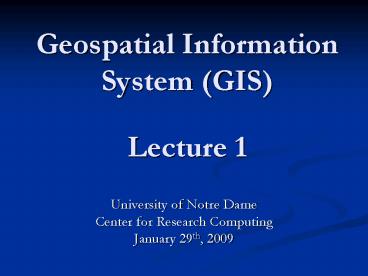Geospatial Information System GIS Lecture 1 - PowerPoint PPT Presentation
1 / 26
Title:
Geospatial Information System GIS Lecture 1
Description:
Office Hours and Help Outside of Class. Course Outline ... Parcels of land within ____ feet of a road. Overlays. Building Type Owner Square Footage ... – PowerPoint PPT presentation
Number of Views:294
Avg rating:3.0/5.0
Title: Geospatial Information System GIS Lecture 1
1
Geospatial Information System (GIS)Lecture 1
- University of Notre Dame
- Center for Research Computing
- January 29th, 2009
2
Overview
- Introductions
- Office Hours and Help Outside of Class
- Course Outline Objectives
- Lab Setup
- Accessing ArcGIS (in this lab or on your laptop)
- Lecture 1
3
Instructor Introductions
- Ed Bensman ebensman_at_nd.edu
- Office hours Monday 130-230p.m.
- Room 122 ITC
- Phone 631-2397
- Dilkushi Pitts dpitts_at_nd.edu
- Office hours Wednesday 230pm 430pm
- Room 111A ITC
- Phone 631-1671
4
Class Introductions
- Introduce yourself
- Faculty, Student or Staff?
- Where do you work or what program are you in?
- What is your interest in GIS?
5
Course Outline
- Lecture 1 Course Overview and GIS Basics
- Lecture 2 Creating maps features
- Lecture 3 Projections Data Transforms
- Lecture 4 Attribute Tables
- Lecture 5 Spatial Data
- Lecture 6 Remotely Sensed Data
- Lecture 7 Creating Graphs, Maps, Documents
- Spring Presentations (date/time/location TBD)
6
Course Objectives
- Combine theory and practical assignments
- Plan undertake a GIS project
- Learn ESRI ArcGIS software
- GIS is a growth sector in the U.S. economy
- Intro to GIS, map projections, data integration,
types of spatial data and the tools, technology,
and utilities available to work with spatial data - Provide a venue to present your work (optional)
7
Lab Setup
- Follow the instructions on the sheet provided
- Raise your hand if you need assistance
8
Accessing ArcGIS
- In the lab, click on
- Start ? All Programs ? ArcGIS
- .then one of the ArcGIS programs
- ArcCatalog
- ArcGlobe
- ArcMap
- ArcReader
- ArcScene
9
Accessing ArcGIS
- You can also access ArcGIS from your laptop,
desktop PC or workstation after downloading the
software - See Ed Bensman during break or after class for
details on how to download and install on a
University owned computer - Brief demo of how this works
10
Lecture 1
- What is GIS?
- Basic GIS Functions
- Capturing
- Storing
- Querying
- Analysis
- Display
- Output
- Project Discussion Data Needs
11
What is GIS?
- Geographic (or Geospatial) Information System(s)
-- GIS - Integrates hardware, software, and data for
capturing, managing, analyzing and displaying all
forms of geographically referenced information
(source http//www.gis.com/whatisgis )
12
3 Views of GIS Data
- Database
- View
- Map View
- Model View
Source http//www.esri.com
13
Basic GIS Functions
- Capturing
- Maps
- Coordinates
- Digital Data
- GPS
- Sensor Network Data
14
Basic GIS Functions
- Storing
- Vector Data
- Points - individual houses, stores, buildings
(locations) - Lines streets, networks, etc.
- Polygons -- plots of land, neighborhoods, houses
(zoomed in) - Raster Data
- GIF, TIF, JPG
- Other
- Map Scale determines shape size of features
15
Vector Examples
Source http//www.esri.com
16
Map Scale
city
Large scale Smaller area More detail
1500
124000
city
Small scale Larger area Less detail
1250000
124000
Source http//www.esri.com
17
Basic GIS Functions
- Querying
- Identifying Specific Features on a Map
- Roads
- Bridges
- Counties
- Identifying Features based on Conditions
- Counties with population gt 300,000 people
- Counties with an area of gt ______ square miles
18
Basic GIS Functions
- Analysis
- Proximity
- Parcels of land within ____ feet of a road
- Overlays
- Building Type Owner Square Footage
- Network
- Roads
- Utilities
- Etc
19
Basic GIS Functions
- Display
20
Basic GIS Functions
- Output
21
GIS Layers
- GIS works on the concept of layers
22
3 Components of GIS
Attributes
Behavior
Geometry
Streets and highways may not intersect
Source http//www.esri.com
23
Relationships of Various GIS Features
- Topology mathematically models connectivity,
adjacency, and coincidence - Cities belong to groups called States
- Highways connect City X to City Y
24
ArcGIS Family of Tools
- ArcView
- ArcEditor
- ArcInfo
- Each tool listed above has increasing
functionality down the list
25
ArcToolbox
- Numerous features new in ArcGIS 9.3
26
Questions?
- Next well go into the lab section of this class