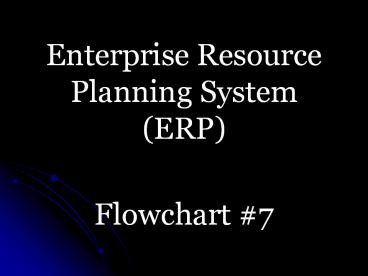Enterprise Resource Planning System ERP Flowchart - PowerPoint PPT Presentation
1 / 30
Title:
Enterprise Resource Planning System ERP Flowchart
Description:
Clare Chung. Denise Hintz. Sammy Bernal. Warda Mian. Information to be captured by the system is input through online keying from the ... – PowerPoint PPT presentation
Number of Views:3891
Avg rating:3.0/5.0
Title: Enterprise Resource Planning System ERP Flowchart
1
Enterprise Resource Planning System
(ERP)Flowchart 7
2
Presented By
- Marc Wagner
- Tracy Li
- Clare Chung
- Denise Hintz
- Sammy Bernal
- Warda Mian
3
(No Transcript)
4
Information to be captured by the system is input
through online keying from the six separate
departments of
- Sales
- Production Planning
- Engineering
- Cost Accounting
- Inventory
- Factory Work Stations
5
The Information to be processed is composed of
- Forecasts Orders
- Production Orders Schedules
- Product Specifications
- Standard Costs Overhead Rates
- Materials Requisitions
- Production Data
6
This information is processed through a computer
system of online production information systems.
7
Simultaneously, the new information is entered
continually updated into the general ledger
stored online as manufacturing control
specifications through a computer process.
8
At the same time a Computer Integrated
Manufacturing Interface (CIM) is prepared from a
computer process which produces instructions and
schedules for the manufacturing process in which
much of the manufacturing is performed and
monitored by computerized equipment in part
throughout the use of robotics and real time data
collection on manufacturing activities.
9
The instructions schedules is updated through
the CIM interface as new information is input
into the system.
10
The new information updates the production cycle
database stored on magnetic disks consisting of
- Bill of Materials
- Operations List
- Master Production Schedule
- Inventory
- Production Orders
- Work in Progress
11
Database Magnetic Disks in this particular
Production Cycle Database are defined as ?
12
Bill of Materials A document that specifies Part
Description Quantity of Each Component used
13
Operations List also referred to as routine
sheet, specifies Labor Machine
Requirements How a product moves through the
factory? What is done at each step? How much
time each operation should take?
14
Master Production Cycle (MPS) How much of each
product is to be produced during the planning
period? When that production should occur?
15
Inventory How much Inventory we have right
now? How much we need to order? When to
order? What to order?
16
Production Orders A document authorizing the
manufacture of a specified quantity of a
particular product of Operations to be
performed Quantity to be produced Location to
be delivered to
17
Work in Progress Indicates product status
of Complete, ready to be delivered to its final
destination or Incomplete, in need of materials
or equipment
18
Ultimately, the Production Cycle Database is
accessed by
- Sales
- Production Planning
- Cost Accounting
- Factory Supervisors
19
The Production Cycle Database is made accessible
by an
Inquiry Processing System Processing user
information queries by searching master files for
the desired information into an appropriate
response
20
- The Inquiry Processing System inquires
information so new information regarding - Forecasts Orders
- Production Orders Schedules
- Product Specifications
- Standard Costs Overhead Rates
- Materials Requisitions
- Production Data
- Initially provided by
- Sales
- Production Planning
- Engineering
- Cost Accounting
- Inventory
- Factory Work Stations
21
- Updates the following reports
- Production Status Reports
- Cost Analyses
- Performance Reports
22
This cycle continues till all the new information
is input and updated into the database, so it can
update reports which provide specific departments
with the information they need.
23
Controls
24
- Terminals Data Entry Employees Control
- Prevent data from being misplaced or mishandled
by outsiders who may be able to enter the
database - Incorporate passwords
- Personal Identification Numbers (PIN)
25
- Data Entry C0ntrols
- Field Check Checks for the appropriate
character type in a field - Sign Check Checks for the appropriate
arithmetic sign - Limit Check Ensures a numerical value doesnt
exceed a predetermined value - Range Check Checks numerical values with lower
upper limits - Size Check Determine if data will fit in the
assigned field - Completeness Check Make sure all required items
are entered - Validity Check Compares ID Code/Account with
a similar data in the master file - Reasonableness Test Determines the correctness
of the logical relationship between 2 data items - Data Entry Bath Totals
26
- Authorization Control
- Keep the database as accurate and error free as
possible - Implemented by creating an access control
matrix - Access Control Matrix is a table specifying
which portions of the system users are permitted
to access what actions they can perform
27
- Data Back-up Procedures
- Keep the data from being lost or erased
- Provides fault tolerance through a process
called restoration. There are two types of
back-ups - Incremental Backup Saves changes since the last
back-up. - Differential Back-up Saves all changes since the
last back-up.
28
- Additional Controls
- Physical Inventory Counts to keep Inventory
accurate - Firewall Protection to protect outsiders from
stealing or ruining the authentication of the
data - Write-Protection protects against accidental
writing over or erasing of data files stored on
magnetic disks
29
Any Questions?
30
Thank you!