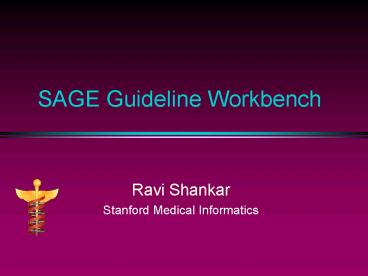SAGE Guideline Workbench - PowerPoint PPT Presentation
1 / 42
Title:
SAGE Guideline Workbench
Description:
Prot g -2000 is the basis for developing the SAGE Guideline Workbench. ... User browses the knowledge base within the workbench environment. ... – PowerPoint PPT presentation
Number of Views:67
Avg rating:3.0/5.0
Title: SAGE Guideline Workbench
1
SAGE Guideline Workbench
- Ravi Shankar
- Stanford Medical Informatics
2
Outline
- Guideline workbenches evaluation
- Possible workbench features
3
Guideline workbenches evaluation
- Protégé-2000 is the basis for developing the SAGE
Guideline Workbench. - We evaluated a set of existing guideline
workbenches - to asses the features of Protégé-2000, and
- to identify the features that we would like to
have in the SAGE Guideline workbench.
4
List of Workbenches
- Protégé-2000
- Arezzo / PROforma
- Design-a-Trial
- GlLIF Guideline Authoring Tool
- GUIDE
- AsbruView
- CG-AM
- GEM Cutter
- URUZ
5
Evaluation Topics
- General Information
- Components
- Modeling Encoding process
- Maintenance
- Verification Simulation
- Localization
- Strengths Weaknesses
6
Results of the Study
- One collated-spreadsheet with
- each workbench as a column
- evaluation topics as rows
- A document that highlights information in the
spreadsheet.
7
Arezzo
- Arezzo is commercially available product
developed in UK, based on the PROforma language - Arezzo has a highly focused GUI that provides
excellent support for the modeling process. - It provides a strong and explicit support for
providing arguments for and against its
recommendations.
8
Arezzo
9
Design-a-Trial
- Design-a-Trial (DaT) is a knowledge-based
decision support system for authoring clinical
trial protocols. - It is from UK and is being commercialized.
- It breaks the design process into tasks and
subtasks. - It emphasizes the typical order in which the main
design subtasks should be undertaken.
10
GLIF Guideline Workbench
- The workbench supports the GLIF3 model and was
developed as part of the Intermed project. - It displays a flowchart view and tree view of a
guideline that are useful in understanding the
structure of an encoded guideline.
11
GUIDE
- Guide is part of a patient centered workflow
system called PatMan developed at the University
of Pavia, Italy. - It incorporates workflow modeling into the
guideline system - Terminology is based on SNOMED
12
AsbruView
- AsbruView provides visualization of
guidelines/plans written in the Asbru language as
part of the Asgaard Project, Austria - Uses visual metaphors (e.g. running track,
traffic lights) that are familiar to
non-technical users - Allows clinicians to see the general flow of the
guideline simultaneously alongside the more
detailed temporal representation.
13
CG-AM
- CG-AM (Clinical Guidelines Acquisition Manager)
is part of a suite of guideline automation tools
developed in Italy - CG-AM interacts with
- Clinical DB - standard terminology for actions
and conditions - Pharmacological DB - a "structured list" of drugs
and their costs - Resources DB - resources list (e.g. CT, NMR)
available in a given hospital - ICD DB - the international coding of diseases.
14
GEM Cutter
- GEM Cutter is developed at Yale Guidelines
Review Group and is a tool for marking up
existing text based guidelines using the GEM
ontology - It uses an outline metaphor to display the GEM
attributes with their attached text. - For it's purpose, GEM Cutter is easy to use with
an adequate help file and a graphical navigation
display.
15
URUZ
- URUZ is being developed Ben Gurion University,
Israel to translate guideline text to structured
text - URUZ is like GEM Cutter but not restricted to any
guideline model. - Its goal is multilayered modeling where the
structured text is encoded.
16
Protégé-2000 - Strengths
- Protégé-2000 is component-based and has an
extensible architecture. - Automatic generation of model-specific
user-interface forms cuts down on development
time and effort. - Custom user-interface widgets such as the Diagram
widgets can be integrated to ease knowledge
acquisition of complex information. - Utility functions such as terminology services,
and end-user applications can be plugged-in.
17
Protégé-2000 Potential Enhancements
- Domain-specific user-interface that is more
intuitive to use. - Organized Knowledge-entry.
- Domain-specific metaphors that can support the
encoding process. - Integration of a standard terminology service.
18
Protégé-2000 - Potential Enhancements
- A way to link the knowledge base to the guideline
document. - An export function that translates the contents
of the knowledge base into a human-readable
format. - Multi-user support.
19
SAGE Guideline Workbench List of Major Features
- Based on the workbenches evaluation
- A proposal up for discussion and prioritization
- Authoring process
- Illustrate features using sample scenarios
20
SAGE Guideline Authoring Process
Models Controlled Resources Access
Encoding
Localization
21
Providing Access to Models Controlled Resources
22
Step 1 - Models Controlled Resources Access
Workbench provides access to guideline, patient
data (VMR), and organization models when user
encodes guideline.
- These models will be loaded into the Workbench
and available to the user through the GUI of the
workbench.
23
Models in Protégé-2000
24
Step 1 - Controlled Resources Access
Workbench provides access to standard
terminologies and Clinical Expressions Models
when user encodes guideline.
- Workbench will provide users with access to
controlled terminologies and CEMs via Apelons
Distributed Terminology Service (DTS). - Access will be dynamic - relevant portions of the
terminology will be served as and when needed.
25
Apelons DTS as a Protégé Tab
26
Encoding a Guideline
Guideline, Patient and Organizational Models
Controlled resources (Terminologies)
2. Encoding
3. Testing
4. Maintenance
27
Step 2 Encoding a Guideline Knowledge
Acquisition Wizard
User begins to encode a guideline with some
guidance through the knowledge acquisition
process.
- Encoding does not have to start on an empty
canvas. - Workbench will break up the encoding process into
steps using flow patterns - Workbench will guide the user through the
encoding process using the pattern.
28
Cervical Cancer Screening Population Model
29
Colorectal Screening Population Model
30
Lipid Screening Population Model
31
Screening Guideline Pattern
Population Context
Exclusion Criteria
Goals
Actions
Enter Exclusion Criteria
Enter Context
Enter Goals
Enter Actions
Knowledge Acquisition Process
- Workbench will guide the user through the
encoding process using the pattern.
32
Knowledge Acquisition WizardAdvantages
- Forces a top-down approach to authoring
- High-level design questions addressed first
- Additional modeling details exposed as needed
- Simplifies creation of a new guideline
- Jump-starts the process with a skeleton framework
- Allows reuse of common designs
- Promotes breaking up the encoding process into
manageable chunks. - Enables domain-specific browsing of the knowledge
base.
33
Step 2 Encoding a GuidelineMulti-user Support
Users who are geographically separated
collaborate in encoding a clinical guideline.
- Workbench will support a client-server
architecture that will allow multiple users to
work on the same knowledge base at the same time.
- There will be an indication when a new user
starts to edit the knowledge base. - A users changes to the knowledge base will be
propagated to other users.
34
Step 3 TestingSimulation
User makes changes to the knowledge base, and
checks the effects of these changes on the
guideline advisory system using actual or
simulated patient data.
- Workbench will support a simulation application
so that new guideline knowledge can be rapidly
tested. - The application will be include a guideline
execution engine, and GUI for input and output. - The application will be integrated with the
workbench via Protégé-2000s plug-in facility.
35
ATHENA Simulation Tab
36
Step 3 TestingReview
User browses the knowledge base within the
workbench environment. Other domain specialists
review the content in a textual format.
- Wizard will allow domain-specific browsing of the
knowledge base using the guideline pattern. - An export function will translate the the
knowledge base into a human-readable hypertext
document.
37
Step 4 MaintenanceIndexing Retrieving
User indexes and later, retrieves encoded
guidelines.
- Workbench will provide some library function that
allows users to browse and search
meta-information on the encoded guidelines.
38
Library Browser for Protégé-2000 knowledge bases
39
Localizing an Encoded Guideline
Controlled resources (Terminologies)
Guideline, Patient and Organizational Models
5. Localization/ Change Management
6. Testing
7. Maintenance
Local Practice Information
40
Step 5 Localization
User makes appropriate changes to the guideline
knowledge base to reflect local practice.
More light needs to be shed on what localization
means, and what the role of the workbench is in
the localization process.
41
Step 5 Localization Some Situations
- Guideline content changes
- Institutional formulary changes
- Institutional resource changes
- Already localized guideline needs to be changed
to reflect new local practice. - Already localized guideline needs to be changed
to reflect new standard encoded guideline. - Lack of knowledge engineering expertise at the
local institutions.
42
Possible Workbench Features
- Models Controlled Resources Access
- Models Access
- Terminology Service
- Clinical Models Service
- Encoding
- KA Wizard
- Multi-user Support
- Testing
- Simulation
- Review
- Maintenance
- Indexing Retrieving
- Localization
- ????