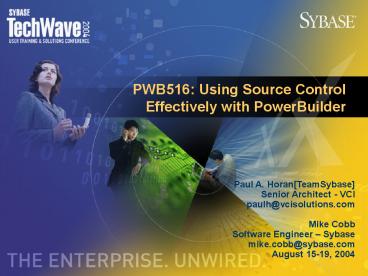Title: Arial 28pt. - PowerPoint PPT Presentation
1 / 34
Title:
Title: Arial 28pt.
Description:
Specific enhancement for integration with Borland StarTeam. ... Borland StarTeam SccQueryInfoEx. Rational ClearCase SccQueryInfoEx. QVCS 3.6 SccQueryInfoEx ... – PowerPoint PPT presentation
Number of Views:73
Avg rating:3.0/5.0
Title: Title: Arial 28pt.
1
PWB516 Using Source Control Effectively with
PowerBuilder
Paul A. HoranTeamSybase Senior Architect -
VCI paulh_at_vcisolutions.com Mike Cobb Software
Engineer Sybase mike.cobb_at_sybase.com August
15-19, 2004
2
Session Agenda
- Audience Poll Whos Using PB/SCC Today?
- Which version of PowerBuilder?
- Which SCC Providers?
- Architectural Changes introduced in PB8
- Discussion and Demo of Basic Functionality
- Add to/Remove from Source Control
- Adding New Users and Workstations
- Check Out/Refresh Status/Check In
- Adding New Objects and PBLs to Targets
- Get Latest Version vs. Bootstrap
Import/Import_Only - Discussion on Best Practices
- Mike Cobb PB10 Enhancements and Changes
- Questions?
3
Audience Polling Whos Using What?
- Version Build of PowerBuilder?
- PB7.x and earlier?
- PB8?
- PB9?
- Source Control Provider?
- PBNative
- Microsoft Visual Source Safe
- Merant PVCS/VM (Serena ChangeMan??)
- Rational ClearCase
- Borland StarTeam
- Perforce
- CVS w/ Jalindi Igloo or PushOK interface?
- Others?
4
SCC Challenges for PowerBuilder Developers
- SCC Tools are designed for 3GL environments
- C/C, VB, Java, Pascal, COBOL, Fortran
- Code stored on the file system as ASCII text
files - But PowerBuilders 4GL stores its code inside
PBLs - Versioning the PBL itself is useless
- SCC tools couldnt peek inside the PBL to see
the individual objects - Every SCC vendor had their own proprietary
interface API - The Solution?
- Microsoft to the rescue (!) with their SCC API
(circa PB5) - More Challenges?
- SCC metadata was stored right in the PBL itself
- PBNative was a separate codeline within the IDE
- No facility to rebuild PBLs directly from Source
Code archives
5
Architectural Differences introduced in PB8
- PB7 and earlier
- Registered set of PBLs out on the LAN
- SCC provider-managed repository
- SCC metadata stored in the PBL
- Objects were checked out from the registered
PBLs to a work PBL - Write locks on PBLs could result in file I/O
errors during check in/out - Sync process required on each machine
- Typical SCC Operation
- w_main registered from the T\ drive
- User A checks out w_main to C\ drive
- User B sees checkout status change
- User A checks w_main back into T\
- w_main deleted from local work PBL
- Users A and B must both sync from T\
6
Architectural Differences introduced in PB8
- PB8 and current
- No need for registered PBLs on the LAN
- SCC info stored in the SCC repository
- Local Root Folder on each machine
- No work or checkout PBLs
- No chance of File Locks when running or debugging
from within the IDE. - Sync process is called Get Latest Version
A
C
\Main.pbl w_main
SCC Repository w_main.srw
C
\Main.pbl w_main
- Typical SCC Operation
- User A registers w_main from his machine
- User B does a GLV to retrieve w_main
- User A checks out w_main. User B sees icon
change upon the next Refresh Status - User A checks in revised w_main. User B sees
icon change upon Refresh Status - User B does a GLV and retrieves w_main
- GLV on build machine prior to a Compile
B
C
\Main.pbl w_main
7
Basic SCC Operations
- Setup and Initial Registration
- Step 1 Get the PBLs off the LAN! No more
shared PBLs - Step 2 Agree on a common Folder structure for
ALL developers to adopt. This includes the
placement of PBW and PBT files, as well as PBLs - Sample folder structure
- ltdrivegt\ \ProjectName \Version
PROD, DEV, QA, Rel3.2 \Source
Local Root Folder containing all PBW files
\Target1 Contains .PBT file
for Target1 - \Tgt1_PBLs PBLs specific to
target 1 \Target2 Contains
.PBT file for Target2 \Tgt2_PBLs
PBLs specific to target 2 - \Shared Parent folder for all
shared libraries
\PFC Foundation Class PBLs - Step 3 Register objects into the SCC
repository from a single workstation - DEMO PBNative example using PFC-based sample
application
8
Basic SCC Operations
- Setup of Additional Workstations and Developers
- No need to re-register the code from another
workstation - Step 1 Copy entire Local Root Folder from
workstation A to workstation B - Step 2 Open the workspace on workstation B, and
set the SCC properties - DEMO Continued example with PBNative
9
Basic SCC Operations
- Check Out
- PB gets the tip revision from SCC repository
into LRF - PB locks the object in the SCC repository
- PB imports the object into the PBL, overwriting
the current object - PB sets the object status icon to checked out to
ME - If Delete .. Files is ON, PB deletes the
exported source file - Undo Checkout
- PB gets the tip revision from SCC repository
into LRF - PB imports the object into the PBL, overwriting
the current object - PB releases the lock on the object in the SCC
repository - PB sets the object status icon back to
available - If Delete .. Files is ON, PB deletes the
exported source file - DEMO Continued example with PBNative
10
Basic SCC Operations
- Refresh Status
- PB maintains an internal table of object names
with status timestamps - When a PBL is expanded in System Tree or Library
Painter, PB looks for any objects that it
considers stale. - The status of all stale objects are refreshed
with SccQueryInfo() calls - Status flags are written to the ltworkspacegt.PBC
file upon close of workspace - Check In
- PB exports the source of the object into the LRF
- PB calls SCC provider to check in the exported
source file - PB releases the lock on the object in the SCC
repository - PB sets the object status icon back to
available - If Delete .. Files is ON, PB deletes the
exported source file - DEMO Continued example with PBNative
11
Basic SCC Operations
- Get Latest Version
- Used to synchronize a local workstation with the
latest version of all objects - PB will determine which objects it considers to
be out of sync - Overriding that list by clicking the Select All
button is NOT ADVISED. - PB will grab the tip revisions from the SCC
provider and import them locally - This can easily be scripted with either PowerGen
or OrcaScript - DEMO Get Latest Version with OrcaScript batch
file
12
Basic SCC Operations
- Get SPECIFIC Version
- There may be times you need to reconstruct a
working environment from a previously released
configuration. - Example
- DEV is working on a big project that involves
several critical objects - QA is testing the next release candidate, and
its not yet ready for GA - Someone finds a critical bug in the PROD release
- DEMO Bootstrap Import of PROD label using
PowerGen
13
Tips and Techniques
- Virus Scanning software
- Disable completely if possible
- Filter out .SR and .PB file extensions
- Get Latest Version operations
- Perform a target-wide Refresh Status first, then
the GLV - Experiment with the SccMaxArraySize setting in
PB.INI (default is 25) - Do NOT use GLV to implement a Bootstrap Import
(Select All button) - Low Bandwidth environments (WANs, VPNs)
- Set Refresh Status rate to its MAX value (600
minutes) - Perform a target-wide Refresh Status upon startup
- Perform all subsequent Refresh Status operations
manually - Pressure your SCC provider to implement Diff by
Version Number!! - Above all, dont live in the past (PB7 and
earlier) - Local code - dont try and share PBLs on the LAN.
14
QUESTIONS??
?
?
?
?
?
?
?
15
PWB516 Using Source Control Effectively in
PowerBuilder Part 2 Whats New in PB10
Michael Cobb Staff Software Engineer Sybase
mikecobb_at_sybase.com August, 2004
16
Whats New in PowerBuilder 10
- New source encoding formats for unicode
PowerBuilder - Unicode
- UTF8
- ANSI/DBCS
- HEXASCII
- Import / Export PB objects
- New ORCA and Orcascript Features
- SCC Vendor Integration
- PB.INI settings
- Bug fixes
- SCC, ORCA, and Orcascript available for Pocket
PowerBuilder 1.5.2
17
Source Encoding Formats - Unicode
- Export Header Prefix 0xFFFE
- Unicode is the default encoding when you export
- Remember HEXASCII is the encoding that is
always used for SCC operations
18
Source Encoding Formats UTF8
- Export Header Prefix 0xbbefbf
- Half the size of unicode for most PB objects
19
Source Encoding Formats ANSI/DBCS
- Export Header Prefix None
- ANSI/DBCS is the only encoding that PowerBuilder
9 - can import successfully
20
Source Encoding Formats - HEXASCII
- Export Header Prefix HA
- Encoding format used with all SCC export
operations - HAPBExportHeaderw_main.srw
- string title "HEX2c189d063ENDHEXjianti
HEX2417ed49aENDHEXfanti
HEX3dd d0ddd0ddd0ENDHEXHanwen '" - Chosen so that all visual diff utilities will
process PB10 source
21
Import / Export PB Objects - Tips
- If the object source contains all ANSI
characters, the only difference between HEXASCII,
UTF8, and ANSI/DBCS format will be the export
header prefix. Delete the prefix in a text
editor, and you can import that source into
PB9. HAPBExportHeaderw_main.srw - You can share the same SCC repository between PB9
and PB10 as long as you perform all checkins
using PB9 IDE. Repository will contain objects
in ANSI/DBCS encoding. - Import processing detects the encoding format
automatically
22
New ORCA Features
- ANSI or Unicode client API
- PBORCA_ConfigureSession
- PBORCA_SccSetPassword
- PBORCA_SccSetTarget enhancements for IMPORTONLY
- PBORCA_SccConnectOffline
- IMPORTONLY OUTOFDATE
- IMPORTONLY EXCLUDE_CHECKOUT
23
ORCA - ANSI / Unicode API
- Existing ANSI client applications may be
recompiled with few if any code changes required - Unicode clients use compiler directives
- /D UNICODE /D _UNICODE
- Orcascript command files remain ANSI
24
PBORCA_ConfigureSession()
- Allows the client to configure the behavior of
subsequent requests. Settings stay in effect for
the duration of the session or until the client
calls PBORCA_ConfigureSession again. Be sure to
specify all of the settings each time you call
PBORCA_ConfigureSession. - When to overwrite files on the file system
- Export encoding format
- Include export header or not
- Export with or without binary component
- Export to a file or to a memory buffer
- Import encoding format
- ORCA only - not implemented in Orcascript
25
PBORCA_SccSetPassword()
- Specific enhancement for integration with Borland
StarTeam. Prevents a modal dialog from appearing
during SCC connection. - Scc Set Connect Property Password password
26
PBORCA_SccConnectOffline()
- Only applicable with IMPORTONLY refresh option
- Typical scenario
- Synchronize your SCC client view at the office
- Take your laptop home
- Refresh and rebuild application overnight while
disconnected - Orcascript example
- start session
- Scc set connect property localprojpath ""
- Scc set connect property logfile ".\orcascr.log"
- Scc connect offline
- Scc set target ".\dbpaint.pkt" "refresh_all
importonly" - Scc refresh target "full"
- Scc close
- end session
27
IMPORTONLY OUTOFDATE
- OUTOFDATE now allowed with IMPORTONLY refresh
option - Usual diff strategy does not apply with
IMPORTONLY. Instead, compare source in PBL with
source on local project path . - A better way to perform target-wide
GetLatestVersion - Synchronize your SCC client view
- Refresh and rebuild application with a batch job
- Orcascript example
- start session
- Scc set connect property localprojpath ""
- Scc set connect property logfile ".\orcascr.log"
- Scc connect offline
- Scc set target ".\dbpaint.pkt" "importonly
outofdate" - Scc refresh target "full"
- Scc close
- end session
28
IMPORTONLY EXCLUDE_CHECKOUT
- Do not refresh objects checked out to current Scc
user - Radically different behavior if Scc Connect
Offline is chosen - When connected to SCC, obtain checkout status of
each object via SccQueryInfo - When offline, obtain checkout status from the PBC
file - When offline, Scc Get Connect Properties
workspace is required in order to obtain PBC
file - Usage Note
- Use IMPORTONLY OUTOFDATE EXCLUDE_CHECKOUT
instead of a target-wide GetLatestVersion request
from the IDE. Same objects will be imported, but
Orcascript will rebuild the target fully and can
be done off-hours.
29
SCC Vendor Integration
- Merant Version Manager 8 SccQueryInfoEx
- Merant Dimensions 8 SccQueryInfoEx
- Merant TrackerLink 8 SccQueryInfoEx
- Borland StarTeam SccQueryInfoEx
- Rational ClearCase SccQueryInfoEx
- QVCS 3.6 SccQueryInfoEx
- Telelogic Synergy Case Sensitivity
- Perforce Diff PBL vs LPP
- Ecrane PowerGen ORCA import/export
30
PB.INI Settings
- SccMaxArraySize 25 nnn
- SccLogLevel 1 2 3
- SccMultiThread 1 0
- SccDiffStrategynn
- SccExtensions 1 0
- SccCaseSensitive 0 1
- SccCOImport full inc outofdate
- SccRBImport full inc
- SccGLImport full inc
- SccUCImport full inc
31
CR 345547 Refresh Lib Painter Listview
Click on PBL in Library Painter treeview launches
secondary thread to refresh the listview.
32
CR 233718 Get Latest PBT file
- When you get the latest version of a PBT file, PB
checks to see if the library list for the target
has changed. If so, new PBLs are created on your
local project path and the new library list takes
effect immediately. - NOTE If a new PBL is created, it will be EMPTY.
You should perform an additional get latest
version to populate the new PBL with objects from
the SCC repository.
33
Changing SCC Providers
Changing SCC providers makes the PBC file, local
PBG files, and version information stored in
PBLs obsolete
34
Miscellaneous Bug Fixes
- CR 345593 fix problems with object names gt 37
characters - CR 344775 fix multi-file checkin involving PB
objects and Web Target objects - CR 341715 fix GPF if PB10 tries reading a PBC
file created by PB9 - CR 357148 fix diff not done icon for PBT file
and web target files under Perforce - CR 294038 Silent Orcascript connection to
StarTeam - CR 341029 Extra backslashes generated in PBT
project entries - CR 340458 Improve SccAdd error messages
- CR 336807 fix GPF in SccAdd if File already
exists error encountered