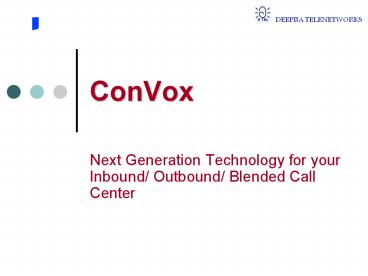ConVox - PowerPoint PPT Presentation
1 / 25
Title:
ConVox
Description:
ConVox. Next Generation Technology for your Inbound/ Outbound/ Blended Call Center ... Call Barge-In (Internal and External) ConVox Features. Inbound Calling Features ... – PowerPoint PPT presentation
Number of Views:313
Avg rating:3.0/5.0
Title: ConVox
1
ConVox
- Next Generation Technology for your Inbound/
Outbound/ Blended Call Center
2
Agenda
- Deepija Telenetworks An Introduction
- Predictive vs Manual Dialing
- ConVox Features
- Next Generation Technology with IP-PBX
- ConVox Setup
- Adding ConVox in existing Setup
- Call Flow for Outbound Call Center
- Call Flow for Inbound Call Center
- Reports
- Going ahead with installation System
Requirement Summery - Deepijas Commitment to Customer Service
3
Deepija Telenetworks - Introduction
- Deepija Telenetworks is a fast growing software
development company in the area of CTI/ IVRS and
VoIP. - Deepija Telenetworks is Official Dialogic
Technology Partner (Dialogic is No. 1 company in
the world for manufacturing of CTI/ IVRS boards ) - Our customers include prestigious national and
international names like Country Club, Satyam
Computers, Prasad I-MAX, Assist America, Cention
AB, Stockholm, Russels spoken english etc. - ConVox is result of Our focus on Call Center
Solutions and long experience in implementing
them for different types of Call Centers.
4
Manual Dialing vs Predictive Dialing
Talk Time 25
Talk Time 80
5
ConVox Features
- General Setup Features (Edit as required)
- Web-Based Architecture for easy installation and
management. - A SIP based Predictive Dialer, to save time
and effort in manual dialing. Calls are dialed by
a Central Dialer, and live calls are
transferred to the agents. - Answering Machine ( 85) and Fax detection. A
customized message can be played for answering
machine calls. - Real time monitoring of agents Login/ Logout/
Timeout, for effective Call Center management. - Comprehensive CRM interface to accommodate all
kind of scripts, record customer details and
disposition of calls. - Choice of Agents communication Device as
Softphone, IP Phone or Analog Telephony Adapter. - Choice of CODECs as G.729, G.723 or G.711
- Complete and high quality voice recording of
conversation between agent and customer. - Multiple Campaigns can be handled from the
single server - Linux based Soft IP-PBX
- Unlimited Dialing channels (channel capacity
depends on processor power) - Comprehensive and customizable reporting to
track the agents and calls in your call center.
6
ConVox Features
- General Setup Features contd
- IP based remote support for installation and
configuration. - Agents can log in remotely and calls can be
directed to any SIP phone. - Freedom from adding hardware boxes to their
communications systems to get advanced
interaction management feature. - Active Call Management Features
- (For both)
- Call Answering
- Call Holding
- Call Transfer
- Call Conference (External and Internal
Parties) - Responding to IVRS
- Incoming Call Beep (Configurable)
- Call Barge-In (Internal and External)
7
ConVox Features
- Inbound Calling Features
- Call Queuing and Call waiting message
- Skill based ACD (Automatic Call Distribution)
- IVRS.
8
Next Gen Technology with IP-PBX
9
ConVox Setup
ISDN/ Analog Lines
ConVox Server with soft IP-PBX
Router
Agent PC with Softphone
10
Adding ConVox in Existing Setup
11
Call Flow in Predictive Dialer
Call completes and call Updates are transferred
to the ConVox server
12
Call Flow for Inbound Calls
Customer Calls in
Queue Message (Your call is important to us
please wait for next available operator)
Getting More Information e.g Customer ID, Service
Selection
Wait for 5 Seconds
Welcome Message Language Selection
No Operator Available
ACD Tries to finds the best available agent
Found Suitable Operator
Perform database search for given customer ID
Transfer the call and pop-up customer Info on
agent terminal
Agent takes the call and disposes for further
action.
13
Existing System Reports
The next few slides will give a preview of
reporting module. Please note that our
development team can customize the reports to
exactly suit your process.
14
Existing System Reports
15
Existing System Reports
16
Existing System Reports
17
Existing System Reports
18
Existing System Reports
19
Existing System Reports
20
Existing System Reports
21
Existing System Reports
22
Client Screen
Client CRM Screen is loaded in the web browser. A
multifunctional external softphone is installed
at windows 2K/ XP based client PC.
23
Existing System Reports
24
System Hardware Requirement Summery
Client PC - Pentium- IV Processor, 40 GB HDD, 128
MB RAM, CD-R/W, 17 Color Monitor, Good Quality
full duplex sound card, Head Phones, Windows 2000
Professional OS.
25
Installation and Maintenance of the System
- Normal Installation Time is 1 Week. Depending
on the customization requirement it may take more
time. - Our Engineers can install and configure
the system initially. A training is given to the
administrator and users of the system at customer
premises. - 24X7 Support is available through,
Phone Call, Chat, Remote Login and On site
visit. - Highest commitment for Customer
Support.