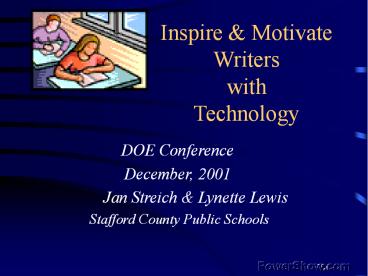Inspire - PowerPoint PPT Presentation
Title:
Inspire
Description:
Inspire & Motivate Writers. with. Technology. DOE Conference. December, 2001 ... The cognitive ability to use words to represent ideas & thoughts. ... – PowerPoint PPT presentation
Number of Views:472
Avg rating:3.0/5.0
Title: Inspire
1
Inspire Motivate Writers withTechnology
- DOE Conference
- December, 2001
- Jan Streich Lynette Lewis
- Stafford County Public Schools
2
Do you have students who have difficulty
writing???
Have you ever wondered why?
3
The Process of Writing includes
The motor ability of forming letters and words.
The cognitive ability to use words to represent
ideas thoughts.
And the successful integration of both skills
4
Structure
Style
Word
Choice
Grammar
Ideas
Organization
Spelling
Voice
Conventions
Punctuation
Fluency
Cognitive
Demands
Motor
Demands
The Writer
5
Many students cant manage all of these writing
demands at the same time.
What can we do to help?
6
Reduce the motor demands of writing when
cognitive demands are high.
Assistive hardware Computers Alternative Keyboar
ds Assistive Software Word prediction Word Pr
ocessors
7
Increase the Motivation to write by integrating
hardware software tools
Add Pictures to documents Add Speech to words
Add Color to documents, sentences, words. Add
Movement to pictures
8
integrate these strategies to support the
process of writing
Integration of Hardware and Software
The AlphaSmart can be used with graphic
organizers, Word processing software, and
multimedia writing software.
The AlphaSmart now has word prediction!
9
Technology Solutions for Struggling Writers
Software Inspiration CoWriter WriteOutloud Ima
gination Express
Hardware AlphaSmarts
10
The Writing Process
- Brainstorming (Inspiration Kidspiration
Software) - Prewriting (Inspiration, AlphaSmarts, Computers)
- Drafting (Classroom Computer AlphaSmart, Co
Writer) - Revising Editing (Talking Word Processor,
color-coding sentences) - Publishing ( Adding Pictures, Print Capability)
11
Brainstorming
- Generating Ideas
- Using graphic organizers
- Researching information
- Pulling from meaningful past experiences
- Creating structured formats for success
12
Introducing Kidspiration!
Great for younger students Speaks text Age app
ropriate Graphics
13
The primary Writing Palette
14
Simplified Diagram and Toolbar
15
Use Inspiration to assist Prewriting for older
students
Generate ideas rapidly in a diagram format
Color code and add clipart to enhance your diagram
16
Use Inspiration in the Outlining mode
Take the same diagram and turn it into an Outline
with a click of a button Add categories to the ou
tline that will be then added to the diagram
format Download the outline to an AlphaSmart.
17
Drafting
- Putting ideas in sentences that make sense to a
reader - Assists students with visual motor difficulty
- Increased exposure to keyboarding (5th Grade
Technology SOL)
Intelligent Peripheral Devices Inc.
18
AlphaSmartsA lightweight word processing device
- Has 8 files holding up to 100 pages of text
- Allows writer to keyboard text on a screen that
shows 4 lines in view - Downloads to a PC or MAC for editing and printing
out. - Provides an inexpensive means to the one computer
classroom
Keyboard has nearly identical features to the
QWERTY PC keyboard.
19
Revising and Editing
- Use Screen Reader with word processor
- Color code sentences to work on complete ideas
- Use the spellchecker thesaurus
- Use format and page setup features
- Clarify that contents are clear and concise
- Check that contents are organized and connected
- Utilize the correct mechanics word usage
- Display information in an attractive manner
20
WriteOutloud A Talking Word Processor
Highlights word by word as it speaks letters,
sentences and paragraphs aloud.
Adds clipart to support text Cues writer visually
and auditorily when misspelling a word
Has a talking spellchecker
21
CoWriterA Word Prediction Program
Don Johnston Incorporated
Use CoWriter with a second application program
Words are predicted as first letters of a word
are sounded out on the screen Assists students in
keyboard accessibility, speed of accessing
keyboard, poor spellers, slow processing
students
22
Publishing
Displaying all their hard work and effort gives a
feeling of success to the student
Having a finished product that meets personal and
external expectations is a great feeling!
23
Multimedia Writing
- The integration of all writing tools!
- Try the Internet for more great Ideas
24
Time Trip, USA Edmarks Imagination Express A
ppropriate for 3rd Grade SOLs (Writing History)