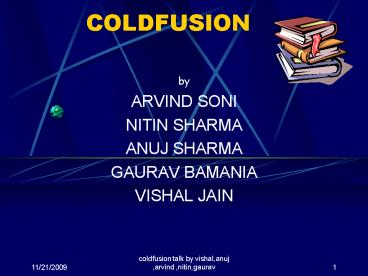COLDFUSION - PowerPoint PPT Presentation
Title: COLDFUSION
1
COLDFUSION
- by
- ARVIND SONI
- NITIN SHARMA
- ANUJ SHARMA
- GAURAV BAMANIA
- VISHAL JAIN
2
What is coldfusion?
- The ColdFusion Web application server provides
the fastest way to integrate browser, server, and
database technologies into powerful Web
applications and interactive Web sites. - ColdFusion templates, look surprisingly similar
to standard HTML pages, but the difference is
that you can create a single template and serve
up tons of information dynamically rather than
having to create a separate page for every item. - ColdFusion applications rely on these core
development components - The ColdFusion Markup Language (CFML)
- ColdFusion Server
- ColdFusion Administrator
3
CFML
- The ColdFusion Markup Language (CFML) consists
of a set of tags you use in your ColdFusion pages
to interact with data sources, manipulate data,
and display output. - ColdFusion Express supports a subset of CFML.
Using CFML tags is very simple tag syntax is
much like HTML element syntax. - lets examplify and look into the tags and
functions provided by CFML
4
CFML example
- ltHTMLgt
- ltHEADgt
- ltTITLEgtArrayAppend Examplelt/TITLEgt
- lt/HEADgt
- ltBODYgt
- ltH3gtArrayAppend Examplelt/H3gt
- ltCFQUERY NAME"GetEmployeeNames"
DATASOURCE"HRApp"gt - SELECT FirstName, LastName FROM Employees
- lt/CFQUERYgt
- lt! Simplicity of expressing the query gt
5
- lt!--- create an array ---gt
- ltCFSET myArrayArrayNew(1)gt
- lt!--- set element one to show where we are ---gt
- ltCFSET myArray1"Test Value"gt
- lt!--- loop through the query and append these
names successively to the last element ---gt - ltCFLOOP query"GetEmployeeNames"gt
ltCFOUTPUTgtArrayAppend(myArray, "FirstName
LastName") - lt/CFOUTPUTgt, Array was appendedltBRgt
- lt/CFLOOPgt
6
- lt!--- show the resulting array as a list ---gt
- ltCFSET myListArrayToList(myArray,",")gt
- lt!--- output the array as a list ---gt
ltCFOUTPUTgt - ltPgtThe contents of the array are as
followsltPgtltbgtmyListlt/bgt - lt/CFOUTPUTgt
- lt/BODYgt
- lt/HTMLgt
7
- In the above eg . CFQUERY
- passes the query name "GetEmployeeNames" to
- be applied to datasource Hrapp
- CFLOOP has several forms
- --loop based on condition
- --loop on index
- --loop on query (used in above eg.)
- Note the syntax for usage of function
ArrayAppend which takes 2 args arrayname and
value to be appended
8
variables
9
CFML TAGS
- CFABORT
- Stops processing of a ColdFusion page at the
tag location. - CFAPPLICATION
- Defines application name and activates client
variables. - CFBREAK
- Breaks out of a CFML looping construct.
- CFCOOKIE
- Defines and sets cookie variables.
- CFIF CFELSEIF CFELSE
- Used to create IF-THEN-ELSE constructs.
10
CFML TAGS (conti)
- CFINCLUDE
- Embeds references to ColdFusion pages.
- CFINSERT
- Inserts records in an ODBC data source.
- CFLOCATION
- Opens a ColdFusion page or HTML file.
- CFLOOP
- Repeats a set of instructions based on set of
conditions. - CFPARAM
- Defines a parameter and its initial default
value.
11
CFML TAGS (conti)
- CFOUTPUT
- Displays output of database query or other
operation - CFQUERY
- Passes SQL to a database.
- CFSET
- Defines a variable.
- CFSETTING
- Define and control a variety ColdFusion
settings.
12
CFML TAGS (conti)
- CFSWITCH CFCASE CFDEFAULTCASE
- Evaluates a passed expression and passes
control to the CFCASE tag that matches the
expression result. - CFUPDATE
- Updates rows in a database data source
13
CFML FUNCTIONS
- Array Functions
- Date and Time Functions
- Decision Functions
- Display and Formatting Functions
- Dynamic Evaluation Functions
- List Functions
- Mathematical Functions
- Query Functions
- String Functions
- Structure Functions
- System Functions
14
Cold fusion server
- When any ColdFusion Server is installed on a Web
serverThe Web server passes files to ColdFusion
Server if a page request contains a ColdFusion
file extension. - ColdFusion Server scans the page and processes
all CFML tags. ColdFusion Server then returns
only HTML and other client-side technologies to
the Web server and, in turn, the browser.
15
COLDFUSION ADMINISTRATOR
- You use the Administrator to perform a variety of
administrative tasks for the ColdFusion Server,
such as adding and configuring a data source and
configuring security settings. - During the ColdFusion installation process,
you specify an Administrator password that is
used to prevent unauthorized access to the
Administrator pages. - Open the administrator by loading the following
URL http//hostname/CFIDE/administrator/index.cfm
16
The admin facilities include..
- Starting and Stopping ColdFusion
- The Settings Page
- Configuring Administrator Security
- Mapping Directories
- The ColdFusion Logging Page
- ColdFusion Administrator Debugging Options
17
CONCLUSION
- There are lot more facilities which assist in
- ColdFusion Studio helps in developing templates.
- building search interfaces for database
- building webfront ends for online database
manipulation .
18
- THANK YOU..
19
(No Transcript)
20
(No Transcript)