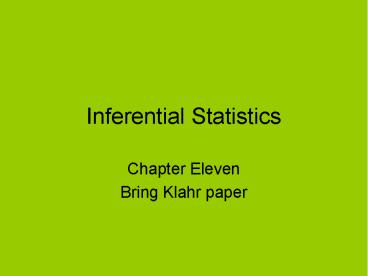Inferential Statistics - PowerPoint PPT Presentation
Title:
Inferential Statistics
Description:
Analysis. How was the resultant data analyzed? Conclusions. What were they? Limitations ... design where data is collected and analyzed for only one subject at a time. ... – PowerPoint PPT presentation
Number of Views:298
Avg rating:3.0/5.0
Title: Inferential Statistics
1
Inferential Statistics
- Chapter Eleven
- Bring Klahr paper
2
What are Inferential Statistics?
- Refer to certain procedures that allow
researchers to make inferences about a population
based on data obtained from a sample. - Obtaining a random sample is desirable since it
ensures that this sample is representative of a
larger population. - The better a sample represents a population, the
more researchers will be able to make inferences. - Making inferences about populations is what
Inferential Statistics are all about.
3
Two Samples from Two Distinct Populations
4
Sampling Error
- It is reasonable to assume that each sample will
give you a fairly accurate picture of its
population. - However, samples are not likely to be identical
to their parent populations. - This difference between a sample and its
population is known as Sampling Error. - Furthermore, no two samples will be identical in
all their characteristics.
5
Sampling Error (Figure 11.2)
6
Distribution of Sample Means
- There are times where large collections of random
samples do pattern themselves in ways that will
allow researchers to predict accurately some
characteristics of the population from which the
sample was taken. - A sampling distribution of means is a frequency
distribution resulting from plotting the means of
a very large number of samples from the same
population
7
A Sampling Distribution of Means (Figure 11.3)
8
Distribution of Sample Means (Figure 11.4)
9
Standard Error of the Mean
- The standard deviation of a sampling distribution
of means is called the Standard Error of the Mean
(SEM). - If you can accurately estimate the mean and the
standard deviation of the sampling distribution,
you can determine whether it is likely or not
that a particular sample mean could be obtained
from the population. - To estimate the SEM, divide the SD of the sample
by the square root of the sample size minus one.
10
Confidence Intervals
- A Confidence Interval is a region extending both
above and below a sample statistic within which a
population parameter may be said to fall with a
specified probability of being wrong. - SEMs can be used to determine boundaries or
limits, within which the population mean lies. - If a confidence interval is 95, there would be a
probability that 5 out of 100 (population mean)
would fall outside the boundaries or limits.
11
The 95 percent Confidence Interval (Figure 11.5)
12
The 99 percent Confidence Interval (Figure 11.6)
13
We Can Be 99 percent Confident
14
Scientific America
15
Klahr
- In small groups identify
- The hypotheses
- IV(s) and DV(s)
- Sampling
- How were the participants gathered?
- Measurement
- How were the IV(s) and DV(s) measured?
- Methods
- What were the procedures?
- Analysis
- How was the resultant data analyzed?
- Conclusions
- What were they?
- Limitations
- What are they?
- External
- Internal
16
Single-Subject Research
- Chapter Fourteen
17
Single-subject Research
- Chapter Fourteen
18
Essential Characteristics of Single-subject
Research
- There are reasons why single subject research is
selected instead of the study of groups. - Instruments can be inappropriate at times and
intense data collection on a few individuals can
make more sense. - Single-subject designs are adaptations of the
basic time-series design where data is collected
and analyzed for only one subject at a time.
19
Single-subject Designs
- Single-subject designs use line graphs to present
their data and to illustrate the effects of a
particular intervention or treatment on an
individual. - The first condition is usually the baseline,
followed by the intervention (independent
variable). - Condition lines show if the condition has changed
or separated. - Data points represent when the data was collected
during the study.
20
Single-Subject Graph
21
Types of Single-subject Designs
- The A-B design.
- Exposes the same subject, operating under his or
her own control, to two conditions or phases,
after establishing a baseline. - The A-B-A design.
- Called a reverse design, researchers add another
baseline period to the A-B design. - The A-B-A-B design.
- Two baseline periods are combined with two
treatment periods. - The B-A-B design.
- Used when an individuals behavior is so severe
that a researcher cannot wait for a baseline to
be established. - The A-B-C-B design.
- The C condition refers to a variation on the
intervention in the B condition. The
intervention is changed during the C phase to
control for any extra attention the subject may
have received during the B phase.
22
An A-B Design
23
An A-B-A Design
24
Illustrations of the Results of a Study Involving
an A-B-A-B Design
25
A B-A-B Design
26
An A-B-C-B Design
27
Multiple-Baseline Designs
- This is considered an alternative to the A-B-A-B
design. - Multiple-baseline designs are typically used when
it is not possible or ethical to withdraw a
treatment and return to the baseline condition. - Researchers collect data on several behaviors
compared to focusing on just one per subject,
obtaining a baseline for each during the same
period of time. - The researcher applies the treatment at different
times for each behavior until all of them are
undergoing the treatment. - If behavior changes in each case only after the
treatment has been applied, the treatment is
judged to be the cause of the change.
28
Multiple-Baseline Design
29
Illustration of a Multiple-Baseline Design
30
A Multiple-Baseline Design Applied to Different
Settings
31
Variations in Baseline Stability
32
Threats to Internal Validity in Single-Subject
Research
The following threats can affect the Internal
Validity in Single-Subject Studies
- Condition length (how long the baseline and
intervention conditions are in effect) - Number of variables changed when moving from one
condition to another (it is important that one
variable be changed at a time, when moving from
one condition to another) - Degree and speed of change (magnitude with which
the data change at the time the intervention
condition is implemented)
- Return to baseline level (level should quickly
return if the intervention was the causal factor) - Independence of behaviors (are behaviors that are
being measured dependent upon one another, or
related?) - Number of baselines (did an extraneous event
cause the change during the introduction times?)
33
Differences in Degree and Speed of Change
34
Differences in Return to Baseline Conditions
35
Controlling Threats in a Single-subject Study
- Single subject designs are most effective in
controlling for the following - Subject characteristics
- Mortality
- Testing
- History
- They are less effective with the following
- Location
- Data collector characteristics
- Maturation
- Regression
- They are even weaker with the following
- Collector bias
- Attitude
- Implementation
36
External Validity and Single-Subject Research
- Single-subject studies are weak when it comes to
external validity (i.e., generalizability). - Treatment on one subject would not be
appropriate. - As a result, these studies must rely on
replications, across individuals rather than
groups, if such results are to be found worthy of
generalizability.