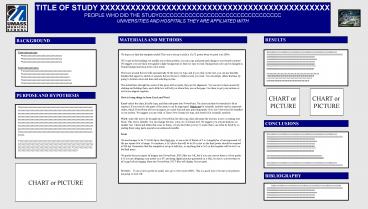48x72 poster template - PowerPoint PPT Presentation
1 / 1
Title:
48x72 poster template
Description:
Use them to get your pictures or text boxes aligned together. ... Charts and tables that come in funny, or look bad when you try to resize them, ... – PowerPoint PPT presentation
Number of Views:192
Avg rating:3.0/5.0
Title: 48x72 poster template
1
TITLE OF STUDY XXXXXXXXXXXXXXXXXXXXXXXXXXXXXXXXXXX
XXXXXXXXXX PEOPLE WHO DID THE STUDYCCCCCCCCCCCCCCC
CCCCCCCCCCCCCCCCCC UNIVERSITIES AND HOSPITALS
THEY ARE AFFILIATED WITH
LOGO
MATERIALS AND METHODS
RESULTS
BACKGROUND
- Xxxxxxxxxxxxxxx
- xxxxxxxxxxxxxxxxxxxxxxxxxxxxxxx
- xxxxxxxxxxxxxxxxxxxxxxxxxxxxxxx
- xxxxxxxxxxxxxxxxxxxxxxxxxxxxxxx
- Xxxxxxxxxxxxxxxx
- xxxxxxxxxxxxxxxxxxxxxxxxxxxxxxxxxxxxxx
- xxxxxxxxxxxxxxxxxxxxxxxxxxxxxxxxxxxx
- xxxxxxxxxxxxxxxxxxxxxxxxxxxxxxxxxxxxx
- xxxxxxxxxxxxxxxxxxxxxxxxxxxxxxxxxxxxxx
- xxxxxxxxxxxxxxxxxxxxxxxxxxxxxxxxxxxxxxx
- 11111111111111111111111111111111111111111111111111
111111111111111111111111111 - 22222222222222222222222222222222222222222222222222
222222222222222222222222222 - 3333333333333333333333333333333333333333333333333
- 44444444444444444444444444444444444444444444444444
4 - 5555555555555555555555555555555555555555555555555
- 6666666666666666666666666666666666666666666666666
- 77777777777777777777777777777777777777777777777777
- 888888888888888888888888888888888888888888888888
- AAAAAAAAAAAAAAAAAAAAAAAAAAAAAAAAAAAAAVBBBBBBBBBBB
BBBBBBBBBBBBBBBBBBBBBBBBCCCCCCCCCCCCCCCCCCCCCCCCC
CCCCCCCCCDDDDDDDDDDDDDDDDDDDDDDDDDDDDDD
We hope you find this template useful! This one
is set up to yield a 42x72 poster when we print
it at 200. Weve put in the headings we usually
see in these posters, you can copy and paste and
change to your hearts content! We suggest you use
black text against a light background so that it
is easy to read. Background color can be changed
in format-background-drop down color menu. The
boxes around the text will automatically fit the
text you type, and if you click on the text, you
can use the little handles that appear to stretch
or squeeze the text boxes to whatever size you
want. You can simply delete the lines by going to
format-colors and lines and selecting no
line. The dotted lines through the center of the
piece will not print, they are for alignment. You
can move them around by clicking and holding
them, and a little box will tell you where they
are on the page. Use them to get your pictures or
text boxes aligned together. How to bring things
in from Excel and Word Excel- select the chart,
hit edit-copy, and then edit-paste into
PowerPoint. The chart can then be stretched to
fit as required. If you need to edit parts of the
chart, it can be ungrouped. Watch out for
scientific symbols used in imported charts, which
PowerPoint will not recognize as a used font and
may print improperly if we dont have the font
installed on our system. We suggest you use Arial
or Times New Roman for type, and Symbol for
scientific symbols. Word- select the text to be
brought into PowerPoint, hit edit-copy, then
edit-paste the text into a new or existing text
block. This text is editable. You can change the
size, color, etc. in format-text. We suggest you
not put shadows on smaller text. Charts and
tables that come in funny, or look bad when you
try to resize them, can often be fixed by
re-pasting them using paste special as an
enhanced metafile. Scans We need images to be
72 to100 dpi in their final size, or use a rule
of thumb of 2 to 4 megabytes of uncompressed .tif
file per square foot of image. For instance, a
3x5 photo that will be 6x10 in size on the final
poster should be scanned at 200 dpi. Remember
that this template is set up at half size, so
anything that is 3x5 on the template will be 6x10
on the final piece. We prefer that you import
tif images into PowerPoint. JPEG files are OK,
but if you can convert them to tif we prefer it.
If you are designing your poster on a PC and
using digital pictures generated on a Mac, be
sure to convert them to tif or jpg before
bringing them into PowerPoint. PICT files will
display but not print. Preview To see your
in poster in actual size, go to view-zoom-200.
This is a good way to be sure your pictures are
going to look OK.
CHART or PICTURE
CHART or PICTURE
PURPOSE AND HYPOTHESIS
Xxxxxxxxxxxxxxxxxxxxxxxxxxxxxxxxxxxxxxxxxxxxxxxxxx
xxxxxxxxxxxxxxxxxxxxxxxxxxxxxxxxxxxxxxxxxxxxxxxxxx
xxxxxxxxxxxxxxxxxxxxxxxxxxxxxxxxxxxxxxxxxxxxxxxxxx
xxxxxxxxxxxxxxxxxxxxxxxxxxxxxxxxxxxxxxxxxxxxxxxxxx
xxxxxxxxxxxxxxxxxxxxxxxxxxxxxxxxxxxxxxxxxxxxxxxxxx
xxxxxxxxxxxxxxxxxxxxxxxxxxxxxxxxxxxxxxxxxxxxxxxxxx
xxxxxxxxxxxxxxxxxxxxxxxxxxxxxxxxxxxxxxxxxxxxxxxxxx
xxxxxxxxxxxxxxxxxxxxxxxxxxxxxxxxxxxxxxxxxxxxxxxxxx
xxxxxxxxxxxxxxxxxxxxxxxxxxxxxxxxxxxxxxxxxxxxxxxxxx
xxxxxxxxxxxxxxxxxxxxXxxxxxxxxxxxxxxxxxxxxxxxxxxxxx
xxxxxxxxxxxxxxxxxxxxxxxxxxxxxxxxx. Yyyyyyyyyyyyyy
yyyyyyyyyyyyyyyyyyyyyyyyyyyyyyyyyyyyyyyyyyyyyyyyyy
yyyyyyyyyyyyyyyyyyyyyyyyyyyyyyyyyyyyyyyyyyyyyyyyyy
yyyyyyyyyyyyyyyyyyyyyyyyyyyyyyyyyyyyyyyyyyyyyYyyyy
yyyyyyyyyyyyyyyyyyyyyyyyyyyyyyyyyyyyyyyyyyyyyyyyyy
yyyyyyyy.
CONCLUSIONS
- 11111111111111111111111111111111111111111111111111
111111111111111111111111111 - 22222222222222222222222222222222222222222222222222
222222222222222222222222222 - 3333333333333333333333333333333333333333333333333
- 44444444444444444444444444444444444444444444444444
4 - 5555555555555555555555555555555555555555555555555
- 6666666666666666666666666666666666666666666666666
- 77777777777777777777777777777777777777777777777777
- 888888888888888888888888888888888888888888888888
- sssssssSssssssssssssssssssssssssssssssssssssssssss
ssssssssssssssssssss - dddddddddddddddddddddddddddddddddddddddddddddddddd
ddddddd - 11111111111111111111111111111111111111111111111111
111111111111111111111111111 - 22222222222222222222222222222222222222222222222222
222222222222222222222222222
CHART or PICTURE
BIBLIOGRAPHY
- 11111111111111111111111111111111111111111111111111
111111111111111111111111111 - 22222222222222222222222222222222222222222222222222
222222222222222222222222222 - 3333333333333333333333333333333333333333333333333
- 44444444444444444444444444444444444444444444444444
4 - 5555555555555555555555555555555555555555555555555
- 6666666666666666666666666666666666666666666666666