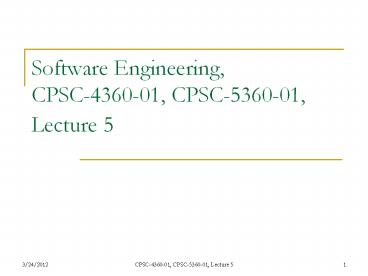Software Engineering, CPSC-4360-01, CPSC-5360-01, Lecture 5 - PowerPoint PPT Presentation
1 / 77
Title:
Software Engineering, CPSC-4360-01, CPSC-5360-01, Lecture 5
Description:
{ int AInt; B refB; class B { int BInt; ... CPSC-4360-01, CPSC-5360-01, Lecture 5. 27. Simple Example (Restoring Reference) AInt: 11111. refB: ... – PowerPoint PPT presentation
Number of Views:136
Avg rating:3.0/5.0
Title: Software Engineering, CPSC-4360-01, CPSC-5360-01, Lecture 5
1
Software Engineering, CPSC-4360-01,
CPSC-5360-01, Lecture 5
2
Review of Last Lecture
- Analysis
- Software Architecture.
- Use Case Realization
- Use Case ? Sequence Diagrams.
- Domain Model Refinement
- Domain Model ? Partial Class Diagram.
3
Overview of This Lecture
- Design
- Major activities during design phase.
- Tools
- Class Diagram.
- Object Diagram.
4
Where are we now?
- Flesh out the system design
- Choose the appropriate hardware and software
environment. - Detail Class Design.
5
Design Overview
- Inputs
- Software Architecture.
- Analysis Class Diagram.
- Activities
- Decide and design appropriate classes for other
layers in the Software Architecture. - Refine Analysis Class Diagram
- Produce detailed Class Diagram ready for
implementation. - Collaboration Diagrams to study interaction
between classes. - State Chart to study behavior of a class.
- Apply Design Pattern.
6
Design and the Layered Architecture
- Analysis shows how business functions can be
implemented in the application layer. - Design extends this level of modelling to the
other layers, i.e., the Presentation and Storage
layers - Studies interaction using the sequence diagrams.
- Infers information about the classes.
7
Design Presentation Layer
- Decide the suitable User Interface and design the
classes to support. - Details about designing a good user interface is
not the aim of this course. - Important points independent of the chosen User
Interface - Separation between the User Interface and
Application. - Relationship between the User Interface and
Application.
8
Presentation Layer Revisited
- System messages have been shown arriving at the
controller in the Application layer - Questions like How the user initiates certain
events?, How do we get this value from the
users? were ignored. - In fact, these messages have been pre-processed
in the Presentation layer - The boundary object in the Presentation layer
models the system's user interface. - User requests are received and processed before
they are redirected to the controller object. - Responsible for interacting with input devices.
9
Case Study 1 Graphical User Interface
- Assumption a window-based application, i.e., a
Graphical User Interface will be used. - Possible sequence of initiating the Display
Booking use case - Select an appropriate menu option.
- Dialogue box appear.
- User enters the date and click the OK button.
- Should concentrate on the steps that trigger
operations in the Application layer, e.g., the
last step above.
10
Case Study 1 Presentation Layer
- Packages are included to show the interaction
between the layers. - Upon clicking the OK button
- A message submit( ) is generated which is caught
by StaffUI in the Presentation Layer. - StaffUI sends a display( ) message to the
BookingSystem in the Application Layer.
11
Case Study 1 Mouse Event
- Mouse events are handled similarly
- An user interface object translates mouse events
into system messages - Time and Table are derived from mouse coordinates.
12
Case Study 1 Inferring Class Information
- For GUI, there exists a series of user generated
events for one use case, e.g., Transferring an
existing booking by Drag and Drop to a new slot.
Select a Booking on screen
Move the mouse around
Drop the booking to a new slot
13
Case Study 1 Inferring Class Information
- User generated events might not have an
one-to-one correspondence with System Message. - The boundary objects may need to keep extra
information to - Remember the state of current interaction.
- Deduce when to send a system message.
- In the Table Transfer example, the GUI has to
- Remember that Table Transfer is being performed,
even when the user moves the mouse around. - Responsible for sending the transfer() message
when the mouse button is released.
14
Case Study 1 Text Based User Interface
- Welcome to BR-Booking Reservation System
- Display Booking
- Record Booking
- ... ... ...
- Your Choice -gt 1
- Please Input Date -gt 01/01/2006
- Bookings on 01/01/2006 (Sunday)
- Table 1
- 7pm 9pm YJ (1234) 4 Persons
- 9pm 11pm WH (5678) 6 Persons
- ...
- ...
- ...
- ...
- Although the interface is very different,
activities are similar - Design UI.
- Study Interaction.
- Design the UI classes.
- Text Based UIs are slightly easier to design as
the order of events is well defined.
Restaurant Booking System Text Based UI
15
Case Study 1 Text Based User Interface
ltltBoundarygtgt StaffTextUI
ltltControlgtgt BookingSystem
Restaurant
displayOpt ( )
readDate ( )
This part is the same as the Sequence Diagram in
Lecture 4, Slide 37
display( date )
date
getBookings ( date)
bookings
New interactions for the Presentation layer
16
Presentation Layer Summary
- Activities during design phase for Presentation
layer - Decide the appropriate type of User Interface.
- Draft the User Interface.
- Study the interaction to perform each of the use
cases - Modifying existing sequence diagrams derived
during analysis. - Derive the classes needed
- Messages.
- Class attributes.
- Association with classes in the Application layer.
17
Storage Layer Revisited
- Most systems need persistent data which is
- Not lost when the system closes down.
- Stored in the file system or a database.
- A few possible choices to provide persistency
- Relational databases (RDBMS).
- Object serialization (Java).
- Files input/output.
- Designer needs to
- Identify what data needs to be persistent.
- Identify ways to save/load the data according to
the storage choice.
18
Designating Persistent Classes
- Case Study 1
- All booking information must be saved.
- But not current date, or selected bookings.
19
Designating Persistent Classes
- In UML, classes are the unit of persistence.
- A persistent class is denoted by a tagged value
persistent.
20
Saving and Reloading Object
- As an object exists only during the program
execution, there is no clear counterpart in the
static storage, i.e., you cannot save an object
directly to a file. - Instead, attributes of an object are saved.
- Upon reloading, the attributes are read and an
object is recreated using the same attributes,
giving the illusion that object is loaded from
a static storage. - This works well for objects that contain only
simple values, but what about reference?
21
Preserving Association
- An association between objects operates using
reference (memory address) - The memory address of an object may be different
upon reloading as the object is reallocated. - An identification information to locate an object
is needed to restore the association. - A simple way is to assign an unique id to each
object.
22
Simple Example
- Example to highlight the problem of
saving/loading objects. - Given the code fragment below
class A int AInt B refB ...
class B int BInt ...
- Assume we instantiated two objects of class A and
link them to two objects of class B. - A memory view during execution is on next page.
23
Simple example (memory view)
AInt 11111
Class A Object
refB 0x00001240
- The reference of class B object is kept as a
memory address (e.g., 0x00001234) in the object
of class A.
AInt 22222
Class A Object
refB 0x00001234
Class B Object
BInt 999
Class B Object
BInt 888
24
Simple Example (after saving to file)
- Suppose we save all object attributes directly to
a text file
- Upon reloading, the attributes for each object
are read (e.g., the first two lines for class A
object). - And a new object of the desired class is
instantiated with the information read. - As we have no way to influence where to place an
object, the object reference no longer works.
111110x00001240222220x00001234999888
Text file after saving 4 objects.
25
Simple Example (after reloading)
- Let us add an oid to each object.
- Instead of remembering the reference, the oid is
kept instead. - Note Only one pair of objects A and B is shown
on next page to simplify the diagram.
AInt 11111
Class A Object
refB 0x00001240
Class B Object
BInt 888
Class B Object
BInt 999
AInt 22222
Class A Object
refB 0x00001234
26
Simple Example (with oid )
- The object of class A contains its own oid, as
well as the oid for the class B object that it
reference (B_oid). - Memory reference is used during runtime to allow
quick access.
AInt 11111
Class A Object
refB 0x00001240
OID 1
B_OID 4
BInt 888
Class B Object
OID 4
27
Simple Example (Save and Reload with oid)
- The identification information oid is saved along
with other attributes.
- Upon reloading, the objects will be
re-instantiated with the attributes saved. - The reference is restored by looking up the
object that matches oid.
11111148884
Text file after saving 2 objects
28
Simple Example (Restoring Reference)
AInt 11111
AInt 11111
Class A Object
refB ??????
Class A Object
refB 0x001200
OID 1
OID 1
B_OID 4
B_OID 4
BInt 888
BInt 888
Class B Object
Class B Object
OID 4
OID 4
After Restoration
Before Restoration
29
Observations
- A mapping class is needed
- To map oid to actual memory reference.
- To assign oid to objects during new object
creation. - Oid behaves just like a key in a database record
- The whole process is equally applicable when
using DBMS instead of an I/O file. - Using an oid to identify other objects is
equivalent to using a foreign key to identify
other record. - DBMS is beyond the scope of this course.
- However, the process/steps are still valuable
insights.
30
Case Study 1 Adding Persistency Support
- Take the Table class as example
- A subclass is added to incorporate the oid.
- A mapper class is added.
31
Case Study 1 Adding Persistency Support
- The PersistentTable subclass is added so that
other classes that depend on the Table class will
not be affected. - Incorporating oid directly into the Table class
would limit the possible choice of persistency
support. - The TableMapper class is responsible for creating
objects of the PersistentTable class and
restoring them from persistent storage if
required. - Apply the same idea to other classes that require
persistency support - Booking
- Customer
- Etc
32
Case Study 1 Persistency Architecture
- Persistent subclasses and mapper classes depend
on the class they are supporting. - So, they must be in the Application layer.
- The Restaurant class is dependent on mapper
classes - Restaurant uses the mapper class to create an
object with persistency support. - In order to preserve layered architecture
- Split the Application layer into two
sub-packages - Domain sub-package for all classes directly
related to problem domain. - Persistency sub-package for persistency support
classes has minimal effect on the Domain
sub-package. - Changing the Persistency sub-package should have
a minimum impact on the Domain sub-package.
33
Persistency Architecture
34
Persistency Sub-Package Possible Questions
- One possible way of achieving persistency has
been described. - There are other possible questions
- When to save/load objects?
- Load on execution starts, Save on exit?
- Save on creation/modification?
- Load only when needed?
- Should the system provide backup?
- Should the system be crash-proof?
- These constraints should be taken into account
when designing the persistency support.
35
Storage Layer Summary
- Activities during design phase for Storage layer
- Identify classes that require persistency
support. - Choose appropriate persistency service.
- Introduce classes to work with the chosen
persistency service. - Additional sequence diagram can be drawn to
capture the operations needed.
36
Design Phase The rest of the journey
- At this point, the basic technique/activity
during design phase is covered. - Subsequent lectures (up to lecture 8) will take a
closer look at the tools (relevant UML diagrams)
and one important technique to enhance the
design (design patterns).
37
Detailed Class Design
- Create a detailed class specification that could
be used as a basis for implementation. - Start with analysis class model.
- Collect messages from all realizations
- check redundancy, inconsistency, etc.
- define the operation interface of class.
- specify detailed parameters and return types.
38
Class Diagram Review
- Class is represented by
One Class
- A relationship between classes is represented by
an association with - Association name.
- Role name.
- Multiplicity.
- Nagivability (direction).
39
Class Multiplicity
- Multiplicity notation, e.g.
- 3 (three only, specific number).
- 2..8 (two to eight only, specific range).
- 1,3,5 (either one, three or five only).
- (zero to many).
- Can be applied to class, known as class
multiplicity - Determine the number of instances for a class.
- Default class multiplicity is .
- Special cases can be denoted as
This class can have exactly one instance during
execution.
Class Name
1
40
Attribute Type
- Each attribute should have a type, denoted as
- attribute_name type
- Example
- UML defines only Integer, String, Boolean.
- Specific Programming Language types are usually
allowed, e.g., Float, Double, Char, etc. - UML allows definition of a new type using
enumeration.
41
Enumeration
- Define a new datatype color with the acceptable
values red, amber, green
- Usage example The traffic light color can be
either red, amber or green.
The attribute currentLight can only have the
values red, green or amber.
42
Attribute Scope
- Attribute of a class has instance scope by
default - i.e., each instance (object) of the class has an
independent copy of the attribute. - There are cases where class scope is needed
- All instances share one copy of the attribute
(also known as class attribute in Java). - Denote by underlining the attribute
There is only one copy of totalTable regardless
of the number of Table objects.
43
Attribute Visibility
- Equivalent to the accessibility level in
languages like C, Java. - UML defines four levels of accessibility
- public () visible to all classes.
- protected () visible to instances of
subclasses. - private (-) visible only in the same class.
- package () visible to classes in the same
package.
- number and places are private to each object.
- totalTable is accessible to everyone.
44
Attribute Multiplicity
- Attribute multiplicity defines how many values an
object stores for an attribute - default is exactly 1.
- optional multiplicity shows possible null values.
- arrays modelled by (many) multiplicity.
45
Operation
- Operation uses the following syntax
- Operation_name (parameter type, )
return_type - Scope and Accessibility notations are the same as
the attributes.
- Constructor is denoted as Class Scope operation
in UML.
46
Constructing Class Diagram
- Study relevant structures (usually real world
entities) and generalize to class diagram. - May be difficult in complicated cases
- We need a way to study specific examples instead
of all possible scenarios. - From a few representative examples, we generalize
to a structure that is able to support all cases. - An object diagram is introduced to study specific
examples instead of general cases.
47
Object Diagram
- Classes in a program describe all possible
instances (objects). - During program execution, only a subset of all
possible objects are instantiated. - Similarly, UML defines Object Diagrams to examine
instances (possible scenarios) of Class Diagrams - The notation is very similar to a Class Diagram.
- Slight difference in terminology.
- Can help to understand and refine a Class Diagram.
48
Object Diagram First Look
- Object Diagram
- Describes ONE table object,
- with specific values.
- Operations were not included.
- Example Java Code to create this object
- Table tableOne new Table(1,10)
- Class Diagram
- Describes ALL possible Table Objects.
49
Object Diagram Closer Look
- An object is given an object name
- Represents the identity of an object.
- So that it can be easily referred in the diagram.
- Usually it corresponds to the variable name in
programming construct for convenient sake - An object variable in Java is a reference.
- Multiple object variable can refer to the same
object. - However, one object can have only one object name
in UML. - Denoted by
- objectName ClassName
50
Object Diagram Closer Look
- The object name can be omitted when we are not
interested in knowing the exact object in action
Person
- The attributes of an object have specific values.
- Denoted by
- attributeName value
- Operations of an object are not shown as all
objects of the same class have the same set of
operations.
51
Object Diagram Link
- An association in a Class Diagram describes a
general relationship between classes. - An instance of association (link) connects two
specific objects in an Object Diagram. - Association Names are underlined in an Object
Diagram to represent a link.
Work For gt
John Person
LU Company
Object Diagram
52
Object Diagram Correctness
- An Object Diagram cannot violate constraints laid
out by the corresponding Class Diagram
Work For gt
John Person
LU Company
Object Diagram
This Diagram is WRONG (why?)
Work For gt
LIT Company
53
Object Diagram Usefulness
- Use an Object Diagram to sketch real world
scenarios - Can check whether the Class Diagram can correctly
support possible cases. - E.g., if a person is allowed to take two jobs as
in the last object diagram, then the class
diagram needs to be modified. - Can be used to visualize the execution of a code
fragment.
54
Class Generalization
- Commonality between classes (shared attributes
and operations) can be extracted (generalized)
into a superclass. - Using bank accounts as an example, there are
three types of accounts CurrentAccount,
DepositAccount, and OnlineAccount. - Introduce a superclass Account to capture the
similarity
55
Meaning of Generalization
- Within UML, generalization means
substitutability - In any context where an instance of a superclass
is expected, an instance of a subclass can be
substituted for it without any problems. - Example A customer can holds many accounts of
different types
56
The Meaning of Generalization (cont)
- E.g., in any context where an instance of a
superclass is expected, an instance of a subclass
can be substituted for it without any problems. - The association of figure from previous slide
implies that instances of Customer and Account
classes can be linked at run-time. - Because of substitutability, an Account instance
can be replaced by an instance of any of the
subclasses of Account.
57
Substitutability
- This model connects Customers to Accounts.
- but an instance of any subclass can be
substituted for an account object. - these links demonstrate polymorphism.
- Example the links between Customer and different
Accounts objects represent instances of the
association between Customer and account classes.
Object Diagram
58
Abstract Class
- Superclasses are often defined solely to group
together shared features - May not make sense to have an instance of a
superclass. - In this case, define the class as abstract.
- In UML, abstract classes are written in an italic
typeface (e.g., Account).
59
Generalization Hierarchies
- The generalization process can be carried out at
different level if needed. - A hierarchy can be developed to as many levels as
required.
60
Inheritance
- The subclass inherits all attributes and
operations of the superclass.
All Account subclasses have these attributes and
operations.
61
Modifying Subclasses
- Subclasses can
- Add features to model special properties.
- Override operations to implement specialized
behaviour.
- OnlineAccount
- overrides deposit() and withdraw()
62
Abstract Operations
- Some operations cannot be implemented in abstract
classes. - Solution define them as abstract and override
them in subclasses. - Use italic typeface for the operation name.
Not meaningful to implement in Shape class.
63
Association Aggregation
- Aggregation is a sub-case of association
- Informal Model the whole-part relationships.
- An object is part of another object.
- Standard association annotation still applicable.
- Denoted by a hollow diamond ( )
64
Cyclic Object Structures
- Aggregation is useful for ruling out invalid
cyclic object structures. - Example An Assembly can contain any number of
Parts and other Assemblies.
Class Diagram
65
Cyclic Object Structures
- The Class Diagram on Slide 64 allows the
following object diagrams
- Not desirable
- Does not reflect the physical world.
- Traversing the hierarchy (e.g., to print out all
parts and assemblies) causes infinite loops.
66
Property of Aggregation
- Aggregation forbids cycling structure because it
is - Anti-symmetric an object cannot link to itself.
- Transitive if a links to b and b to c, then a
links to c.
Change to Aggregation
Class Diagram
67
Cyclic Object Structures
- The two object structures in the object diagram
on slide 63 are now invalid. (why?)
Invalid because
Invalid because
Note Intentionally left incomplete. Try before
the lecture.
68
Association Composition
- Composition is a strong form of aggregation
- Parts can only belong to one composite at a time.
- Parts are destroyed (deleted) when a composite is
destroyed. - Denoted by a filled diamond ( ).
69
Component Relationship
- Model the fact that
- Processor must belong to a computer.
- Port must also belong to a computer.
- Question Is the fact Processor must be
connected to the Port on the SAME computer
modeled?
70
Associations and Composites
- Alternative notation allows associations to be
defined inside composites. - The multiplicities associated with composition
relationships are now class multiplicities.
Class Diagram
Object Diagram
71
Composite Boundary
- Associations can cross the boundary to link
objects in different composites. - Example network modelling (ports linked by the
instances of the association can belong to
different composite objects).
72
To Be Continued
- Class Diagram
- Association Class
- N-Ary Association
- Qualified Association
- Continues in next lecture
73
Where are we now?
- Topics Covered
- Detailed Class Diagram
- Object Diagram
74
Summary
- Design
- Major activities during design phase
- Tools
- Class Diagram
- Object Diagram
75
Reading Suggestions
- Chapter 5 of Bimlesh, Andrei, Soo 2007
- Chapters 6 and 8 of Priestley 2004
76
Coming up next
- Chapter 5 of Bimlesh, Andrei, Soo 2007
- Chapter 9 of Priestley 2004
77
Thank you for your attention!Questions?