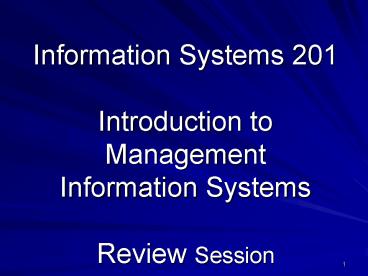Information Systems 201 Introduction to Management Information Systems Review Session - PowerPoint PPT Presentation
1 / 80
Title:
Information Systems 201 Introduction to Management Information Systems Review Session
Description:
add new features. deal with new versions of vendor software ... Use Solver add-in to solve optimization problems. Problems. 65. Days 8 & 9. Subtotals ... – PowerPoint PPT presentation
Number of Views:568
Avg rating:3.0/5.0
Title: Information Systems 201 Introduction to Management Information Systems Review Session
1
Information Systems 201Introduction to
Management Information SystemsReview Session
2
Day 1Course Introduction
3
1. The two things paradigms do
- Establish boundaries
- Provide rules for success
4
2. What is the paradigm effect?
- "What may be perfectly obvious to a person with
one paradigm may be totally imperceptible to
someone with another." - Examples
- (1) Believers in alternative medicines often
ascribe cures to practices which non believers
ignore or disdain. - (2)The unusual practices of Hindu Sadhus (holy
men) are often considered bizarre by non Hindus.
5
3. What is meant by the going back to zero rule?
- When a paradigm shift occurs, the playing field
is leveled so that everyone (even established
companies) starts from ground zero. - Example When the telephone was invented, the
field was opened for anyone to succeed. It is
interesting that Western Union, the big telecom
company of that era, was not the one to succeed
at telephony.
6
4. What are the six key observations?
- Paradigms are common
- Paradigms are useful
- Paradigm paralysis is when you reject all other
paradigms - People who create new paradigms are usually
outsiders
7
4. What are the six key observations? (cont)
- Paradigm pioneers are the adopters of new
paradigms - You can choose to change your rules and
regulations
8
5. Two key traits of paradigm pioneers
- Great courage
- Trust in judgment (or faith)
9
6. Paradigm Flexibility
- Allows you to see change as an opportunity rather
than a threat.
10
Day 2
- Information Systems in Organizations
11
Objectives
- Identify several types of computer systems
- Define the stages of decision making and problem
solving - Discuss the use of management information systems
in providing reports to help solve structured
problems - Describe how decision support systems are used to
solve nonprogrammed and unstructured problems - Explain how a group decision support system can
help people and organizations collaborate on team
projects
12
(No Transcript)
13
Database Systems
- Organized collection of facts and information
- Libraries use databases to store lists of books
and articles - Governments use databases to store tax returns
- Universities use databases to store student
grades and records
14
Telecommunications andNetwork Systems
- Telecommunication
- Links computer systems into effective networks
- Networks
- Connect computers and computer equipment in a
building or across the country - Telecommunications system
- Used to share and transfer information
15
Electronic Commerce and Transaction Processing
- Electronic commerce (e-commerce)
- Conducting business or other transactions online
- Can be business to business (B2B), business to
consumer (B2C), or consumer to consumer (C2C) - Transaction
- An exchange, such as paying employees
- Transaction processing system (TPS)
- Used to record completed transactions
16
(No Transcript)
17
Decision Making and Problem Solving
18
Programmed versus Nonprogrammed Decisions
- Programmed decisions
- Made using a rule, procedure, or quantitative
method - Management information systems often used to
support programmed decisions - Nonprogrammed decisions
- Deal with unusual or exceptional situations
19
Optimization and Heuristic Approaches
- Optimization model
- Will find the best solution
- Utilizes problem constraints
- Heuristics (rules of thumb)
- Commonly accepted guidelines
- Usually find a good solution, but not the optimal
solution
20
Information, Decision Support, and Specialized
Systems
- Management Information System (MIS)
- Provides routine information to managers and
decision makers - Focus is on operational efficiency
- Decision Support Systems (DSS)
- Used to support problem-specific decision making
- Focus is on decision-making effectiveness
21
Management Information System
- Input data can originate from internal or
external sources - TPS
- Most significant internal source of data for the
MIS - Major activity is to capture and store data
resulting from ongoing transactions - Databases
- Supply data to MIS
22
Outputs of a Management Information System
- Scheduled reports
- Produced periodically or on a schedule
- Key-indicator report
- Special type of scheduled report
- Summarizes previous days critical activities
- Available at the beginning of each workday
23
Outputs of a Management Information System (Cont)
- Demand reports
- Give certain information at a persons request
- Exception reports
- Automatically produced when a situation is
unusual or requires action - Determining parameters, or trigger points, should
be done carefully
24
(No Transcript)
25
Characteristics of a GDSS
- Special Design
- Ease of Use
- Flexibility
- Anonymous Input
- Reduction of Negative Group Behavior
26
Artificial Intelligence, Expert Systems, and
Special-Purpose Systems
- Artificial intelligence (AI)
- Computer system that takes on characteristics of
human intelligence - Expert system (ES)
- Information system that can make suggestions and
reach conclusions - Other artificial intelligence and special purpose
systems - Geographic information system (GIS)
- Neural network
27
Day 3System Feasibility and Implementation
28
Phase 1 Investigation(Compare Think about
building a new house, talk to potential
architects and contractors, prepare construction
plan)
- Systems Planning steps include
- Select the project team
- Justify project
- Choose development methodology
- Develop a project schedule
- Produce project development plan
- Systems Development is done by a project team of
technicians, managers, users generally
supervised by the IS department
29
Feasibility Assessment(Compare Can I afford a
new home? Will it meet my needs?)
- Economical
- Do benefits exceed costs?
- Technical
- Is technology available - are we up to it?
- Operational
- Can our organization operate it?
- Legal
- Does it meet all regulations and laws?
- Scheduling
- Is the implementation schedule practical? Have
we allowed time for building, testing, training,
etc.?
30
Phase 2 Systems AnalysisWhat must the system do
to solve the problem?(Compare What are a
familys needs in a home?)
- Systems Analysis steps include
- Collect Data Study the current system
- Analyze Data
- Determine system requirements
- Write requirements report
- Note Tools for systems development will be
covered later.
31
Determine System Requirements(Compare What is
needed in a home to meet family needs?)
- System requirements are the specifications
criteria for successfully solving the identified
problems by using an information system.
(Compare What are family requirements in a home) - Approaches may include JAD (Joint application
development for all parties in a joint meeting),
RAD (rapid application development uses tools
like .net), Prototypes
32
Phase 3 Systems Design (E.g. Architects House
Plans)
- Systems Design steps include
- Identify potential alternative solutions
- Get Vendor/Supplier information RFI, RFQ, RFP
(next slide) - Evaluate solutions recommend a choice
- Preliminary Evaluation
- Final Evaluation
- Contract with suppliers (include detailed
requirements, milestones, penalties)
33
Acquiring Hardware Software(Compare Choose a
builder get materials)
- Request for information (RFI) a document that
seeks information on a product, vendor, or
process, etc. - Request for proposal (RFP) a document that
describes the information system problem and the
requirements for the solution and requests that
a vendor submit a proposal. - request for quotation (RFQ) request for a formal
price quotation on a list of hardware and
software. - Application specifications describe the way that
an application should interact with the user,
store data, process data, and report results.
34
Phase 4 Implementation (Compare Build,
inspect, move in, use the house)
- Steps in the Systems Implementation Phase
- Acquire hardware, software telecom equipment.
- (Rent, buy, lease decisions)
- Prepare Users (Train on new system)
- Hire Train Computer Systems Personnel
- Write custom computer programs
- Prepare site
- Prepare (build/convert) Database
- Install System
- Test system
- Convert/Start new system
- Get User Acceptance
35
Startup (Conversion) Acceptance(Compare Move
In Start Living in house)
- System conversion techniques
- Direct conversion switch from the old system to
the new one overnight - Parallel conversion avoids some risk run the
old system until the new one is activated and
working. - Phased conversion activate a new system one
module at a time. - Pilot conversion Activate and test the new
system in one branch of an organization.
36
Phase 5 Maintenance(CompareUp-keep on a home)
- Steps in the System Maintenance Phase
- Operate the equipment
- Follow backup procedures
- Very important _at_ WTC and Gulf Coast!!
- Help users
- Identify and fix problems
- Optimize for speed and security
- Modify systems to meet changing needs
37
Maintenance is HUGE!
- Application software modifications consume a
significant share of IS department resources. - fix bugs
- add new features
- deal with new versions of vendor software
- Some IS organizations spend 70 (or more) of
their budget on software maintenance.
38
Maintenance Cost Pattern
- An information system requires the most
maintenance during the beginning and end of its
useful life span.
39
Completing the Cycle (SDLC)(Compare Eventually,
Current home becomes inadequate build a new one)
- End-user support is a major maintenance activity
- A help desk is staffed by a support technician
who is familiar with the application software. - Maintenance continues until the information
system is no longer cost-effective or becomes
obsolete. - Then the CYCLE (SDLC) starts over!!!
40
Day 4Hardware Designed to Meet Your Needs
41
- 201 Jeopardy
42
Integrated Circuits
- Transistor
- Composed of semiconducting material that opens or
closes a circuit - Capacitor
- Stores energy in the form of an electrostatic
field - Integrated circuit (chip)
- Stores and processes bits and bytes
43
Integrated Circuits (Continued)
- Central processing unit
- Group of integrated circuits that perform
processing - Microprocessor
- CPU circuits packed onto a smaller module
- Motherboard
- Primary circuit board of a computing device
44
The Central Processing Unit Three Primary
Elements
- Arithmetic/logic unit (ALU)
- Contains the circuitry to carry out instructions
- Control unit
- Sequentially accesses and decodes program
instructions - Coordinates flow of data in and out of
ALUProcessing - Manipulating data as defined by programmed
instructions - Registers
- hold the bytes that are currently being processed
45
More on the Central Processing Unit and Random
Access Memory
- Instruction set
- Number of instructions that the processor is
engineered to carry out - Random access memory
- Temporary, or volatile, storage
- System bus
- Parallel pathways between the CPU and RAM
46
The Machine Cycle
- Execution of an instruction involves two phases
- Instruction phase, execution phase
- Two phases together make up the machine cycle
- Machine cycle time
- Time it takes for a computer to carry out one
instruction
47
CPU Characteristics
- System clock
- Produces a series of electronic pulses at a
predetermined rate called clock speed - Clock speed
- Measured in megahertz (MHz) or gigahertz (GHz)
- Wordlength
- Number of bits that a CPU can process at once
- Millions of instructions per second (MIPS)
- Amount of time it takes to execute an instruction
48
Computer Benchmarks
- Benchmark
- Side-by-side evaluation of competing products
performance - Computer benchmark test sponsors
- Standard Performance Evaluation Corporation
- PC Magazine Veritest
- Intel
49
(No Transcript)
50
Storage on the Motherboard
- RAM SIMMs
- Set of chips grouped together on a circuit board
- Cache Memory
- Highspeed memory that can be accessed more
rapidly than RAM - Three levels of cache L1, L2, and L3
- Video RAM (VRAM)
- Used to store image data for a computer display
51
Storage on the Motherboard (Continued)
- Read-only memory (ROM)
- Provides permanent storage for data and
instructions - BIOS
- Stores hardware configuration information and
boot program - Flash BIOS
- Intended to store data permanently
- Can be updated
52
Secondary Storage Technologies
- Storage device
- Drive that reads and writes data
- Storage media
- Objects that hold the data (disks)
- Storage capacity
- Maximum amount of bytes medium can hold
- Access time
- Time it takes for a request for data to be
fulfilled by the device
53
Summary
- CPUs primary components
- Control unit, arithmetic logic unit, and
registers - RAM
- Volatile, and temporarily stores data
- Cache
- Highspeed memory that can be accessed more
rapidly than RAM - ROM
- More permanent storage
- Stores the boot process
54
Day 5Excel Modeling
55
Objectives
- Understand how to use
- Excel functions
- IF
- VLOOKUP HLOOKUP
- COUNTIF SUMIF
- Identify when to use each function
56
Day 6Measurement and Decision Making
57
Data Versus Information
- Data
- Words, numbers, graphics that that describe
people, events, things, and ideas. - Information
- Data becomes information when you use it as the
basis for initiating some action or for making a
decision - There is great value in creating useful
information out of data. This is an essential
managerial task.
58
Value Added Progression
Data
Meaning
Information
Good Decisions
59
General System Model with Actors
Inputs
Outputs
Processing
- Common Actors that play Various Roles
- Organizations
- Persons
- Animals
- Machines
- Processes
60
What Should you Measure
- Inputs (Amount, Quality, Timing)x axis
- Outputs (Amount, Quality, Timing)y axis
- Common Ratios
- Efficiency
- Success Rates
- Failure Rates
- Remember you get what you measure (e.g.
teaching versus research)
61
Ideal Data and Process
- Objective
- Simple
- Robust
62
Converting Pounds to Grams
63
Day 7Using Goal Seek and Solver
64
Objectives
- Understand what-if analysis
- Identify the differences between Goal Seek and
Solver and when to use each - Apply Goal Seek function to problems
- Use Solver add-in to solve optimization problems
- Problems
65
Days 8 9SubtotalsPivot Tables and Charts
66
Day 10Data Security and Privacy
67
Viruses and Other Pesky Stuff
- Viruses
- File
- Boot sector
- Macro
- Trojan Horse
- Time (and logic) bombs
- Worms
Some information/slides provided by Craig
Ozancin, Senior Security Analyst at Symantec
Corporation
68
Viruses/Worms
- Over 50,000 known viruses and worms
- 200 - 300 in the wild
- Many recent ones use e-mail to spread
- Anna Kournakova
- ILOVEYOU
- Melissa
69
Denial of Service The Internet Meltdown
- Yahoo hit by first recorded denial-of-service
attack - Many other high profile commercial sites where
hit next over a three day period of time - During proceeding months many sites with high
speed connections were broken into and infested
with zombies - Zombie systems waited until they received attack
command - System owners were unaware of their participation
- Flood estimated at over 1 gigabit per second
70
Hoaxes
- Warning from a reliable source?
- News
- CERT
- Companys IT manager
- Symptoms realistic?
- Remedy reasonable?
71
Risk Management
- Policies and procedures
- Restrict physical access
- Restrict online access to data
- User rights
- Encrypt data
- Internet security
- Secure e-commerce
- Provide redundancy
72
Privacy
- Spyware
- Ad-aware (www.lavasoftusa.com/aaw.html)
- WebWasher (www.webwasher.com)
- Spybot Search and Destroy (http//www.safer-networ
king.org) - Employers (or university) can monitor
- Treat like a post card
- More information at www.wired.com/news/privacy/
73
Biometrics
- Automated use of physiological or behavioral
characteristics to determine or verify identity
- Finger-scan
- Facial-scan
- Voice-scan
- Iris-scan
- Retina-scan
- Hand-scan
- Signature-scan
- Keystroke-scan
74
- Day 11
- In-class Excel Exam
75
Day 12Data Storage Files
76
File management
- Know the difference between data and information
- Know file naming conventions for recent Windows
OS (95 and later) - length, forbidden characters names,
spaces/numbers allowed, not case sensitive - Understand concept of Wildcard
- Understand concept of file specification/path
root directory (drive/device letter),
subdirectory (folder/subfolder), file name, file
extension.
77
File management
- Know basic file extensions
- Data files doc, xls, ppt, mdb, txt, dat, tmp,
pdf, zip - System files exe, dll, ini
- Know storage concepts long term, non-volatile
- Understand basic digital format binary
representation bit, byte, kilobyte - Differentiate basic storage technologies
magnetic vs. optical, direct vs. sequential - Understand basic disk organization addressing
tracks, sectors, cluster, cylinder, File
Allocation Table (FAT)
78
File management
- Understand concept of fragmentation and how to
de-fragment. - Disk media floppy, zip, hard disk, capacities,
cache, - Tape media Sequential media
- Optical media CD (680 MB), CD-R, CD-RW,
DVD(-ROM) (4.7 GB), DVDRW - Management Issue Back-up, Archiving, Maintaining
Accessibility, Changing Technologies
79
File management
- Principles of Data backup
- Types of Data to backup
- Backup types Full, Differential, Incremental
- Backup Software
- Backup Schedules
- Rotating Backups
- Location
- Media reliability
- Surge protection
80
Day 13Digital Media