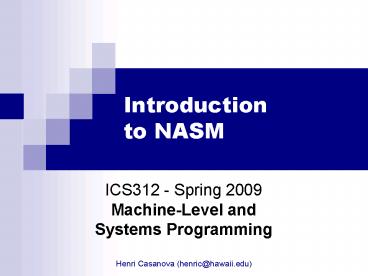Introduction to NASM - PowerPoint PPT Presentation
1 / 75
Title:
Introduction to NASM
Description:
Instructions are numbers that are stored in bytes in memory ... 28 more characters (room for all languages, Chinese, Japanese, accents, etc. ... – PowerPoint PPT presentation
Number of Views:546
Avg rating:3.0/5.0
Title: Introduction to NASM
1
Introductionto NASM
2
Machine code
- Each type of CPU understands its own machine
language - Instructions are numbers that are stored in bytes
in memory - Each instruction has its unique numeric code,
called the opcode - Instruction of x86 processors vary in size
- Some may be 1 byte, some may be 2 bytes, etc.
- Many instructions include operands as well
- Example
- On x86 there is an instruction to add the content
of EAX to the content of EBX and to store the
result back into EAX - This instruction is encoded (in hex) as 03C3
- Clearly, this is not easy to read/remember
3
Assembly code
- An assembly language program is stored as text
- Each assembly instruction corresponds to exactly
one machine instruction - Not true of high-level programming languages
- E.g. a function call in C corresponds to many,
many machine instructions - The instruction on the previous slides (EAX EAX
EBX) is written simply as - add eax, ebx
mnemonic
operands
4
Assembler
- An assembler translates assembly code into
machine code - Assembly code is NOT portable across
architectures - Different ISAs, different assembly language
- In this course we use the Netwide Assembler
(NASM) assembler to write 32-bit Assembler - You can install it on your own machine
- You can use my server (give hostname and
accounts) - Note that different assemblers for the same
processor may use slightly different syntaxes for
the assembly code - The processor designers specify machine code,
which must be adhered to 100, but not assembly
code syntax
5
Comments
- Before we learn any assembly, its important to
know how to insert comments into a source file - Uncommented assembly is a really, really, really
bad idea - Comments are important in any language, but for a
language as low-level as assembly they are
completely necessary - With NASM comments are added after a
- Example
- add eax, ebx this is a comment
6
Operands
- Since assembly instructions can have operands,
its important to know what kind of operands are
possible - Register specifies one of the registers
- add eax, ebx
- eax eax ebx
- Memory specifies an address in memory.
- add eax, ebx
- eax eax content of memory at address ebx
- Immediate specifies a fixed value (i.e., a
number) - add eax, 2
- eax eax 2
- Implied not actually encoded in the instruction
- inc eax
- eax eax 1
7
The move instruction
- This instruction moves data from one location to
another - mov dest, src
- Note that destination goes first, and the source
goes second - At most one of the operands can be a memory
operand - mov eax ebx ?
- mov eax ebx ?
- mov eax ebx ?
- Both operands must be exactly the same size
- For instance, AX cannot be stored into BL
- This type of exceptions to the common case make
programming languages difficult to learn and
assembly may be the worst offender here - Examples
- mov eax, 3
- mov bx, ax
8
Additions, subtractions
- Additions
- add eax, 4 eax eax 4
- add al, ah al al ah
- Subtractions
- sub bx, 10 bx bx - 10
- sub ebx, edi ebx ebx - edi
- Increment, Decrement
- inc ecx ecx (a 4-byte operation)
- dec dl dl-- (a 1-byte operation)
9
Assembly directives
- Most assembler provides directives, to do some
things that are not part of the machine code per
se - Defining immediate constants
- Say your code always uses the number 100 for a
specific thing, say the size of an array - You can just put this in the NASM code
- define SIZE 100
- Later on in your code you can just do things
like - mov eax, SIZE
- Including files
- include some_file
- If you know the C preprocessor, these are the
same ideas as - define SIZE 100 include stdio.h
- Good idea to use define whenever possible to
avoid code duplication
10
C Driver for Assembly code
- Creating a whole program in assembly requires a
lot of work - e.g., set up all the segment registers correctly
- You will rarely write something in assembly from
scratch, but rather only pieces of programs, with
the rest of the programs written in higher-level
languages like C - So, in this class we will call our assembly
code from C - The main C function is called a driver
- Downloadable from the courses Web site
int main() // C driver int ret_status
ret_status asm_main() return ret_status
... add eax, ebx mov ebx, edi ...
11
NASM Program Structure
data segment
initialized data
statically allocated data that is allocated for
the duration of program execution
uninitialized data
bss segment
text segment
code
12
The data and bss segments
- Both segments contains data directives that
declare pre-allocated zones of memory - There are two kinds of data directives
- DX directives initialized data (D defined)
- RESX directives uninitialized data (RES
reserved) - The X above refers to the data size
13
The DX data directives
- One declares a zone of initialized memory using
three elements - Label the name used in the program to refer to
that zone of memory - A pointer to the zone of memory, i.e., an address
- DX, where X is the appropriate letter for the
size of the data being declared - Initial value, with encoding information
- default decimal
- b binary
- h hexadecimal
- o octal
14
DX Examples
- L1 db 0
- 1 byte, named L1, initialized to 0
- L2 dw 1000
- 2-byte word, named L2, initialized to 1000
- L3 db 110101b
- 1 byte, named L3, initialized to 110101 in binary
- L4 db 012h
- 1 byte, named L4, initialized to 12 in hex (note
the 0) - L5 db 17o
- 1 byte, named L5, initialized to 17 in octal
(18715 in decimal) - L6 dd 0FFFF1A92h (note the 0)
- 4-byte double word, named L6, initialized to
FFFF1A92 in hex - L7 db A
- 1 byte, named L7, initialized to the ASCII code
for A (65)
15
ASCII Code
- Associates 1-byte numerical codes to characters
- Unicode, proposed much later, uses 2 bytes and
thus can encode 28 more characters (room for all
languages, Chinese, Japanese, accents, etc.) - A few values to know
- A is 65d, B is 66d, etc.
- a is 97d, b is 98d, etc.
- is 32d
16
DX for multiple elements
- L8 db 0, 1, 2, 3
- Defines 4 bytes, initialized to 0, 1, 2 and 3
- L8 is a pointer to the first byte
- L9 db w, o, r, d, 0
- Defines a null-terminated string, initialized to
word\0 - L9 is a pointer to the beginning of the string
- L10 db word, 0
- Equivalent to the above, more convenience
17
DX with the times qualifier
- Say you want to declare 100 bytes all initialized
to 0 - NASM provides a nice shortcut to do this, the
times qualifier - L11 times 100 db 0
- Equivalent to L11 db 0,0,0,....,0 (100 times)
18
Data segment example
- tmp dd -1
- pixels db 0FFh, 0FEh, 0FDh, 0FCh
- i dw 0
- message db H, e, l, l, o, 0
- buffer times 8 db 0
- max dd 255
28 bytes
tmp (4)
pixels (4)
i (2)
message (6)
buffer (8)
max (4)
19
Data segment example
- tmp dd -1
- pixels db 0FFh, 0FEh, 0FDh, 0FCh
- i dw 0
- message db H, e, l, l, o, 0
- buffer times 8 db 0
- max dd 255
28 bytes
FF
FE
FD
FC
00
00
48
65
6C
6C
6F
00
00
00
00
00
00
00
00
00
00
00
00
FF
FF
FF
FF
FF
tmp (4)
pixels (4)
i (2)
message (6)
buffer (8)
max (4)
20
Endianness?
00
00
00
FF
- max dd 255
max
- In the previous slide we showed the above 4-byte
memory content for a double-word that contains
255 000000FFh - While this seems to make sense, it turns out that
Intel processors do not do this! - Yes, the last 4 bytes shown in the previous slide
are wrong - The scheme shown above (i.e., bytes in memory
follow the natural order) Big Endian - Instead, Intel processors use Little Endian
FF
00
00
00
max
21
Little Endian
mov ax, 0AABBCCDDh move M1, ax move bx, M1
Registers
Memory
ax
M1
bx
22
Little Endian
mov ax, 0AABBCCDDh move M1, ax move bx, M1
Registers
Memory
ax
AA
BB
CC
DD
M1
bx
23
Little Endian
mov ax, 0AABBCCDDh move M1, ax move bx, M1
Registers
Memory
ax
AA
BB
CC
DD
M1
DD
CC
BB
AA
bx
24
Little Endian
mov ax, 0AABBCCDDh move M1, ax move bx, M1
Registers
Memory
ax
AA
BB
CC
DD
M1
DD
CC
BB
AA
bx
AA
BB
CC
DD
25
Little/Big Endian
- Motorola and IBM computers use Big Endian
- Intel uses Little Endian (we are using Intel in
this class) - When writing code in a high-level language one
rarely cares - Although in C one can definitely expose the
Endianness of the computer - And thus one can write C code thats not portable
between an IBM and an Intel!!! - This only matters when writing multi-byte
quantities to memory and reading them differently
(e.g., byte per byte) - When writing assembly code one often does not
care, but well see several examples when it
matters, so its important to know this inside
out - Some processors are configurable (either in
hardware or in software) to use either type of
endianness (e.g., MIPS processor)
26
In-class Exercise
pixels times 4 db 0FDh x dd 0001011100110110000
1010111010011b blurb db a, d, b, h,
0 buffer times 10 db 14o min dw -19
- What is the layout and the content of the data
memory segment? - Byte per byte, in hex
27
In-class Exercise
pixels times 4 db 0FDh x dd 0001011100110110000
1010111010011b blurb db a, d, b, h,
0 buffer times 10 db 14o min dw -19
25 bytes
17
36
15
D3
61
64
62
68
00
ED
FF
FD
FD
FD
FD
0C
0C
0C
0C
0C
0C
0C
0C
0C
0C
pixels (4)
x (4)
blurb (5)
buffer (10)
min (2)
28
Uninitialized Data
- The RESX directive is very similar to the DX
directive, but always specifies the number of
memory elements - L20 resw 100
- 100 uninitialized 2-byte words
- L20 is a pointer to the first word
- L21 resb 1
- 1 uninitialized byte named L21
29
Use of Labels
- It is important to constantly be aware that when
using a label in a program, the label is a
pointer, not a value - Therefore, a common use of the label in the code
is as a memory operand, in between square
brackets - mov AL, L1
- Move the data at address L1 into register AL
- Question how does the assembler know how many
bits to move? - Answer its up to the programmer to do the right
thing, that is load into appropriately sized
registers - Labels do not have a type!
- So although its tempting to think of them as
variables, they are much more limited just
pointers to a byte somewhere in memory
30
Moving to/from a register
- Say we have the following data segment
- L db 0F0h, 0F1h, 0F2h, 0F3h
- Example mov AL, L
- AL Lowest bits of AX, i.e., 1 byte
- Therefore, value F0 is moved into AL
- Example mov L, AX
- Moves 2 bytes into L, overwriting the first two
bytes - Example mov L, EAX
- Moves 4 bytes into L, overwriting all four bytes
- Example mov AX, L
- AX 2 bytes
- Therefore value F1F0 is moved into AL
- Note that this is reversed because of Little
Endian!!
31
More About Little Endian
- Consider the following data segment
- L1 db 0AAh, 0BBh, 0CCh, 0DDh
- L2 dd 0AABBCCDDh
- The instruction mov eax, L1
- puts DDCCBBAA into eax
- Note that were loading 4x1 bytes as a 4-byte
quantity - The instruction mov eax, L2
- puts AABBCCDD into eax!!!
- When declaring a value in the data segment, that
value is declared as it would be appearing in
registers when loaded whole - It would be _really_ confusing to write numbers
in little endian mode in the program
32
Moving immediate values
- Consider the instruction mov L, 1
- The assembler will give us an error operation
size not specified! - This is because the assembler has no idea whether
we mean for 1 to be 01h, 0001h, 00000001h, etc. - Again, labels have no type
- Therefore the assembler provides us with a way to
specify the size of immediate operands - mov dword L, 1
- 4-byte double-word
- 5 size specifiers byte, word, dword, qword, tword
33
Size Specifier Examples
- mov L1, 1 Error
- mov byte L1, 1 1 byte
- mov word L1, 1 2 bytes
- mov dword L1, 1 4 bytes
- mov L1, eax 4 bytes
- mov L1, ax 2 bytes
- mov L1, al 1 byte
- mov eax, L1 4 bytes
- mov ax, L1 2 bytes
- mov ax, 12 2 bytes
34
Brackets or no Brackets
- mov eax, L
- Puts the content at address L into eax
- Puts 32 bits of content, because eax is a 32-bit
register - mov eax, L
- Puts the address L into eax
- Puts the 32-bit address L into eax
- mov ebx, eax
- Puts the content at address eax ( L) into ebx
- inc eax
- Increase eax by one
- mov ebx, eax
- Puts the content at address eax ( L 1) into ebx
35
Example
- first db 00h, 04Fh, 012h, 0A4h
- second dw 165
- third db adf
mov eax, first inc eax mov ebx,
eax mov second, ebx mov byte third, 11o
What is the content of data memory after the
code executes?
36
Example
first db 00h, 04Fh, 012h, 0A4h second dw 165 thir
d db adf
mov eax, first inc eax mov ebx,
eax mov second, ebx mov byte third, 11o
eax ebx
00
4F
12
A4
A5
00
61
64
66
00
00
00
00
00
00
00
00
first (4)
second (2)
third (3)
37
Example
first db 00h, 04Fh, 012h, 0A4h second dw 165 thir
d db adf
mov eax, first inc eax mov ebx,
eax mov second, ebx mov byte third, 11o
Put an address into eax (addresses are 32-bit)
eax ebx
00
4F
12
A4
A5
00
61
64
66
xx
xx
xx
xx
00
00
00
00
first (4)
second (2)
third (3)
38
Example
first db 00h, 04Fh, 012h, 0A4h second dw 165 thir
d db adf
mov eax, first inc eax mov ebx,
eax mov second, ebx mov byte third, 11o
eax ebx
00
4F
12
A4
A5
00
61
64
66
xx
xx
xx
xx
00
00
00
00
first (4)
second (2)
third (3)
39
Example
first db 00h, 04Fh, 012h, 0A4h second dw 165 thir
d db adf
mov eax, first inc eax mov ebx,
eax mov second, ebx mov byte third, 11o
eax ebx
00
4F
12
A4
A5
00
61
64
66
xx
xx
xx
xx
A5
A4
12
4F
first (4)
second (2)
third (3)
40
Example
first db 00h, 04Fh, 012h, 0A4h second dw 165 thir
d db adf
mov eax, first inc eax mov ebx,
eax mov second, ebx mov byte third, 11o
eax ebx
00
4F
12
A4
4F
12
A4
A5
66
xx
xx
xx
xx
A5
A4
12
4F
first (4)
second (2)
third (3)
41
Example
first db 00h, 04Fh, 012h, 0A4h second dw 165 thir
d db adf
mov eax, first inc eax mov ebx,
eax mov second, ebx mov byte third, 11o
eax ebx
00
4F
12
A4
4F
12
09
A5
66
xx
xx
xx
xx
A5
A4
12
4F
first (4)
second (2)
third (3)
42
Assembly is Dangerous
- Although the previous example is really a
terrible program, its a good demonstration of
how the assembly programmer must be really
careful - For instance, we were able to store 4 bytes into
a 2-byte label, thus overwriting the first 2
characters of a string that merely happened to be
stored in memory next to that 2-byte label - Playing such tricks can lead to very clever
programs that do things that would be impossible
(or very cumbersome) to do with a high-level
programming language (e.g., in Java) - But you really must know what youre doing
43
x86 Assembly is Dangerous
- Another dangerous thing we did in our assembly
program was the use of unaligned memory accesses - We stored a 4-byte quantity at some address
- We incremented the address by 1
- We read a 4-byte quantity from the incremented
address! - This really removes all notion of a structured
memory - Some architectures only allow aligned accesses
- Accessing an X-byte quantity can only be done for
an address thats a multiple of X!
bytes
words
dwords
qwords
00
01
02
03
04
05
06
07
08
09
0A
0B
0C
0D
0E
0F
10
11
12
13
14
15
16
17
44
In-Class Exercise
- Consider the following program
- What is the layout of memory starting at address
var1?
var1 dd 179 var2 db 0A3h, 017h,
012h var3 db bca
mov eax, var1 add eax, 3 mov ebx, eax add ebx,
5 mov var1, ebx
45
In-Class Exercise
var1 dd 179 var2 db 0A3h, 017h,
012h var3 db bca
mov eax, var1 add eax, 3 mov ebx, eax add ebx,
5 mov var1, ebx
var1 (4)
var2 (3)
var3 (3)
46
In-Class Exercise
var1 dd 179 var2 db 0A3h, 017h,
012h var3 db bca
mov eax, var1 add eax, 3 mov ebx, eax add ebx,
5 mov var1, ebx
B3
00
00
00
A3
17
12
62
63
61
var1 (4)
var2 (3)
var3 (3)
47
In-Class Exercise
var1 dd 179 var2 db 0A3h, 017h,
012h var3 db bca
mov eax, var1 add eax, 3 mov ebx, eax add ebx,
5 mov var1, ebx
eax
B3
00
00
00
A3
17
12
62
63
61
xx
xx
xx
xx
var1 (4)
var2 (3)
var3 (3)
48
In-Class Exercise
var1 dd 179 var2 db 0A3h, 017h,
012h var3 db bca
mov eax, var1 add eax, 3 mov ebx, eax add ebx,
5 mov var1, ebx
eax
B3
00
00
00
A3
17
12
62
63
61
xx
xx
xx
xx
var1 (4)
var2 (3)
var3 (3)
49
In-Class Exercise
var1 dd 179 var2 db 0A3h, 017h,
012h var3 db bca
mov eax, var1 add eax, 3 mov ebx, eax add ebx,
5 mov var1, ebx
eax
B3
00
00
00
A3
17
12
62
63
61
xx
xx
xx
xx
ebx
12
17
A3
00
var1 (4)
var2 (3)
var3 (3)
50
In-Class Exercise
var1 dd 179 var2 db 0A3h, 017h,
012h var3 db bca
mov eax, var1 add eax, 3 mov ebx, eax add ebx,
5 mov var1, ebx
eax
B3
00
00
00
A3
17
12
62
63
61
xx
xx
xx
xx
ebx
12
17
A3
05
var1 (4)
var2 (3)
var3 (3)
51
In-Class Exercise
var1 dd 179 var2 db 0A3h, 017h,
012h var3 db bca
mov eax, var1 add eax, 3 mov ebx, eax add ebx,
5 mov var1, ebx
eax
05
A3
17
12
A3
17
12
62
63
61
xx
xx
xx
xx
ebx
12
17
A3
05
var1 (4)
var2 (3)
var3 (3)
52
Homework 2
- Homework 2 to be posted shortly
53
NASM Program Structure
- include directives
- segment .data
- DX directives
- segment .bss
- RESX directives
- segment .text
- instructions
54
What is in the text segment?
- Remember the C driver
- The text segment defines the asm_main symbol
- global _asm_main makes the symbol visible
- _asm_main marks the beginning of the
routine - instructions
- On Windows, you need the _ before asm_main
although in C the call is simply to asm_main
not to _asm_main - On Linux you do not need the _
- Ill assume Linux from now on (e.g., in the .asm
files on the courses Web site)
int main() // C driver int ret_status
ret_status asm_main() return ret_status
55
NASM Program Structure
- include directives
- segment .data
- DX directives
- segment .bss
- RESX directives
- segment .text
- global asm_main
- asm_main
- instructions
56
More on the text segment
- Before and after running the instructions of your
program there is a need for some setup and
cleanup - Well understand this later, but for now, lets
just accept the fact that your text segment will
always looks like this - enter 0,0
- pusha
- Your program here
- popa
- mov eax, 0
- leave
- ret
57
NASM Skeleton File
- include directives
- segment .data
- DX directives
- segment .bss
- RESX directives
- segment .text
- global asm_main
- asm_main
- enter 0,0
- pusha
- Your program here
- popa
- mov eax, 0
- leave
- ret
58
Our First Program
- Lets just write a program that adds two 4-byte
integers and writes the result to memory - Yes, this is boring, but we have to start
somewhere - The two integers are initially in the .data
segment, and the result will be written in the
.bss segment
59
Our First Program
- segment .data
- integer1 dd 15 first int
- integer2 dd 6 second int
- segment .bss
- result resd 1 result
- segment .text
- global asm_main
- asm_main
- enter 0,0
- pusha
- mov eax, integer1
- add eax, integer2
- mov result, eax
- popa
- mov eax, 0
- leave
- ret
File ics312_first_v0.asm on the Web site
60
I/O?
- This is all well and good, but its not very
interesting if we cant see anything - We would like to
- Be able to provide input to the program
- Be able to get output from the program
- Also, debugging will be difficult, so it would be
nice if we could tell the program to print out
all register values, or to print out the content
of some zones of memory - Doing all this requires quite a bit of assembly
code and requires techniques that we will not see
for a while - The author of our textbook provides a nice I/O
package that we can just use, without
understanding how it works for now
61
asm_io.asm and asm_io.inc
- The PC Assembly Language book comes with many
add-ons and examples - Downloadable from the courses Web site
- A very useful one is the I/O package, which comes
as two files - asm_io.asm (assembly code)
- asm_io.inc (macro code)
- Simple to use
- Assemble asm_io.asm into asm_io.o
- Put include asm_io.inc at the top of your
assembly code - Link everything together into an executable
62
Simple I/O
- Say we want to print the result integer in
addition to having it stored in memory - We can use the print_int macro provided in
asm_io.inc/asm - This macro prints the content of the eax
register, interpreted as an integer - We invoke print_int as
- call print_int
- Lets modify our program
63
Our First Program
- include asm_io.inc
- segment .data
- integer1 dd 15 first int
- integer2 dd 6 second int
- segment .bss
- result resd 1 result
- segment .text
- global asm_main
- asm_main
- enter 0,0
- pusha
- mov eax, integer1
- add eax, integer2
- mov result, eax
- call print_int
- popa
- mov eax, 0
- leave
File ics312_first_v1.asm on the Web site
64
How do we run the program?
- Now that we have written our program, say in file
ics312_first_v1.asm using a text editor, we need
to assemble it - When we assemble a program we obtain an object
file (a .o file) - We use NASM to produce the .o file
- nasm -f elf ics312_first_v1.asm -o
ics312_first_v1.o - So now we have a .o file, that is a machine code
translation of our assembly code - We also need a .o file for the C driver
- gcc -m32 -c driver.c -o driver.o
- We generate a 32-bit object (my server is
64-bit) - We also create asm_io.o by assembling asm_io.asm
- Now we have three .o files.
- We link them together to create an executable
- gcc driver.o ics312_first_v1.o asm_io.o -o
ics312_first_v1 - And voila...
65
NASM HowTo
- I have create a how to page for NASM on the
course Web site - Lets look at it now and compile/run our sample
program using a convenient Makefile
66
The Big Picture
File2.asm
Driver.c
File1.asm
File3.asm
nasm
nasm
nasm
gcc
File1.o
File2.o
Driver.o
File3.o
ld (gcc)
executable
67
More I/O
- print_char prints out the character
corresponding to the ASCII code stored in AL - print_string prints out the content of the
string stored at the address stored in eax - The string must be null-terminated (last byte
00) - print_nl prints a new line
- read_int reads an integer from the keyboard and
stores it into eax - read_char reads a character from the keyboard
and stores it into AL - Let us modify our code so that the two input
integers are read from the keyboard, so that
there are more convenient messages printed to the
screen
68
Our First Program
- include asm_io.inc
- segment .data
- msg1 db Enter a number , 0
- msg2 db The sum of , 0
- msg3 db and , 0
- msg4 db is , 0
- segment .bss
- integer1 resd 1 first integer
- integer2 resd 1 second integer
- result resd 1 result
- segment .text
- global asm_main
- asm_main
- enter 0,0
- pusha
- mov eax, msg1 note that this is a
pointer! - call print_string
- call read_int read the first integer
mov eax, integer1 eax first
integer add eax, integer2 eax second
integer mov result, eax store the
result mov eax, msg2 note that this is a
pointer call print_string mov eax, integer1
note that this is a value call print_int mov
eax, msg3 note that this is a
pointer call print_string mov eax, integer2
note that this is a value call print_int mov
eax, msg4 note that this is a
pointer call print_string mov eax, result
note that this is a value call
print_int call print_nl popa mov eax,
0 leave ret
File ics312_first_v2.asm on the Web site... lets
compiler/run it
69
Our First Program
- In the examples accompanying our textbook there
is a very similar example of a first program
(called first.asm) - So, this is great, but what if we had a bug to
track? - We will see that writing assembly code is very
bug-prone - It would be _very_ cumbersome to rely on print
statements to print out all registers, etc. - So asm_io.inc/asm also provides two convenient
macros for debugging!
70
dum_regs and dump_mem
- The macro dump_regs prints out the bytes stored
in all the registers (in hex), as well as the
bits in the FLAGS register (only if they are set
to 1) - dump_regs 13
- 13 above is an arbitrary integer, that can be
used to distinguish outputs from multiple calls
to dump_regs - The macro dump_memory prints out the bytes stored
in memory (in hex). It takes three arguments - An arbitrary integer for output identification
purposes - The address at which memory should be displayed
- The number of 16-byte segments that should be
displayed - for instance
- dump_mem 29, integer1, 3
- prints out 29, and then 316 bytes
71
Using dump_regs and dump_mem
- To demonstrate the usage of these two macros,
lets just write a program that highlights the
fact that the Intel x86 processors use Little
Endian encoding - We will do something ugly using 4 bytes
- Store a 4-byte hex quantity that corresponds to
the ASCII codes live - l 6Ch
- i 69h
- v 76h
- e 65h
- Print that 4-byte quantity as a string
72
Little-Endian Exposed
- include asm_io.inc
- segment .data
- bytes dd 06C697665h live
- end db 0 null
- segment .text
- global asm_main
- asm_main
- enter 0,0
- pusha
- mov eax, bytes note that this is an address
- call print_string print the string at that
address - call print_nl print a new line
- mov eax, bytes load the 4-byte value into
eax - dump_mem 0, bytes, 1 display the memory
- dump_regs 0 display the registers
- pusha
- popa
File ics312_littleendian.asm on the site...lets
run it
73
Output of the program
The address of bytes is 080499AC
The program prints evil and not live
bytes starts here
- evil
- Memory Dump 0 Address 080499AC
- 080499A0 00 00 00 00 00 00 00 00 A8 98 04 08 65
76 69 6C "????????????evil" - 080499B0 00 00 00 00 25 69 00 25 73 00 52 65 67
69 73 74 "????i?s?Regist" - Register Dump 0
- EAX 6C697665 EBX 4014EFF4 ECX BFFFDD60 EDX
00000001 - ESI 00000000 EDI 40015CC0 EBP BFFFDD28 ESP
BFFFDD08 - EIP 0804844D FLAGS 0286 SF PF
and yes, its evil
The dump starts at address 080499A0 (a multiple
of 16)
bytes in eax are in the live order
74
Conclusion
- It is paramount for the assembly language
programmer to understand the memory layout
precisely - We have seen the basics for creating an assembly
language program, assembling it with NASM,
linking it with a C driver, and running it - Time for you to start playing around with the
sample programs - Were now ready to learn how to write more real
programs
75
In-Class Quiz
- Quiz 3 will be on this set of slides
- Introduction to NASM
- The quiz will be on