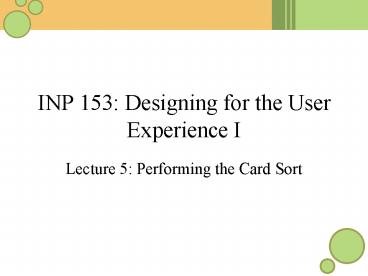INP 153: Designing for the User Experience I - PowerPoint PPT Presentation
1 / 26
Title:
INP 153: Designing for the User Experience I
Description:
Whenever you are reorganizing a complex website or designing a complex website, ... Persuasiveness. Much more... Usability. What is Usability? ... – PowerPoint PPT presentation
Number of Views:69
Avg rating:3.0/5.0
Title: INP 153: Designing for the User Experience I
1
INP 153 Designing for the User Experience I
- Lecture 5 Performing the Card Sort
2
The card sort
- When should you use a card sort?
- Whenever you are reorganizing a complex website
or designing a complex website, you can use a
card sort to construct and validate your
organization system.
3
What is a card sort
- As previously discussed, a card sort is a cheap
and powerful tool for organizing content in an
information system. - All you need are note cards, time to prepare the
note cards, and participants to perform the card
sort.
4
What is a card sort cont
- Your participants will organize the note cards
you provide them with into categories that seem
intuitive or appropriate. - While they do this, you observe how they feel
about the labels, how long it takes them to
classify the individual cards, etc. - At the end of the card sort, you conduct a brief
exit interview.
5
Two dimensions of card sort
- Expert vs. novice
- Open vs. closed
6
Preparing the note cards
- Write down the most important web pages and a
broad selection of typical content on separate
note cards. - Include the title of the page/content. Including
the URL will help you access the page, but put it
on the back of the card to avoid influencing the
participant.
7
Preparing the note cards cont
- Also prepare header cards, or a poster board that
has the categories labeled on it. - Now, all your participants have to do is place
the note cards in the category!
8
Useful equipment
- Pen/paper
- A worksheet with each card and codes for the
categories if conducting more than one card sort. - Stop watch.
9
Learning from examples Case study
- I conducted two card sorts for the Undergraduate
Library (UGL) at the University of Michigan one
where I was the participant (expert, open) and
one where a group of librarians were the
participants (expert, partially-open). - What purposes did these card sorts serve?
10
While conducting the card sort
- The researcher conducting the card sort should
take notes! - Any problem cards/categories?
- With what are users showing the most
confusion/discomfort ?
11
While conducting the card sort cont
- The researcher should also encourage the
participants to think aloud! - At the beginning of any testing, always tell the
participants that you are testing the design, not
the participants abilities.
12
Lets conduct a card sort
- Finding volunteers is always one of the greatest
difficulties youll face when performing the card
sort. - Those of you who arent performing the card sort
should be taking notes - Where is the user struggling?
- Are there any content items or categories that
seem particularly troublesome?
13
At the end
- This would be the perfect time for an exit
interview. - In an exit interview, the researcher asks the
participant(s) a set of pre-determined questions
to find out more about how they felt about the
categories, the labels on the page, and more
generally, about the content.
14
At the end cont
- As a class, lets think of some good questions
that are appropriate for the exit interview for
the last exercise!
15
The value of the card sort
- Dont have to rely on the designers limited
knowledge of the content the memory is
externally stored on the cards, and are
recalled by simply reading the cards! - Can retested simply by having someone else
perform the card sort! - For generation and validation!
16
Perspective What is the User Experience
- So far, this class has been mostly about
Information Architecture. - However, this class is called Designing for the
User Experience, and the User Experience entails
much more than Information Architecture. - User Experience includes
17
User experience
- Information Architecture
- Usability
- Accessibility
- Graphic design
- Content
- Persuasiveness
- Much more
18
Usability
- What is Usability? Usability involves the
successful completion of a task within a certain
time. This is explored through user testing. - Usable items should meet a criteria for user
completion often 85 or 95. - Hot spots are areas that users often fail at.
Critical failures involve features that must be
made more usable before the product is
implemented. - Benchmarks are timed tests at which the
participant should finish a task - Failure to meet the timed benchmark may indicate
design flaws
19
Accessibility
- Individuals with visual deficits (blindness,
color deficiencies), motor deficits (including
inability to use a mouse), and hearing problems
use the web, too! - Does your website accommodate them? (E.g., can
screen readers read your code? Is your website
keyboard-enabled? Does your video have subtitles
for individuals who cannot hear the content? Etc.)
20
Graphic Design
- You will have to work with individuals with art
backgrounds. - The non-aesthetic of Jakob Nielsen has turned off
many web artists, who often equate the term
usable with stale or boring. - To dismiss front-end design as mere icing is
to jeopardize the success of any site. - Curt Cloninger, Fresh Styles for Web Designers,
on the problem of down playing the aesthetic in
favor of what he calls usability.
21
Content web writing and web design
- The web uses many kinds of engineers HTML
designers, programmers, database designers as
well as editors and web writers to prepare and
update content for the web. - If you go on to study more about usability,
information architecture, graphic arts or web
writing, you need to have a background in HTML!
22
Persuasion
- Computers can be used to persuade!
- E.g., GoArmy.com http//www.goarmy.com/
23
Synthesizing a view of the user experience
- Interacting with other professionals will
demonstrate the difficulty of synthesizing a view
of the user experience
24
Bringing it all together
- Design skills take time to develop. They are not
easily communicated, and exploring on your own
(as well as practicing on your own) are the best
way to develop better skills.
25
Websites
- Lets review these websites, and discuss what
weve learned this semester about the user
experience - http//www.ferryhalim.com/orisinal/
- http//www.solopixel.com/
- http//iconfactory.com/
- http//dictionary.reference.com/
- http//www.google.com/
26
For next week
- User experience deliverable I and homework 4.
- Review this weeks readings.
- We will prepare for the mid-term.